How To: Turn Off Your Android's Screen with Your Fingerprint Scanner
Google's Pixel phones have a feature that lets you swipe down on the fingerprint scanner to open your notification shade and Quick Settings panel. It's one of those features that make you wonder why it wasn't there in the first place, since it gives you another way to interact with your device, and your fingerprint scanner isn't being used while you're screen is on anyway.Don't Miss:Pixel vs. iPhone 7 (You Might Just Have Buyer's Remorse)Hopefully, we'll see that feature ported to other phones at some point in the future, but in the meantime, developer ztc1997 has found another awesome way to put the fingerprint scanner to use after you've unlocked your device.His latest app actually lets you turn your screen off by touching the fingerprint scanner, so it acts like a second power button to put your phone to sleep. It's a perfect solution if your regular power button is on the fritz, and even better, you can get this functionality without being rooted (though root helps a little).Don't Miss: How to Lock Any App Using Your Fingerprint 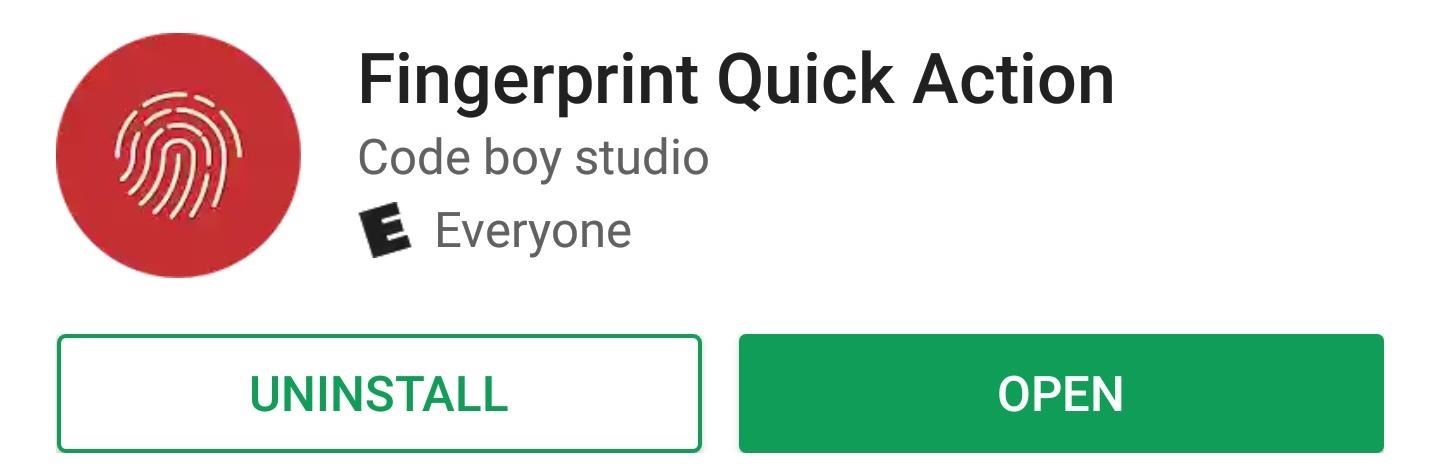
Step 1: Install Fingerprint Quick ActionThe app that turns your fingerprint scanner into a power button is called "Fingerprint Quick Action," and it's available on the Google Play Store for free.Install Fingerprint Quick Action for free from the Google Play Store Image via pushbulletusercontent.com Note: More information about this app can be found at the developer's thread on XDA.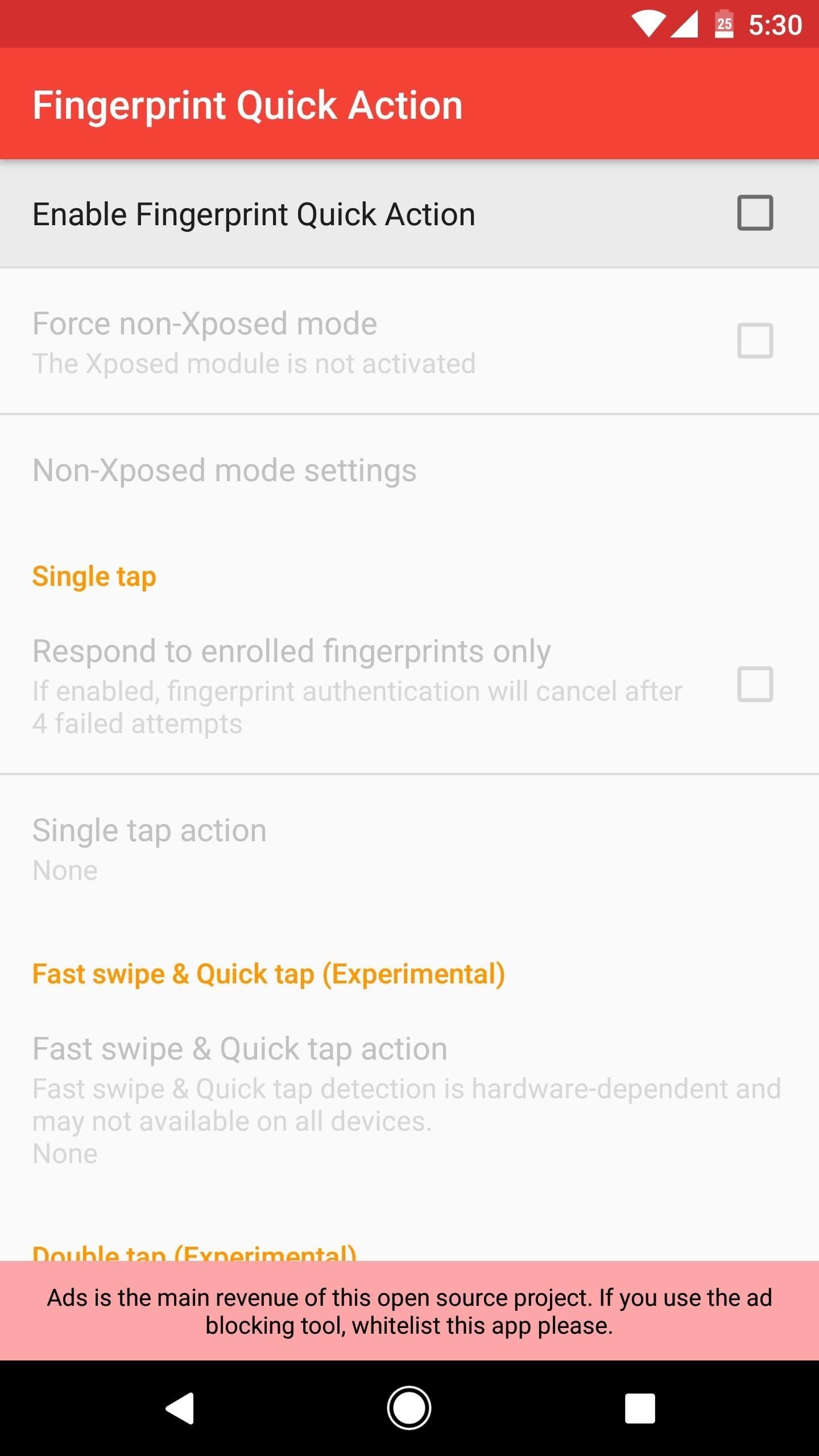
Step 2: Enable the ServiceNext, open Fingerprint Quick Action, then tick the "Enable" box at the top of the screen. From here, you'll be prompted to activate the app's accessibility service, so take care of that. After that, select the "Single tap action" option, then set it to "Sleep." Next, touch your fingerprint sensor, then you'll be prompted to enable an extra permission. So turn on the "Allow modify system settings" option, then you'll be finished with initial setup.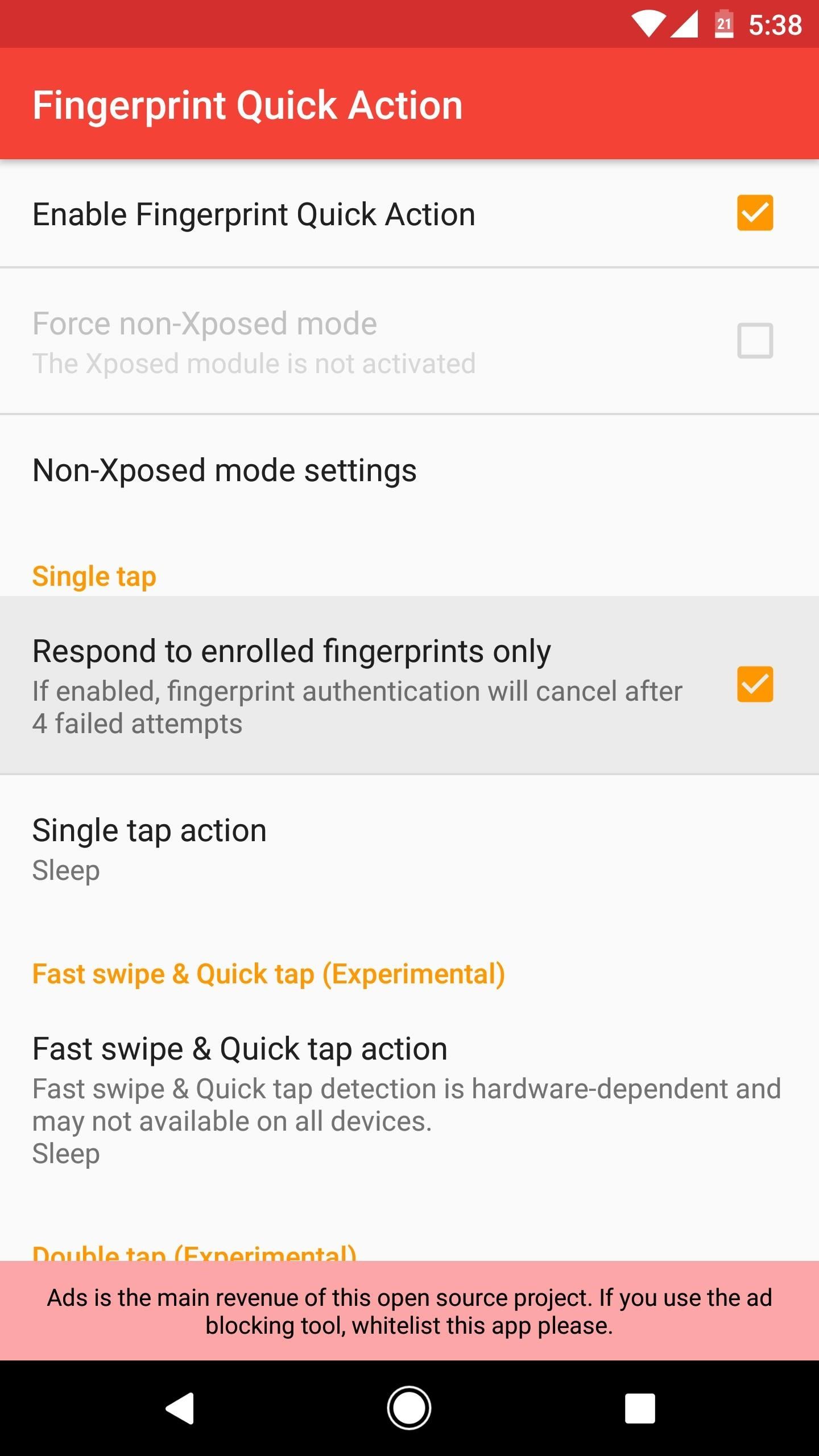
Step 3: Adjust OptionsYou may be concerned about accidentally touching your fingerprint scanner and locking your phone inadvertently, but the developer thought of that one. If you enable "Response enrolled fingerprints only," the app will only lock your screen when you place one of your registered fingertips directly on the scanner.Then, to make sure that the app doesn't get closed by Android's memory management system, I'd recommend that you head to the "Non-Xposed mode settings" menu, then enable the "Foreground service" option. This will add a notification to your pull-down shade, but it doesn't show an icon in your status bar, and it ensures that the app is always running and ready.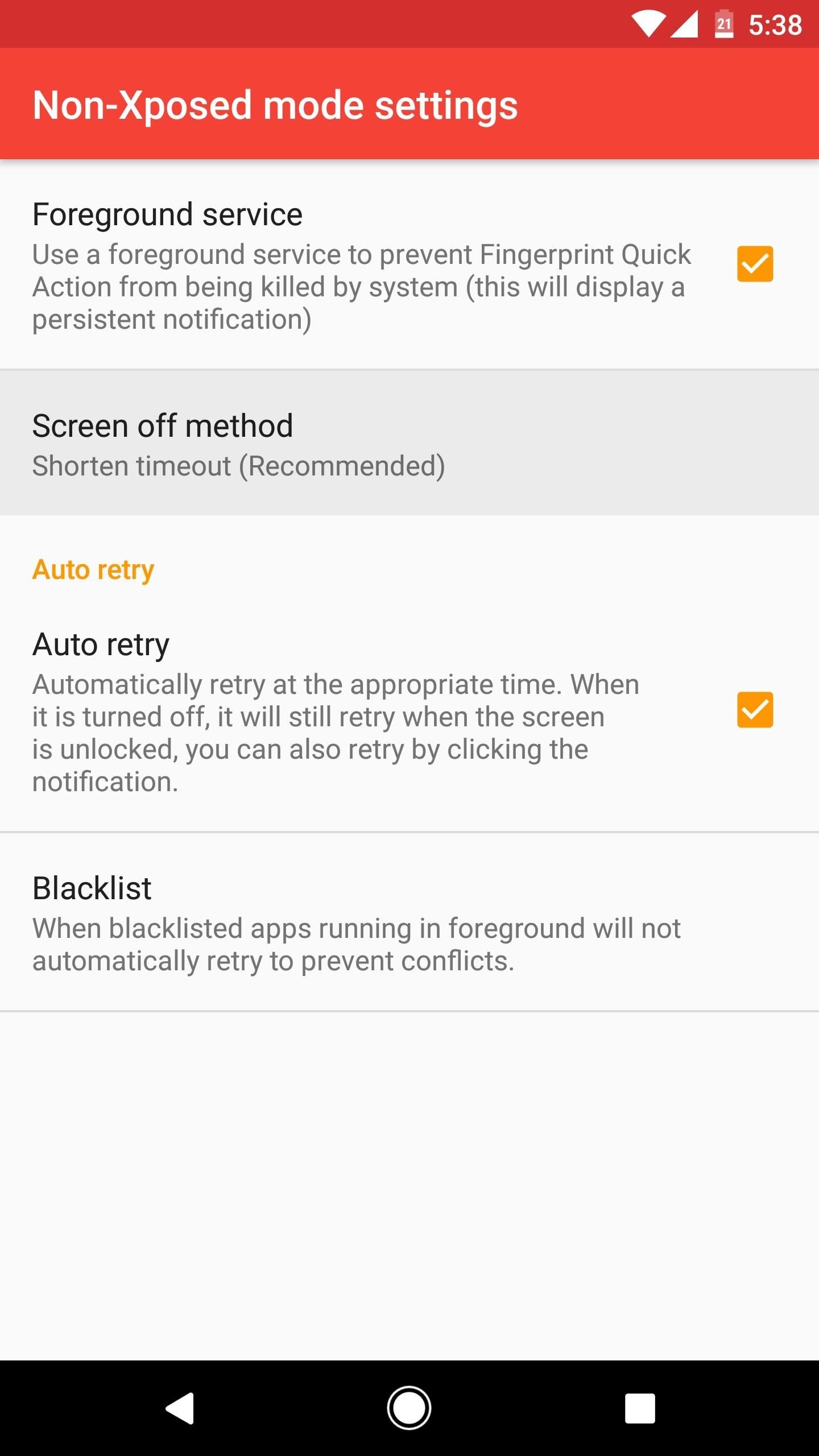
Step 4: Enable the Root Helper (Optional)If you're a rooted user, there's an additional setting that you'll probably want to enable. Because of a security feature in Android, any time an app locks your screen using Device Administrator privileges, you'll be prompted to enter your PIN the next time you wake your phone. This means that when you put your phone to sleep with the fingerprint sensor, you'll have to type in your PIN before you can unlock again.So to avoid that, Fingerprint Quick Action can simulate a power button press using root access. To enable this feature, head to the "Non-Xposed mode settings" menu, then choose "Screen off method," and set it to "Simulating a power button press (ROOT)." From there, just tap "Grant" on the Superuser access request.
Step 5: Put Your Phone to Sleep Using the Fingerprint ScannerWith everything set up now, you're ready to try out the main functionality. When you want to put your phone to sleep, just place your finger on the fingerprint scanner, and the screen will turn off. If you're a non-rooted user, you'll have to enter your PIN the next time you wake your device, but that's a small price to pay for such awesome and simple functionality.
UPDATE: Enable the Pixel's 'Swipe for Notifications' GestureIn a recent update, Fingerprint Quick Action added the Pixel's new "Swipe for notifications" gesture. So if you'd like to turn your fingerprint scanner into a quick toggle that allows you to see your notifications at the flick of a finger, check out our setup guide for the new feature below.Don't Miss: Get the Pixel's Fingerprint Swipe Notification Gesture on Other DevicesFollow Gadget Hacks on Facebook, Twitter, Google+, and YouTube Follow Android Hacks on Facebook, Twitter, and Pinterest Follow WonderHowTo on Facebook, Twitter, Pinterest, and Google+ Cover phone and screenshots by Dallas Thomas/Gadget Hacks
Android Split Screen To Simpler How On Back Get Mode Pie 's Oreo Android Oreo Screen Simpler 's Get On Back Split To Mode How Pie I'm here to help you shop for the best quality,and officers fake bank card id online with big discount and worldwide free shipping.. cheap new buy fake id texas. uga fake id bust 2013 better quality.
Mode To Screen Oreo Android Pie On 's Simpler Get Split How
W3B H1S7oRY : ad\/4Nc3D Language tools: Google offered in: English
4 Ways to Hack Gmail - wikiHow
If you always carry earbuds with you in your purse or backpack, you can use simple household objects to prevent the cords from tangling up into knots. For a super-easy solution, simply place your earbud cords in a prescription bottle, a travel-sized Q-tip container, or an empty Altoid tin.
Wrap Earbuds Over Your Ear to Keep Them from Falling Out
If you're seeing titles you didn't watch on your profile, or if you don't want others knowing what titles you watch, Hulu's new "Remove" function is right up your alley. Announced on May 17 , the new feature quickly and easily allows you to delete shows and movies from your watch history, and, best of all, it doesn't judge.
Cheap Hulu Adds Espn, Abc And Fox News To Streaming Service
007tomorrowneverdiesfullmoviebuy.zoomcho.blogsyte.com/007tomorrowneverdiesfullmovie-6975-hulu-adds-espn,-abc-and.html
Save Money On Hulu By Picking The Plan Thats Right For You. Tv Junkie: Abc On Hulu; Tdf Live On Versus At 5:30am: Laist. Hulu To Drop The Price Of Its Basic Plan - Abc Action News.
Need help picking a streaming TV plan? These tools will help
Remove unwanted ads, pop-ups & malware. On your Android phone or tablet, open the Chrome app . Go to a webpage. To the right of the address bar, tap More Info .
How to Stop Pop-Up Ads on an Android Phone: Say Goodbye to
How to Put an iPod or iPhone into DFU Mode. To manipulate your device in many ways, including jailbreaking it, you might have to put it into DFU (Device Firmware Upgrade) Mode at one point or another.
How To Put Your iPhone/iPod/iPad Into DFU Mode - YouTube
How To: Build a Remote-Controlled Water Gun (Or Flamethrower!) How To: Transform a plastic toy gun into a tricked out steampunk weapon How To: Make a Simple, But Powerful Pen Gun How To: Make a Flamethrower prop out of PVC for your film How To: Use the thunder gun in Call of Duty: Black Ops
How To Do Stuff: How To Make a Flamethrower:
How To: Disable iOS 11's New Screenshot Thumbnail Previews How To: Take Screenshots in Windows 10 How To: Take Screenshots on Your Apple Watch How To: Capture Desktop Screen with VB.NET News: iOS 11.3 Bug Removes Screenshot Previews for Some iPhone Users
iPhone Hacks | #1 iPhone, iPad, iOS Blog
Don't Miss: 18 Tips for iOS 11's New Screenshot Tool on Your iPhone; So where does that leave us? There's one surefire way to secretly capture a picture or video snap from somebody without getting caught, and the majority of you will be able to utilize this method no problem.
How to Save Snapchat Pictures Without Notifying Others
Deter Data Thieves from Stealing Your Flash Drive by
For one, you no longer have to dock your phone into a separate device. DeX mode will simply turn on when you connect an HDMI to USB-C adapter to the Note 9 and any monitor.
The Best HDMI Adapters to Turn Your Galaxy Note 9 into a DeX
This wikiHow teaches you how to remove an email address from the list of addresses that you can be reached at in iMessage on your iPhone. If you remove an email address from this list, you will stop receiving iMessages at this email.
Add or remove your phone number in Messages or FaceTime
How to Enable Debugging Menus in Select Google Apps Full Tutorial: Subscribe to Gadget Hacks: In this tutorial, I will be showing you how to enable the hidden debugging menus that are built into the Google apps that are already installed on your phone.
How To: Enable the Hidden 4G LTE Feature on Your Google Nexus 4
0 comments:
Post a Comment