How To: Turn Boring Photos into Artistic Masterpieces Using Brush Filters on Your Samsung Galaxy S3
If you're a dedicated Instagrammer, you're probably well aware of the humblebrag hashtag #NoFilter, which expresses to other users that your photo is just so damn awesome that it looks like you added filters to it, even though you really didn't.However, it was those filters that helped make Instagram one of the most popular photo apps in the world (it now has over 150 million active users).I'm not a huge fan of taking tons of pictures everyday, but adding filters is pretty entertaining for me, and I think that Instagram could do even better in the filter department. You cannot add multiple filters to a single image or get as creative with filter sizing and brushstrokes.I mean, could you make these on Instagram? Image via ggpht.com No, you can't.But there are a wealth of photo-filtering apps out there that do expand their creative filter palettes. One of my favorites is called Repix, free for both Android and iOS devices.
Repix by SumoingRepix is absolutely loaded with effects, filters, and editing tools for you to use. You can add classic-style filters like Black and White or 1974, adjust the brightness, contrast, temperature, etc., add frames to all of your filters (another plus over Instagram), and use Repix's unique brushes to make your photo a masterpiece.Repix gives you the artistic tools to create really impressive images from your photos, and I'm going to show you how it works on my Samsung Galaxy S3. Please enable JavaScript to watch this video.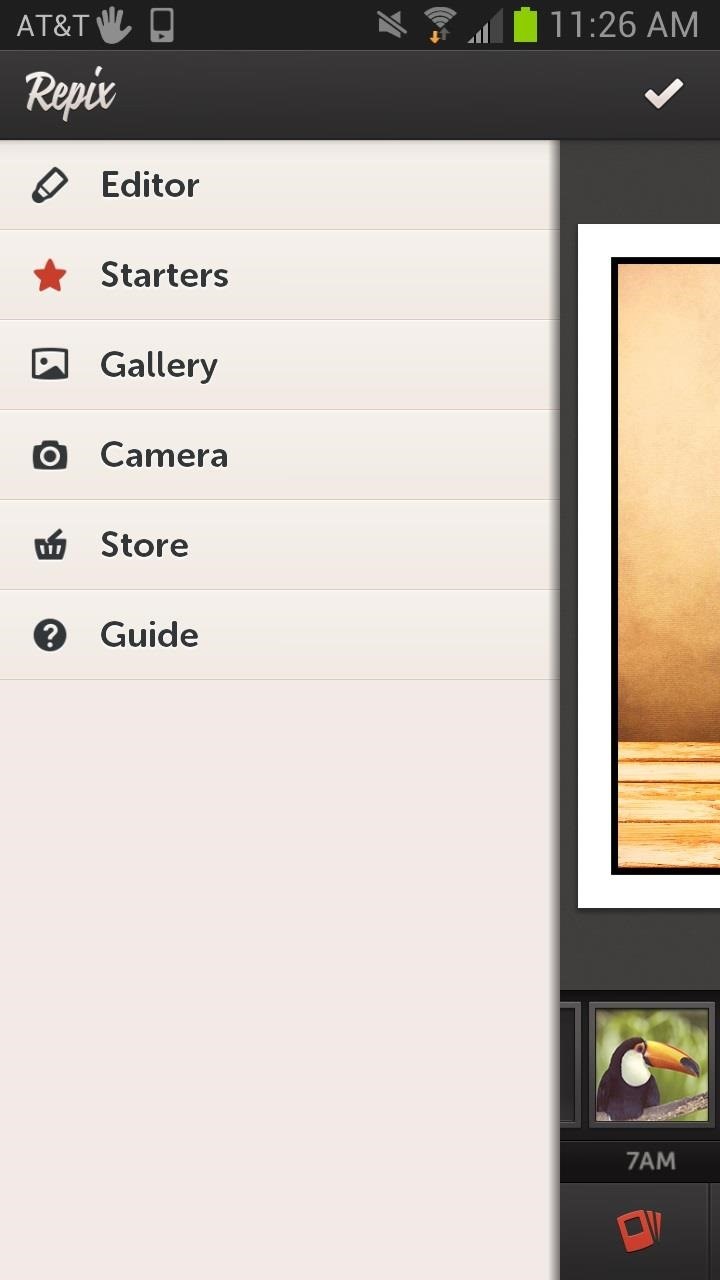
Practice Makes PerfectOnce installed you can begin practicing with the "Starters" photos that Repix provides. You can tap the menu button or hit the Repix logo in the top left to access the menu at anytime and select Starters. Chose a photo and wait for it to download to your phone. Using my very mediocre art skills I was able to take this picture and turn it in something pretty cool.
Importing from the GalleryOnce you are done messing around with their stock photos you can begin adding your own from the Gallery app or your Camera Roll. Just click the menu or Repix Icon to access the menu and select you desired photo location. Now you can begin editing your pictures to show off to your friends.
Editing Your PicturesEditing your photos is pretty intuitive. You can select different tools from the bottom menu. From left to right there are Filters, Settings, Brushes, Frames, and Cropping. The brushstroke aspect is the best part about Repix, since it's essentially a filter in a controllable brush that you apply to all or any part of your image, giving you way more control overall. As you can see from the image above, some of the brushes are limited in use. After using up the free samples, you can purchase unlimited access. While Repix is available for free, there are a few packages and effects that can be purchased for $0.99 or $1.99, and you can spend $5.99 for the whole package if you know you want them all.If you make a mistake when editing an image you can undo or revert back to original by hitting the undo arrow in the top right.
Saving & Sharing Your MasterpiecesWhen you are done editing your image hit the check mark and then choose where to save your masterpiece. You can save your photo to your Gallery and upload it to Facebook and Instagram or any other social network. If you add a picture to Instagram, you can also use those filters as well, giving you even more customization.Repix is a great app and even better if you have a creative mind. Make sure to check this one out. If there were some sort of social aspect to it, I think it could rival the likes of Instagram. But without it, it's a much better editor IMHO.Is Repix a cooler photo editor than Instagram? Let us know what you think in the comments section.
The iPhone 11 could scan the veins in your face to unlock; it wouldn't be the first company to use vein recognition as a way to unlock a phone New iPhone 11 release date, price, news and
Could your face unlock the new iPhone? | From the Grapevine
Regardless of your reasoning, there's no better way to restore the stock firmware on a Samsung device than using Odin, which is a firmware flashing tool for Windows. There's a bit of prep work that you'll need to do in order to get things going, but beyond that, it's actually an incredibly easy process.
How to Unroot and Completely Restore Back Samsung Galaxy
By moving the files to the respective folders, you can enjoy clean, neat, and beautiful desktop, just like when it is still brand new! - You can personalize and customize your smart folders with various colors and icons to make your desktop looks even more stunning! - You can set the time when you want us to work and clean up your desktop. That
Organize your Mac Desktop with Desktop Groups - Review and
Gear S3 Stay in touch, without reaching for your phone, 3 with the smartwatch that's engineered for adventure. With the Gear S3, you can pay right from your wrist, track your location, and withstand any weather. 4
Samsung Watches at Macy's | Save Big On Designer Watches
AD
mp3 ringtone / HTC Desire - YouTube
Unfortunately, these cloud playback features aren't available in the VLC app for Android, so this tutorial is geared specifically towards iOS users. But if you have an iPhone, iPad, or iPod Touch, it's really simple to set up, so I'll show you how to stream videos directly from your favorite cloud storage services in the VLC app.
7 Best Android music player apps that can stream from cloud
How To: Share & Scan PayPal QR Codes for Faster Transactions When Receiving or Sending Money Apple Pay Cash 101: How to Transfer Money from Your Card to Your Bank Account News: PayPal & Venmo Are Finally Offering Instant Pay Transfers, Within Minutes
How to Easily Share Your Wi-Fi Password with a QR Code on
xda-developers Android TV Google Chromecast [EXPERIMENTAL] Enable Mirroring from any device by r3pwn XDA Developers was founded by developers, for developers. It is now a valuable resource for people who want to make the most of their mobile devices, from customizing the look and feel to adding new functionality.
Povolit zrcadlení obrazovky zařízení Chromecast v libovolném
Well, now you can do something about it. There's no official name for Google's new feature, but it lets you block unwanted websites from ever appearing in your search results—EVER! Sounds awesome, right? But to all of those websites recently hit by Google's search algorithm change, this could mean even more bad news.
How to Block Certain Websites From Google Search Results
But a lot of what makes a good video is down to the person behind the camera. Today we'll share 16 simple tips for shooting better video on your Android device. How to take better photos with your
cinematography tips using oneplus - OnePlus Community
I wish there was a way to prevent some apps from showing up without having to turn off Siri Suggestions completely. Right now, and in iOS 10, you can only prevent the *contents* of apps from
How to temporarily mute notifications on iOS | Macworld
This Super Simple Mod Improves & Speeds Up Web Surfing on
— Sony Xperia News (@SonyMobileNews) September 9, 2014 When the company rolled out Android 4.4.2 to this same set of devices four months ago, more than a few users were left regretting the upgrade.
How to Clear Cookies and Cache in Sony Xperia M4 Aqua
All account details, i.e., the account name, the name of a character as well as the password can be regained through the account recovery process.. Account recovery can be started by clicking on the "Forgot Password?" link on the account management login page, or by opening the account recovery page directly.
If you forgot your Apple ID password - Apple Support
0 comments:
Post a Comment