How To: Play YouTube Videos Locally to Save Bandwidth, Skip Ads, & Always Watch in HD
Real suffering is sitting through a thirty-second ad to watch a fifteen-second video, or watching your favorite music video in three-second fragments. Real suffering is this: "An error occurred, please try again later." If you're a modern human and multitask with multiple tabs while you're on YouTube, you don't have to sacrifice your bandwidth and sanity. There's a simple way to watch YouTube ad-free and lag-free.Yes, I suppose you could visit one of those crappy downloader sites and spend ten minutes figuring out which "Download" button is not an advertisement, but why not quickly stream the video without even opening your browser?
How to Make Your YouTube Addiction Run SmootherVLC is a dependable open-source media player that supports DVDs, CDs, VCDs, and most other multimedia files. And guess what? It can also stream.In addition to saving bandwidth and skipping ads, VLC allows you to stream via URL in the highest quality available without slowing you down. Are you learning to dance? VLC also allows you to adjust the playback speed of streaming video just like you can on YouTube. Go ahead, learn the Nae Nae.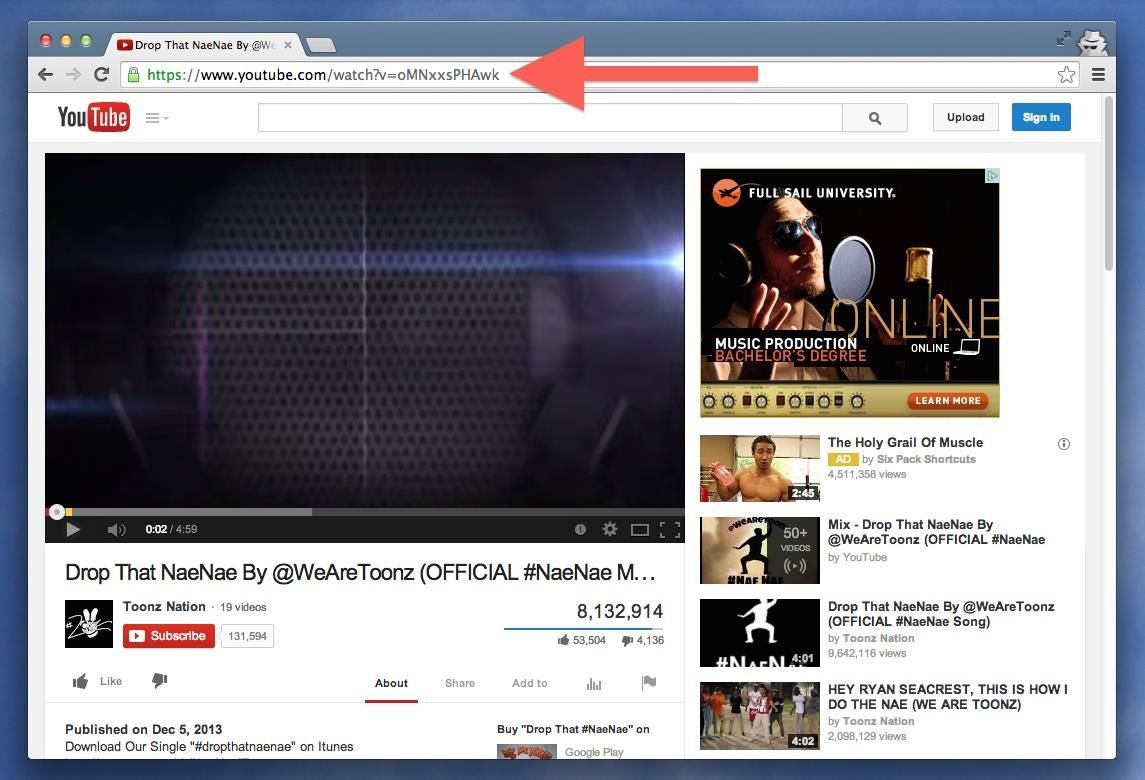
Step 1: Install VLC & Get the VideoThere's no trick here. First, install VLC if you haven't already (it supports Linux, Mac, Windows, and more), and copy the YouTube URL you'd like to stream in the VLC media player.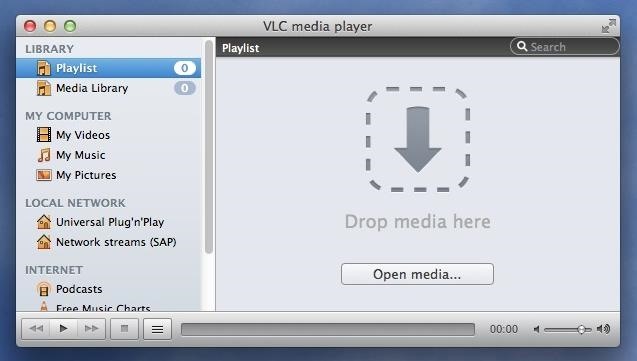
Step 2: Select "Open Media"Next, open VLC and click the "Open media..." button. After your first stream, a playlist will automatically replace the "Drop media here" window. For every subsequent stream, use the "Open Network..." option in the "File" menu.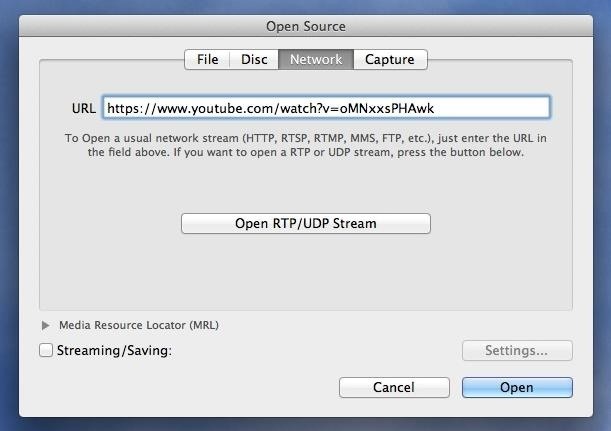
Step 3: Watch Ad-Free, HD Video Without YouTubeMake sure you're in the "Network" tab and paste the URL of the YouTube video you want. Then click "Open" and there you have it. It's Nae Nae time. My personal favorite feature of VLC is that it saves all of your streamed videos onto a playlist. If you're like me and search for the same songs over and over again, accessing a playlist without even opening your browser is extremely convenient.
How To: Android's Built-In Scanner Only Catches 15% of Malicious Apps—Protect Yourself with One of These Better Alternatives Best Android Antivirus: Avast vs. AVG vs. Kaspersky vs. McAfee How To: 3 Reasons You Still Need a Good Antivirus App on Android
The Advanced Technology of the New Airport Scanners
The reason the flame can't travel backward into the gun and blow up is because the gun and hose contain 100% gas and 0% air which is why it isn't possible for the flame to travel back into the gun. Carbon dioxide (CO2) is used to pressurize this flamethrower. CO2 is an inert gas meaning fire cannot exist in it's presence.
3 Ways to Make a Water Gun - wikiHow
2 Options to convert ZIP to RAR file on Windows 10. Option 1: Use WinRAR; Option 2: Use Cloud Conversion; Option 1: Convert ZIP file to RAR Format with WinRAR. WinRAR is a powerful archive manager. It can backup your data, reduce the size of email attachments, decompress RAR, ZIP, and other files and convert ZIP archives into RAR file format.
Earlier this month, Adam Cudworth, 19, launched a camera attached to a weather balloon into the edge of space. Battling tough winds, freezing temperatures, atmospheric pressure and tumbling speeds, the teenager from Worcestershire, England was able to capture these amazing pictures of the Earth's upper stratosphere.
Explore 10 incredible open-world games | PCWorld
When you're done there, repeat this same process for any remaining icons, then Awesome Icons will add the new rounded versions to your home screen. These icons will not appear in your app drawer, only on your home screen, but at least you can get the new Pixel look before the phone is even released.
Apps Icon For Iphone #278115 - Free Icons Library
chittagongit.com/icon/apps-icon-for-iphone-18.html
Apps Icon For Iphone #278115. Download Apps Icon For Iphone,How to Get These Badass Circular App Icons to Round Out Your iOS 7 image for free Circular App Icons
Získejte tyto Badass kruhové App ikony zaokrouhlit váš iOS 7
Here's how the Galaxy S6 edge display will look with Marshmallow. The update will more than double the width of the dual Edge screen to 550 pixels, from 260 pixels, which not only enhances previous features—like People edge and Apps edge—but adds new ones like "Task edge" and "Quick tools" so that you can do even more with your phone.
How to Take a Screenshot on Any Smartphone or Tablet
Depending on your phone and version of Android, you can also move apps to the SD card to free up space. Users with Android Marshmallow and above can do this by formatting the SD card as internal storage. Then, the SD card will be seen as local storage on that device.
5 tricks to free up space on your Android phone - CNET
How to Really Connect Your Instagram Account to Facebook on
Report Ad
Search for Cal's Cell Phone #, Address, Pics, Social & More. Search Now!
Enter the cell phone number in the To: box using the format number@cellphonecarrier.com, where "number" is the phone number of the cell phone to which you're sending the message, and "cellphonecarrier" is the domain name that allows recipients to receive e-mail text messages. For instance, to send a text message to cell phone 123-456-7890
How to Send a Text Message to Your Email - wikiHow
Don't miss all of our CES 2015 coverage! With the base accessory, the Wocket is about the same size as a normal wallet, and consists of a reader, a slot for the WocketCard, and a slot for your driver's license or other ID card.
This smart wallet easily consolidates your credit cards into
There are many ways to enjoy books on your Nook. One of these options is through Adobe Digital Editions. Digital Editions is a way to buy and transfer real life books onto your computer and then your e-reader. You can do this with rented library books as well. Check out this clip and learn how to transfer a DRM book to your Nook fast and easily.
Transfer Downloaded eBooks from Computer to Nook Tablet?
Google Earth Pro on desktop is free for users with advanced feature needs. Import and export GIS data, and go back in time with historical imagery. Available on PC, Mac, or Linux.
Welcome home to the new Google Earth
then all you need to do is use your battery tester to see if its working but it only will put out up to 0.9v which is not that much also once you do this you can put two lemon batterys just using the wire to conect it together and get more volts
How to Build a Simple Lemon Battery | Sciencing
I've seen the future and it is math less and it is awesome and it is this PhotoMath app that solves math problems just by pointing your phone's camera at them. It's like a cross between a text
Use your phone's camera to solve equations with PhotoMath
0 comments:
Post a Comment