How To: Finally, an Easy Way to Share Large Video Files from Android
Sharing files has always been one of Android's greatest strengths. A system of "share intents" allow apps to freely exchange data with each other, making it possible to take a picture with your favorite camera app, then send it over to your choice of photo-sharing apps, for instance.Even with a wide variety of cloud-based services that are easily accessible through Android's Share functionality, sending actual video files to your friends is still generally a convoluted process. Many cloud services have restrictive file size limits, and videos are among the biggest files out there.Without that hurdle in the way, the act of sharing an large file is still an issue. Oftentimes, the other party will need to have the same app installed on their device to download the file, and at a minimum, you'll have to wait for it to be uploaded, then generate a link that you can share in yet another app.The folks over at WeTransfer weren't very fond of this convoluted process either. In a move to make video and photo sharing easier, they geared their service towards simplicity. With an incredibly large 10-gigabyte upload limit and no registration required, WeTransfer allows you to send files directly to the recipient's email address in one simple step. Please enable JavaScript to watch this video.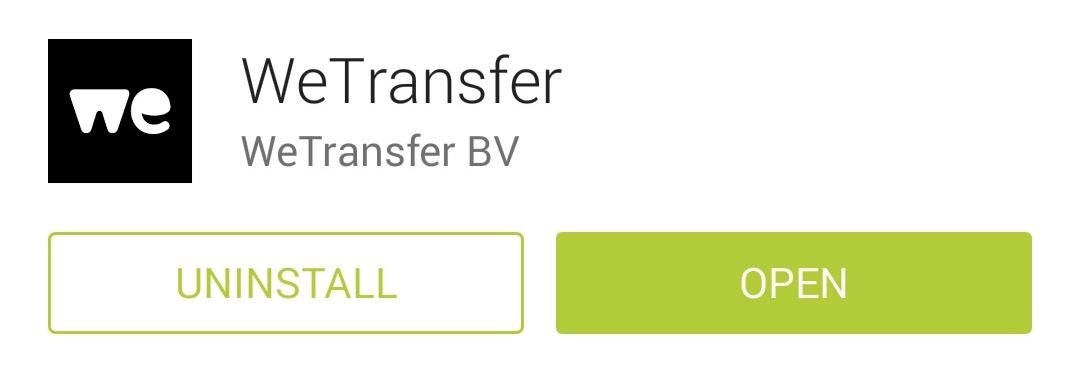
Step 1: Installing WeTransferWeTransfer is free, and can be installed from the Google Play Store.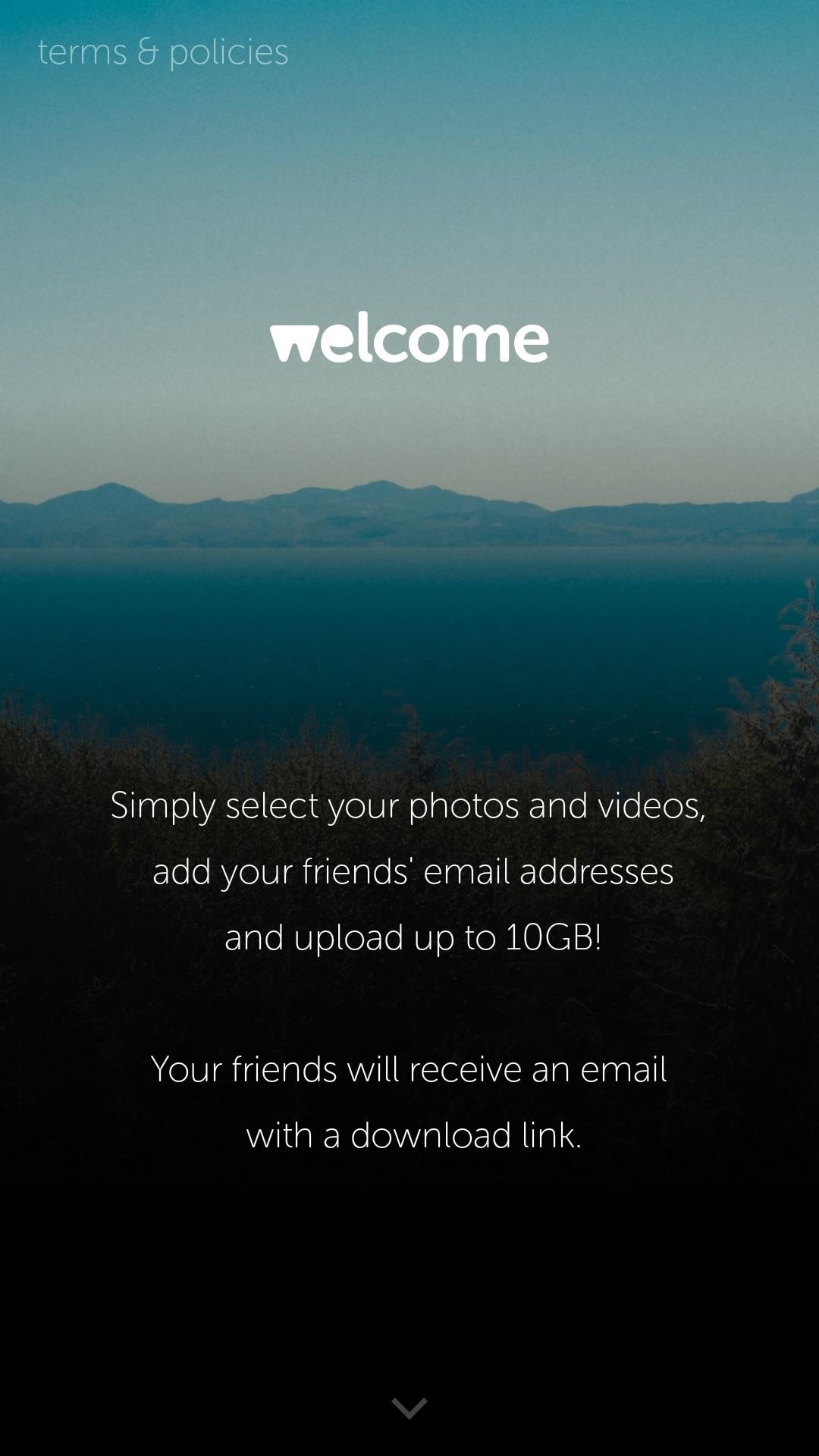
Step 2: Sending a Photo or Video FileOnce you've got the app installed, open it and scroll down to reveal a list of all the videos and photos you have stored on your device. Tap the file that you'd like to send and a checkmark will appear. From here, you can tap other files if you'd like to send more than just one. When you're ready to begin, tap Next. On the next screen, enter your recipient's email address. You can add multiple recipient addresses as well. With that all squared away, hit Transfer. The app will handle the rest of the exchange for you from here out. Just allow it to finish uploading your file, and an email with a link to download it will be sent to your recipient.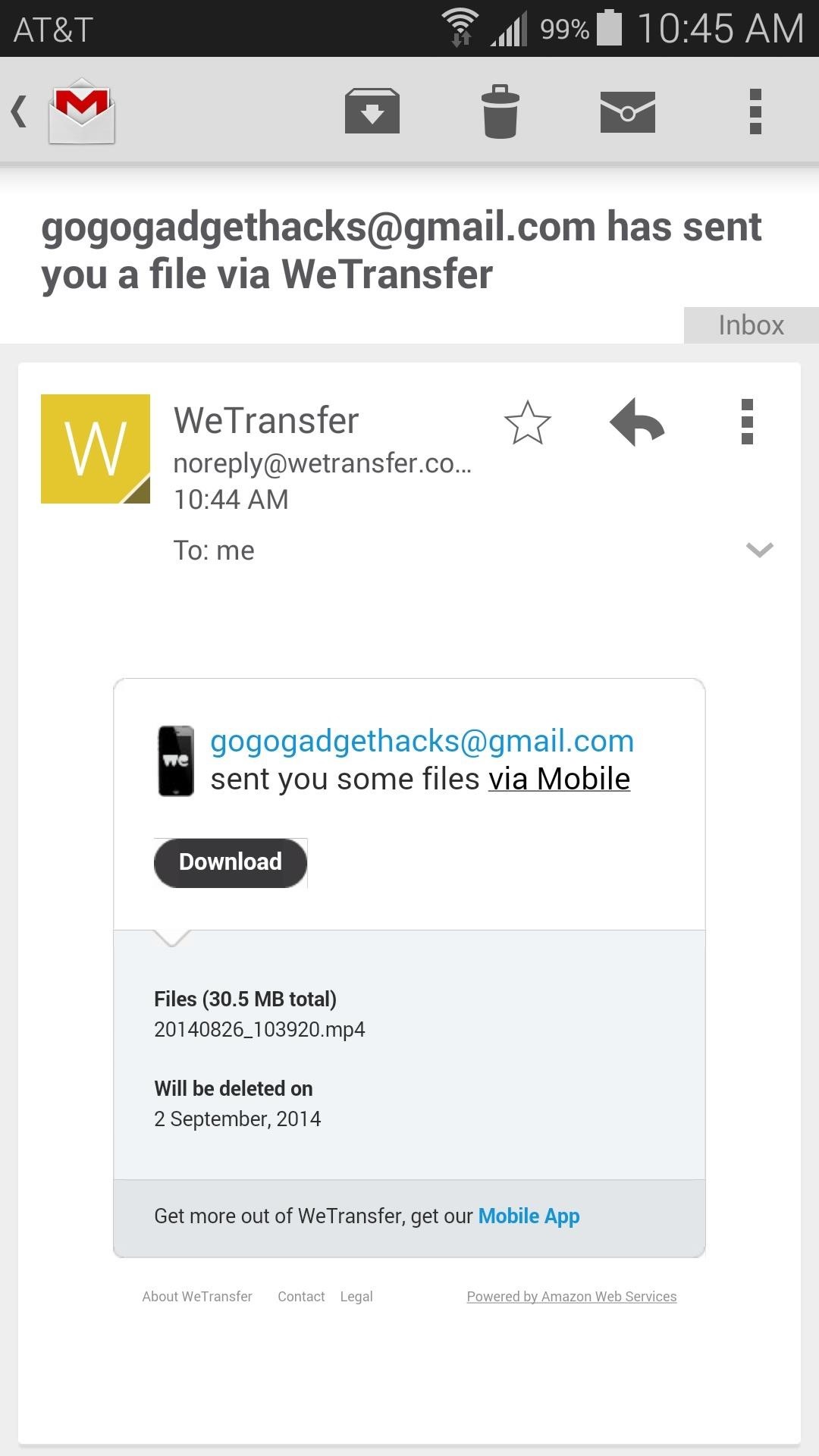
Step 3: Downloading the Sent FileThe other person can simply follow this link, then they'll be able to download the file from WeTransfer's server. This service beats the competition in almost every regard. Not only can you upload larger files with incredible ease, but the original bitrate and quality is maintained throughout the transfer.
Notes for Gmail Adds Sticky Notes to Your Messages lets you add notes to Gmail. It's a simple but incredibly useful tool, and for the moment it's free. Just open any email message and then
Simple Gmail Notes: Add Note to Emails - moneylife.in
Thankfully IMEI unlocks also persist and are, quite literally, permanent. Meaning if you unlock your iPhone X on iOS 11.4 for instance, it will stay unlocked once you update to iOS 12. How to Unlock iPhone X, 8 Plus and more. The steps to fully unlock your iPhone using the carrier unlock method are incredibly simple and are as follows.
How To Unlock Your Locked iPhone Running iOS 12-11.4.1 With
Install Android KitKat 4.4 Home Launcher to Samsung Galaxy S3. Enable "Unknown Sources": These files doesn't available on Google's Play Store, so you need to allow the installation of these files to your device, so navigate through Settings > Security > Device Admin followed by check of the Unknown Sources. Now Install KitKat Launcher:
How to install Android 4.4 KitKat launcher on any Android Phone
How to Find That Book You've Spent Years Looking For Between libraries, the web, and rare book stores, near-forgotten books are easier than ever to find. by Utne Reader Staff
The Spiderling Named Peter Parker - Archive of Our Own
The horizontal dotted icon in your iPhone's status bar serves as an indicator of your device's network strength. And while it does help provide an approximation of how strong your signal is, swapping it out to display an actual numeric value is a lot more precise and can change up the look of your iPhone (or at least the status bar).
This video help to beginner how to use net bus.In this video we showing you how to hack other computer using netbus 1.7 Trojan step by step.This video only for educational purpose not promote crime.
How to Hack with NetBus 1.7 « Internet :: Gadget Hacks
News: HoloLens' First Update Adds Voice Commands, Multitasking, & Much More How To: There's a Hidden Feature in Nougat That Gives Your Android Phone or Tablet a Desktop-Like Experience News: This Hack Turns Your iPad into a Multi-Window Multitasking Powerhouse for $10
How to Run the Same App Side by Side in Nougat's Multi-Window
How to Unlock Your Android Phone's Bootloader, the Official Way
News: Harry Potter Might Be Flying at You Soon with Universal's AR Goggles How To: Play the "Star Wars" theme song on the piano News: Robot Swarms Could Be Controlled by Your Smartphone, Thanks to AR News: Finally! A Keyboard for Smartwatches That Actually Works
Apple Finally Splits Off Its Tablet Software With iPadOS
OnePlus 5T Passed the SafetyNet, Root is stable in Oxygen OS. HOW TO ROOT ONEPLUS 5T WITH TWRP AND MAGISK - Complete Beginner's Guide! Goutham Ganesh Oneplus 5 Bootloader Unlock / TWRP
How to Root OnePlus 7 with Magisk Patched Boot Image [Guide]
0 comments:
Post a Comment