How To: Share Large Files in Seconds on Android, iOS, Windows, & Mac
As technology continues to advance, we as consumers are privileged enough to be able to take higher quality photos and videos and listen to clearer and better-sounding music on our mobile devices. But sometimes we forget that there's a price to pay for that awesome content—enormous file sizes.Sharing these files can take hours, and sometimes it might not even be possible; just try sending anything over 25 MB with Gmail. Sure, you can use any of the popular cloud applications out there, but what if you could share a file even quicker than that? That's where ShareON comes in—by allowing users to send huge files to one another in just a matter of seconds.Unlike a cloud service, you don't have to upload or download files to a server first. Instead, ShareON creates a direct connection between devices, allowing the other person to choose to either stream or download the content. And it's available for Android, iOS, Windows, and Mac OS X. Please enable JavaScript to watch this video.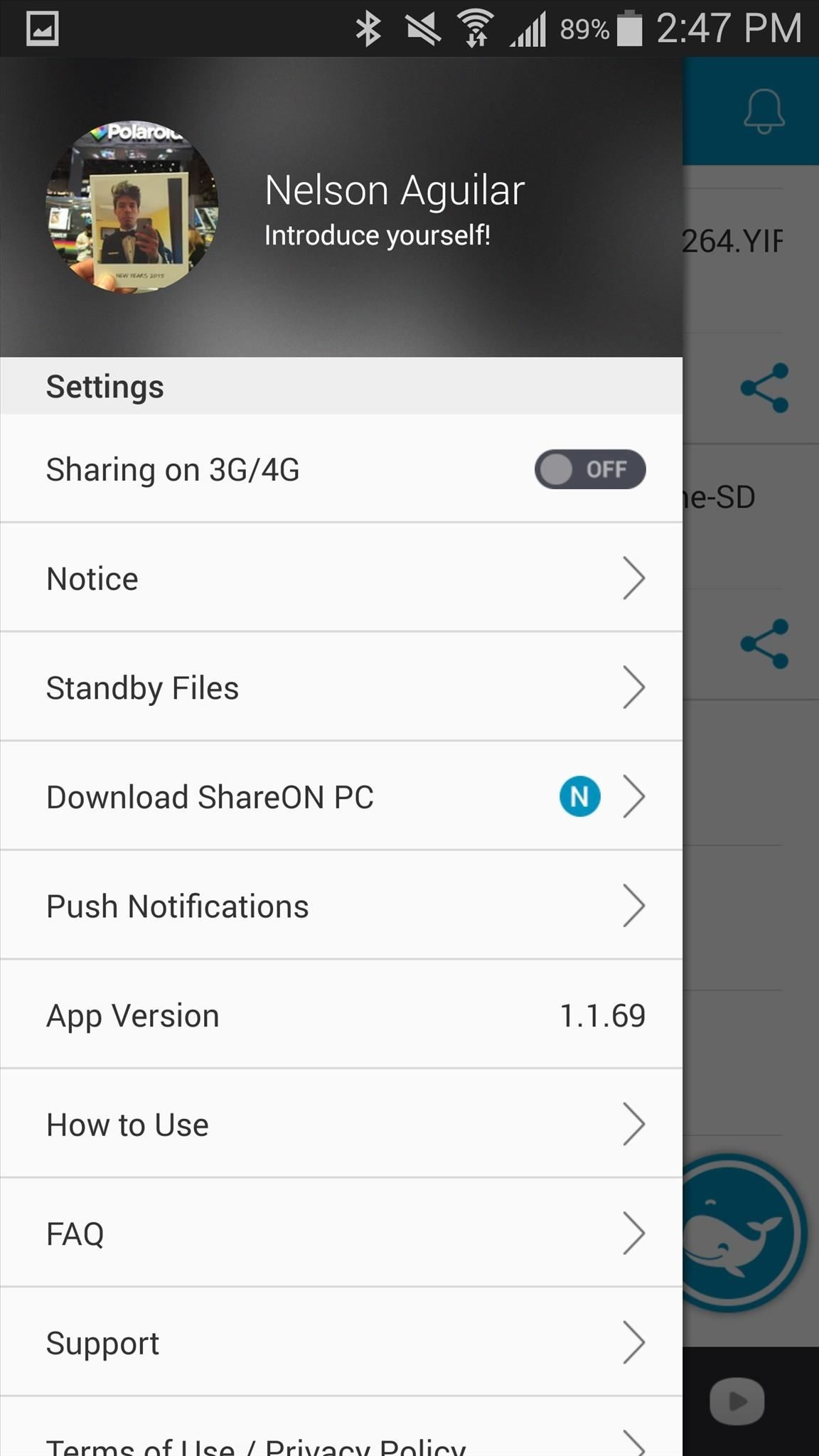
Sharing Large Files on ShareONLog in using your Facebook or Google+ account, or enter an email and create a password for ShareON. Once you're in, you can use the icons at the bottom to check sent and received files and to browse through the photos, videos, and music on your device. To test out the speed of the app, I decided to send an entire movie, almost an hour and a half long, from a Samsung Galaxy Note 4 to an iPhone. Send a file by holding down on it and checking the grey icon to its right.Both parties need to have ShareON in order to share files, so search for any friends that have ShareON, or send the file through email, which will prompt the receiver it to download the app. You can share files with up to three people at a time. Sending the 692 MB file was almost instantaneous, so I tried sending even more files and I'm glad to report that almost 10 GB of files took just a few seconds.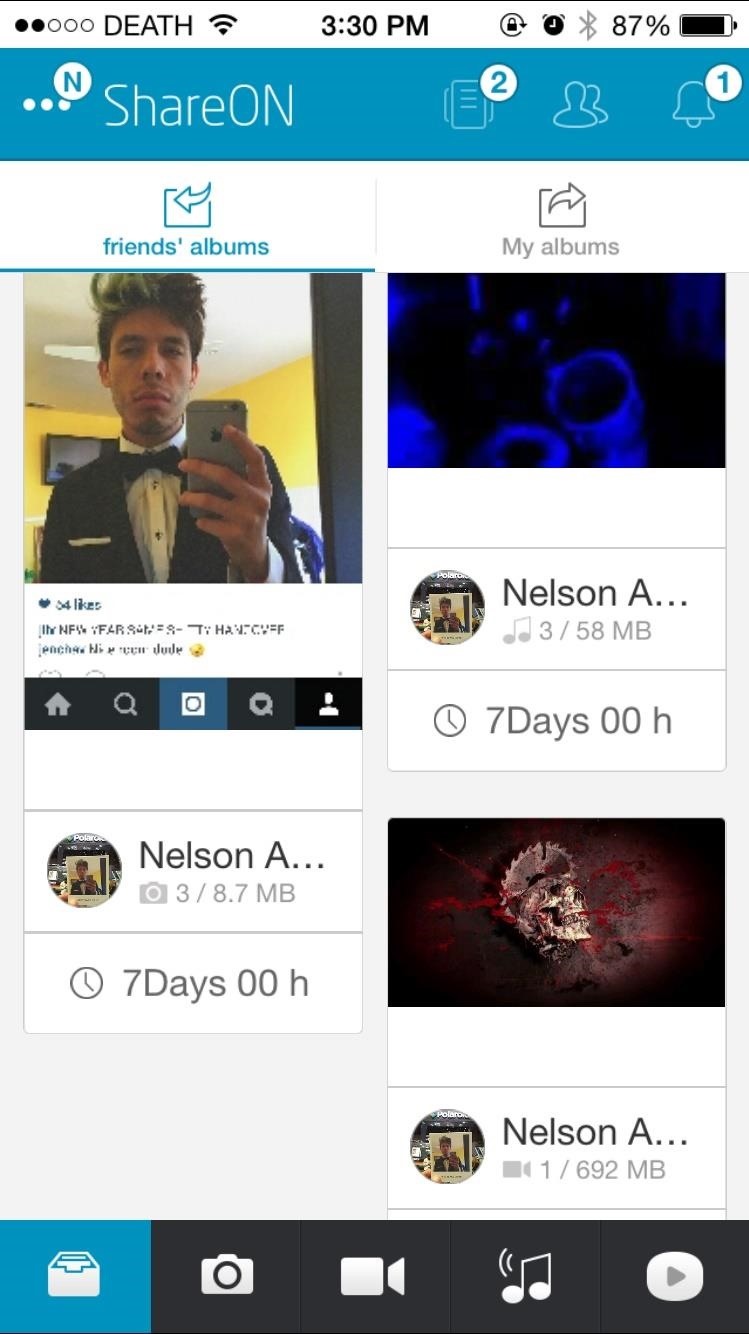
Receiving Files on ShareONView received media (as well as sent) from the mailbox icon at the bottom, all the way to the left. Sent files will only last for 7 days, so make sure to download them if you want to hold on to them. If not, you can also just view them, using the play icon at the bottom left. When watching a video, you can change its aspect ratio, as well as enable subtitles, and of course, rewind, pause, play, and fast-forward the video you're watching. From the icon at the top right, you can also stream what you're watching to any DLNA supported device (smart TVs, speakers, etc). Below you can also see screenshots for viewing pictures (left) and playing music (right) that's been shared with you.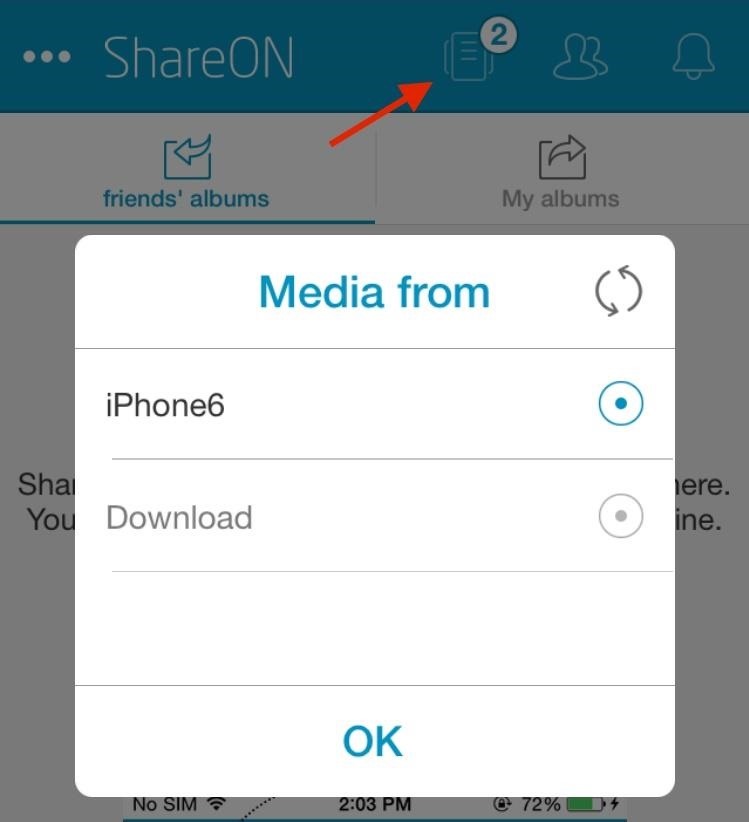
Viewing Files Stored on Other DevicesIn addition to Android and iOS applications, you can also download ShareON for both Windows and Mac OS X. If you have ShareON on multiple devices, you can use the media icon at the top right to browse through them. You can set a folder as a directory in which you can store all of the movies, videos, photos, and music you want to have easy access to from your mobile devices. Check out ShareON and let us know how well it works for you! Leave us a comment below with your thoughts, and make sure to check us out over on Facebook, Google+, and Twitter for more cool mobile tips and tricks.
Turn Your Webcam into a Motion-Sensing Security Camera with Yawcam. Windows only: Got a webcam bundled with your last computer but don't know what to do with it?…
How to Turn Your Android Phone & Tablet into a Security Camera
Learn how to hack Google with this amazing video. This video will teach you how to hack Google by using advanced search operators and esoteric search terms to find "hidden" files and mp3s quickly and easily; you'll also learn how to use Google to hack unprotected Internet-controlled devices like webcams and security cameras.
What is the interview process like at Google? What are the
iPhone SCREEN RECORD Without App 2018 How To Tutorial Screen Recorder Hack Apple iPhone IOS 11! NEW hidden feature Free Screen Recorder No App Needed Learn How To Screen Record On apple IPhone 7
How to hack into someones iPhone without them knowing
thetruthspy.com/blog-free-spyware-cell-phone/hack-someones-iphone-without-knowing/
How to hack into someones iPhone without them knowing Then you will start to monitor the phone logs without the target phone being in the close to the surrounding area. In this way you can easily track or record all call information, MMS messages and SMS messages.
Native iPhone App - iPhone Video Recorder Released
This is a tutorial on how to SSH into your iPhone/iPod touch without having a WiFi network. This means that you can easily SSH into your iPhone in the car or on a plane or actually from anywhere.
How To SSH Into Iphone/Ipod touch (No WiFi) - YouTube
Replace Android's Voice Dialer with Google Now for Better
Step Two: Build Out Your MyHeritage Family Tree. After creating your account and starting your tree with one of those options, click Go To My Family Tree to work on your tree. You'll see a screen like this: By default, the Family Tree view displays the "home" person in your tree (#1), who is often you.
How to print your family tree off MyHeritage.com - YouTube
I know I can still open the link in Chrome by tapping the overflow menu (3-dots on top-right) and select Open in Chrome. However, it'd be preferable if it can be disabled on specific apps. So, my question is: is it possible to disable this feature, preferably on selective apps? (by disable, I mean to open the link directly in default browser
YouTube 101: How to Turn on Incognito Mode for a Private
It will tweak your phone system and build.prop. You can see some changes in system folder using root explorer. and of course will make your phone faster. IMO, tweakZ is the best tweak to improve battery life and second is geeky engine. You will feel the increase in performance mostly when u multitask or using apps that required lots of ram/cpu
Auto Move for Android Puts Your Files Exactly Where You Want
With the release of various new and updated Samsung Galaxy S6 apps and features, like Smart Switch, Smart Remote, and wallpapers, something that's a home screen staple for most Android users was still missing.
Galaxy S7 - Add the Weather and Clock Widget to Your Home
If an app won't respond, you can force it to close. On an iPhone X or later or an iPad with iOS 12, from the Home screen, swipe up from the bottom of the screen and pause slightly in the middle of the screen.
How to Close iPhone, iPad, and iPod Touch Apps - wikiHow
Despite the restriction, you will be able to play your favorite YouTube videos in the background in Safari on your iPhone and iPad with ease. Jump right in to put your hands on these cool tricks!
Listen To Youtube Background Audio On iOS 11 With This Trick
News: Use Android's Airdrop-Like Nearby Service to Share Things More Easily Facebook Messenger 101: How to Hide Your 'Active' Status to Go Incognito Online Instagram 101: How to Share Posts & Stories to All Your Close Friends' Feeds Only
Select All Contacts with Just One Tap in Snapchat's Android
The much awaited Android Oreo is now available for download for Pixel and select Nexus devices. The update comes with Android version 8.0 and has been under tests since the past couple of months
How to root Android 8.1 Oreo? - Latest Android updates
Don't Miss: Everything You Need to Know About the RCS Universal Profile; 1. Top US Wireless Carriers. Here we cover some of the big names in US cellular providers — Verizon, T-Mobile, Sprint, US Cellular, and even Google Fi — that have already implemented RCS Universal Profile to some degree. Verizon
Everything You Need to Know About RCS Universal Profile
0 comments:
Post a Comment