How To: Use Text Messages to Surf the Web on Your Phone Without Any Data
In places like underground bars or national parks, your phone's Internet service is sure to slow down to a very sluggish pace, making it difficult to surf the web. Or worst case, data will be non-existent, leaving you with only low-level network support for calls and SMS text messages.Now, as long as you have the ability to send and receive texts, you can use that functionality to surf the web without any internet service! It won't be as quick as you're used to, but it definitely gets the job done.
How to Surf the Web via Text MessagesUsing only text messages, you can browse the internet on your smartphone thanks to Astrobot. Once your text is sent to the service, the page you requested is stripped down to its bare minimum and sent to you as an SMS message. Please enable JavaScript to watch this video.
An Android web browser called Cosmos came before Astrobot and did practically the same thing, but had to be shut down due to its overwhelming use. Thankfully, Astrobot doesn't seem to be shutting down anytime soon.You can text Astrobot such things as:"Go to [website URL]" to go to a specific site "Search the web for [search query]" for a general search "[#]" - the number corresponding to the links that pop up "[#] more" to receive that many more texts of the article "Table of contents" to view them "Where am I?" to view what you're currently reading To start, you need the Astrobot phone number, which is 646-576-7688. I suggest saving it Astrobot as a contact so you never have to remember the number. After all, you'll probably be using this when you don't have any Internet connection.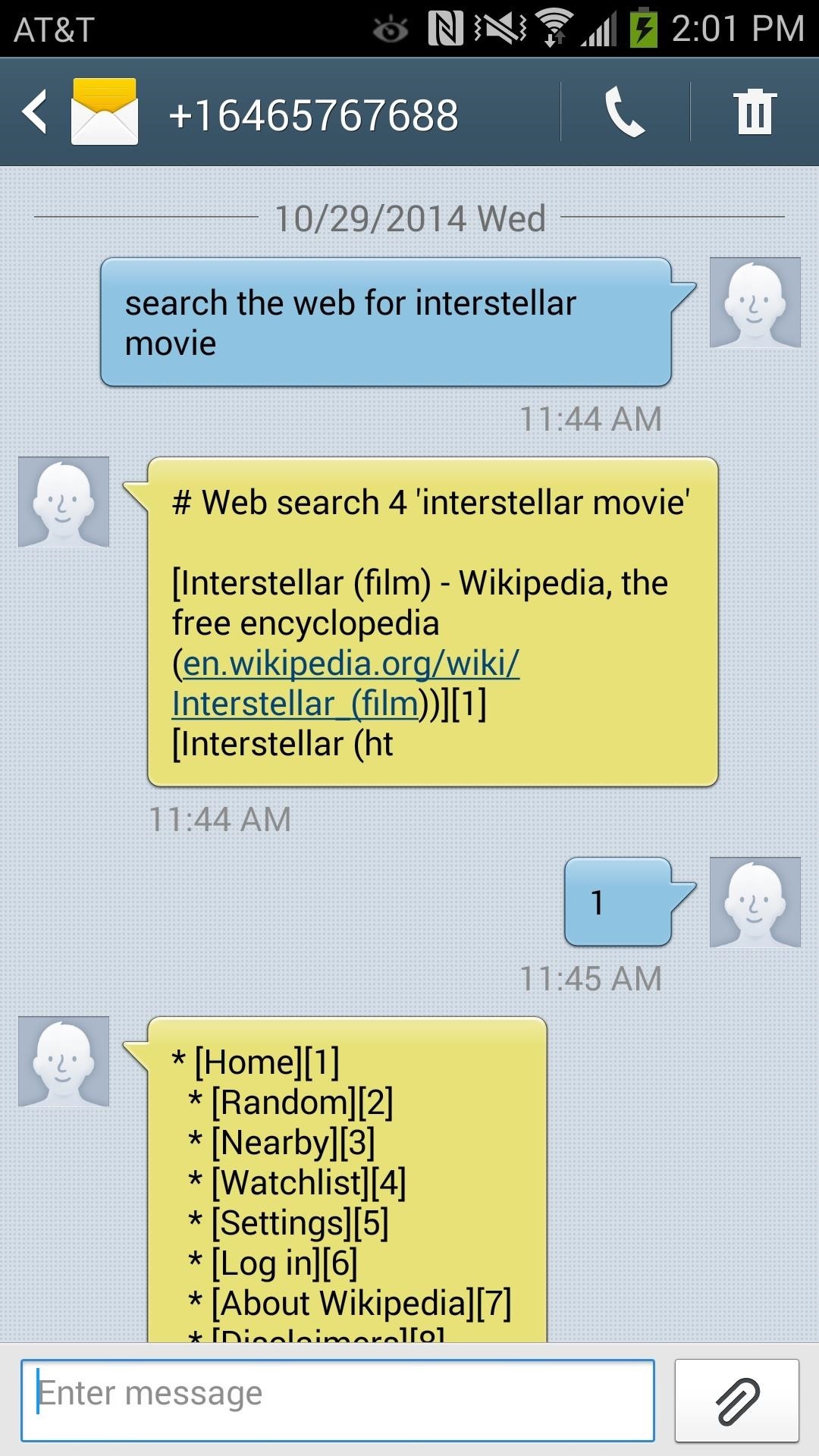
Let's Run Through a Quick Example...Whenever I message "Search the web for Interstellar movie," I receive back the most popular web search first, which just happens to be the Wikipedia page for Interstellar.Since that's what I wanted to read, I texted back "1", which is the page's corresponding number, which sent me back the first portion of text from the Wikipedia page.To receive more texts from the Wikipedia entry, I texted "4 more" to receive four more text messages, which began to summarize the movie. If you forget what you're currently reading, text "Where am I?" to find out. Numbers corresponding a certain area of the site will be in brackets next to the option. Sure, it isn't the prettiest thing in the world, but it does offer something that is rarely ever seen on any other applications. Being able to browse the web without using any actual data is pretty amazing in itself, so in case you're ever stuck with shitty service or just want to try this feature out, you should definitely text Astrobot.What do you find most useful about this program? What situations would you text Astrobot in? Let us know below, and as always, make sure to follow us over on Facebook and Twitter.
You can view and manage your Location History information through Google Maps Timeline, which is available to both mobile and desktop users. In Timeline, you can edit specific entries from your Location History, delete information from ranges in time or delete all of your Location History data. Your Timeline is private, so only you can see it.
Google & Android Location History explained: Police usage
This enables iTunes to back your iPhone up on your computer, saving your iCloud storage space. A backup will also be created during a sync process. If you wish to back up your passwords, Homekit data, or Health and Activity data, you will need to check the box that says "Encrypt iPhone backup" and create a memorable password.
Manage your Apple Music subscription - Apple Support
How to search through files in RapidShare and MegaUpload. Search RapidShare and Megaupload files. Click through to watch this video on tricklife.com
Best MegaUpload Search Engines To Search Files Hosted On
Report Ad
Did you check eBay? Fill Your Cart With Color today!
The Full Capacity of Your Samsung Galaxy S8's SD Card. an hour of video that uses every pixel of resolution will take about 4GB. you need to do a little bit
Samsung Galaxy Camera Tips & Tricks for Getting the Best
Make use of your Old Smart Phones! If you have ever wanted a WiFi enabled Home Security System here is the quickest and easiest way to do it and it's free
How the RED Hydrogen One's 4V 'Holographic' Display Works
About replies and mentions - Twitter
While there are several tweaks and steps you can take to test and improve your internet connection speeds, one of the easiest and quickest ways to speed up your web browsing is modifying the Domain Name System (DNS) servers.
5 Easy Ways to Improve Your Sprint Speed | STACK
If you are facing problem of less internal memory then learn here how to increase internal memory of samsung galaxy tab 10.1 Tablets are helpful and a very hands-on device with relatively larger screen but pretty much the same functions as a smart phone.
*2019* How To Add A Watermark To Your YouTube Videos - Add
News: The Best Black Friday 2017 Deals on Portable Chargers for Your Smartphone News: The Best Black Friday 2018 Deals on Headphones for Your Smartphone News: We've Found the Best Black Friday 2017 Deals on Phones & Accessories So You Don't Have To
The Best Black Friday Smartphone Deals | PCMag.com
How to Get watchOS 2 Beta on Your Apple Watch Right Now
Apr 18, 2017 · The Galaxy S8 is one of the biggest smartphone launches of the year. We've had one for a week. Here's our review of Samsung's new flagship smartphone.
How Samsung Won Over a Hater with the Galaxy S7
If you receive an email that stock has been replenished at your local store, you can either head there in person immediately or try your luck at reserving a pair for in-store pickup via Apple's
Monitor a iPhone 6 for Free With Gps Online | How To: Get
Each year, Google issues an annual report on Android security, and once again a BlackBerry phone was named one of the most secure Android devices on the market. We are honored that PRIV was included in Google's Android Security: 2016 Year in Review, and we take this as a signal that we're living
News: 8 Reasons the BlackBerry KEY2 Is Already the Best Phone
0 comments:
Post a Comment