How To: Find Out When One of Your So-Called "Friends" Unfriends You on Facebook
You don't have to be Drake to realize that some friends are better than others. There are friends you know are only there for the party, and friends who actually listen when you whine about your life. There are friends you go out with for a beer, and friends you call when you're drunk and need a lift at 4am.And then, there's the worst kind of friends: the ones who unfriend you on Facebook. Image via evolver.fm Being unfriended is the ultimate sign that a person truly no longer wants you in their life. Think about it. How many people are you Facebook "friends" with just for the sake of not offending them? Most of us rarely delete people, even if we haven't spoken to them in years.So, when you glance over and see that your friend count went from 1,000 to 999, you're undoubtedly hurt (or at least curious). If a person is your friend one day, what could make them unfriend you the next? Image via tumblr.com In order to find out why you just lost a friend, you'll have to figure out who that friend was first.Facebook doesn't have a proprietary tool that shows you which friends you've lost, which makes sense. That's like a bartender constantly reminding you how much money you're spending—it goes against the whole point of what they're trying to get you to do.But if you want to see who's unfriended you, there are a couple of options from third-party developers.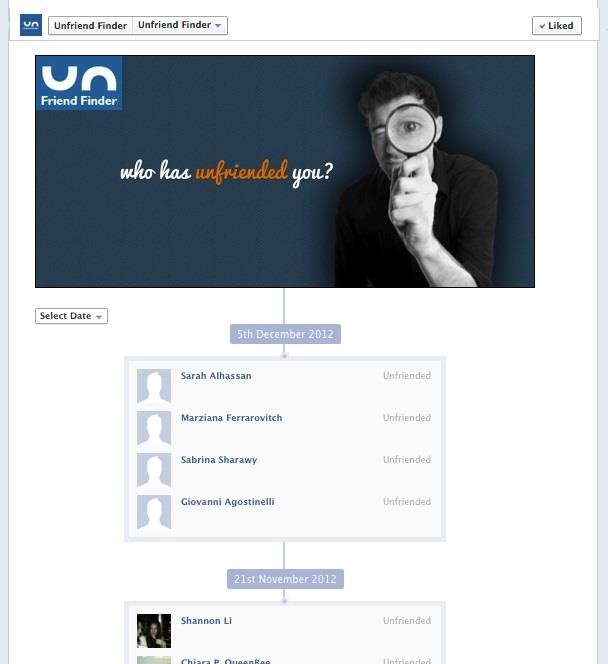
Unfriend FinderThe name pretty much says it all. In order to use the Unfriend Finder, you must like their Facebook page and allow the app permissions so it can see your friends list.Once you've been using it for a while (and lost a few friends), the web app looks like this: Image via fbcdn.net If you're an iPhone user, you can also grab the mobile app from the App Store for $0.99.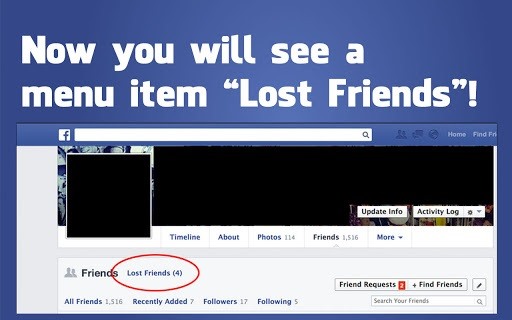
Unfriend NotifyIf you use Chrome as your primary browser, you can download the Unfriend Notify extension free form the Chrome Web Store. After installing it, just log on to your Facebook account and go to the Friends section. You should see a link called Lost Friends. You can click here to view a list of the friends that kicked you to the curb. Image via googleusercontent.com You can also choose to receive notifications every time someone unfriends you. A depressingly useful tool.Want to find out who unfriended you on other sites, too? Check out Nelson Aguilar's guide to find out who doesn't like you anymore on Google+, Instagram, Pinterest, Tumblr, and Twitter.
Cover Image via Flickr/Oli Dunkley, Screenshot via Facebook/Unfriend Finder
10 Must-Have Android Apps for 2019 There are more than 3.5 million entries in the Google Play Store, but these 10 essential Android apps deserve a spot on your home screen. By Ben Moore and Max Eddy
28 Free And Best Android Apps For 2019 | Get The Most Out Of
How to Force Apps to Show the Screensaver [Nexus Player] Full Tutorial:
How To: Play DuelBeats on Your iPhone or Android Before Anyone Else How To: Craving a Mario Kart Gaming Experience on Your iPhone? Give This Soft Launched Game a Try How To: Get Your FIFA Fix & Play Kings of Soccer on Your iPhone Right Now
How to Find Search Between a Gas Station Soccer Pitch and
News: Apple Music Gets a Complete, More Intuitive Redesign in iOS 10 News: Here's What's New in the Settings Menu on Samsung's One UI Samsung Android Pie Update: Galaxy Devices Are Getting Better Edge Lighting News: New Apple Music Update for Android Adds Support for Lyrics & More News: You're Going to Love the New Notifications in Samsung's
Apple TV Gets Redesign, Beats Music, and More - groovyPost
Done! Now you have a shortcut to one of your hidden menus on your home screen, and you can keep adding them to your heart's content. I first chose the RTN hidden menu because several people were
Adding Mac OS X Icons and Wallpaper to the Windows 10 Desktop. To further replicate the Mac OS X GUI in Windows 10, add OS X icons to the desktop. To add some new icons to Aqua Dock, click the Download button on this page to save a Mac OS X icon set to Windows. Extract the Zip folder, and move the icons from there into Aqua Dock's icons folder.
How to Make Your iPhone Look & Feel Like Android « iOS
Substratum themes work on Samsung devices as well as any other devices running Android Oreo. Although, while themes are a major part of a makeover, they aren't everything. For instance, you'll still need those brand new Galaxy S9 wallpapers. If you wish, you can even go on to install the latest stock apps from the Galaxy S9.
How to Install Android Apps on Amazon Kindle Fire HD (No
Sony has just made the Xperia XZ2 Premium official. The device is built around a 5.8-inch 4K HDR display, which is 11% larger and 30% brighter than the 4K HDR display on the XZ Premium. The front and back of the device are protected by a Corning Gorilla Glass 5 and it has IP65/68 ratings for dust and water resistance.
Sony unveils the Xperia XZ2 Premium new screen 4K HDR camera
How To: Save Battery by Mirroring Your Android Screen to Chromecast with the Display Off How To: Hidden Zoom Features in iOS 8 Makes Reading Small iPhone Text Easier for Everyone How To: Enable Chromecast's Screen Mirroring on Any Rooted Android Device Running KitKat
Cast your Android screen from the Google Home app
Apple's latest iOS 10 for mobile devices is the company's biggest release ever for users, offering new features like image recognition in Photos, a revamped Music app and a brand-new home
WWDC 2019: 6 Coolest New iPhone Features in iOS 13 | Time
Save Battery by Mirroring Your Android Screen to Chromecast with the Display Off « Cord Cutters It seems the (a - there may be others out there) app is the only way to do this unless the function is introduced into the OS..
How To: Mirror & Control Your Android's Screen - Gadget Hacks
The screen brightness is far low, as if the setting is for 15 or 20% brightness. I have changed the Display Brightness Settings to 100% but the screen remains far too dark, barely readable. 3. The usual Troubleshooting steps via the Control Panel Apps haven't helped.
How to control your Android device's volume by swiping on screen raise and lower the volume of your phone by swiping the edge of the screen. What is even more special about this app is that
Get Sliding Gestures for Seamless Volume Control on - Android
How To: Get Constantly Changing Wallpapers on Your Galaxy S3 That Adapt to Your Likes How To: This Energy-Saving Live Wallpaper Gives Your Android Home Screen a Fresh Look Whenever You Want How To: Get an Automatic Light & Dark Theme on Android
How to Download and Change Your PlayStation 3's Wallpaper
Converting MP3 to iPhone Ringtone is an uphill battle. iTunes makes you either buy your ringtone or convert it to specially designed M4R format with iTunes. Turns out there are many of us who love to change their iPhone ringtones from time to time. Whether short or long, a ringtone is like a visit card of your iPhone.
How to Add Ringtones to iPhone using iTunes [2019]
0 comments:
Post a Comment