How To: Track Who Views Your Facebook Profile
Why can't I see who is stalking my Facebook profile?There are other social networks that do let you see who's viewed your profile, mainly LinkedIn and its "Who's Viewed Your Profile" feature. Regular users can see a recent list of who has been spying on you, along with some basic analytics, while paid users can see up to 90 days worth of viewers, as well as more detailed analytics. It's great for seeing potential job interest and company prospects. And what's better than finding a hot girl that has a great job? Finding one that viewed your profile. So, why doesn't Facebook jump on board? How great would it be to know when a girl you just friended viewed your profile and photos? It would be pretty clutch. While there isn't a built-in feature to see who exactly has checked you out, you still might be able to get some information on how often your Facebook friends are viewing your profile.
Can You Use Facebook's "InitialChatFriendsList"?Many rumors on the web claim that Facebook secretly exposes your recent visitors in an array variable (aka: a list of IDs) in the page source code called the InitialChatFriendsList. While this variable does not actually contain the IDs of people stalking your profile, it does give us an interesting peek into how Facebook's algorithms rank your relationships with your friends.Facebook prioritizes the friends in your chat list using an internal (not-publicly documented) algorithm that appears to be based off of how often you communicate with each of your friends. From my research it appears to take into account recent interactions (in messages, chat, or comment threads) and frequency of recent chats.It's rumored across the web that the person located at the very top of your "InitialChatFriendsList" is the person who last looked at your profile, but this is wrong. People you never have contact with will most likely be at the very bottom, and those that you communicate with more frequently will probably be up top.
Debunking the InitialChatFriendsList Stalker Rumor...For me, the first three profiles that showed up were with people that I messaged or chatted with yesterday. To substantiate my claim that this does not show people viewing you, I had my roommate check out my profile about 25 times in an hour. I went back in to check my list, and it remained unchanged.So, it most definitely does not prioritize people checking out your profile at the top of the list. But still, it's a fun way to check out who you have contact with most (though, you should probably already know that).
Finding the InitialChatFriendsListIf you'd like to view it for yourself, you can easily find this list by viewing the source code of your profile page. To do this, just go to your profile page, right-click in an empty area on the side, and select "View Page Source." Image via wonderhowto.com This will you show the page's source code. From here, go ahead and press Command+F (Mac) or Control+F (Windows) to open the find feature. In the search field, enter InitialChatFriendsList and you'll be taken to the list in the code.However, it will not show names or links to your friends' profiles. Instead, it shows their Facebook IDs (numbers). This large list of profile IDs (each separated by commas) is actually your full list of friends.
Turning Numbers into NamesTo see whose face matches a number, go ahead and copy the number ID of who you want to check out. You only need to copy the full number that appears in-between the quotation marks, and before the hyphen (the last number after the hyphen doesn't matter).Then just paste it into a new tab or window using the URL below, substitute NUMBERID for your friend's actual ID number.https://www.facebook.com/NUMBERID Hit enter and you'll be taken to your friend's profile.
A More Visual Approach...If diving into the source code seems too intimidating, you can see a visual representation of the top few people in your InitialChatFriendsList by doing the following:From the desktop view (this won't work on mobile), make sure your browser window is small enough to hide the sidebar, making the chat window float at the bottom right of your browser window. If you're logged into chat, turn off chat for all friends (you can do this using the gear icon). You'll need to do this as chat will reorder the list based on who's online whenever you're signed in. Refresh the browser window (this makes sure it doesn't remember who's online and who isn't). Click the little "Chat (off)" bar at the bottom right to switch it on, and pay close attention to the list of friends you initially see. For a second or two, the friends you'll see will be the ones from your InitialChatFriendsList. Note 1: You'll have to look closely as the moment chat finishes logging you in, it'll get an updated list based on who's currently online. Once you see green dots next to anyone's name, you'll know it's now showing your online friends instead of your InitialChatFriendsList. Note 2: You can always repeat steps 2-4 if you miss it the first time. Note 3: Once chat is online, those who are online are pushed up to the top, with the secondary sort being based off of the InitialChatFriendsList order.
Faster Alternative Method...If you have the updated Facebook look, it's easier to do the reverse and expand the width of your browser window until you see the combo Ticker and Chat sidebar. This will actually show you a list of your friends whether you have Chat turned on or off, so you have all the time in the world to look at the top of the InitialChatFriendsList.You can adjust the slider to make the Chat box bigger to see more friends. If you still see the grey "Chat (off)" box in the bottom, you probably don't have the updated look yet.Really, this is just a more visual way to debunk the theory that the people listed first are the people spying on your profile.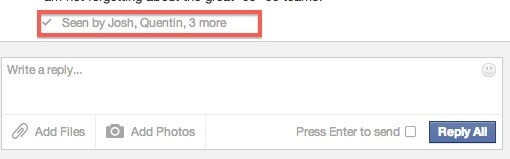
The Next Best Thing: Groups and MessagesThe notorious "Seen By" feature is built into the Messages and Group sections. Anytime a post or photo is uploaded, you can check to see who saw the item right there in the message. Of course, this isn't the same as seeing everyone that viewed your profile, but you can at least see everyone that viewed your message or group post. Since I hate this feature, I'm glad this hasn't leaked out to any other Facebook applications.
Beware of False ProphetsDo not give any Facebook application that claims to show you who's viewed your profile access to your account data, and do not download any third-party program onto your computer that promises the same. They do not work. These are basic phishing attempts meant to spam you and your friends or steal your login data. Never click any links on facebook claiming to know who viewed yours, or your friends profiles. They're all scams. Guaranteed.
Will There Ever Be a Way?So, while there is no current way to see who has actually viewed your Facebook profile, you can see who has recently been in some sort of contact with you through the InitialChatFriendsList, and see who has viewed your comments or posts in a Group or Message.Given the number of (fairly successful) scams based on seeing who's viewed your profile, it's clear that the demand for such a feature is there. But the current anonymity does allow for worry-free browsing of friends profiles without worrying about them thinking (realizing?) you're stalking them. It's a delicate balance that I doubt they'll change, as doing so would ultimately change many people's behavior on the site.Let us know in the comments if you think Facebook should create a "Viewed By" feature or if you like the anonymity as that's currently provided.
Blue key photo via Shutterstock
Wireless headphones work by connecting, or pairing, with the device you want to use, through a radio or infrared signal. Many devices use Bluetooth technology to make connecting easier for the user. Devices with Bluetooth technology can connect and exchange data over
How to Connect Your Phone Via Bluetooth to Use Skype | Chron.com
If you want to install cool apps on your iPhone or iPod Touch for free, easily, breaking Apple-imposed limitations without breaking your warranty or Applethingie, here is the how-to guide for Mac
How to Get Customized iOS Themes on Your iPhone or iPad
-iPhone should be turned on-iPhone can connect to a data network-My iPhone not on Airplane Mode and Location Services not off-if sim card removed wifi connection must be on-if iCloud's Photo Stream is setup and they take pictures you can check the geotagging where those pictures were taken . Lock and track your device
5 Easy Ways to Find a Lost IPhone - YouTube
You can calculate the distance between two or more points on the map. For example, you can measure the mileage in a straight line between two cities. On your computer, open Google Maps. If you're using Maps in Lite mode, you'll see a lightning bolt at the bottom and you won't be able to measure the distance between points.
Get Measurements for Area & Distances in Google Maps
Learn how to capture, edit, and share videos using Adobe Premiere Rush on your iOS device. All of your projects and latest edits are synced to the cloud, so any changes made on your iOS devices are automatically synced to Adobe Premiere Rush on your desktop.
Video Creation & Editing App for iOS, Android | Adobe
How to Connect an iPad to Bluetooth Devices. This wikiHow teaches you how to connect your iPad to a Bluetooth item, such as a car stereo or a speaker. The process of connecting two things by Bluetooth is called "pairing."
Pair a third-party Bluetooth accessory with your iPhone, iPad
How To: Get More Out of Your Apple EarPods with These Tricks How To: Control Music Playing on Your Mac Using a Quick-Access Widget on Your iPhone How To: Auto-Lower Music Volume Gradually on Android to Drift Off to Sleep More Peacefully
8 Cool Windows 10 Tricks and Hidden Features You Should Know 2017Published on May 22, 2017(3 days ago) Microsoft has rolled out a lot of updates for Windows 10 in the past year. There has been the Anniversary Update, the Creators Update and now, the Fall Creators Update.
10 Hidden Apple TV Features You Should Know - mactrast.com
Samsung included an "SOS" feature for its phones since the Galaxy S6 that could literally be a lifesaver should you ever find yourself in an emergency situation. It's one of those things that we hope to never have to use but will be very thankful for if a need ever arises.
How Star Wars: Galaxy's Edge Really Makes You Feel Like You
How to Install Custom ROMs on Android devices (universal guide) First of all, on your computer you need to download the proper update file. Optional: download the Google apps package if it is not
Apr 08, 2014 · A new app that lets users shed virtual weight so their faces look skinnier on "selfie" photos is raising concerns about health and body-image issues. SkinneePix, for iPhone and Android devices
New app sheds virtual weight so faces look slimmer on 'selfies'
How to Unlock Samsung Galaxy Siii (S3). Planning on traveling and need to put a local SIM card into your Galaxy 3? Want to change carriers but keep your phone? You may need to unlock your phone in order to use a different SIM card.
5 Relatively Hidden Galaxy S9 Features You Should Know About
0 comments:
Post a Comment