How To: Get the Galaxy S8's Rounded Display Corners on Any Android
For years now, Xiaomi's smartphones, as well as any phone running Xiaomi's MIUI ROM, have had a subtle feature that makes the interface look all the more refined: Rounded display corners. But now, other manufacturers are getting in on the rounded corners craze, as the new LG G6 is using them, as well as the Samsung Galaxy S8 and S8+ models, whose curve is more subtle.Perhaps in an attempt to capitalize on this trend, Flyperinc, the makers of Notifly, have an app that will give you round corners on any Android device. The app itself is simple to set up, and it doesn't even require root access, so anyone can try it. Sure, it's just a minor aesthetic tweak, but once you try it, you'll realize that it really does give your phone a nice, sophisticated look.Don't Miss: Samsung Galaxy S8 & S8+ with Infinity Display, Iris Scanner & More—Here's Everything You Need to Know The LG G6 (left) and Samsung Galaxy S8 (right). Images via LG, Samsung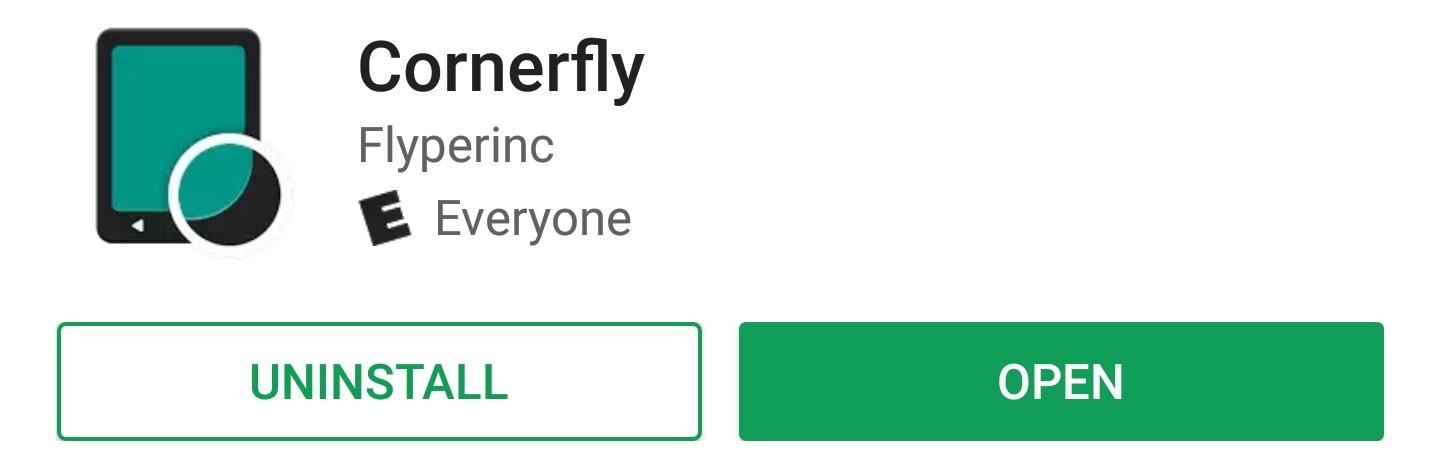
Step 1: Install CornerflyTo get started, head to the Google Play Store and install Cornerfly, the app that will round off the corners of your screen.Install Cornerfly for free from the Google Play Store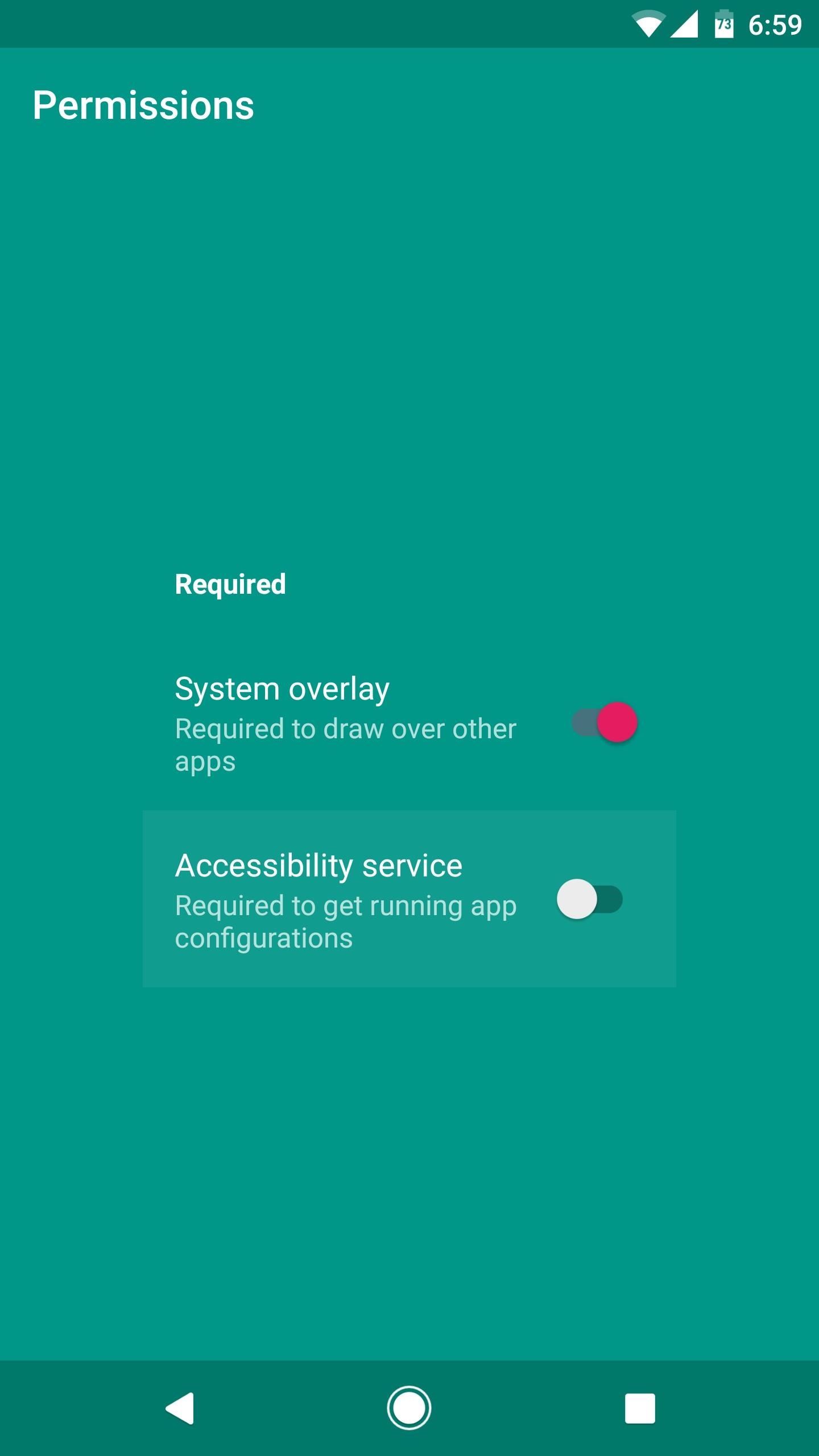
Step 2: Grant Additional PermissionsOpen Cornerfly, then you'll be asked to grant a pair of additional permissions. Make sure to enable the switch next to "System overlay" on this screen, then tap the "Accessibility service" entry. From here, select Cornerfly from the list, then enable the switch at the top of the screen, and press "OK" on the popup. When you're done there, tap your back button twice to head back to the app, then press the check mark to finish initial setup.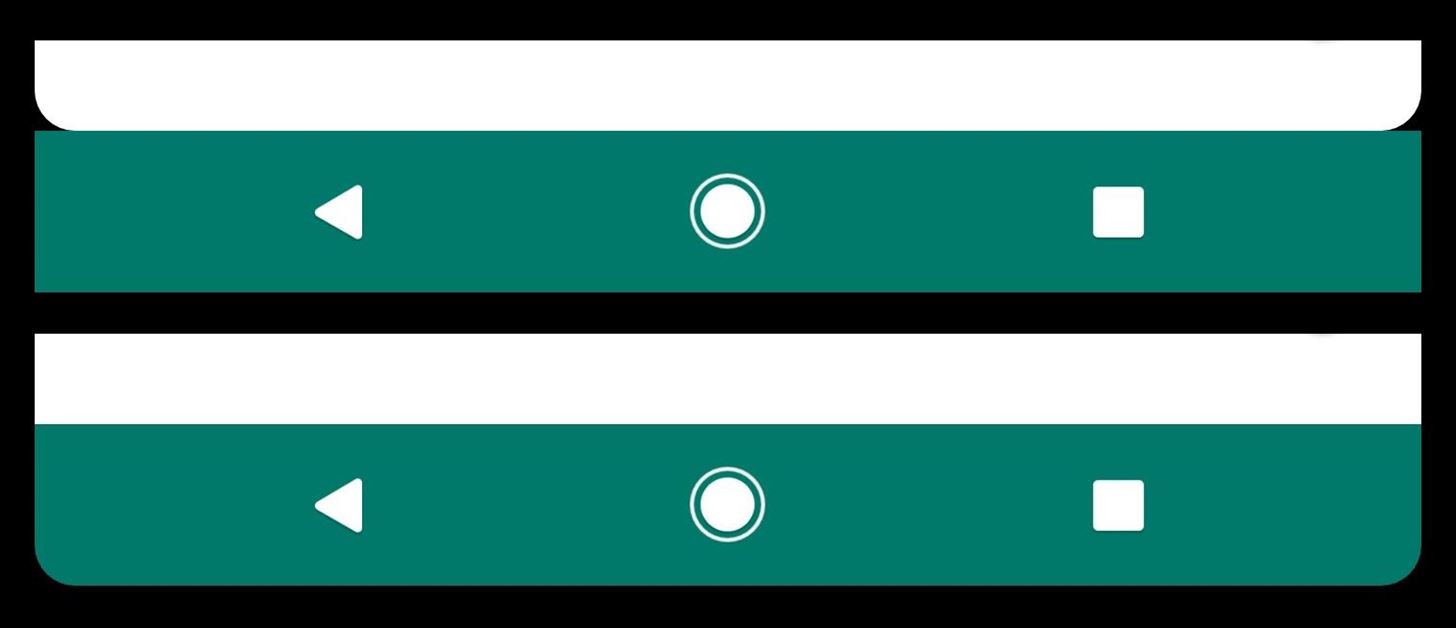
Step 3: Enable Rounded Corners on the Navigation BarFrom Cornerfly's main menu, make sure the switch in the top-right corner is enabled. From here, if your phone uses on-screen navigation buttons, you may want to tweak a few settings.By default, Cornerfly will not round the corners of your navigation bar—instead, it will round the corners at the bottom of the foreground app (just above the navigation bar). This looks good with apps that use a black navigation bar, but if you have apps that color-match the navigation bar, the effect will look better if you have Cornerfly round off the navigation bar instead. Top: Bottom of foreground app rounded; Bottom: Bottom of navigation bar rounded. So if you'd like to make things a bit prettier, head to the "Application" entry in Cornerfly's main menu. From here, go through the list, then tick the box next to "Overlay Navigationbar" for any app that uses a color-matched navigation bar.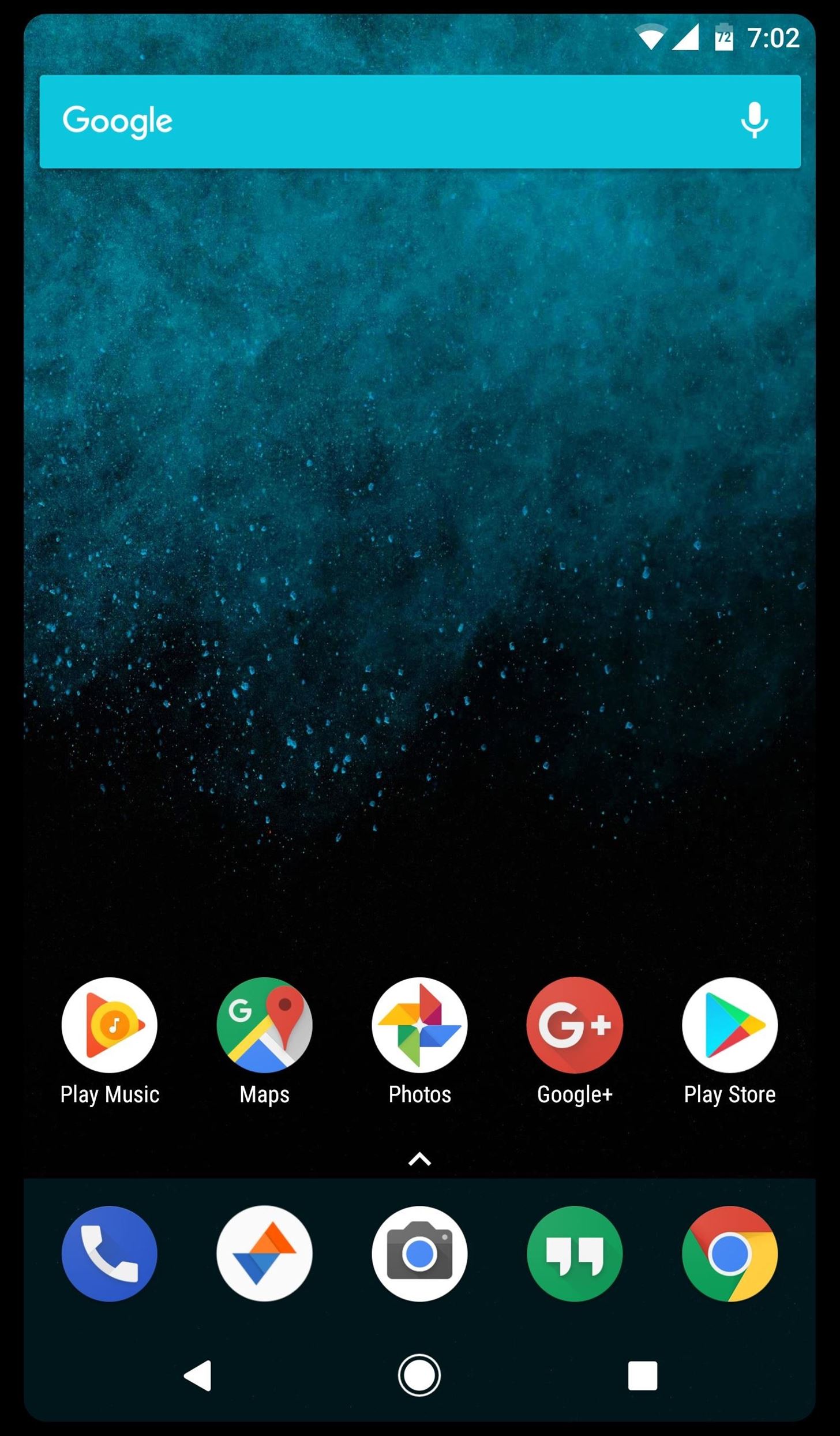
Step 4: Enjoy a More Well-Rounded LookOnce you've got everything set up, you'll have rounded corners in every app on your phone. From a software standpoint, it's a simple black overlay applied to each of the four corners—but from a visual standpoint, it's a nice, subtle addition that gives your phone a sophisticated look. Rounded corners on the home screen, in an app with a color-matched navigation bar, and with a black nav bar. Don't Miss: Get the Galaxy S8's Brand New Launcher on Your S7 or S7 Edge—No Root NeededFollow Gadget Hacks on Facebook, Twitter, Google+, and YouTube Follow Android Hacks on Facebook, Twitter, and Pinterest Follow WonderHowTo on Facebook, Twitter, Pinterest, and Google+
Cover image and screenshots by Dallas Thomas/Gadget Hacks
If the fan blade cracked, the hole where shaft goes is worn out, the fan blade not spinning properly, air from freezer section not blowing into refrigerator section, refrigerator section is too warm, you will have to replace the evaporator fan blade. You can follow the steps in this video to help you do this easy repair.
10 Hours Sleep to Choppy Ceiling Fan Sound = Spinning Fan
How To Access Blocked Websites? — 13 Working Ways To Bypass Restrictions extensions, DNS hack, proxy websites, and others. Let's tell you about them: with the rise of fake news on
How To Unblock Torrent Sites (Working- 2018 ) - techworm.net
As we wait until Nintendo publishes Super Mario Run on Android, many are being impatient and installing fake APKs from outside the Play Store. It's been discovered that a piece of malware called Marcher has been detected in one of these fake APKs and it's targeting people's bank accounts.
How to Uninstall Malware from Your Android Device - Gadget Hacks
Report Ad
Check Out Gun Pens on eBay. Fill Your Cart With Color Today!
How to install and apply themes on your iPhone or iPad
These are just a few of the numerous amazing root-exclusive apps that are just a click away from revolutionizing your HTC ThunderBolt. Take your Android experience to the next level by rooting your HTC ThunderBolt using One Click Root - the easiest, fastest, and safest rooting solution available for the Android platform.
How to remove HTC bloatware apps permanently… | HTC Desire X
Hello! If you would like to know how to connect your Wii Remote to your PC, you have come to the right place. By the end of this guide, you will be able to: Use your Wii Remote as a game controller. Use your Wii Remote as a mouse Create your own custom keybindings for your Wii Remote. (As long as it
How to Play PC Games on your iPhone using Moonlight
(Make sure that the firmware is same with your Galaxy S8 version). Steps to Unroot Galaxy S8. Make sure you have kept your data on your device before doing the unrooting process. This is because when the unrooting is going to process, all of your data will be gone. For that, you must back up some important data.
How to Unroot T-Mobile Galaxy S3 and Restore Back to Stock
Thanks For Watching.Like & Do Subscribe For More! SUBSCRIBE To The Android Guy For More Cool Stuff -
How To: Get Google Home Reminders on Your iPhone So You Never Forget an Important Task How To: 15 Tips to Make You a Google Calendar Pro How To: Never Forget What You Wanted to Talk to Someone About with Microsoft's Contacts App How To: 'Undelete' Content on Your iPhone
How to Set Multiple Timers on Your iPhone to Run Side by Side
How to Get Emoji on Android. This wikiHow will teach how to get emoji characters on your Android device, which depends on the version of Android you are running. Open the Settings menu for your Android.
Disable emoji suggestions when using gesture typing with the
Turning Background App Refresh off will not only help you preserve cellular data, it will increase your battery life as well. Cellular Data: Best Practices. At the end of the day, the best way to avoid going over your data limit is to connect your phone to WiFi whenever possible. While using WiFi, you never have to worry about being charged
How to manage cellular data usage on your iPhone and iPad
Follow Me On Instagram:
Use any of these clients with your torrent files to download content over the BitTorrent network. While these programs are free and legal to use, it doesn't mean the actual content you're downloading via the torrent is legally available in this way.
How to Hack Your Nexus 7 into a Hybrid Android Tablet That
0 comments:
Post a Comment