How To: Install TWRP Recovery on Your Samsung Galaxy Note 3 (Sprint or T-Mobile)
As we near the one-year anniversary of its release (and the inevitable unveiling of its successor), the Samsung Galaxy Note 3 remains a device that packs quite a punch when it comes to hardware. It boasts a 2.3Ghz CPU and was the first mobile phone ever to house 3GBs of RAM. Suffice it to say, it can handle any software you throw at it with no discernible lag. Even Samsung's notoriously bloated TouchWiz ROM seems lightning fast.It's almost scary to think how well this device could handle an even leaner, AOSP-based ROM, like CyanogenMod or ParanoidAndroid. When opting for AOSP ROMs over TouchWiz, people often report better battery life and faster speeds. It makes sense because of the less taxing software, but why take their word for it?Installing a custom ROM onto your Note 3 may sound scary, but it's all made simple with a piece of software called a recovery, which you can have installed in minutes. Please enable JavaScript to watch this video.
PrerequisitesThis tutorial is geared for the Sprint and T-Mobile variants of the Samsung Galaxy Note 3. If you have AT&T or Verizon, you have a locked bootloader and cannot proceed with this guide. You can, however, check out our guide how to install the Safestrap custom recovery on your Note 3.You'll also need to be rooted, which is now easier than ever, thanks to Towelroot.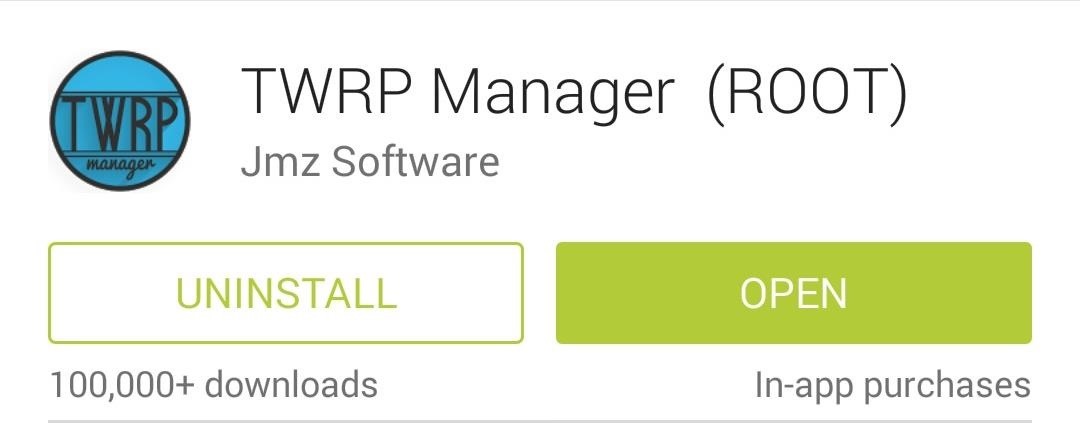
Step 1: Download & Install "TWRP Manager"Jmz Software brings us the easiest way to install a custom recovery. TWRP Manager (ROOT) will allow you to install TWRP onto your phone in mere minutes, so grab it from Google Play to get started. Team Win Recovery Project (also known as TWRP) is the recovery of choice for most Android modders. It's fast, stable, and has an easy-to-use touch interface. Thanks to Team Win, you'll be installing new ROMs and creating full backups in no time!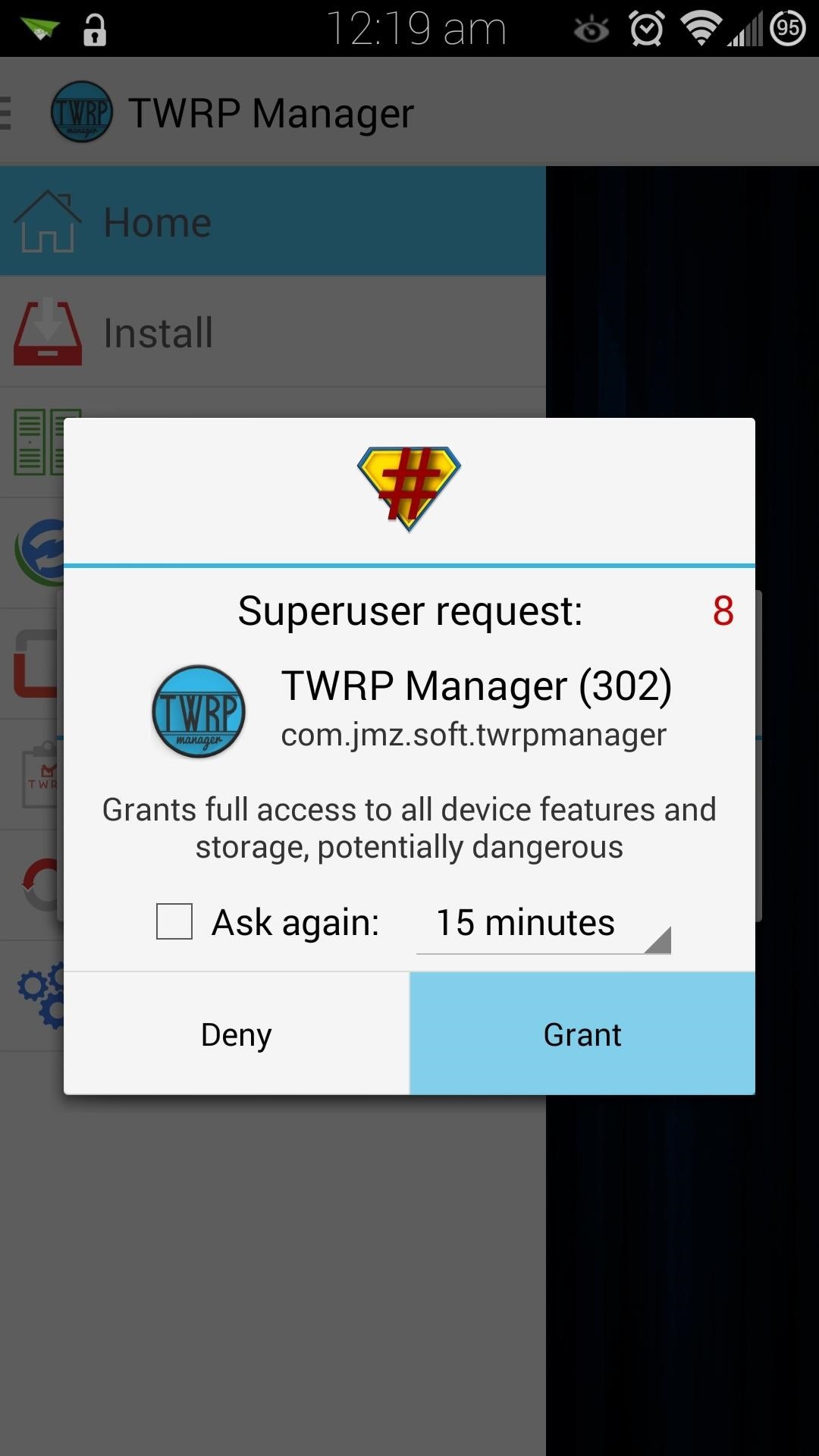
Step 2: Use TWRP Manager to Install a RecoveryOpen up TWRP Manager and grant it superuser access, then tap on Install TWRP from the left-hand menu. You'll need to select the correct, carrier-specific version of TWRP to install, so tap on Device Name. If you have the Sprint variant of the Note 3, then select hltespr. If you're on T-Mobile, select hltetmo. Now tap on Install Recovery, which will start downloading the .img file. You may get a warning asking you to verify what partition the recovery should be installed on. The partition listed should look like this:/dev/block/platform/msm_sdcc.1/by-name/recoveryConfirm by tapping Yes at the popup. It should take just a few seconds, then you'll officially have a custom recovery!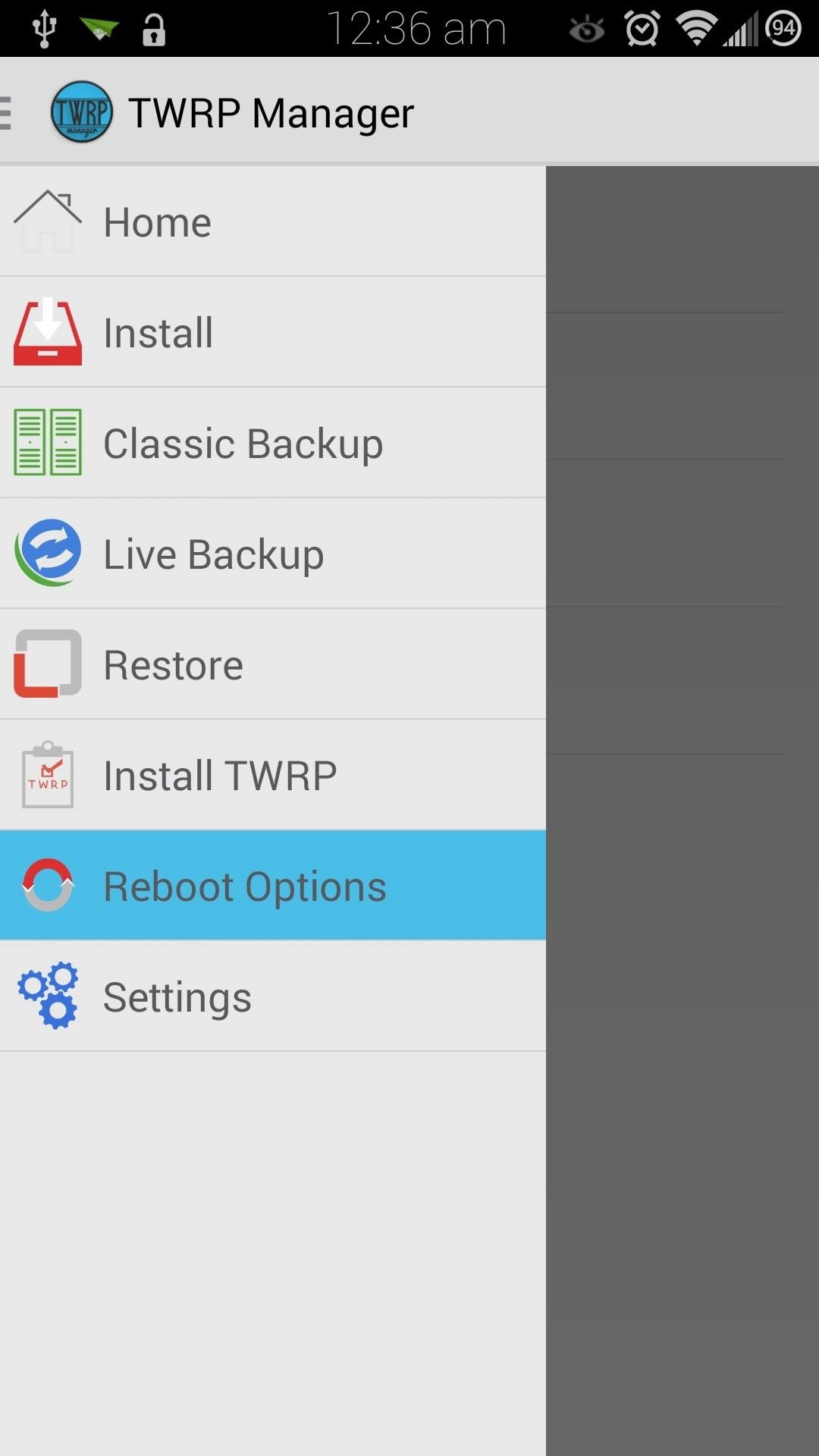
Step 3: Boot into Your New RecoveryThere are several ways to boot into recovery. First, from TWRP Manager, you can select Reboot Options from the menu, then tap on Reboot to Recovery. Alternatively, you can power off your device, then power it back on by holding the Power, Home, and Volume Up keys simultaneously. As soon as you see the words Recovery booting in blue, let go of those three buttons.You can also use an app called Quick Boot to add this option to your device—check out "Option #3" is Dallas' guide here.
Using TWRP to Flash Custom ROMsNow that you have a custom recovery on your Note 3, you have the power to flash custom ROMs, such as CyanogenMod. Before you get into ROM-flashing, though, you'll need to get into the habit of doing a few things.
Step 1: Create (And Restore) Nandroid BackupsJust in case something goes wrong, like a bad .zip file getting flashed, or you simply don't like the ROM you installed, you'll need a proper backup to revert to. You can create a full nandroid backup by tapping on Backup. A nandroid is a complete snapshot of everything on your device; the current ROM, your apps, music, text messages, you name it. Not a single byte is left out. (1) Choose "Backup" from main menu, (2) Swipe to Confirm Backup, (3) Nandroid being created Make sure the boxes next to Boot, System, and Data are all checked. Then slide the Swipe to Back Up button over to the right to make your first nandroid.If you ever need to restore it, tap on the Restore button from the main menu. Find your backup (stored on your external SD card), then slide the Swipe to Restore button over to begin restoring it.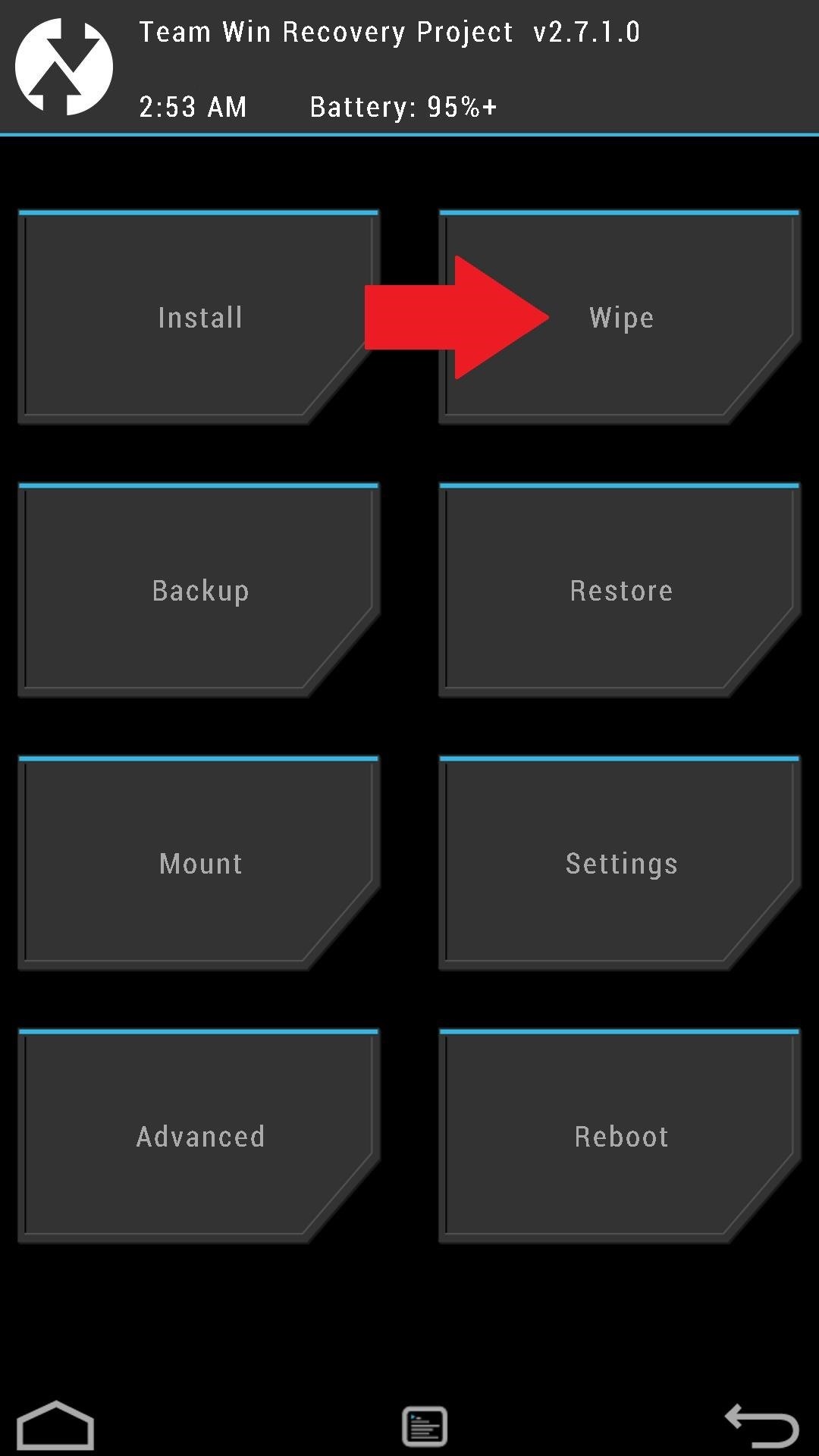
Step 2: Wipe Data to Prepare for a New ROMBefore installing a new ROM, you'll need a clean slate to work with. The Wipe option helps you achieve that by clearing out the necessary partitions on your device. A "Factory Reset" is the standard type of wipe, and is typically all that's needed to prepare for a new ROM. Once you've made a backup and have a custom ROM .zip file on your SD card, you can use the Swipe to Factory Reset button to begin the wipe.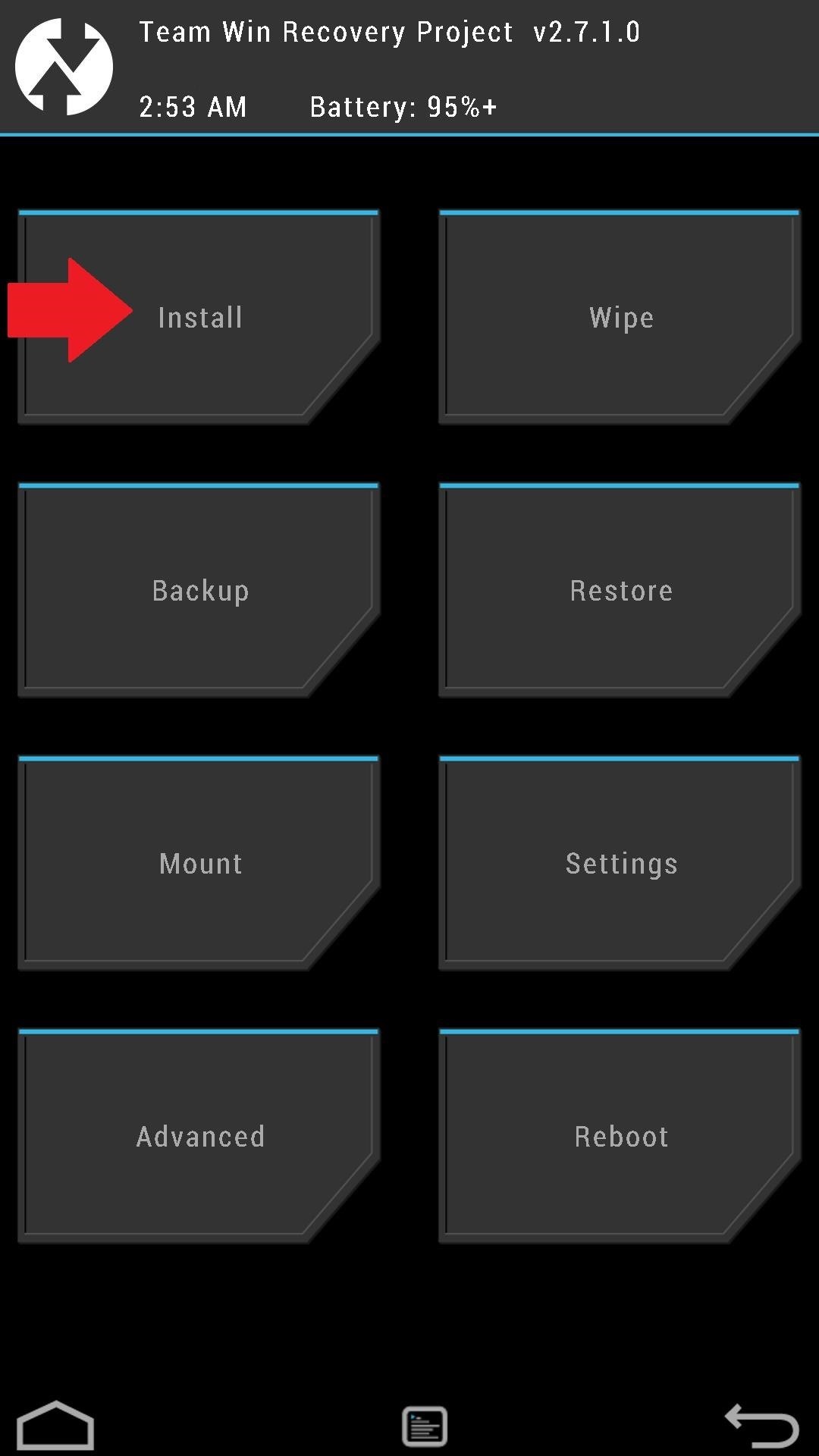
Step 3: Installing ROMs or ModsMake sure to choose a ROM that's specific to your carrier and device, otherwise you risk bricking it. The XDA forums are a great source for finding ROMs to play around with, so here are some links to get started.ROMs for the Sprint Galaxy Note 3 ROMs for the T-Mobile Galaxy Note 3 ROMs or mods will come in .zip files, and can be flashed onto your device by tapping Install from the TWRP main menu. You can install them from your internal or external SD card (just tap on Storage to navigate between the two). Tap on the .zip file you want to install, then use the Swipe to Confirm Flash button.Flashing ROMs isn't so scary, right? To get yourself even more acquainted with TWRP, check out Dallas's in-depth guide.What ROMs have you tried out? CyanogenMod? ParanoidAndroid? AOKP? Let us know in the comments how they've worked out for you.
Android 9 Pie update tracker: When will your phone get it? (Updated May 28) Google announced Android 9.0 Pie on August 6, 2018, and began rolling it out to Pixel phones the same day.
Hack a Cell on Sprint - Sprint iPhone 8 and iPhone X Owners
In this video tutorial, viewers learn how to automatically play You Tube videos on My Space. Begin by going on the You Tube website and search for a video that you want. Then copy the embed code and paste it in a notepad document.
How to make an embedded Youtube video automatically start
Security awareness seems to be a hot topic these days on the web, with developers making apps and devices that can hack networks and machines with just a few clicks. But these applications aren't only exploiting security flaws in systems and networks, they're being used by amateur and wannabe hackers who want to have a little fun, but don't want to learn how to actually "hack" anything.
Hack Multiple Android Devices — Pioneer Update
pioneeravic.com/hack-multiple-android-devices
If you get connected to an answering service chances are something is wrong with the company. Build Your Own Media-Altering Newstweek Device How To:Glympse GPS tracking app is definitely the easiest as well as the most basic way of sharing your geographical location with someone. How Can I Spy On Other Android Phone
How to Use a Newstweek to change the news read by others on a
Finally, an App That Forces Your Kids to Answer Your Calls
If however you are after the best possible audio quality into your stereo, equivalent to or better than a CD player, then can buy a "dock" for your iPhone. Apple sell iPod and iPhone docks for the new lightning connecto here , but for older iPods that don't have a lightning connector, Apple don't sell this product any more.
audio - Why won't my iPhone 4 play through my bose sound dock
In this video, we learn how to use the ring/silent switch on your iPhone. First, you will find the switch which is on the side of the phone. This will allow you to turn your notifications on or off. Simply flick the switch until you see an orange dot, which means it's off. If you wish to receive
How to put your iPhone on vibrate, ring, or silent mode
One early Nook touch buyer has uncovered a hidden feature. It's not listed on any feature sheet, but the new Nook Touch has a web browser. The MobileRead user super16 is reporting that: If you type in a URL under Search on the Nook Simple Touch, it launches a web browser. I'm not sure if this is
How to Find the Hidden Browser on the Nook Glowlight Plus
If you really want to promote something, send an email to your closest family and friends asking them nicely. Personal touches go a long way. Facebook is the opposite of personal.
How do I stop Facebook from asking me to find friends
How to Take 'Portrait Mode' Pictures on Android Like on the
Also, since Split-Screen Creator works as a third-party widget and isn't baked into Android like App Pair is on the Note 8, you can only add your app pairings to your home screen and not
Galaxy Note 8: Enable Split Screen Multi-Window Mode
If your power button is not working properly, then don't worry. There are plenty of ways to restart Android without power button. In this guide, we will provide five different ways to teach you how to restart Android phone without Power button. Let's get it started with! Part 1: Restart Android without power button (when phone is still off)
How to Shut Down an iPhone or iPad Without Using the Power Button
osxdaily.com/2017/10/08/shut-down-iphone-ipad-without-power-button/
The latest versions of iOS offer a nice software feature that allows users to easily shut down an iPhone or iPad entirely through system menu options, without having to use the power button or any other physical buttons on the device at all.
0 comments:
Post a Comment