How To: Is Your SD Card Legit? Here's How to Check
In the tech world, it's all too common to slap a fake label and packaging on a lower quality product, especially SD cards. If you've ever bought an SD card on the cheap from a slightly-less-than-reputable source (or even a reputable source, in some cases), how do you know if it's the real deal?SD Insight is a free app for Android that displays manufacturer information, model number, and the capacity of an SD card inserted into your phone or tablet. This information can be used to see if you have a fake product or not. SD Insight can also provide info on your internal storage and any SDIO card installed in your device, if that's something you're concerned about.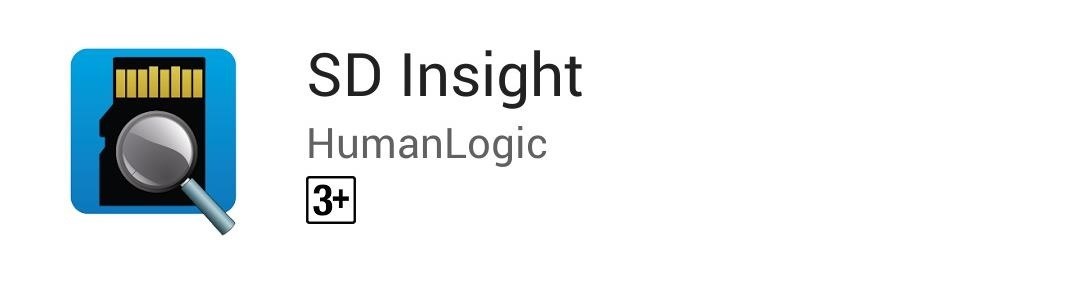
Using SD Insight to Spot Fake SD CardsTo get started, install the SD Insight app onto your device from the Google Play Store. Obviously, you'll need to have a phone or tablet with a SD card slot in order to take advantage of its main features. Launch the app, accept the EULA agreement, and then you'll be able to see the information for your SD card (which should already be inserted and mounted, obviously). You can also view info about your internal storage (called "MMC Card" here) or input/output devices ("SDIO Card") by tapping the drop-down menu.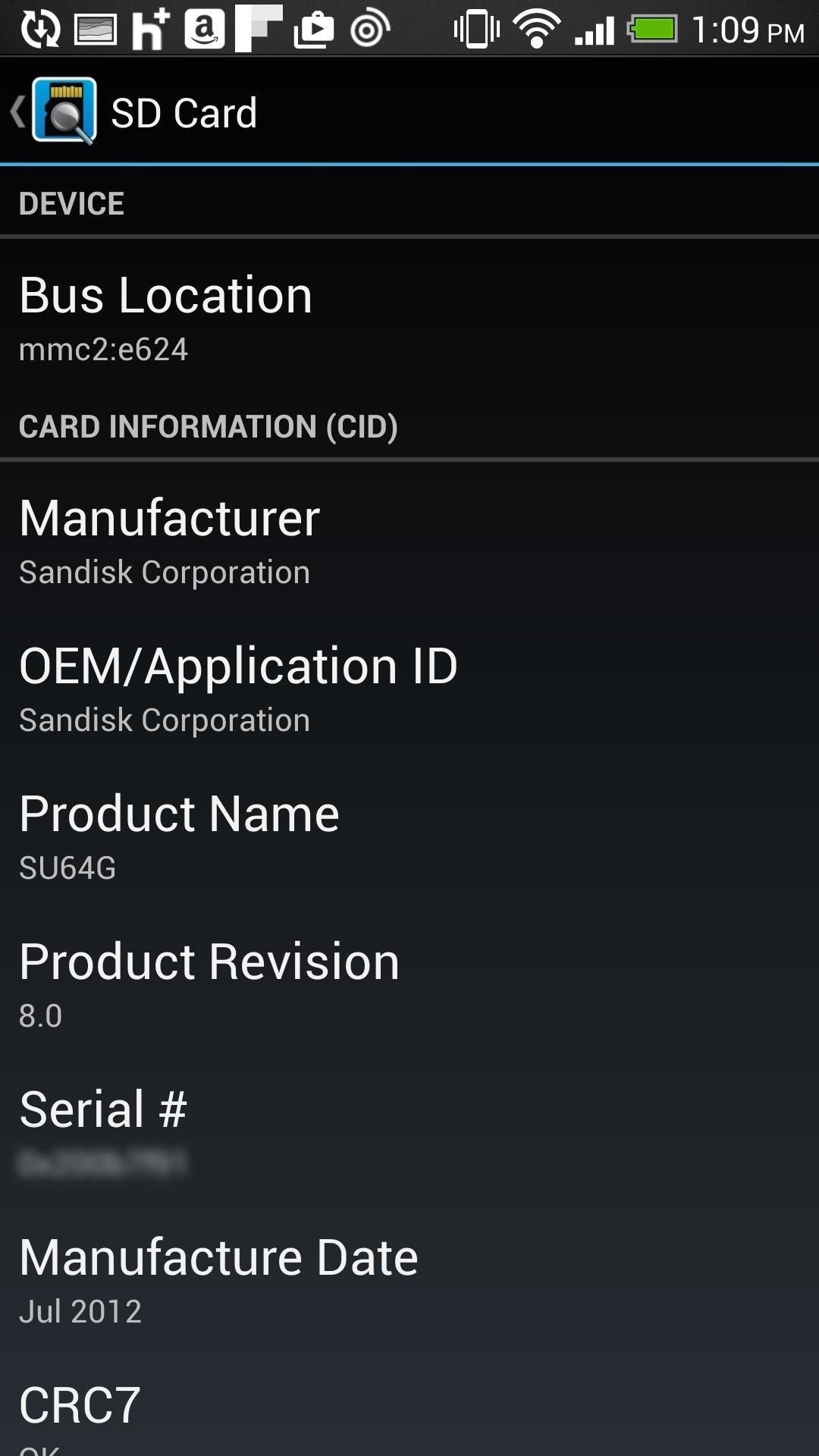
What to Look ForWith this information in hand, here are a few things to look for to check if your SD card is legit:Manufacturer & Production DateThe card I'm checking is a SanDisk purchased in 2013, so everything seems to check out. If the date is after the date listed on your packaging, you'll know something is up.It's worth noting that some manufacturers, like Kingston, for example, do not manufacture their own chips and may not be listed as the manufacturer. Therefore, the manufacturer displayed should not necessarily cause concern by itself.Model NumberYou can compare the model number to that listed on the packaging of your card or an invoice/receipt of your purchase. If it doesn't match up, you likely have a lower-quality card masquerading as whatever you thought you bought.Card CapacityCompare the size of the card listed in the app with the capacity listed on the packaging, which is also very often printed on the card itself. Again, if it doesn't match up, something is wrong.The basic information should be enough for the average person, but if you want more stats or are still unsure of the validity of your card, tap the eye icon in the upper right to display more information about your hardware.
Other Red FlagsIf, upon launching the app, you receive a message that states "SD card is invalid," you likely have a corrupt or fake card. Try formatting it and running the app again.If you get a message stating "Origin is unknown," you don't necessarily have a fake card, but one from an unrecognized manufacturer. The card still may be good, but it may not be from the manufacturer you thought it was from.
Never Get Duped AgainApps like this are just what today's world needs. Now you can go forth and never worry about being duped by a fake SD card again. Just pop it into your Android device and check it out before buying it.Of course, major retailers won't let you do that (though, in most cases, you could return it right after), but if some of those slightly-less-than-reputable sources won't let you test it first, that should be a sign that you might want to go elsewhere (because they're likely not to accept returns).Let us know what you think of the app in the comment section below, or drop us a line on Android Hacks' Facebook or Twitter, or Gadget Hacks' Facebook, Google+, or Twitter.
Cover image via Shutterstock
How to Conserve Data When Tethering to Your Personal Hotspot
Once activated, connect your iPhone to a WiFi network and use it as an iPod Touch; Want To Turn iPhone into iPod for Child? If your planning on giving your old phone to your child or another's child, there are a few more things to set-up.
Connect to Wi-Fi on your iPhone, iPad, or iPod touch - Apple
How to delete Myspace account permanently ? Getting bored of MySpace? Remove your Myspace Account is a quick and easy process. Follow this easy video tutorial, all the information you'll need to
How can I delete my MySpace account? - Ask Dave Taylor
In this article, I will show you how easy it is to close all Safari browser tabs and web pages at once on Apple iOS version 11. Learn how to close Safari tabs at once for both the iPhone and iPad.
How to close all Google Chrome windows and tabs at once
I just see some users to recommend firefox add-ons to download online videos, it seems workable for getting videos easily, but personally speaking, Netvideohunter is the best add-ons for firefox. It can help me download videos from a great number of video-sharing sites like YouTube, Dailymotion, veoh etc.
How To: Download Videos from Facebook using the
loadion.com/en/how_to/Download-Videos-from-Facebook-using-the-NetVideoHunter-add-on-for-Mozilla-Firefox_43582613.html
How To: If you want to download videos stored on yours or your friends Facebook profile, you will need to use third-party software as this functionality is not provided on the Facebook site. NetVideoHunter for Mozilla Firefox is one method of achieving this, and our simple guide talks you through each step.
How to Download videos in Firefox « Internet :: Gadget Hacks
OnePlus 5T launched at Rs 32,999, comes with Face Unlock feature; available in India from Nov 21 on Amazon OnePlus 5T can be purchased in 64GB and 128GB storage options at a price of Rs 32,999 and
6-inch bezel-less OnePlus 5T Goes Official - Gizchina.com
The display calibrations on the Pixel XL are terrible. The standard mode white balance are to cool and the colors are way oversaturated. This mode wouldn't be half bad if they would have gone down the colors and made the WB less blue. The sRGB mode is not great either. Why make the white balance lean towards green of all colors.
How to Calibrate Your Monitor Color in Windows 10
Allison Sheridan of Podfeet told me that she uses quick one-minute planks to complete rings when she's missing that extra time, and I love this tip: Not only do planks register very quickly as high-intensity exercise on your Apple Watch, but they're also great strength training for your core, legs, arms, and everything in-between.
How to Cheat Your Apple Watch Rings - phoneweek.co.uk
How to Turn off Auto-Correction on the Apple iPhone 3G « iOS
If you don't want specific people to be able to find you on Facebook -- at least for some time -- you can disable your account. As soon as you disable your Facebook account, you basically disappear from the Facebook service. Your Timeline will not appear in search results and will be inaccessible to other Facebook users.
How to Make Someone Disappear on Facebook « Internet
How To: Blend Your Android's Status & Nav Bars to Match Any App's Color Scheme How To: Remove the Navigation & Status Bars on Your Nexus 7 Tablet to Make the Screen Feel Bigger How To: Move the Obtrusive Volume Indicator Box to Your iPhone's Status Bar
How to Make the Volume Slider Less Annoying When Playing
How To: Automatically Connect to Free Wi-Fi Hotspots (That Are Actually Free) on Your Samsung Galaxy Note 2 WiFi Prank: Use the iOS Exploit to Keep iPhone Users Off the Internet How To: Easily Store Your iPhone's Wi-Fi Passwords & Share Them with Anybody — Even Android Users
Learn how you can add a weather widget to Home Screen on Samsung Galaxy S7. FOLLOW US ON TWITTER:
You can add many people that you know, and even add people who you would like to know more about. However, there are times, when you find some people are not worth being on your friends' list. The reasons are plenty and personal too, and in such situations, you must be thinking how to delete friends on Facebook.
If you really love to see the Bing Daily Picture and really want to use it as your desktop background on your Windows computer, this article can explain how you can make these images appear as your desktop background, and even change them whenever the website picture changes.
How to set Bing's daily wallpaper as your lockscreen on
0 comments:
Post a Comment