How To: Download APK Files to Sideload on Any Android Device
Sideloading apps on Android is incredibly easy—you just have to enable "Unknown sources" in your device's Security settings, then you're free to run an APK installer file to get the app installed.As simple as that sounds, the trouble comes when you're trying to find an APK to install. Now, thanks to a new desktop program from the development team at Onyxbits, downloading APKs with your Mac, Linux, or Windows computer is as easy as searching the Google Play Store. Please enable JavaScript to watch this video.
Step 1: Download RaccoonOnyxbits' software is called Raccoon, and it essentially acts as a desktop front-end for the Google Play Store. As such, you'll need a computer to use this software, but it's available for all major desktop operating systems.First up, head to this link from any web browser, then scroll down to the bottom of the page to find the download links. For Mac and Linux users, download the raccoon-3.3.jar file, but note that you'll need to have the Java Runtime Environment installed to run the program. Windows users, on the other hand, can simply hit up the raccoon-3.3.exe link.
Step 2: Log into Your Google AccountWith the exe or jar file saved to your computer, simply launch it to run Raccoon. You may have to enter administrator credentials or verify that you'd like to run this file, so take care of that, then you'll be greeted by a login screen. From here, enter your Google account credentials, then click the "Login" button. The GSF ID field lets you enter your device's hardware ID number, but this is not required.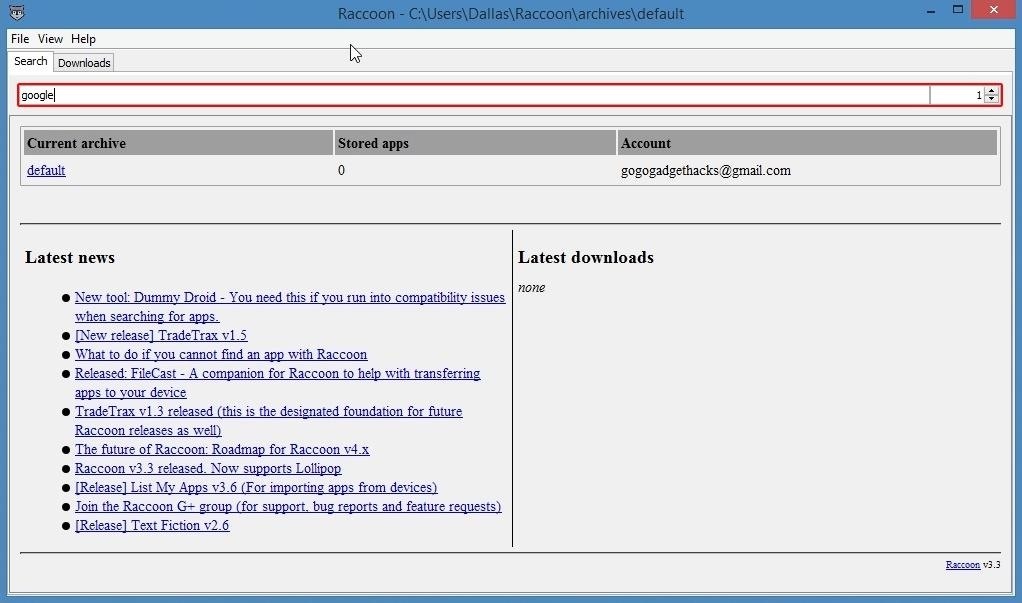
Step 3: Download APKsOnce you've logged into your Google account, you'll be taken to Raccoon's main menu. From here, use the search bar at the top of the screen to search the Google Play Store for any app. After that, simply click the Download button next to a search result to save that app's associated APK file to your hard drive.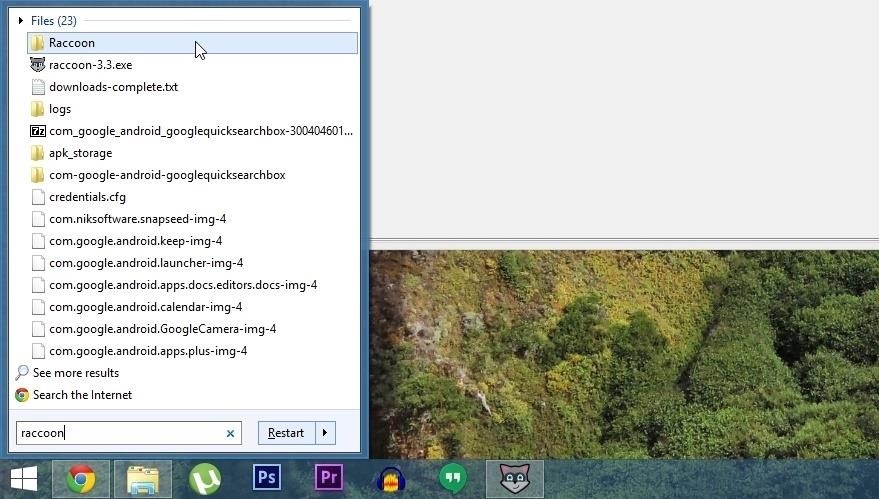
Step 4: Transfer the APK to Your Android Device & Install ItAPKs that you've downloaded with this program will be saved in a folder named "Raccoon." Since the location of this folder can vary depending on your operating system and version, the easiest way to find it would be to search your computer for the word "Raccoon." From here, open the folder named "Raccoon." From the Raccoon folder, head to the archives subfolder, then default, and finally apk_storage. Here you'll find a set of folders for any APKs you've downloaded. Simply copy the APKs over to your Android device using a USB data cable. On your Android device, use any file browser app to launch the APK, and you'll be greeted by Android's standard installer interface.What apps have you downloaded using Raccoon? Let us know in the comment section below, or drop us a line on Android Hacks' Facebook or Twitter, or Gadget Hacks' Facebook, Google+, or Twitter.
To really personalize your HTC 10, you'll need to be rooted — but that can't happen unless you unlock your bootloader. Thankfully, HTC has made it relatively easy to unlock the bootloader on their 2016 flagship. Unlocking your bootloader will make it a breeze to install TWRP, which can then be
How to Unlock HTC One M9 Bootloader - android.gs
Solid Internet connections aren't available everywhere. If you want to watch streaming movies and TV shows on an airplane, on the subway, or somewhere out in the wilderness away from cellular towers, you can download them ahead of time.
16 Best Apps to Download Movies on Android for Free (2019
Contrary to what you may think, clearing or swiping away apps in the Recent Apps view on your Android device does not necessarily stop app activity or running tasks—and these running processes can actually be eating away at your battery life.
How to make your Android smartphone's battery last longer
How to Watch American Netflix from Other Regions on Your iOS
Click here for instructions on creating and editing your own ringtone from any music or sound file using free software on your computer. Make sure to save your completed ringtone file as an .mp3. If you want to make a ringtone using an app on your Android without ever connecting it to a computer, click here.
How To Load Ringtones On Your Droid Android Phone - YouTube
How To: Take apart the HP iPAQ hw6515 cell phone for repair How To: Disassemble electronics w/o damaging tamper seal/parts How To: Open up an Apple iPod Classic MP3 player How To: Fix the Hold button on an Apple iPod Classic
HP IPAQ HW6500 USER MANUAL Pdf Download.
With a VPN enabled on your computer, tablet, or smart TV, the device will use a masked IP address that points directly to the server where the VPN service lives. If the VPN server is located within the borders of the United States, it will register as an American IP address and Netflix will display the desired library contents.
American Netflix - Watch US Netflix Anywhere in the World
I had blackberry 9800, last week we went to Paris and on my way to the hotel I forgot it in taxi it was turned off but when I called my phone it was turned on, all I want is to get my pictures back ,,,it had password help plzzzzz :(
Basic Phone Controls on Your BlackBerry | CrackBerry.com
*2019* How To Add A Watermark To Your YouTube Videos (2019 tutorial) Add Your Logo To Your YouTube Videos! -Get The Best Gaming Controllers:
The first thing I do when I get a new phone is ditch the USB cable. At least, when it comes to data transfer. My brand new HTC One came with a USB cord that feels sturdy, but like any other cable, it will eventually fall apart from overuse.
Microsoft OneDrive - Access files anywhere. Create docs with
In this Electronics video tutorial you will learn how to add music from your computer to your Droid. Connect the USB cord to the device and connect the other end to your computer. Now go to the top and scroll down the notifications and click on ‘USB connected’. It will ask you whether
How to Transfer Ringtones to Samsung Android Phones?
0 comments:
Post a Comment