How To: Convert Your HTC One into a Google Edition HTC One for an Enhanced Nexus Experience
Ditching Sense (HTC's stock Android Launcher) is a great way to breathe new stock-like life into your HTC One smartphone without rooting, but even that has its limitations. If you really want the full Google experience, albeit with some extras, CyanogenMod has always been the go-to ROM. In effect, this will give you an experience similar to the Google Nexus or the new HTC One Google Edition.To get CyanogenMod on your HTC One or other HTC device, you'll need to be rooted first with the TWRP recovery installed. You can find out how to do that in my rooting guide for the HTC One. After you're rooted, just follow these quick directions. Please enable JavaScript to watch this video.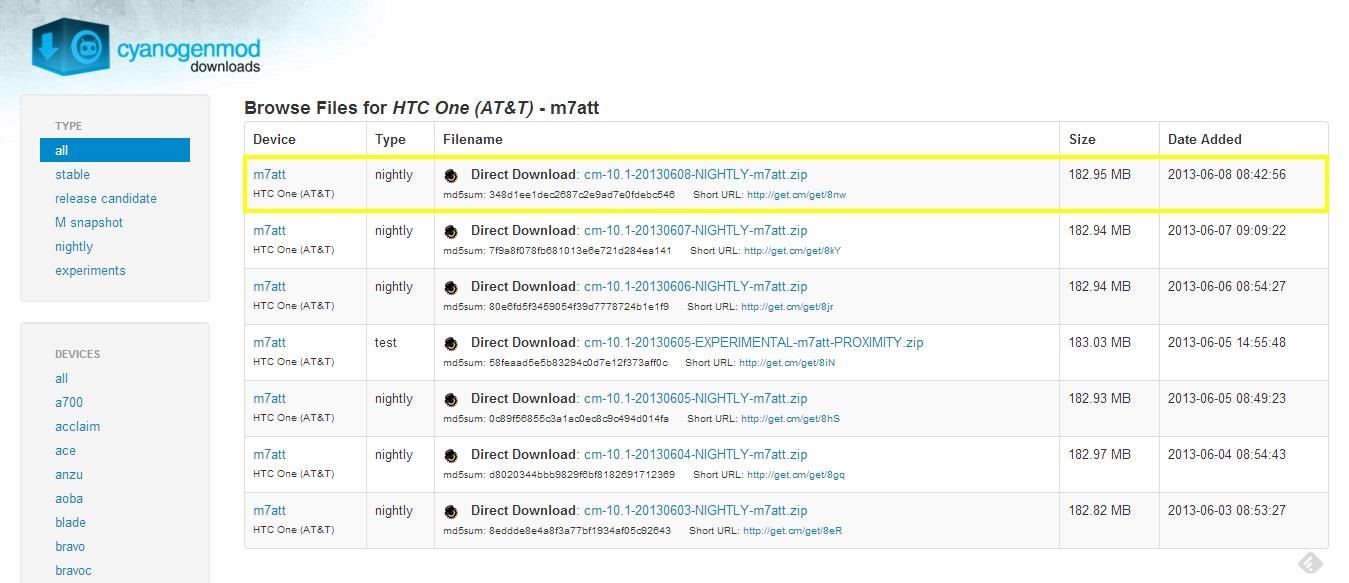
Step 1: Download CyanogenMod & Google AppsOn your computer, go to get.cm and download the newest nightly build for your device. The HTC One is known as the "m7", so find the m7 version that goes with your carrier. I'll be using the AT&T version. Next, to get access to Google Services (Play Store, Gmail, etc.), download the latest build for Android Jelly Bean onto your computer from Techerrata. These can be identified by the "gapps-jb" at the beginning of the file name. Image via wonderhowto.com Transfer the downloaded .zip files to your phone either over the air or using a USB cable.
Step 2: Backup!If you haven't already, create a backup of your phone in case you have any problems with CyanogenMod. Instructions for doing this using TWRP can be found on our rooting guide.
Step 3: Wipe Your DeviceBefore you can install CyanogenMod, you'll need to reformat your device. Press and hold Power and Volume Down simultaneously to boot into the bootloader. Image via wonderhowto.com Next, press Volume Down to highlight Recovery, then press Power again. When TWRP loads, tap Wipe and swipe to confirm.
Step 4: Install CyangenMod & Google AppsGo back to TWRP's main menu and tap Install. Navigate to the directory where you copied the CyanogenMod and Google Apps files. Mine are on the root of the internal storage (not inside any folder). Image via wonderhowto.com Tap the CyanogenMod zip, then tap Add More Zips. Navigate to the directory where the Google Apps are, and this time, tap the gapps file, then swipe to confirm. When it's done, select Reboot System.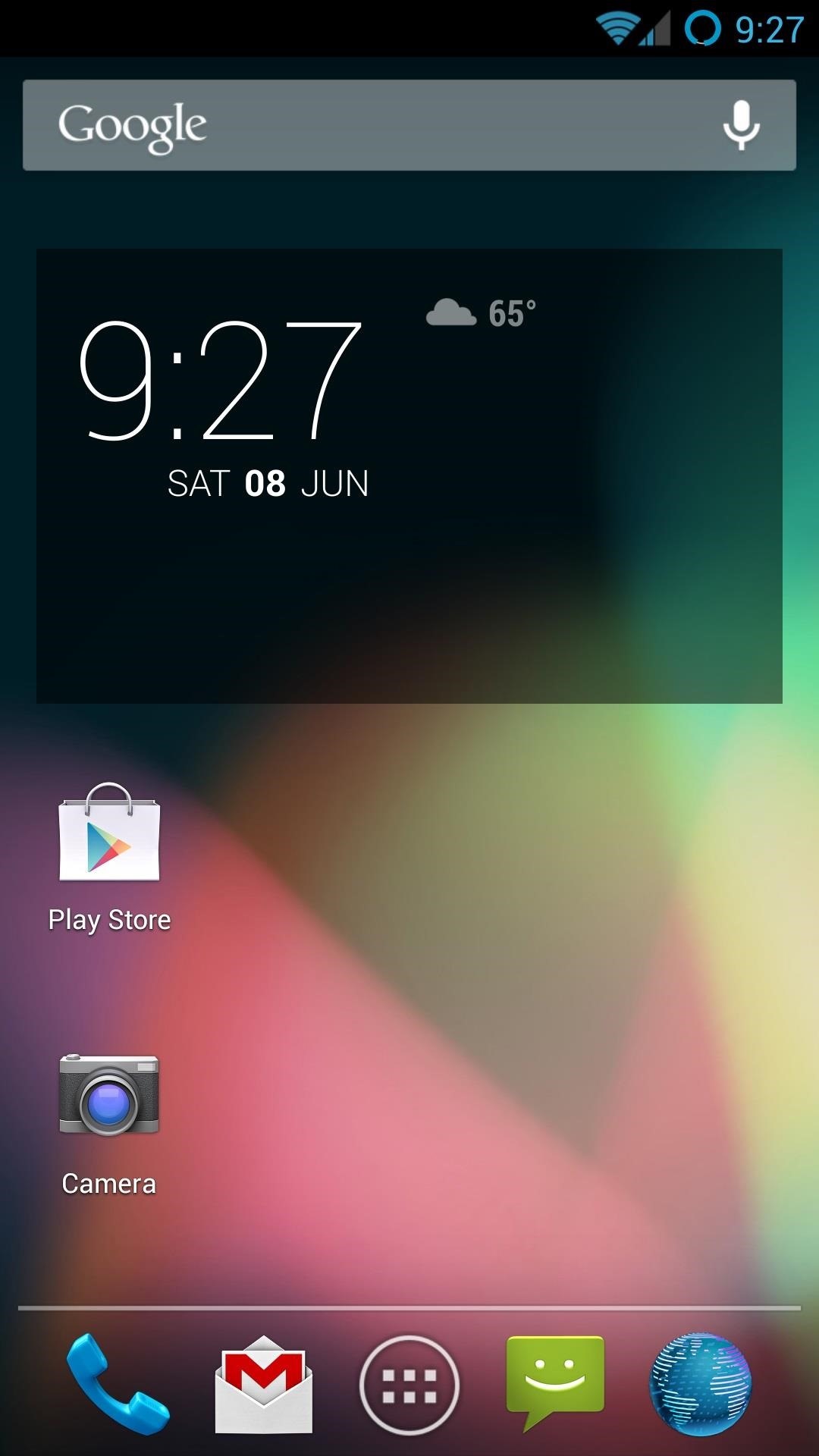
Step 5: PersonalizeNow that you're on Android 4.2.2, you have more options in terms of widgets and other customizations. My favorite is DashClock because you can find tons of extensions for it on Google Play. By itself, it will show you weather, SMS and Gmail counts, the next alarm, calendar entries, and of course, the time. That's a lot of info for a 4x2 space! That's just one app, but now that you're on the newest version of Android, your app selection won't be limited by how old your device is. If you've got a favorite customization, be sure to let us know about it in the comments section.
In this video, I show you how to use the copy and paste feature on the iPhone and iPad. Copying and pasting can be useful for when you are trying to share a sentence or two from an article you've
How To Use Cut, Copy And Paste Feature On Apple iPhone 8 And
If you want to read these steps in more detail, read our dedicated article on How to Unlock Samsung Galaxy S10e Bootloader. HOW TO: Root Galaxy S10e on Official Firmware. Here are all the steps you would need to root Galaxy S10e with Android 9.0 Pie firmware through Magisk utility and TWRP custom recovery. Just To Remember:
Unlock Bootloader, Root and Install TWRP on Verizon Galaxy Note 4
Firefox, like other browsers, has a feature called an add-on. Add-ons provide additional functionality to your browser. There are thousands of Firefox add-ons available for Mozilla, but Hackingloops brings you the best and most effective Hacking add-ons. In short, we are listing the most popular Firefox add-ons that hackers can use. This list
FireFox Hacked! - Google Groups
Do you already have a home stereo system? Now you can play your music from your iPhone, iPad, iPod Touch, Mac or PC and have it play WIRELESSLY onto that sou
3 Ways to Connect Your iPhone to Your TV - wikiHow
How to Turn the Screen Off Faster & Alleviate Power Button
Learn how to manage custom ROMs on a rooted Moto Droid Google Android smartphone with a ROM manager app. Whether you've rooted your own Motorola Droid smartphone or just want to learn more about the process, you're sure to be well served by this video guide.
Restore Your Motorola Droid RAZR from Bootloop Using Fastboot
I have deep admiration for font designers. Their attention to detail, commitment to their craft, and discipline are truly unique. That's why every time I hear there's a tool that can turn my handwriting into a font I run to try it. There's a certain magic to the act of turning your squiggly letters
Create Your Own Custom Characters or Fonts with Private
How To: Use Your Android's Volume Keys to Move the Cursor in Any Text Field—No Root Needed News: Five Things You Might Not Know About the Samsung Galaxy S4 How To: Make the Volume Buttons on Your Galaxy Note 9 Control Media Volume by Default
Android Volume Button Secret Tricks - YouTube
Report Ad
Did you check eBay? Fill Your Cart With Color today!
How to remove Samsung's UI from your Galaxy smartphone How to delete preinstalled apps It can be frustrating when you really want to delete an app but the system only lets you disable it.
Pro tip: Quickly uninstall applications from the Samsung
How to Watch YouTube Videos Offline on Your Samsung Galaxy Note 2
0 comments:
Post a Comment