How To: Add the Control Center Style Quick Settings from iOS 7 onto Your Samsung Galaxy S3
There are very few things Android users would want to borrow from Apple's iOS, but let's move beyond the fanboy/girl biases and admit that Apple actually does a few things pretty well. One of those things is looks, and the new iOS 7 looks pretty amazing to me.While the upcoming iOS 7 does have plenty of new features (we've been testing out the beta version for the last several weeks), one of the best additions is the Control Center, which actually mimics the Quick Settings that most Android devices already have. The only significant difference is the look, and I happen to like iOS 7's better.If you want to put the Control Center version of Quick Settings on your Samsung Galaxy S3 or other Android device, well, there's an app for that. Best of all—it doesn't replace your current Quick Settings, it just gives you another option. Please enable JavaScript to watch this video.
How to Get Control Center Style Quick SettingsThe aptly named Control Center is a free Android app by Hi Tools Studio. It's more or less an exact clone, including the translucent frosted glass effect and pastel colors.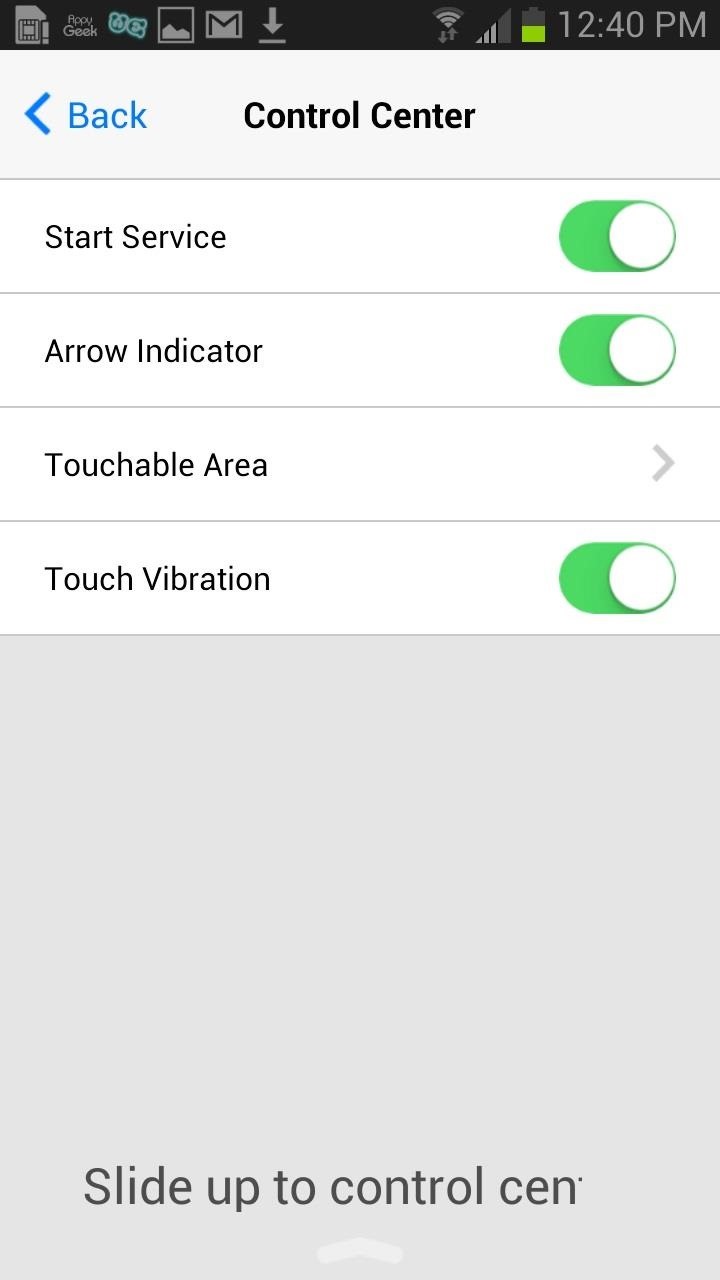
Initial Setup and PreferencesOnce you've downloaded the app from Google Play, you'll need to set up a few of the Control Center's features. Firstly, you must activate the app by tapping the Start Service tab. From there, you can head over to Touchable Area and adjust the height and width of the pull-up tab. You can move the Touchable Area to the left or right side, or keep it in the center. If you don't want to see it at all, you can get rid of it completely and still access the Control Center by swiping up from the bottom of the screen. You can also decide if you want vibration on or off when the Control Center is accessed.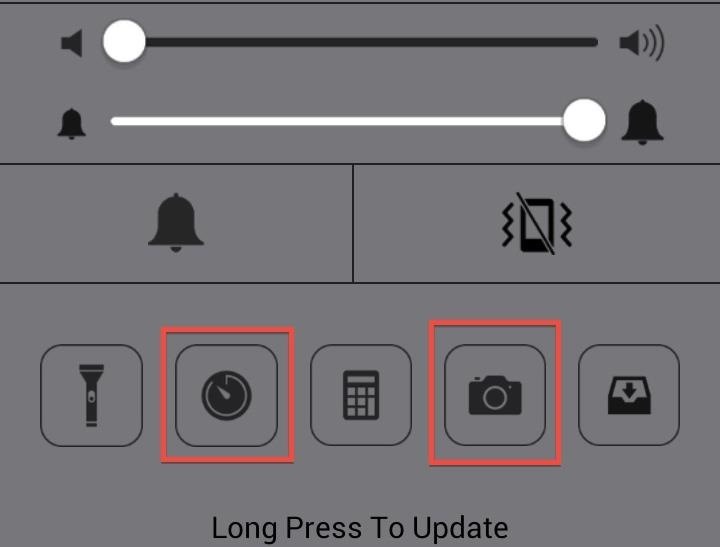
App ConfigurationSince this is basically a complete port of the Control Center, some apps are not setup automatically. The Camera and Clock icons, for example, would normally take you to Apple's camera and clock apps, so you'll have to configure the settings to open the Android versions instead. As the app suggests, just long press on an icon to update and configure it to the stock Android app, or a third-party one if you prefer. After you tap and hold on the icon you want to update, a list of applications should pop up. From this list you will select which app or widget you want to launch for the icon in the Control Center. In this case, we would select the Clock and Camera apps, respectively. Now, when you click on the Clock or Camera icon from the Control Center, those apps will actually launch.
What Do You Think of Control Center for Android?Control Center is a great iOS 7 replica for folks looking for a snazzy and quick way to access settings and utilities. It's free and very easy to set up, so be sure to check it out. Plus, the regular Quick Settings you're used to by swiping down the from the Status bar are still there, if you want to use them instead sometimes. The two actually work in unison.What do you think of Control Center? Know of any other cool iOS 7 ports for Android devices? Let us know in the comments section.And if there are any Galaxy S3 owners who want to replicate other iOS features, there are several apps to help you turn your device into an iPhone clone.
The robot ultimate back scratcher outdoor fitness equipment back scratching machine the robot back scratching machine pictures on tcs Back Scratching Machine Pictures On TcsHiness Is A Really Good Back Scratch Hobo LamentsGot An Itch Let Your Chair Do The Scratching S ModsThe Back Scratching T ShirtAutomatic Back Scratcher Rube GoldbergThe Two State Challenge Can […]
Is It Normal for Your Butt to Itch? - cosmopolitan.com
All you'll need to do is find the app, sign in and you'll be on your way. MORE: The Best PC Games to Play Right Now Here is our step-by-step walkthrough for how to install apps in Windows 10!
Installing Skype to HP TouchPad? | Yahoo Answers
Advertising is probably the most common use of QR codes. Brands can add a QR code to a billboard or magazine, for example, that sends users to its website or a coupon or landing page. For the user, this takes away the hassle of typing in a long URL, or jotting it down on paper.
Teensy USB Development Board The Teensy is a complete USB-based microcontroller development system, in a very small footprint, capable of implementing many types of projects. All programming is done via the USB port. Update: Discussion / Support Forum
Development Board Usb Sold Direct on eBay | Fantastic Prices on Development Board Usb
AD
FAQ for Samsung Mobile Device. Find more about 'How do I set, edit and turn on or off alarms on my Samsung Galaxy smartphone?' with Samsung
YouTube user Starcross42 has been uploading a series of great vids on laser effects for shows and how he achieves them using commercial and homemade laser tech. He has seven "Build a Laser Effects Shows" on YouTube. Be sure to check all of his videos, which include some other laser-related and other cool science and technology pieces
DIY Laser Light Show [Instructables How-To] - VICE
How to Pair a Bluetooth Device to Your Computer, Tablet, or Phone
How to stop that boarding pass from hogging your lock screen. it's easy to get rid of — if you know where to look. but it will no longer show up as a persistent annoyance on throughout
How to Get Rid of Microsoft's Annoying Ads on the Windows 10
Now that you know how you can use Xcode 8 to sideload iOS apps on your non-jailbroken iPhone, or iPad running iOS 10, you should go ahead and look for your favourite apps' source code online. As always, if you face any issues with this method, do let us know in the comments section below.
How To: Sideload & Install Open Source iOS Apps on Your
How To: Disguise Your Gaming Addiction with This DIY Coffee Table Arcade Machine News: Papercraft Parkour Brought to Life by Hand (Literally) How To: 10 More Thrifty Holiday Gift Ideas That'd Make Great DIY Christmas Presents How To: Perform proper men's styling in salsa dancing
Satisfy Your Need for Speed with This DIY Arcade-Style Racing
§ The Duo Camera on HTC One takes photos with added depth and makes it possible to add special effects to your photos afterwards. § With VideoPic ® , you can snap a picture while you're shooting video.
The Ultimate Guide to Using Android Without Google
Samsung Galaxy S Vibrant Reviews. The Samsung Vibrant can be easily the best smartphone for T-Mobile, also it is a super-phone on par with the remaining significant carriers' offerings. This bright, entertaining Android-powered apparatus is a fantastic platform for Internet surfing, movie-watching, and appreciating life on the internet.
How to Use Samsung Galaxy Phone as modem to - Tech2Touch
When your Active Status is turned on, you'll appear active to your friends and contacts or display a recently active time. Learn how to turn off your Active Status . You can always block messages from people to not share your Active Status with a specific person.
Several paid applications from Apple's App store allow you to use your iPad as a flash drive or USB storage device without jailbreaking. Examples of these flash drive applications include Flash
How to Connect a USB flash drive to a jailbroken Apple iPad
0 comments:
Post a Comment