How To: Root, Unlock, & Restore Your OnePlus One with Bacon Root Toolkit
Keeping your OnePlus One running smoothly can be taxing, especially if you spend most of your day looking for ways to tweak performance settings like me. Sometimes I get lucky and end up with a faster phone, but because I experiment so much, I often end up restoring it back to stock. This process can get old really quick, but when I started using the Bacon Root Toolkit from WugFresh, it became exponentially easier.Usually, going from stock to rooted and then back again can take a good chunk of time and a ton of ADB and fastboot commands, but with Wug's Toolkit, each step is automated and requires just a single click. It's only for Windows, so Mac and Linux users still have to stick with fastboot commands in terminal, unless they're running a virtual box. Please enable JavaScript to watch this video.
Step 1: Enable USB Debugging on Your OnePlus OneBefore you are actually able to use any of the functions of the toolkit, you will need to enable "Developer options" on your OnePlus One, then check the box to enable "USB debugging" on your device.
Step 2: Install the ToolkitDownload your copy of Wug's toolkit below, then run it and let the files that it needs to root your One update.Wug's Bacon Root Toolkit - Version 1.0.2 Once the drivers are installed, you can plug your One in and have the toolkit "Auto Detect" which ROM your phone is currently running.
Step 3: Back Up, Unlock, Root, & MoreThe Bacon Root Toolkit has a ton of features, and the automated commands it issues make modding your device as easy as can be.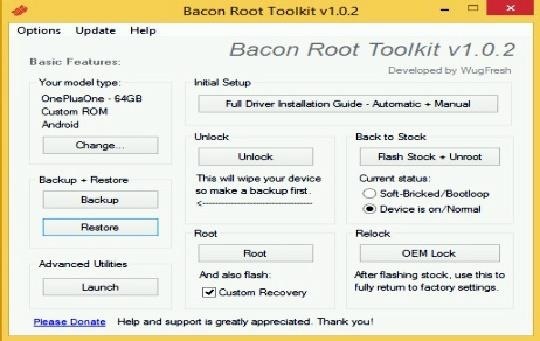
Toolkit FeaturesIf you have a completely stock OnePlus One, the first thing you are going to want to do is to unlock the bootloader through the "Unlock" option, which will allow you to flash a custom recovery and ROMs. This process will completely wipe your device, so before proceeding, click "Backup." You will then have to select which data you want to back up and where it will be stored.Remember that while signing in with your Google account will restore apps after a full wipe, data from those apps will be lost—instead, use the "Create Android Backup File" option to backup (and subsequently restore) not only apps, but the data associated with them. You can also back up single apps, call logs, contacts, and messages using this utility. After the backup is finished, you can select "Unlock." After that, enable USB debugging once again, then you can root your device. If you plan on flashing ROMs or other mods, you should tick the option to also install a "Custom Recovery." Once you've rooted and unlocked your device, you can "Restore" the backup you made earlier.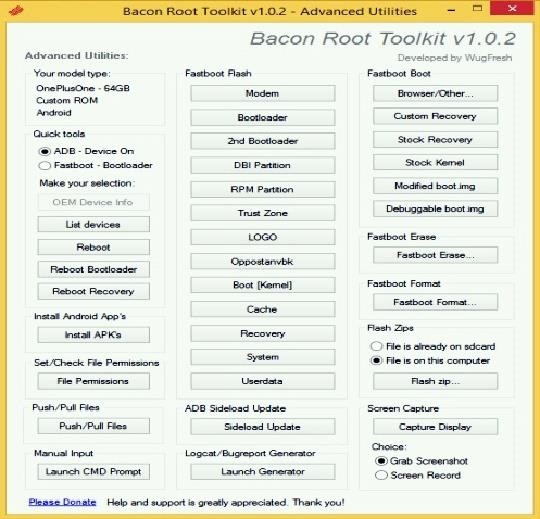
Advanced UtilitiesAs the name implies, these options are only intended for those who know what they are doing. Unless you know exactly what each option means, you should proceed with caution.The two features I use the most in this menu are "Install APKs" or "Screen Recording" if I need to test out an app and already have my One plugged into my PC. Be weary of the "Fastboot Flash" options, as flashing the wrong file here may be the easiest way to soft-brick your device.
Returning to StockThis is by far my most used feature with this toolkit. Usually going back to factory settings requires a bunch of time flashing individual image files, but with Wug's toolkit, you can just click "Flash Stock + Unroot," select if your device is functioning normally or is soft-bricked, then watch as your device returns to factory settings. If your device ever needs service, use this option, then relock your bootloader using the "OEM Lock" option.Bacon Root Toolkit makes it so that you can really try just about any mod for your OnePlus One without worrying about causing irreverible damage. So give it a shot, ask us any questions, and let us know what you think in the comments below or via our Facebook and Twitter feeds.
How To Enable/Disable LED Notification On Galaxy Smartphones? Hi guys, hope you are doing fine today. So this fin day let me start with the tutorial on enabling/disabling or customising LED notifications on your Samsung Galaxy Smartphones.
Enable Notification Lights on Galaxy S10, S10e, and S10 Plus
For years, smartphone makers have been caught up in a megapixel spec race to prove that their camera is better than the next guy's. But we've finally come to a point where even the lower-end camera phones are packing more megapixels than they need, so it's getting harder to differentiate camera hardware.
Fionnuala O'Leary's Profile « Wonder How To
DFU mode can help you get your phone back into working order, putting your iPhone into a state where it can still communicate with iTunes on Windows or Mac and be restored, but it won't trip the boot loader or iOS, in case your software has become royally borked.
How to Put iPod Touch into DFU Mode - iphone-mac.com
why did someone disappear off my friends list? Why do my friends disappear from my list? why does the friends chat list disappear daily; Related Help Center FAQs; How do I add friends to my Close Friends list? How do I create a list to organize my friends on Facebook? Why can't I see some of my Facebook friends in an app?
How To Disappear Completely - The Great Vanishing Act
Her is how to Change Storage location to internal Memory or SD card Galaxy S8 or other similar devices such as Galaxy S8 Plus, Note 8 and so on. Move Apps from Internal storage to SD card and back
How do I activate my external memory on my Samsung Galaxy Tab
How do I hide that I'm online on chat window? How do I hide that I'm online on chat window? How do I hide that I'm online on chat window? How can I hide other people online status in chat window? Related Help Center FAQs; How do I create or close a chat in a Facebook group I'm a me How do I hide my relationship status on Facebook?
How to Hide "Active Now" on Facebook Messenger: 14 Steps
To make your own battery at home, all you need is two different types of metal, some lead wires, and a conductive material. Many household items can be used as the conductive material into which you place your metals — for example, saltwater, a lemon, or even dirt.
In Jeri Ellsworth latest nerd lab vid notes, she explains how to make an IR detection device by "quenching" copper-doped zinc sulfide (ZnS:CU) glow powder and how to measure temperature with thermally-quenched phosphors. Practical uses of Quenching in Phosphors
Practical uses of Quenching in Phosphors - YouTube
Google Should Penalize Multi-Page Articles: Here's Why By Tara Hornor - April 30, 2015 - In Blog Design , SEO When writing most articles, I usually end up on some news blog at some point or another searching for facts, statistics, or a reference to back up my opinion.
Osas Obaiza's Profile « Wonder How To
How to Uninstall Windows 10 Apps Using the Command Prompt. It goes without saying that once you remove an app, the only way to bring it back is to install the same package from scratch, so if
How To Reset And Reinstall The Camera App In Windows 10
How to Use satellite view in Google Maps on your Blackberry
Google Drive offers 15 GB of free cloud storage. Moreover, you can also access Google Drive files offline. Here, we have outlined simple steps to make your Google Drive files available for offline
How to edit and view Google Drive Presentation Offline
The Settings app on Android includes a screen called Developer options that lets you configure system behaviors that help you profile and debug your app performance. For example, you can enable debugging over USB, capture a bug report, enable visual feedback for taps, flash window surfaces when they update, use the GPU for 2D graphics rendering
How to unlock and enable Developer options on any Android
To force a request for a fresh web page from the Internet Protocol (IP) proxy, the BlackBerry Browser cache can be cleared on the BlackBerry smartphone using either the BlackBerry Desktop Software or the BlackBerry smartphone. To use the BlackBerry smartphone to clear the BlackBerry Browser cache complete the following steps:
How to clear the cache/cookies on my BlackBerry Z10
0 comments:
Post a Comment