How To: This Mod Lets You Lower Your Android's Minimum Brightness to Save Your Eyes in the Dark
Depending on your device, when you lower your brightness slider all the way to the minimum, it may still emit a considerable amount of light. This is because manufacturers have the option of setting a minimum brightness value, and while 1 would be the true minimum brightness that your display is capable of, some have set is as high as 5 or even 10.Thankfully, developer Arbusk has created a tool that lets you change your device's minimum brightness value, which means that in most cases, you can make your screen considerably darker when it's set to its lowest brightness setting. It's fairly simple to set up, too, so I'll show you how it works below.Don't Miss: How to Brighten Your Display by Up to 20%
Requirementsrooted Android device Android 5.0 or higher "Unknown sources" enabled
Step 1: Install Brightness TweakFirst up, you'll need to install Arbusk's app, which is simply called Brightness Tweak. So head to the following link from your Android device to grab the APK, then tap the Download complete notification and press "Install" when prompted.Download Brightness Tweak (.apk)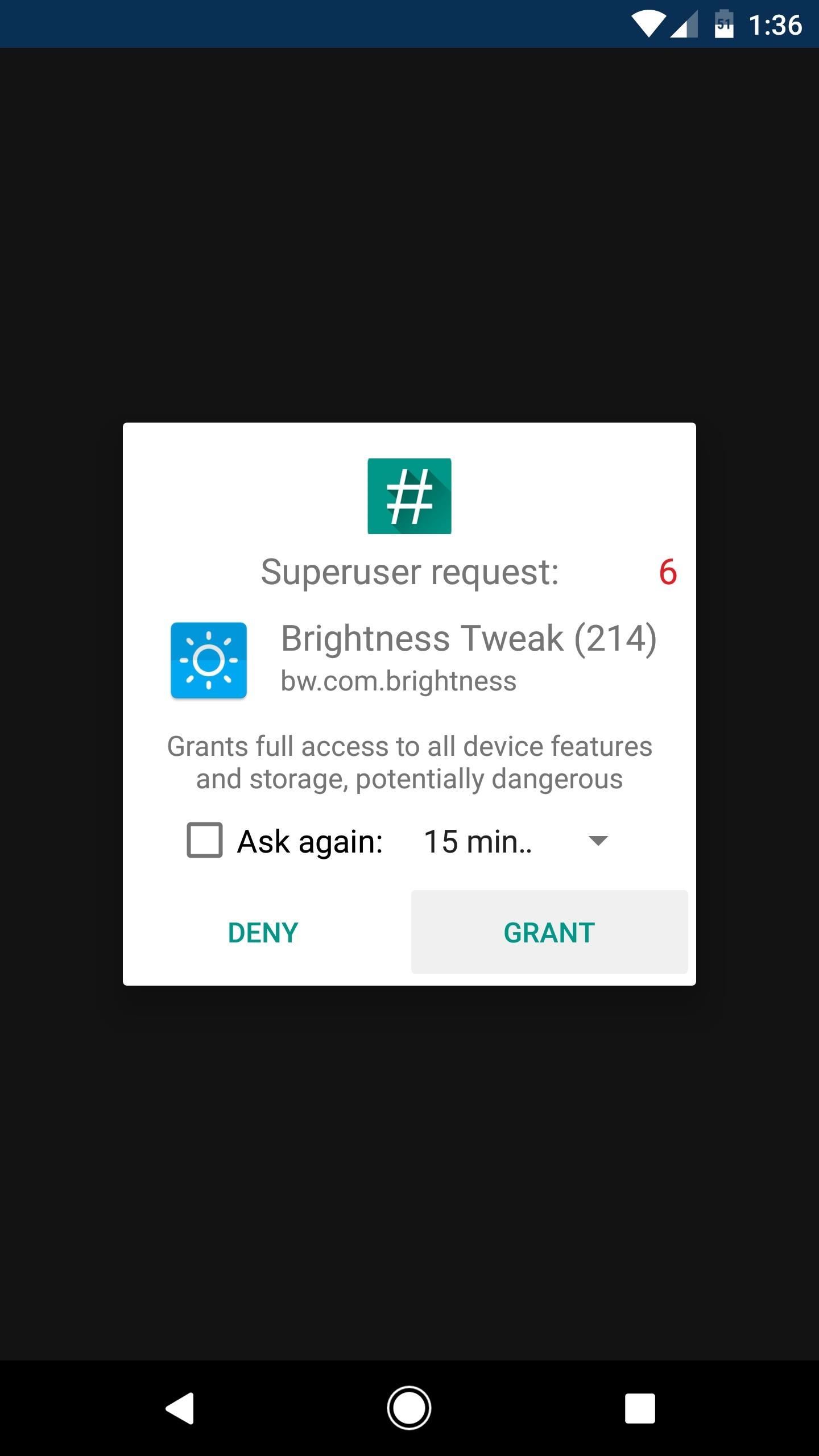
Step 2: Grant PermissionsNext, go ahead and open the app, then tap "Grant" on the Superuser access request. From here, you'll be greeted by a setup guide. Go ahead and flip through this, and on the third page, you'll be prompted to grant an additional permission that lets the app lower your minimum brightness. So tap "OK" when prompted, then enable the switch on the subsequent screen, and hit your back button to head back to the app.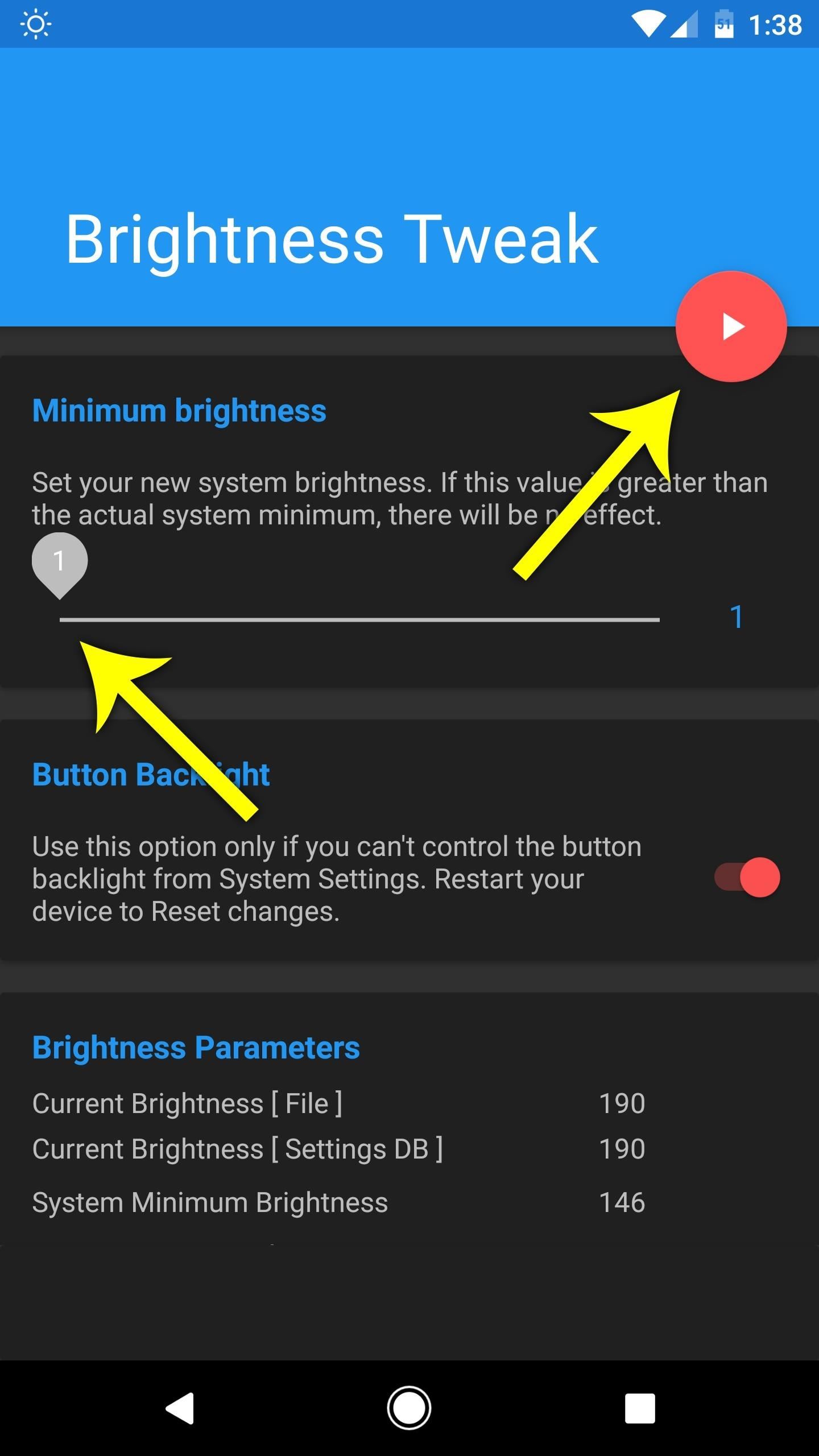
Step 3: Set a New Minimum Brightness LevelOnce you make it to the end of the setup guide, you'll be ready to change your minimum brightness level. Use the slider near the top of the main menu to adjust your phone's minimum brightness value — most phones will be set somewhere around 5 by default, so if you want to go extra dim, lower this to 1.When you're done there, tap the play button towards the top of the screen to enable the mod. While it's active, you can still adjust your brightness slider up or down like usual, so in other words, this app is only changing your miminum brightness level. From now on, when you lower your stock brightness slider all the way to the bottom, your screen should be noticeably less bright than it was before. How much of a difference has this mod made on your device? Let us know in the comment section below.Don't Miss: Save Battery By Turning Off Pixels on Your AMOLED ScreenFollow Gadget Hacks on Facebook, Twitter, Google+, and YouTube Follow Android Hacks on Facebook, Twitter, and Pinterest Follow WonderHowTo on Facebook, Twitter, Pinterest, and Google+
Cover image and screenshots by Dallas Thomas/Gadget Hacks
When I make a call, the speaker goes. on automatically. And if I turn of the speaker, I hear nothing. I then unplug the headphones and the problem remains. Speaker goes on automatically. When I restart the phone, it´s all fine again. I use the Apple in-ear plugs headphones. I also have the "I hear myself" problem when making calls.
How to Use iPhone Speakerphone - osxdaily.com
osxdaily.com/2018/05/05/how-use-speakerphone-iphone/
How to Disable Speakerphone on iPhone. Disabling speakerphone on iPhone is just as easy. You can turn off speakerphone at any point when it's active, either when a call is dialing, or when a phone call is already in place and you just want to take it off speakerphone mode.
How to Use the iPhone Speakerphone - wikiHow
Free Chat Rooms Online With No Registration, you can enter and start chat without registration, 100% free chat, No download & no setup.
How to Find Gay Chat Rooms | It Still Works
AOL latest headlines, entertainment, sports, articles for business, health and world news.
CNN - Breaking News, Latest News and Videos
How To: 3 Quick & Easy Ways to Close All Recent Apps at Once on Your Nexus 7 How To: Get Emoji Suggestions with Any Android Keyboard How To: Get iPhone Emojis on Your Nexus 5 How To: There's a Hidden Feature in Nougat That Gives Your Android Phone or Tablet a Desktop-Like Experience
How to View and Close Open Apps in Windows 10 - dummies
How to Play Dos Games on Android with DosBox Turbo [Guide+Video] How to Play PC Games on Android with DosBox Turbo Note: If your device is unable to run ExaGear try Dosbox Turbo, it will run similar games. What is ExaGear? ExaGear is a complex emulation engine app that allows you to play many classic PC games on your Android device.
20 classic games you can play on your Android phone | Greenbot
You can Protect the email with an OTP. Send Self-destructing Email through Gmail Website. You can follow these simple steps to send an email with expiration date using Gmail's Confidential mode: Login to Gmail.com and Click "+" icon to compose a new email and type in Email address and body.
Cambridge Analytica used self-destructing email
APA Citation Guide. When writing an academic paper or otherwise conducting research, you are required to provide proper credit whenever you include any outside sources whether it is a book, website, magazine article, film or academic journal.
Essay formatting: APA, MLA, Chicago, Harvard, Turabian
How do I stop Facebook from asking me to find friends? How do I stop Facebook from asking me to find friends; How do I stop Facebook from asking me to find friends? How do I stop Facebook from asking me to find friends? Related Help Centre FAQs; How do I find and add friends on Facebook? How do I change who can add me as a friend on Facebook
How to prevent Facebook from (1) suggesting my friends to my
File Transfer via Webmin. Enter the URL in the web browser i.e
How to make a .zip file into a .ipsw ((on windows)) Okay so after you download the update from felixbruns.com many people get it as a zip file. we need to make it into a .ipsw to jailbreak the device how do we do this? easy.
How to Change a ZIP file to a IPSW File - YouTube
In this video you will learn how to remove your friends and acquaintances from Facebook. To do that just follow these simple and quick steps and instructions: The first thing that you need to do is to open your browser and go to Facebook.
How do I create an Acquaintances list? | Facebook Help Center
How to make someone disappear? Help! How does someone make the "messenger" icon disappear o Can I make someone disappear from my newsfeed but still inte Related Help Center FAQs; How do I make someone an admin or moderator of my Facebook g How do I take a break from someone on Facebook? Someone used my Facebook account to make an
How to make someone disappear? | Facebook Help Community
It's called the Google Arts & Culture app, and it's free on Google Play and the Apple App Store. But the ability to compare your face to famous works of art is a new feature. And it's one that's
Art masterpiece school ideas and kid art - Pinterest
0 comments:
Post a Comment