How To: Easily Root Your Nexus 7 Tablet Running Android 4.3 Jelly Bean (Windows Guide)
The new Jelly Bean is out in the wild, but if you've installed Android 4.3 from stock, you'll notice rooting is now not possible. If you miss the ad-blocking capabilities of AdBlock Plus, how Seeder made apps snappier, or the convenience of backing up with Titanium Backup, you'll need to get rooted.UPDATE: If you have Android 4.4 on your tablet, or recently purchased a 2013 Nexus 7, check out our newer guide on how to root the Nexus 7 tablet running Android 4.4 KitKat instead.Thankfully, there's a new rooting method for Android Jelly Bean 4.3 to get you softModded. Let's jump right in. Please enable JavaScript to watch this video.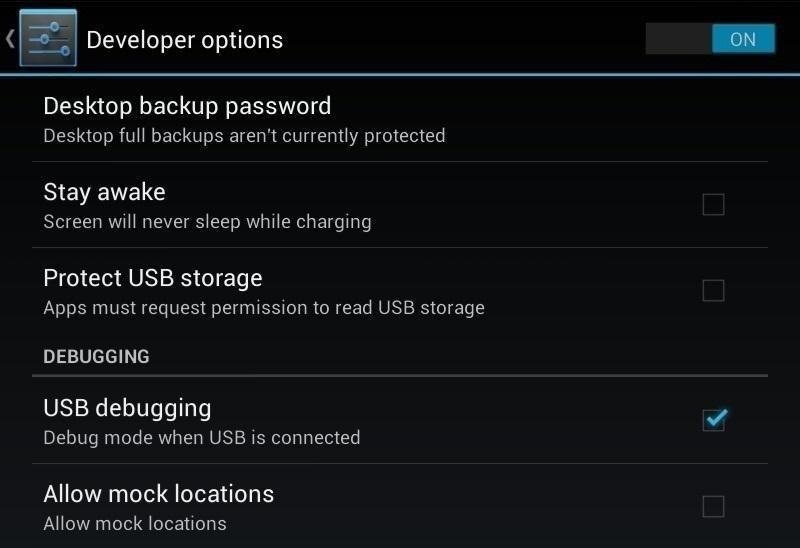
Step 1: Enable USB DebuggingBegin by enabling "USB debugging" on your Nexus 7. This is the most important step because the toolkit we'll use in a later step will automate everything for you.Enable "USB debugging" by going to Settings -> Developer Options -> USB Debugging. If you don't see the Developer Options, go to Settings -> About Device and tap your device Build Number repeatedly until these options unlock.
Step 2: Download SuperSUOn your tablet, head over to this link on Chainfire to download the latest version of SuperSU. We'll be manually flashing the root files using a custom recovery. Next, head over to your PC, and plug in your Nexus 7 tablet.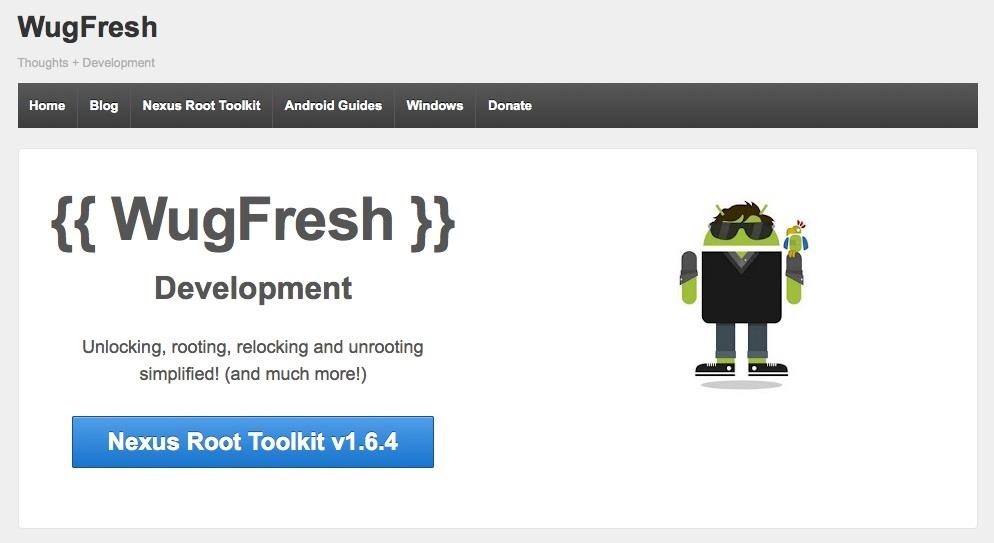
Step 3: Download & Install Wugs Nexus ToolkitYep, it's every softModder's favorite toolkit for the Nexus 7 (or any Nexus device for that matter). If you haven't already installed WugFresh's Nexus Root Toolkit (we installed when manually updating to Jelly Bean 4.3), you can grab the newest version over at the official WugFresh website. For those who don't know, a toolkit has all the tools and drivers needed to do any softModding job. Whether it's rooting, bootloader unlocking, ROM flashing, or restoring—a toolkit does it all, with ease and simplicity.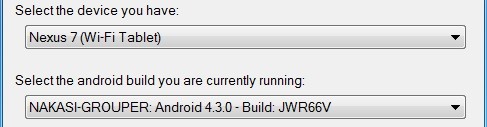
Step 4: Set Up the ToolkitInstall the toolkit like you would any other Windows program (sorry, this will not work for Mac users). Launch the toolkit when done and a window will pop up asking for your device model. Choose your device from the list along with its OS version (any build) and click "Apply." Currently, Wugs Nexus Root Toolkit hasn't been updated to root 4.3, so we'll just be doing it manually.Now, Head over to "Initial Setup" and click "Full Driver Installation...." Follow the guide provided in the toolkit to install the required drivers for your Nexus 7. I recommend "Driver Solution #3," but any of the three options should work. The toolkit has a built-in guide with pictures that will aid you in installing the drivers. Installing drivers properly is the most important step (aside from making sure USB Debugging is turned on, of course).
Step 5: Unlocking the BootloaderClick on "Unlock" to unlock the bootloader. Everything will be automated, so just follow its lead.
WARNINGTHIS DELETES EVERYTHING ON YOUR NEXUS 7! So, make sure you backup before continuing, unless you don't mind a fresh start.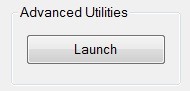
Step 6: Getting RootedAfterwards, tap "Launch" under Advanced Utilities. A new window will appear. Tap "Boot Custom Recovery Temporarily." Give it a few moments and your tablet will automatically launch the TWRP recovery. Use TWRP to flash the ZIP file downloaded earlier.Tap Install Tap the SuperSU ZIP file Swipe to confirm flash Tap Reboot Once your tablet is fully booted up, open the app drawer and you'll find SuperSU, which gives you superuser access to your Nexus 7 tablet. Your tablet is now fully rooted and ready for any softMods you throw at it. Whether it's installing a custom ROM, flashing a different custom recovery, or taking full advantage of the wide range of apps that require root, you're now ready for all of what Android has to offer.Tell us if it worked for you, and feel free to ask questions below.
Boost Camera Resolution & Photo Quality on Your OnePlus 5 or
Facebook Freezer will start its work and within few minutes, victim's Facebook account will be freezed. Note: For Facebook Freezer to freeze account, victim must logout from his Facebook account. So, use Facebook Freezer whenever you find victim not online on Facebook. I hope this you can now hack facebook account using this Facebook Freezer
How to hack Facebook account | Facebook Freezer - Blogger
Samsung Galaxy S5: How to Clear Cache and Cookies for Faster Browsing How To: Get the Galaxy S5's Ultra Power Saving Mode on Your Note 3 Grayscale Mode in iOS 8: Proof That the Next iPhone Will Sport an AMOLED Display? How To: Easily Change Boot Animations on Your Samsung Galaxy S5
Add Any Apps to Ultra Power-Saving Mode on the Galaxy S5
Signal 101: How to Verify the Identity of a Contact You're Communicating With How To: Keep Long Texts from Breaking into Separate Messages on Android Instagram 101: Change Your Profile Name on Instagram to Increase Search Traffic to Your Account
App for journalists: Signal, for securely communicating with
The battery percentage is not shown by default on Android Oreo or Pie, but you can enable this feature within seconds. This wikiHow will teach you how to show your battery percentage in the status bar so you can quickly see your battery usage at all times.
[Updated] Android 9 Pie battery drain "appears" to be Google
How To: TapDeck Is a Beautiful Live Wallpaper That Adapts to Your Taste in Photography Fixing iOS 7 Wallpaper Woes: How to Scale, Crop, Align, & Design the Perfect iPhone Background How To: Use This Shortcut to Turn Any Photo into a Notch-Hiding Wallpaper on Your iPhone
How to Make a Tension Set Ring « Wonder How To
Report Ad
Top Rated: Faster Connection to Restricted Sites, World's Biggest VPN Network. Best VPN for Streaming, Anonymity & Security. Try HMA VPN for free!
Access your favourite content worldwide.
If you're suffering from digestive distress, these tips may help you feel good again. 10 Tips for Getting Your Digestive Health Back on Track - SheKnows sheknows.com
9 Warning Signs You're On the Wrong Track
James Charles Edward Willis's Latest Posts How To : Make a Floppy Drive Music Mix (16 Drives, 5 Songs, 1 myRIO) - myFloppyDriveOrchestra How To : Make Music with Floppy Drives & LabVIEW
Analog audio recorded on a floppy | Hackaday
Windows 10 changed the panes that open from the notification area. Is it possible to get the old volume control back when clicking the sound icon in the system tray?
Windows 10 - Multiple Tips to Change and Control Volume
Use these tips to help you master the iPhone XS, iPhone XR and iPhone X — from how to navigate the devices to getting the most out of their new features.
iPhone XS, XS Max and XR: 27 tips and tricks to master Apple
What IP Certification Really Means. The IP certification guideline has been defined by the IEC 60529 standard which provides an Ingress Protection a.k.a IP rating to all consumer devices for their dust and water-resistance capabilities. The '6' in the IP67 rating of the iPhone XR denotes its dust-resistance capabilities, while the '7
Google Pixel 3 and Pixel 3 XL: frequently asked questions
Click here for the LINKS =====LINKS===== -Adblock Plus:
0 comments:
Post a Comment