How To: Hack Windows XP into Giving You 5 More Years of Free Support
Windows XP will always have a special place in my heart—it's the operating system I grew up on. It guided me through the glory days of AIM, Napster, and MySpace, but now it's dead. The OS that had been supported by Microsoft for twelve years officially lost its support on April 8th, 2014. Just like that, Microsoft has killed the beast, but for those of you who stubbornly refuse to cooperate, you can resurrect the dead. If you have Windows XP, this little known hack will get you further support for another 5 years.
Windows Embedded POSReady 2009Microsoft didn't end support for all of its older operating systems on April 8th. Extended support for Microsoft's "Windows Embedded POSReady 2009" continues until April 2019.Embedded POSReady 2009 was created to support cash registers, ATMs, self-service checkouts, and other industrial devices, and we're going to use its update system as life support for our dying XP machines.Of course, you could always just go on using Windows XP without this hack, but be aware that you'll no longer be protected against malware and you're five times more vulnerable to security risks and viruses.
A Few Words of CautionUse this hack at your own risk. These POSReady updates are not meant for a regular XP system, and could cause damage. Always research what the updates are before installing them.
Step 1: Create a Text File with a .Reg ExtensionTo initiate the hack, open a new text file with Notepad and save it with a .reg extension. Take note, the file extension must be .reg, not ".reg.txt". To prevent notepad from adding ".txt" to the end of your file name, put double quotes around the file name (including the .reg extension) when you save it.Alternatively, you can right-click anywhere on your Desktop, scroll to "New", and create a new "Text document". Name it, make sure .reg is the extension, then hit enter. Now right-click on the file and select "Edit".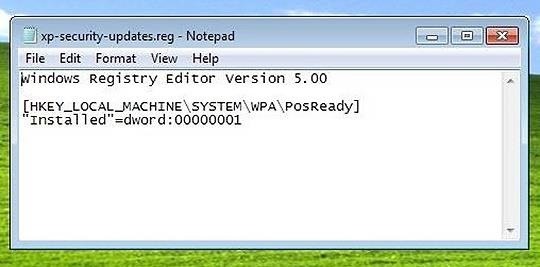
Step 2: Paste in the ContentsPaste the following into the document:Windows Registry Editor Version 5.00[HKEY__LOCAL__MACHINE\SYSTEM\WPA\PosReady]"Installed"=dword:00000001 If you don't feel like doing the work, you can grab a ready-to-go file from here (it's named "WinSupport.reg").
Step 3: Save & Double-ClickTo complete the hack, you'll need to save the file and double-click on it in Windows Explorer. This will officially add the hack to your registry.
Step 4: Resurrect the BeastNow every time you run Windows Update, you'll see a number of new updates for POSReady 2009. Of course, some of these updates won't apply to you, but a lot of them will.
The 64-Bit WorkaroundUnfortunately, the hack above only works on 32-bit systems. However, there is a workaround to get this running on a 64-bit system that involves manually downloading the files from Microsoft and hacking them so that Windows XP doesn't block the update. You can get more info on how to do this from Sebijk. That said, very very few systems run the 64-bit version of XP, so chances are you won't have to worry about it.
A Few More Words of CautionFrankenstein wasn't a perfect monster. As I mentioned before, these updates weren't created for home Windows XP versions and the reliability of their application is unknown. Microsoft is aware of this hack, and has voiced their concern in a personal statement to ZDnet:"Windows XP customers also run a significant risk of functionality issues with their machines if they install these updates, as they are not tested against Windows XP. The best way for Windows XP customers to protect their systems is to upgrade to a more modern operating system, like Windows 7 or Windows 8.1."So, just know what you're getting into before you dive in.
Cover image via Funnyjunk
David Wang of the iPhone Dev Team has achieved what is considered quite a jaw-dropping hacking feat. Yesterday Wang posted a video of Google's Android operating system up and running on an iPhone. "The Android-on-iPhone hack is a notable technical accomplishment, but it's not likely to transform the
Gadget Hacks News — Page 53 of 55 « Gadget Hacks
You can use your iPhone to send text messages. Text messaging, for those who haven't used it, is a good way to send a quick message when you don't have time for a phone call. Tap the Text (SMS) icon on the Home screen to launch the Text application, and then tap the little pencil and paper icon
How to Use Iphone Text Messaging | Techwalla.com
Shopping made easy and fun. Shop our online assortment of exclusive products and top brand names from the comfort of your home. See what's new at HSN!
Clint Eastwood - IMDb
We can Increase download speed with free download manager. Before reading this article, I recommend you to buy Internet download manager . IDM is the best download manger in the world. It will improve your download speed for 5 times than usual. Don't want to spend money, then continue reading this article.
Download Accelerator Plus (DAP) - Free Download Manager
How to Hack an Election in 7 Minutes In less than a minute, they infected a Diebold machine with "Even with optical scan voting, it's not just the voting machines themselves—it's
Hackers Take Over US Voting Machines In Just 90 Minutes
Press the Home button twice, lets you open then "S Voice" Soft key buttons. There are two soft keys on your phone as mentioned earlier. The first soft key is the "Options key" that is located on the right side of the home button, it looks like a square on top of another square.
Where Is My Menu Button? - Android Forums
So as like iPhone, you can hide app, but can't delete built-in Apple Watch app. in addition, you can do remove third-party Apple watch apps. Therefore, If you are annoying from unwanted and less use Apple watch apps on Apple watch home screen. Then follow below way to deleting or uninstall Apple watch app steps wise.
3 Ways to Delete Apps on the Apple Watch - wikiHow
Samsung Galaxy Tab S3 - software Interface . Samsung has pre-installed on Android 7.0 Nougat with Grace UX interface. Android 7, we find of course features handy such as multi-window mode. The latter was already present on ancient tablets from Samsung but has been optimized, more applications are compatible with this function.
How to Activate Your Samsung Galaxy Tab - dummies
Maybe you snap a screenshot of something on your Mac that you want to mark up on your iPad. Maybe it's as simple as a link you want to copy from Chrome on your iPhone over to Safari on your iPad. Whatever the reason, using the Universal Clipboard is convenient. Here's how to set it up and use it to copy and paste across iPhone, iPad, and Mac.
How to Copy-Paste Text from iPhone to Mac or Windows PC and
44 | The Hackers Manual 2016. May 2000 Linux Format #1 Renaming the title in line with Futures most successful print magazines: Amiga Format and PC Format, Linux Format was released with editor Nick Veitch of Amiga Format fame and writing talent from PC Plus mag. It came with a CD and was an instant hit. Enjoy software freedom. Discover Linux!
Download Moto X Camera App APK For Any Android Phone
The Samsung Notes app is easy writing note for people who like to write and draw with Galaxy Note. Samsung Notes | Apps - The Official Samsung Galaxy Site Skip to high contrast button.
Samsung Notes - Apps on Google Play
Princeton researchers have shown how a criminal can steal an election undetected, using an actual Diebold voting machine. This project was created by Ariel J. Feldman, J. Alex Halderman, and
How to Hack an Election in One Minute - MIT Technology Review
0 comments:
Post a Comment