How To: Get Chat Head Bubbles for Text Messages on Your Nexus 5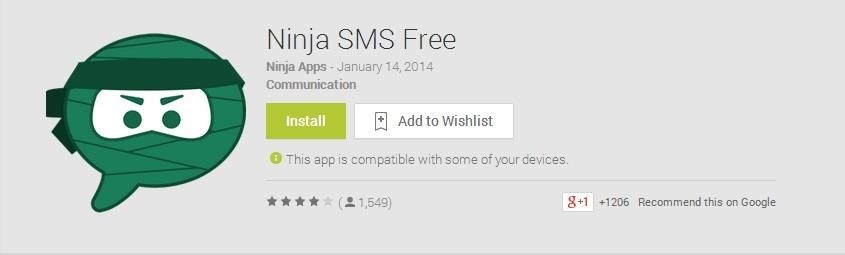
A while back, Facebook released a killer feature called "Chat Heads" to its Facebook Messenger app. Messages from users would "pop up" in small bubbles that floated on the screen that could be seen, accessed, and moved around from within most apps.Users applauded the innovation and devs drooled over the opportunity to incorporate the feature in their applications, which brought us apps like Floating Notifications (now called Floatifications).However, the downfall of that app is that tapping a notification takes you directly its corresponding app—even text messages. If you want a more efficient way to deal with floating SMS notifications, Ninja SMS by Ninja Apps is the way to go, and I'm going to show you why. Please enable JavaScript to watch this video.
A paid version, which unlocks certain features, is available for $1.50.
Setting Up Ninja SMS on Your Nexus 5Ninja works as well, if not better, than the myriad of third-party SMS apps, only you don't have to use it as your default texting app if you don't want to. The chat heads feature works regardless of your main SMS app.But if you choose to make this bad boy your daily driver, the interface is smooth and clean and generally there isn't anything that could ruffle any feathers. There are only two tabs up top: left for messages and the right for contacts. All of your contacts will be checked, indicating that they will activate a chat head pop up notification. Simply uncheck a contact to disable their chat head.By tapping the dial icon in the lower right corner, you can adjust settings such as fonts, color themes, and the behavior of chat heads.Some settings, like the shape of the chat heads, will run you into an in-app purchase. So if you want the chat head of your beholden to show up as a heart, you fork over a few bucks. Or you could just leave it be.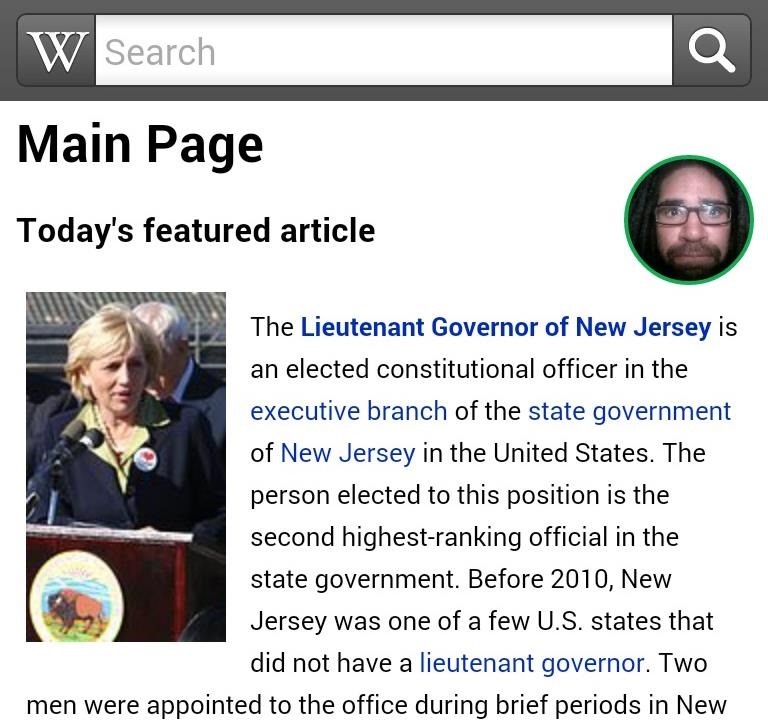
Using Your New SMS Chat HeadsAs long as you have Ninja installed, chat heads will pop up for any SMS message you receive, appearing on top of most apps. Tap the bubble to expand a window in which you can read the message and reply. If you're done with the bubble, tap the 'X' in the upper right corner to get ride of it. There are also icons to expand the window or collapse it back to a bubble. If you don't want to receive duel notifications in your drop-down alerts menu, you'll have to either deactivate notifications from your previous SMS app or make Ninja your default messenger. The default toggle is in the main settings menu under the slider icon previously discussed.Chat heads are a neat feature, but there's no reason for Facebook Messenger to have all the fun. Try out Ninja to get in on the action!
What is driving your mood and emotions. Abdominal bloating and weight (can cause this About bad gas; Hiatal Odor Foods That Can Cause Stomach Bloated After Every Meal Cookies Digestive Peek Freans Chocolate Sports Hernia Remove OEM Skins & Carrier Bloatware on Your HTC EVO 4G LTE with CyanogenMod. Cure Diabetes and
Samsung Galaxy and other Smart Phone Bloatware - reddit
In this tutorial, I'll be showing you how to enable grayscale mode on your iPhone or iPad running iOS 8. This feature may just be proof of the AMOLED display the iPhone 6 may have, which would
Find Out Whether Your Phone Has an LCD or AMOLED Display
The originally agreed-upon RCS standard, known as Universal Profile, included a number of enhancements over SMS messaging: Here's everything you need to know. How To Watch The 2019 UEFA
What is RCS Messaging, and Exactly How Does It Work
How To: Get Around the Nonexistent iPhone 5 Dock - Gadget Hacks
Want to delete temporary internet files from your BlackBerry smartphone? It's easy. So easy, in fact, that a complete and thorough overview of the process can be presented in this video tutorial. To learn how to remove temp web files from your own BlackBerry phone, watch this how-to.
How to Delete temporary internet files on a BlackBerry
EDIT: Oh, and my guess is that your boot animation is broken, which is why it's not working. If you wiped out stock (whether you realize it or not) and replaced it with a file that wasn't created correctly, you'd get something like what you're seeing.
At Computex 2019, currently happening in Taipei, Taiwan, Qualcomm and Lenovo announced the world's first 5G laptop, which will be powered by Qualcomm's Snapdragon 8cx platform. While the
How to Fix the Glowing Red Border on Your Samsung Galaxy S
Choose "Recover with fingerprint" (or Face ID if using an iPhone X, X S, X S Max, or X R), then use your phone's biometrics to authenticate yourself when prompted. Once LastPass successfully identifies you, it will bring you to a new page with three text boxes: "Master Password," "Confirm master password," and "Password hint (optional)."
How to use Biometrics to change your LastPass Master Password
Native screen recording was initially introduced on Android 4.4 KitKat and, although useful, was primarily utilized by developers to showcase their apps. It required either a rooted device and an app or a non-rooted device with some ADB commands, which, while totally doable, wasn't necessarily ideal.
2 Ways to Record Screen in Android Lollipop Without Rooting
View and Download HP Hw6510 - iPAQ Mobile Messenger Smartphone 55 MB maintenance manual online. HP iPAQ hw6500 Mobile Messenger Series Product Maintenance Guide. Hw6510 - iPAQ Mobile Messenger Smartphone 55 MB Cell Phone pdf manual download. Also for: Hw6515 - ipaq mobile messenger
How to Completely disassemble the Apple iPad for repairs
How to Protect a touchscreen device against rain (cheaply
Adding Flair To Your Instagram Stories. On top of customizing your Instagram stories with text, colors and markers, you can also add a variety of "stickers" to your content. These fun little additions allow you to really amp up the creativity while also helping you reach a wider range of people.
Instagram Stories: Everything you need to know - CNET
Getting a new phone is exciting, but having access to its exclusive apps ahead of its release is what we're all about here on Gadget Hacks. If you have a Galaxy Note 3, you've probably only had it for a year or less, so upgrading to the Note 4 may not be a viable option when it's released this October—but who needs a Note 4 when you can just run all of its core apps on your current Samsung
How to Make Any App Work in Split-Screen on Your Galaxy Note
0 comments:
Post a Comment