How To: Add Call and Text Shortcuts for Specific Contacts on Your iPhone's Home Screen (No Jailbreak Required)
Now that there's a working jailbreak for every iOS 6.1 device, there are more and more people jailbreaking their iPhones (including me) for better customization. But for those of you who have no desire to jailbreak, you can still do some pretty cool tweaks.One such non-jailbreak tweak is adding cool shortcuts for your contacts right onto your home screen. It's like a cooler version of speed dial, but does take a little bit of work.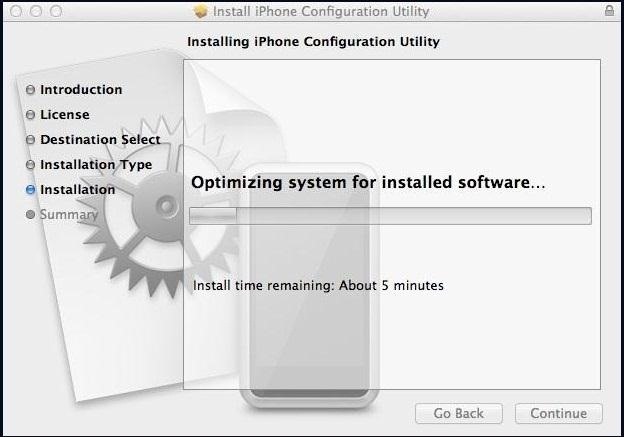
Adding Call and Text Shortcuts to Your Home ScreenFirst, you will need to download the iPhone Configuration Utility from Apple for Windows or Mac. Once installed, go ahead and open it up. It should look like this: From here, select Configuration Profiles from the menu on the left. Once selected, a blue checkmark icon titled New will appear in the top left of the menu. Click on it. Here is where you will put the basic information for the shortcut. Just follow the instructions to fill out each section. Organization is optional, and for identifier, just enter in your name. The description is just a way to remind yourself of the function of the shortcut.In the menu to the left of that window, scroll down until you see Web Clips. Click on this and hit Configure. You will be taken to this screen, where you will put in your contact information and create an icon for the home screen. Under Label, enter in the name of the contact for which you are creating this shortcut. Under the URL you will enter in tel:// and the number for the contact. If you wanted to create an SMS quick contact, you would enter in SMS:// instead.If you have a photo of the person on your computer, you can upload it. Since Halle and I have been close for quite some time, I have a bunch of pictures that I can choose from. Now with the icon chosen, check the box for Full Screen.Connect your iPhone using the USB connector. Your iPhone should now appear under the devices section in the iPhone Configuration Utility. Click on your device and open the Configuration Profiles tab. The profile you just created should be listed there. Now hit Install.A prompt on your phone should automatically open up. It will ask you to install the profile; click Install. Once that is done, the icon you created should appear on the last page of your iPhone's home screen. Now, once you click on the icon your iPhone will attempt to call the number that you placed for this contact. Hit Call and the number will dial as usual. Now you have a way to add as many contacts as you want directly to you home screen. And if you want to add the shortcuts to multiple devices, you can export the profile you created and email it as an attachment.
You can set your Samsung Galaxy smartphone to send repeat notifications until you read your text or message. On later models, you can also set which apps and messages to set on repeat. 1 From the home screen, choose Apps or swipe up to access your apps.
Samsung Galaxy J3 V / J3 (2016) - Text Message Notification
This Retro-Styled Game Lets You Shoot Projectiles from One
This is simpler than you think, and it surprised even me when I saw this. Open the password-protected RAR file with Notepad (right-click it and either click Edit or go to Open As… and then click Notepad) and then find and replace the following key
How to Unlock Encrypted RAR Files without Password
Image via co.za. Since Bing's background image changes daily, you'll always have new ones to choose from. Bing My Lockscreen shows you the 8 most recent wallpapers and lets you either manually select one, or have the app automatically change it when a new one is added.
How to Change Your Windows Desktop Background to the Bing
Make Magazine celebrates your right to tweak, hack, and bend any technology to your own will. In this video tutorial episode of Weekend Projects with Kipkay, you'll learn how to build an animal detector from a motion light and webcam. Make a varmint detecting webcam that captures rascally rabbits in your backyard.
Animal Detector | Make:
Star Wars 7th series is on the way, and we all wait for it. This time, they made a fantastic game for your with the help of Google. This is an incredible game if you want something new for your smartphone try this on your phone.
Turn Your Phone Into a Lightsaber With Google Game - Thrillist
How To: Download Any Video On Google Chrome! What's up, in this video I am going to be showing you how to download any video on Google Chrome using an extension. This extension doesn't work for
Download Video on Chrome with These 5 Free Online Video
How To Watch Star Trek: The Original Series Online For Free (HD) star trek movie, will be showing you how to watch Star Trek: The Original Series online for free. all the episodes of the
Star Trek: The Original Series - Watch Full Episodes - CBS.com
I need to text photos from a Verizon cell phone to a computer. I've tried googling this info but there are tons of hits about transferring photos from your own phone to your own computer. I need to receive photos on my computer from a distant person with a Verizon cell phone.
Send Text-To-Email or Email-To-Text Messages - att.com
How to make your Android phone look like a Windows phone
5 easy tricks to help you free up storage space on your iPhone
How to set up speed dial on your Android phone - CNET
How to Hack a Cell Phone Pictures Remotely by Cellular Provider Many times, the weakest point of the security is your cellular company services. As we already know, AT&T and Verizon are cellular companies that offer a wireless number to their every single customer.
How hard is it to hack someone's cell phone if you just know
Recently, the company has been more heavily marketing its streaming video service, which instantly sends selected movies and television shows directly to an Internet-enabled device, such as a computer, certain DVD players and modern video game systems. Those without Internet service at home, however, can still enjoy the traditional Netflix DVD
How To Watch Movies Offline Without Internet On iPhone XS Max
3 Tips to Get to Inbox Zero Faster in Gmail « Android
0 comments:
Post a Comment