How To: Upload, Buy, Send, Receive, & Redeem Almost Any Gift Card on Your Phone
Big box stores love to sell gift cards, and as consumers, we snap them up almost as quickly as they can be printed. This industry has become rather profitable, though, because portions of the gift card balances often go unused.When we receive a gift card, we tend to tuck it away in our wallets, and sometimes forget about them altogether, only to let them expire. Some states, like California, have even passed laws that ban gift card expiration dates to combat this exact issue. Then there are times when a part of the gift card balance is used, and the remaining value just isn't enough to justify holding onto the card anymore.The development team at Gyft has soured on these trends, and created an app that hopes to put an end to gift card waste. With support for over 200 retailers, their mobile gift card wallet allows you to store your current gift cards on the cloud for safe keeping and easier use, and even buy and send gift cards to your family and friends. Please enable JavaScript to watch this video.
Step 1: Install GyftGyft is available for free on both the Google Play Store and iOS App Store. Hit the links or simply search your device's respective app store to get it installed. For the rest of this guide, I'll be using the Android version, but the process is very similar if not identical for iPhone users.
Step 2: Log in or Create an AccountWhen you first launch the app, you'll be shown a quick overview guide. Flip through this, then you'll have to either log in with Facebook or Google+, or create a new account with your email address. If you go the email route, you'll have to choose a password that contains at least 8 characters and uses at least 2 special characters. As a bonus for signing up for an account, Gyft gives you a free $5 credit for use towards purchasing gift cards. When you arrive at the app's main menu after signing up, tap this entry, then "scratch" the code, and an email with instructions for redeeming this credit will be dispatched to you.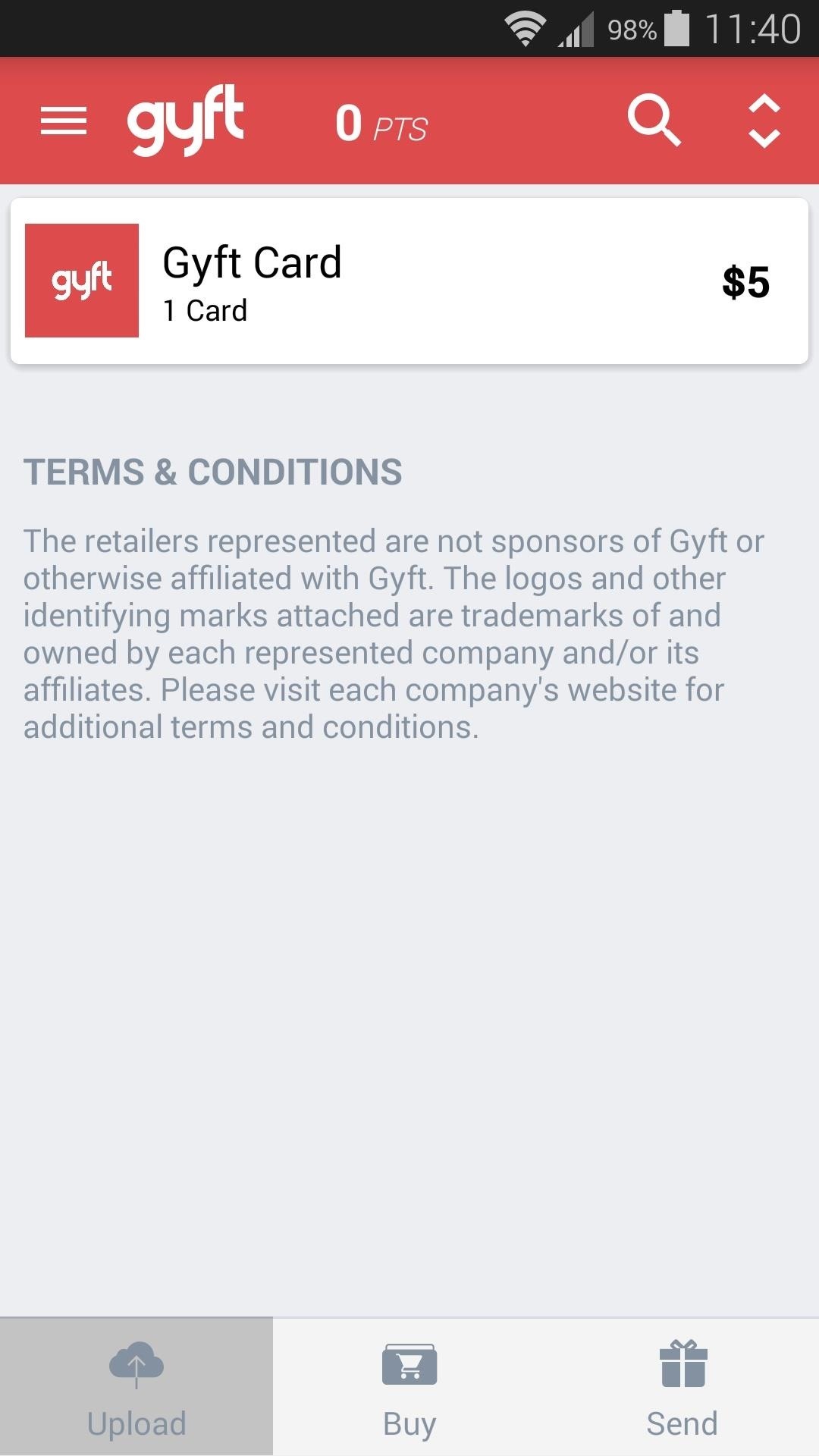
Step 3: Add Your Existing Gift CardsFrom Gyft's main menu, tap the "Upload" button to add an existing gift card to your mobile wallet. From here, either scroll through the list to find your card's retailer, or use the search button at the top of the screen to find or manually add a store. Next, enter the card number and PIN on the following screen. These can usually be found by scratching off the silver painted portion on the back of your gift card. When you're done here, tap "Add to wallet," then you'll see your gift card listed on Gyft's main screen. To redeem this gift card at the retailer later, simply tap this entry. A barcode that is capable of being scanned at most stores will be generated, and all you have to do is allow the cashier to scan this to redeem your gift card. Note that some retailers do not have scanners, so Gyft recommends that you hang on to your physical gift card just in case.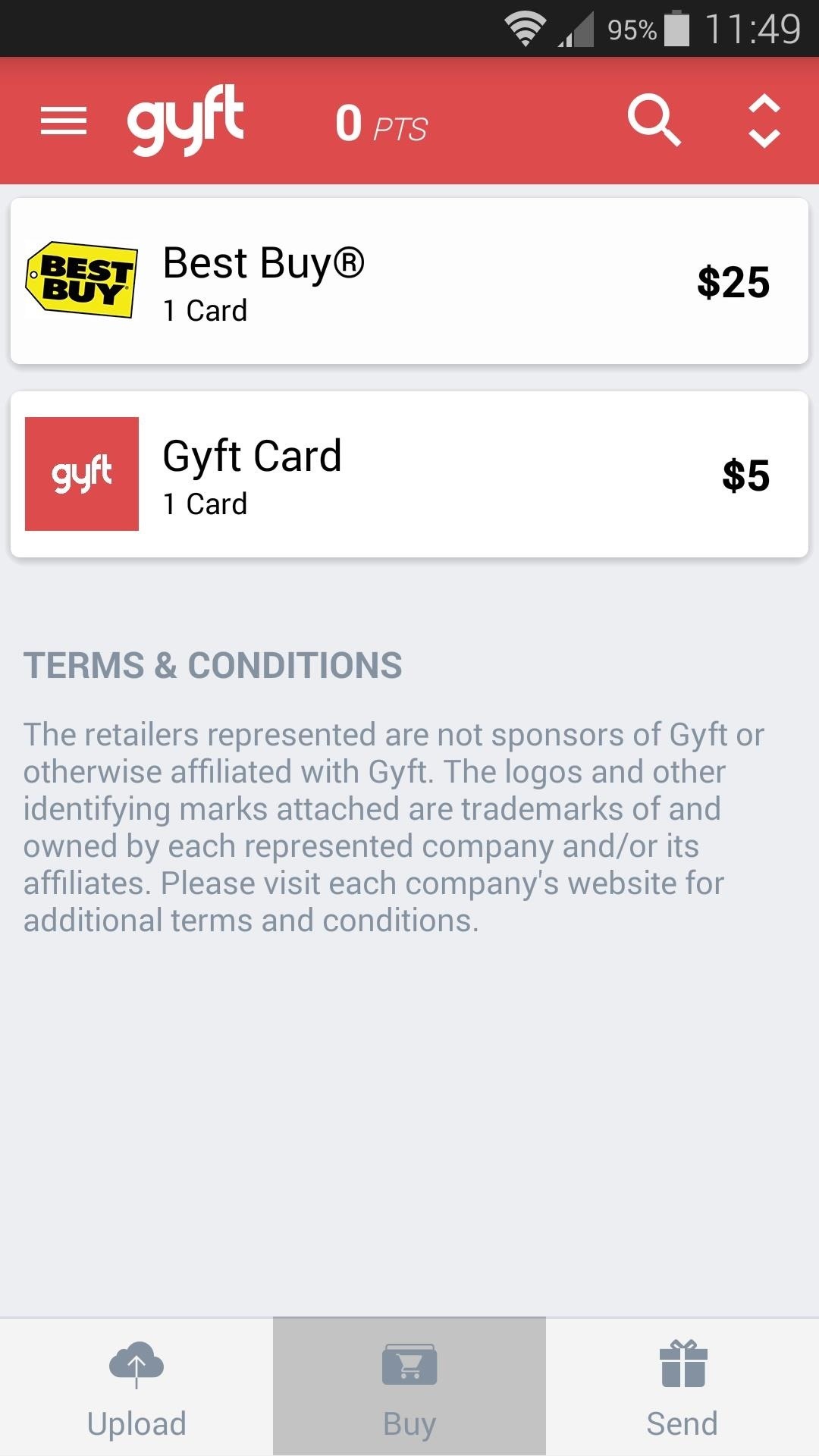
Step 4: Purchase Gift Cards & Send to Your FriendsIf you'd like to buy a gift card for yourself, tap the "Buy" button at the bottom of the screen. Next, simply select the retailer from the provided list. Noticeably missing from this list is Walmart, which was removed early last year. After that, use the popup to adjust the value for your gift card. Tap "Buy" when you're ready, then choose your payment method. Supported payment methods include Google Wallet, PayPal, credit or debit cards, and Bitcoin. To send an electronic gift card to a friend, tap the "Send" button at the bottom of Gyft's main menu. From here, choose the recipient from your contacts list. Next, select the retailer, then adjust the value for the gift card and press "Buy." You can also select to buy a Gyft card, which lets the recipient buy any gift card they want, though, they will need to use the Android or web app to redeem the code. After that, you'll get a chance to set a custom greeting—you can even record a quick video to send alongside your electronic gift card. After tapping "Proceed" here, you can choose how your recipient will be notified of their new gift card. Tap "Proceed" once more, then choose your payment method and your gift card will be sent instantly.With Gyft, we no longer have to worry about keeping track of cumbersome physical gift cards, and sending electronic gift cards is easier than ever. How many gift cards did you add to your mobile wallet? Let us know in the comment section below, or drop us a line on Facebook, Google+, or Twitter.
Coolest 12 Ios New Didn Features About 100 't Know « You Generally the nut doesn't fall far from the tree. You might want to reconsider the source of the bad influence. You might want to reconsider the source of the bad influence.
100+ coolest new iOS 12 features you did not know about «iOS
Apple has released iOS 4.0.2 to patch the PDF exploit, JailbreakMe which was previously used to jailbreak iOS 4.0.1 on iPhone 4, 3GS, 3G, iPod touch 3G / 2G and iPad is now incompatible with iOS 4
Jailbreak iPhone, iPod Touch 3.1.2 with RedSn0w 0.9 - iPhoneHeat
Create your own Snapchat Filters and Lenses! Whether it's a Filter that frames the moments at a friend's wedding, or a Lens that makes birthdays even more hilarious, your custom creations will make any event more special.
News - Page 3 - Snap Inc.
How To: Tint the Status Bar to Blend in with Different App Colors on Your Samsung Galaxy Note 2 News: Check Out Samsung's Refreshed TouchWiz Interface for the Galaxy Note 7 How To: Theme the Navigation & Status Bars on Your Nexus 5
[Guide][17-5-2017]Hide Navigation Bar, Statu… | Huawei Nexus 6P
Facebook Undo Gives You 5 Seconds to Think About What You're
Asus Zenfone 6 or Asus 6Z is going to launch in India on 19 June 2019. It will compete with upcoming one plus 7 and upcoming Redmi K20. For more info visit here.Coming to the pricing, As oneplus has already launched Oneplus 7 in the market starting from Rs.32,999, so we can expect the pricing of asus zenfone 6 in India from Rs. 28,000 to Rs. 32,000.
Asus Zenfone 6 India Launch: Price, Specs, Features
News: Malware Targets Mac Users Through Well-Played Phishing Attack Android Malware Disguised as Super Mario Run Targets Your Bank Account
Beware : Super Mario Run Android game is Actually Malware
The second public beta of iOS 12.3, macOS Mojave 10.14.5, and tvOS 12.3 are coming soon as well for public beta testers and everyone else who wants to get an early taste of Apple's upcoming
Apple Beta Software Program
If you want a truly unique font that no one else is using, you have to make your own, and what's more unique than your own handwriting? If you've got a printer and a scanner, MyScriptFont will help you turn your scribbles into a custom font that only you can use. It's a great way to add a personal touch to digital documents or get exactly the
Top 4 Ways to Change Text Font on iPhone/iPad (iOS 12 Supported)
Find out which Android apps are actually running in the background and learn what you can do about it. issues on your Android device, or trying to track down suspicious battery drain, then you
How to Fix Google Play Services Battery Draining Problem
May 22, 2019 · You can do more with Instagram than post pictures and see the photos other people publish. Here are a bunch of tips to use Instagram like a pro, from posting live video to sharing stories and
How to do a dolly zoom in-camera effect shot, Sam Raim
Use Android's Airdrop-Like Nearby Service to Share Things
Skip navigation Sign in. Search
Auto-Mute Group Chat Notifications Before They Get Annoying
0 comments:
Post a Comment