How To: Add Menu & Search Soft Keys to the Navigation Bar on Your Nexus 7
Many of our everyday apps include a menu tab or search bar, like Chrome and Twitter. In fact, a lot of times those are the first things we go for, as search is universal in most apps, and app settings are just about always accessible through the menu.Like the Back, Home, and Recent soft keys that already exist on the navigation bar of our Nexus 7s, menu and search are basic functions that most of us perform regularly on our devices.To make the process of searching and exposing the menu easier and as convenient as using soft key functions, all you need to do is add them to your nav bar. That is exactly what the Xperia/AOSP NavBar Buttons mod from dev Andy Wong does. Essentially, you will have two added soft keys to your nav bar—Menu and Search keys. This will make performing basic actions even quicker than tapping on the icons included in apps. Please enable JavaScript to watch this video.
To begin, make sure your Nexus 7 is rooted and that you have Xposed Framework installed.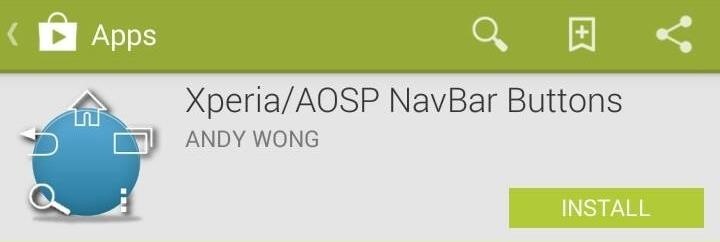
Step 1: Install the ModuleThis module has made its way over to the Google Play Store, so head there to grab it. Alternatively, you can download it from Xposed Installer's Download section, or directly from here. After installing the module, make sure to activate it and reboot your Nexus 7.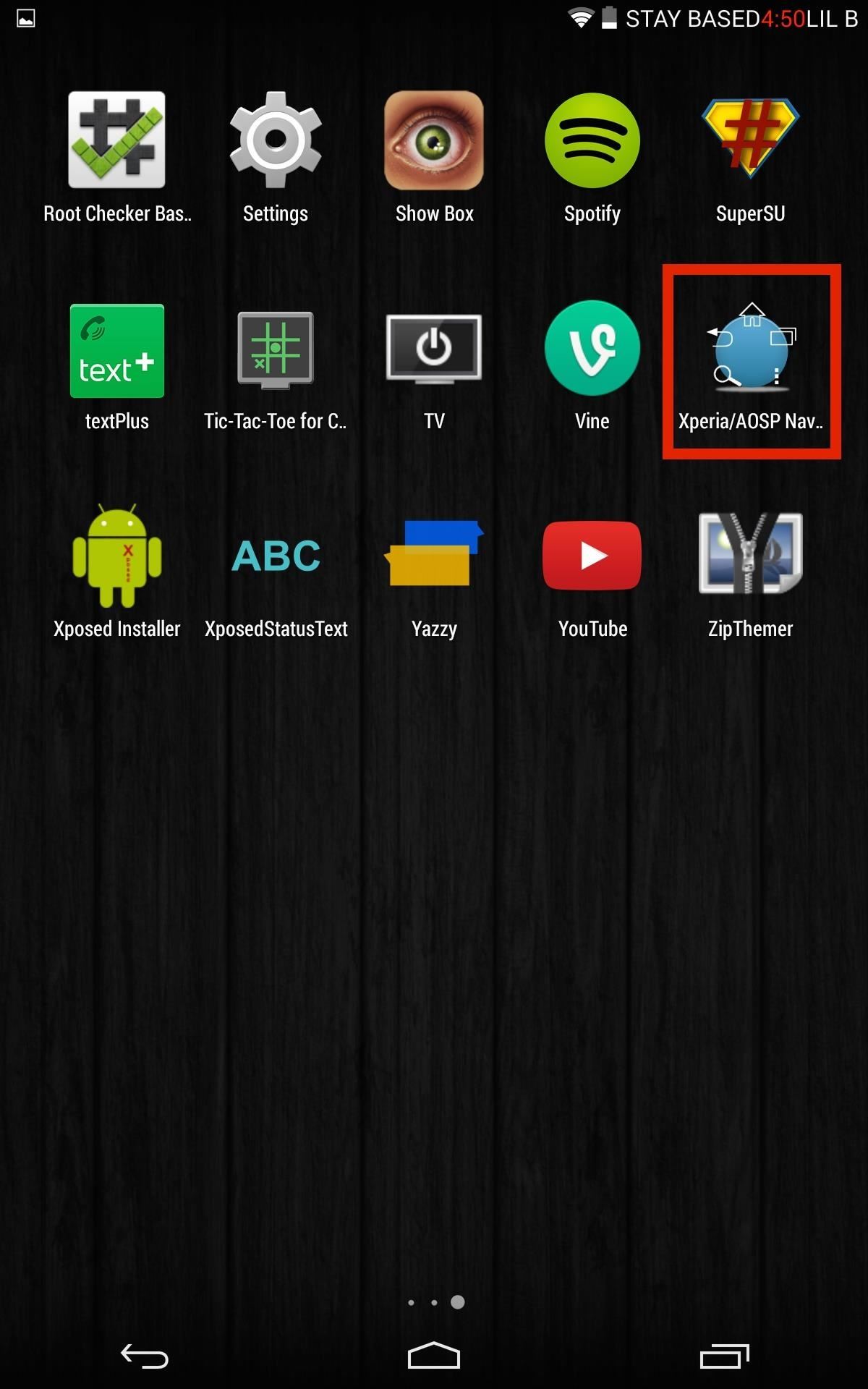
Step 2: Adjust Your New SoftkeysOpen the app from your app drawer, then make sure that the Show Menu and Show Search settings are enabled.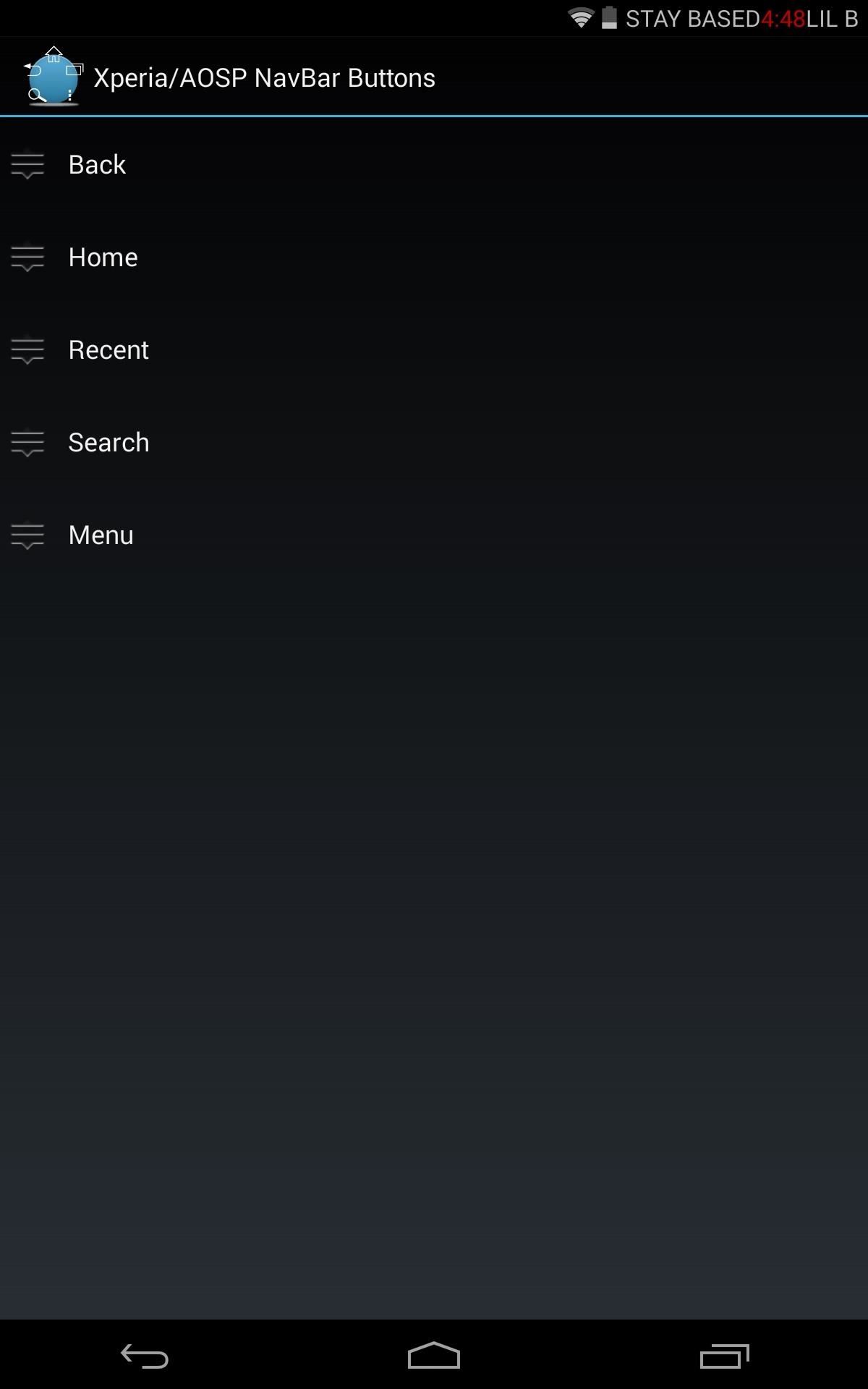
Step 3: Customize Your Nav BarAlso available is the ability to reorder your soft keys as you see fit, as well as add a custom theme to them. All the changes and themes you apply will be displayed in a preview located at the bottom of the application's display, but you'll need to reboot your device to apply them.
Step 4: Easily Search & Enter MenusIf you tap the Search soft key from the home screen, it will activate Google Search. Selecting the Menu soft key from the home screen will open your home screen options. Personally, I like having to spend less time looking for the menu option in applications, and the new search key makes it extremely quick to perform a search, and they've worked for every app I've tried them on.The only drawback is that the mod is useless in landscape mode, so let's hope the dev can get on that for all us Nexus 7 users.
Get a brand new 5" HTC One A9 Black Display Assembly (LCD and Touch Screen) at Fixez.com. Find HTC One A9 replacement screens and parts to get your smartphone working like new again quickly.
HTC Screen Replacement Kits | Display Glass Repair
This video is unavailable. Watch Queue Queue. Watch Queue Queue Queue
How to Play Farmville on your iPad « Tablets :: Gadget Hacks
YouTube has removed the large, default volume indicator from its iOS app, letting users effectively toggle sound controls up and down while in a full-screen video without having to worry about the
Add an Indicator for Download Progress to Your Android's
The lock screen on the Samsung Galaxy S4 (and Galaxy Note 3) has more customization options, like the light feature in addition to the ripple effect, and editable text up top. But you don't need to upgrade to a GS4 to get them—just upgrade your trusty old GS3's lock screen.
How to Disable Lock Screen Security While in Trusted
The Essential Phone might not have been our favorite, but the company has been undeniably quick with updates. Essential first rolled out the Android Oreo 8.0 beta program for the PH-1 back in
Essential Phone now getting Android 8.1 Oreo update
How to free up storage space on your iPhone The trick everyone's talking about. You Message history can take up lots of space, particularly if you and your friends like to share masses
This trick can free up space on your iPhone - USA TODAY
How to solder a quarter-inch connector to an instrument cable; get expert tips and advice from an expert on how to solder electronic equipment in this free instructional video. Expert: Jeff Naylor
How to Solder : Soldering with Instrument Cable Wire | Weller
Apr 08, 2014 · A new app that lets users shed virtual weight so their faces look skinnier on "selfie" photos is raising concerns about health and body-image issues. SkinneePix, for iPhone and Android devices
New app sheds virtual weight so faces look slimmer on 'selfies'
Clear Cookies, History, Cache on Mozilla Firefox Browser. How to Clear Cookies, History, Cache and Browsing Data in Mozilla Firefox BrowserThis guide explains how to clear cookies, history, cache and browsing data for the PC
How to view & delete Cookies in Chrome, Firefox, Edge, IE browser
Use Automator to Convert and Resize Image Files. Posted on September 8th, 2017 by Kirk McElhearn. One of the little known tools available in macOS that can save you lots of time is Automator. This app allows you to create workflows, which you can use to — as its name suggests — automate certain tasks on your Mac.
13 tips and tricks to master your HTC One (M8) 11 simple tips and tricks to get more from your LG G3 How to change your Android keyboard You may have never thought to change the keyboard
5 Ways to Break Into Your Locked Android Device - wikiHow
0 comments:
Post a Comment