News: The Best Apps for Customized Cover Photos on Your Facebook Timeline
By now you're probably already an expert at creating cover images for your Facebook Timeline, especially if you've taken advantage of those free Facebook cards that were (and still are) being offered. But just in case you need some help making eye-grabbing cover images, there's a few tools you can try out to streamline the process.
Pic ScatterPic Scatter is by far the easiest. You'll need to give access to your likes, photos, and photos shared with you. Then you can create a montage cover showing a group of your friends or some of your likes. You can also use a specific photo album. But no matter what you choose, make sure you have enough there for Pic Scatter to choose from, to prevent repeating of images. Pic Scatter is free, but contains branding in the image. It's a super low lifetime fee of $1.50 to remove the branding, and it also gives you access to filters, instant uploads, and downloading images to your desktop.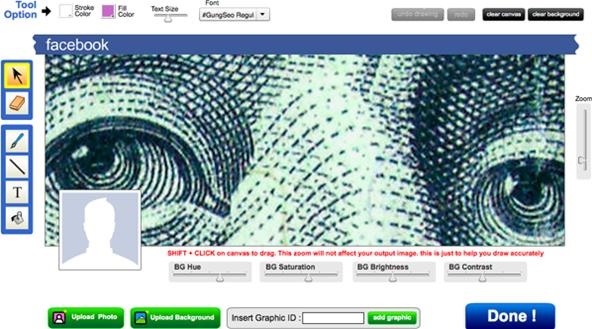
Timeline Cover BannerUnlike the above option, Timeline Cover Banner is totally free and does not contain any branding. It's not as simple, but if you want total control over your Facebook Timeline's cover image, this will do the trick. Their tool lets you upload any image (or images) of your choice, which you can then edit or add text to. You can also select from one of many free background images in their gallery. Once you've perfected your cover image, it will download right to your desktop. The big plus here? There's no need to connect via Facebook!
CoverJunctionCoverJunction is a place to both create and share cover images. To create one, you'll need to only give up your photos and email address when connecting to Facebook. You have very limited options when creating one though; you can only upload an image and reposition or resize it. This is mostly for those who've created a unique one for sharing. One you've created it, it's available to everyone, not just you, and even if you revoke CoverJunction's privileges to your Facebook, it will still be listed on their site. If you want your cover image removed, you'll need to email them. There is a cool mystery cover image called "My most liked photo" that you can choose, only you won't be able to see what it is until you upload it to Facebook. There's also a top friends version.
CoverCanvasThis is my least favorite of my favorites. Unlike Pic Scatter, CoverCanvas wants access to more than just photos, which is always a negative for me. And the results? Not that great. You can generate montages of your profile pictures using a large amount of templates, but I couldn't find any I really liked. Most I thought were messy. Now, the 'name only' covers are more impressive. Very tidy, which is why it's on this list. The last option is a photos and name combo, which again... the designs are kind of messy, but there's a few keepers in the bunch. It all depends on your style and what images you actually have in your profile photo album.
And...There are plenty of other options out there, but the four above are my favorites. If you want to try out more, there's always myFBCovers, FaceItPages, j4 Timeline Covers, etc. There are also sites that provide just stock cover images, like FaceCoverz, MyFacebookCover, and CoverPhotoz. You can also create your own stylized ones in Photoshop; here's some instructions on doing so.
Top 10 Photoshop Tricks You Can Use Without Buying Photoshop. Whitson Gordon. but you can still select areas in the same way with the regular lasso tool. Sometimes your photos get pretty
How To Get Photoshop For FREE! Download Photoshop For FREE
Spools of rope are often quite long and you may actually need a rope that isn't that long. If you have a 100m rope but only need 40m, then you're going to need to cut it. This tutorial explains how to measure and cut the rope to the right side without a ruler or tape measure. Measure and cut a rope.
Guide for Cut the Rope / Cut the Rope Holiday Gift / Angry
It's worth noting that the physical alert slider on the side of your iPhone won't cause Bedtime Mode (or DND mode) to kick in — it simply mutes notifications. Now you should be able to set your phone's distractions aside and get a restful night of sleep. How did you set up your Bedtime Mode? Let us know in the comment section below.
Using Digital Wellbeing is actually changing my life for the
As today article is about Samsung Galaxy S4, then in this article I'm going to share with you a full guide about how to unroot and restore back to official stock firmware for Samsung Galaxy S4
[Unroot/Unbrick] Restore Samsung Galaxy S6 Back To Stock
How To: Upload, embed and watch 720p HD video on YouTube How To : Edit your videos with YouTube's TestTube video editor How To : Speed up Firefox when viewing a PDF
Watch Youtube Videos Without Adobe Flash in Firefox
How to quickly reply to a message from the Lock screen of your iPhone or iPad You can replay from the Lock screen by using 3D Touch or a long press on the notification. You can also continue the conversation without needing to unlock your phone.
iOS 9 will bring Quick Reply to your favorite Messaging apps
Getting to know your SMART Board with iQ technology: Screen Share, part 1 (2018)
Garmin Connect IQ app store guide - The Best apps for your
News: In Just a Clik, Turn Your Smartphone into a YouTube Remote for Any Web Display News : DIY Smartphone Macro Lens How To : 6 DIY Gift-Wrapping Ideas for the Holidays
With Clik, Your Smartphone Can Control Screens Everywhere
I have an iphone 5 with 16 GB and want to change to another iphone 5 with 32 GB. The 2nd phone has no contract nor SIM card. Can I not just take the SIM card out of the original phone and pop it in the 2nd one
How to transfer SIM / Data from Iphone 5s to Iphone 6 or 6
How to Screencast your iPhone 6 plus on your Mac on OS X Yosemite (mirror iPad, iphone, iPod touch) to capture real-time footage of apps directly off an iPhone, iPad, or iPod touch.
How to record the screen on your iPhone, iPad, or iPod touch
They don't provide a way to convert new-style documents to legacy-style documents, so unfortunately you'll need to create a new document after unchecking the "latest version of the editor" box and copy any new-style document that you want to do serious formatting on into that new document. Google's official statement is thus:
How to use Google Docs - Computer - Docs Editors Help
How To: Tell if Someone Has Read Your WhatsApp Message—Even if They Have Read Receipts Turned Off How To: Disable Read Receipts & Send Fake Camera Pictures on Kik Messenger How To: Read WhatsApp Messages Without Opening Them & Letting the Sender Know
Pin by Hiishém Da Selva on soft | Kik messenger, Microsoft
How to Embed a YouTube Video. Embedding a YouTube video into a blog, website, or social media post allows you to share videos freely across the internet. There is no cost, and YouTube actually handles the video traffic, meaning you don't
ClickFunnels: How to Embed and Customize a YouTube Video
If you are a parent trying to protect your children from websites you don't want them to see or just a person who doesn't want to stumble upon certain websites by accident then this video is perfect for you. By using Net Nanny you can block any website you want in a fast and simple way.
4 Ways to Bypass Net Nanny - wikiHow
Stop force closing apps on your iPhone, it's not making it run faster or last longer. By Neil Hughes Wednesday, October 21, 2015, 07:16 am PT (10:16 am ET) Yes, you can force close iOS apps by
Secret iPhone Trick To Closing All Apps At Once! - YouTube
0 comments:
Post a Comment