How To: Increase Photo & Video Quality for Your HTC One M8's Camera
Although lacking in megapixels, the HTC One M8's camera can be considered a top-tier, flagship-level shooter. With the Duo Camera and UltraPixel technology behind it, it can make even the most inexperienced photographer snap pictures like a pro. There seems to be little missing for the average user, but for the more seasoned photographers, some of the standard settings may seem a bit too dumbed down.To help ease that pain, Jishnu Sur has released his own modified camera app that promises to enhance the overall user experience of your M8's camera. Most of the changes added to Jishnu's Camera Mod are under the hood, but he did also add some extra features, which we'll get to later.This mod is only for rooted M8s with a custom recovery, so without further delay, let's get started.
Update: July 15, 2014For undisclosed reasons, Jishnu Sur has been banned from XDA, so this mod has been removed. That means that if you're using a ROM that is currently unsupported, it's most likely going to stay that way.However, I have updated the .zip files below to cover both 4.4.2 and 4.4.3 ROMs, so any errors should be solved. If you are unsure whether you are using a odexed or deodexed ROM, check the description of the ROM you are using. But, if you are using a 100% stock rooted M8, then you'll want the odexed version.
Step 1: Download the ModJishnu's Camera is free to download, so go ahead and click the link below to get the file on your device, then reboot into your custom recovery. To do that, press and hold the Power and Volume Down for 15 seconds, then select Recovery from the bootloader menu.4.4.2 Jishnu Camera Mod 4.4.3 Jishnu Camera Mod For updated versions of the app, check on Jishnu's thread on XDA.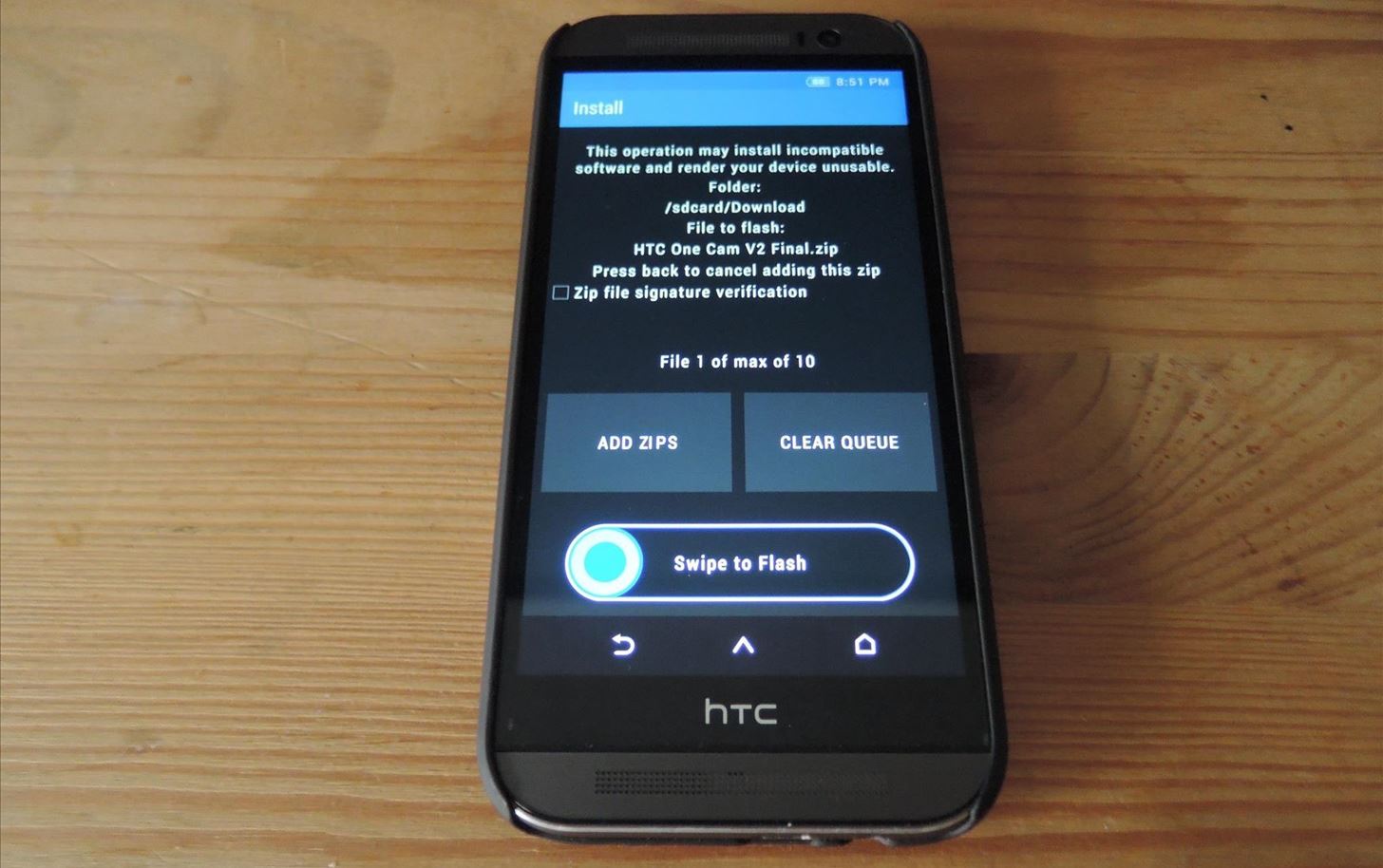
Step 2: Flash the ModOnce you're in TWRP, tap Install and select HTC One Cam V2 Final.zip from the list (unless you moved it, it'll be in your "Download" folder). After the install finishes, tap Reboot.
Step 3: Using the ModJishnu's Camera replaces the stock camera app, so the layout is exactly the same. However, there will be the added bonus of having flash and self-timer added to the Burst scene mode. Along with that is better overall color reproduction in both regular and low-lighting conditions when using Normal, Auto, and HDR modes.Before... Auto Mode on Stock Camera. Image via Jishnu Sur After... Auto Mode on Jishnu's Camera. Image via Jishnu Sur The sound quality has also been increased from 156 to 192 kbps when recording video, which means live music recordings will sound even better! Coupled with that is a switch to CBR, or "constant bit rate", of 35 Mbps for video recordings (but that also means an increase in overall video file sizes).As mentioned earlier, most of the changes are not obvious, so check out the list below for a full breakdown.JPEG quality bumped to 95 Added action scene Support for flash in EIS scene mode Added flash for Night mode Removed the fixed resolution limit for Panorama shots Flash support added for Panorama shots Self-timer support added for Panorama shots Support speed increase to 1/9000 and set the minimum shutter speed to 1/100 It will take some practice to get the best possible shots, but check out the sample shots for yourself to see the improvements.
How to Revert Back to the Stock CameraIf you want to go back to the stock camera app, all you have to do is download the .zip that matches your device, and flash it in recovery.4.4.2 Deodexed 4.4.2 Odexed 4.4.3 Deodexed 4.4.3 Odexed If you have any questions on any of this, drop me a line down below.
Information on how to clear your Internet browser history. View your browsing history in Firefox. If you do not have a custom homepage set, you can click the view history, saved bookmarks, and more button in any browsing window.
What's a Browser Cache? How Do I Clear It? Why Would I Want
If your device is on Android 6.0 and above, you can now install the Launcher, Camera and the Gallery app of Nextbit Robin in your android smartphone. The best part is that it's as simple as installing 3 apps in your device. Let's check out on how you can experience the same. Procedure to Install Nextbit Robin Launcher, Camera and Gallery App:
Quick review: Nextbit Robin camera - Digital Photography Review
— Sony Xperia News (@SonyMobileNews) September 9, 2014 When the company rolled out Android 4.4.2 to this same set of devices four months ago, more than a few users were left regretting the upgrade.
How to Clear Cookies and Cache in Sony Xperia M4 Aqua
How to Create 8-Bit Pixel Art & Animations on Your Samsung
To close an app on iPhone X, XS, XS Max, or XR, on iOS 11 you need to open up the App Switcher, press a finger on an app until the red "-" appears in the corner, and then tap that -- to close it
How To Force Close Background Apps On iPhone X
With Control Center, you can quickly take a picture, turn on lights, control your Apple TV, and more. You can even customize Control Center so you have instant access to the things you do most.
24 hidden iPhone settings you should know about | Popular Science
Our vinyl records are manufactured exclusively by GZ Digital Media. Established over 60 years ago, and based in the Czech Republic, GZ is one of the most reputable production and full service printing facilities in the world.
How to Store Vinyl Records: 12 Steps (with Pictures) - wikiHow
How To Install Galaxy S5 Toolbox On Any Android Galaxy S5 toolbox feature allows you to access you favourite and most utilize apps with a single tap. You can set a list with apps you use the most and access them through your home screen.
How to use the Galaxy S5 Toolbox Feature Video
Scroll through the list of apps on the My Watch screen until you find the app you want to remove from your watch and tap it. When an app is on your watch, the "Show App on Apple Watch" slider button is green and sits on the right. Tap on the button to remove the app from your watch.
How to Delete or Hide Apps on Apple Watch - iGeeksBlog.com
Adaptive icons feature of Android Oreo will really help in bringing a consistent look across your device by adapting your app icons to suit your system theme or any third party launcher you are using.
How to Get Android Oreo Adaptive Icons on any Android
Occasionally, however, Play Music takes a while to figure out that you've uploaded new songs or that there are new episodes of your favorite podcasts. Here's how to refresh your library and find your missing tracks. Occasionally, you might find that Google Play Music hasn't updated your library with your music or podcasts.
Add music using Google Play Music for Chrome
Before you do so, however, here are some top tips and features to try out, ensuring you get the best from your new phone. Open the Galaxy S9 Plus's camera app and you're greeted by a packed
Digital Smart Camera (WB1100 Series) - Samsung US
0 comments:
Post a Comment