How To: Prevent AT&T from Selling Your Behavior to Advertisers
How much privacy are you getting as an AT&T customer? With the recent leaks confirming the National Security Agency's surveillance on AT&T users, and the ongoing trial of Jewel v. NSA, it seems not much at all.Now you have another thing to worry about—and it's worse.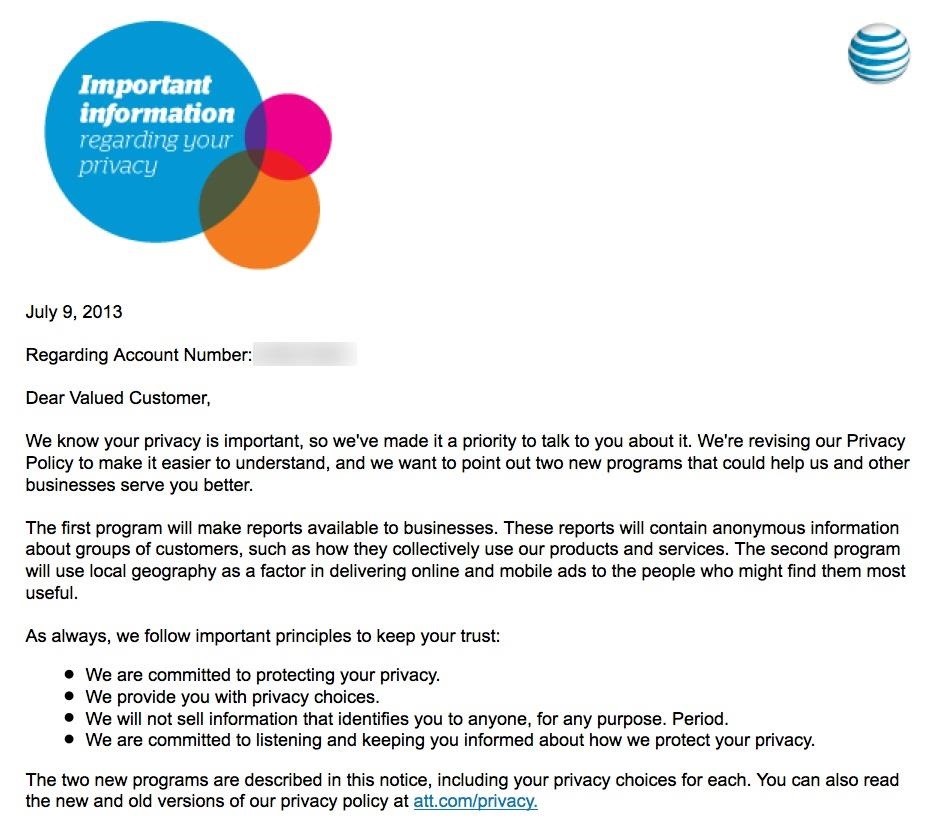
AT&T's Now Selling Aggregated Non-Personal DataAT&T sent out an email to customers on July 9th because of their revised Privacy Policy, which also includes two new programs they claim will help them and other businesses serve you better.
Program 1: "External Marketing & Analytics Reports"This program provides anonymous data on your current location, website browsing information, mobile app usage, and U-verse data, to businesses in group format to help them serve their customers better.Though everyone is anonymous and the data is provided in aggregate format to third-parties, it still might be a little creepy to you that someone is tracking your location and mobile usage—and you can stop it.
How to Opt-Out of External MarketingIf you would like to stop your anonymous information from being collected by AT&T and being sold to advertisers, simply visit the webpage or call the number listed below.att.com/cmpchoice 1.866.344.9850 You will need to have you account information readily available to opt out.
Program 2: Relevant Advertising Including "Wireless Location Characteristics"This second program is for behavioral ad-targeting, which tracks your mobile and online habits to help deliver more relevant ads to you. It's not only based on characteristics such as your age, gender, and interests, but your current GPS coordinates, too.If you were previously a Verizon Wireless customer, this probably comes as no surprise, since they've been selling data for almost a year now. However, AT&T previously only collected data on you internally using your CPNI to offer you new AT&T products and services.
How to Opt-Out of Behavioral Ad-TargetingIf you would like to prevent AT&T from collecting data on you for the purpose of delivering more relevant, personalized ads to you, visit one of the webpages below on EACH OF YOUR DEVICES. Also, if you delete your cookies, you may have to opt-out again.
Opting Out on a ComputerNo sign-in is needed for these options.adworks.att.com/adpreferences Or click here to opt out of all AT&T AdWorks Relevant Advertising
Opting Out on Mobile DevicesYou must be connected to your AT&T network to opt out.adworks.att.com/mobileoptout Please note that this will not stop ads from being delivered. You will still get them, they just won't be analyzing your personal information to make them relevant to you specifically. Also, this does not apply to ads delivered by non-AT&T publishers and ad networks.
More InformationFor more information on these two new programs, check out AT&T's revised Privacy Policy. If you want to submit feedback about this revised policy, you can email them within the next 30 days at privacyfeedback@att.com.
Jeri explains how to make a IR detection device with by quenching ZnS:CU glow powder and how to measure temperature with thermally quenched phosphors.
How to Measure temperatures « Science Experiments :: WonderHowTo
NOT iPhone 3G S or iPod Touch 2g!! Pwnage Tool 3.0: http Skip navigation Sign in. Search. How To: Jailbreak 3.0 Firmware Using Pwnage Tool On iPhone 3g & iPod Touch (Mac) Brandon Butch.
How to Jailbreak an iPhone 3GS on iOS 4 with Pwnage Tool 4.0
Now we want to make it even easier to catch up with shows you love. Introducing Watch. We're introducing Watch, a new platform for shows on Facebook. Watch will be available on mobile, on desktop and laptop, and in our TV apps. Shows are made up of episodes — live or recorded — and follow a theme or storyline.
not sure what happenedI did reboot my Touchpad (but the App Catalog still wouldn't run) and then let it sit for several days untouched. When I came back the App Catalog was running and there wasn't an update message either (also ran the Update Check manually to make sure).
hp tablet wont install apps - HP Support Community - 2804633
Report Ad
Check Out Music Sheets Free on eBay. Fill Your Cart With Color Today!
In this video, Mark Donovan teaches us how to wire a light with a 3 way switch. Before starting, make sure the power is turned off from the main circuit panel first, and you test to make sure it's off. You will have two switches for the same light fixture. For a 15 amp circuit, you can use 14-2 and 14-3 wire.
Super 8 - JJ Abrams & Spielberg's Secret Project « Movie
If you would like to use your Facebook chat but are hiding from a particular friend, check out this tutorial. Sometimes you just aren't in the mood to talk to certain people and you don't want them to see that you are online.
How can I hide my online status? - Facebook
Well, a father has invented a new app that will make your ignored calls and texts a thing of the past! It's called ReplyASAP and you can download it now! It can freeze your child's phone and sound an alarm, in silent mode, to remind them to call you back. It essentially forces teenagers to stop what they are doing and reply to their parents.
This Dad Created an App That Freezes Your Kids' Phones Until
Select the organization containing the users or enrolled browsers you want to block apps for. For complete details, see Set a Chrome policy for multiple apps. Next to Allow or Block All Apps and Extensions, choose the option to allow all apps and extensions except ones you block. Next to Allowed Apps and Extensions, click Manage.
How to Run Android Apps Inside Chrome on Any Desktop
Additionally, Google disabled background playing to push their new signature product, YouTubeRed In this article, we show you how to play YouTube videos in the background on your iPhone without subscribing to YouTubeRed.
News: Always-Updated List of Phones That Will Get Android Pie How To: Watch Apple's WWDC 2018 Keynote for the New iOS, ARKit & Apple Watch Reveals News: The Latest Razer Phone 2 Leaks Suggest Project Linda Might Actually Happen
Gadget Hacks News — Page 5 of 55 « Gadget Hacks
Drag & Drop Photos on Your iPhone in iOS 11 #3 This is the way through which moving files have become really easy, and it would be really appreciated if the same feature can be also included for the other types of files and folders.
You Must Know: Use Drag & Drop in iOS 12.3.1/iOS 12 on All
0 comments:
Post a Comment