How To: Live Stream Fortnite Battle Royale Gameplay from Your iPhone to Twitch
For the past few months, Fortnite has been one of the most-watched games on Twitch, and it's likely to keep a top spot on the live streaming platform once Fortnite Battle Royale becomes available for smartphones. While there are not any live streaming capabilities built directly into Epic's mobile version of the game, you can still live stream Battle Royale gameplay from your iPhone to Twitch.While Twitch previously built an SDK for developers to enable live streaming in their apps, it has since been abandoned due to low usage. Therefore, live streaming on your iPhone requires a workaround that uses another app to be the middleman, so to speak. However, with this workaround, you will be streaming on two platforms at the same time, thus expanding your total audience, if you like more viewers.The process below works for live streaming from any app or game, not just Fortnite.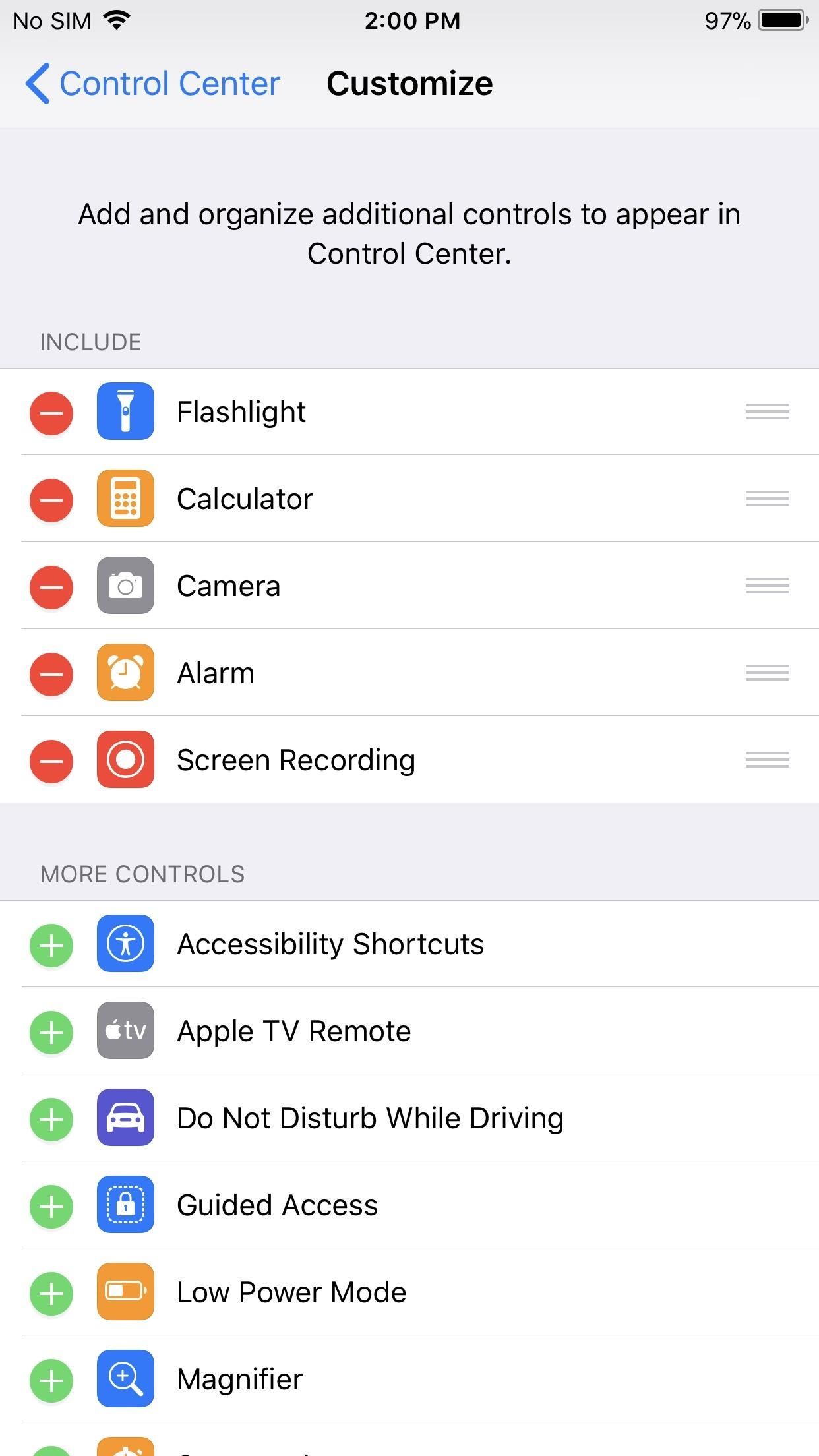
Step 1: Add Screen Recording to Control CenterThe workaround for live streaming requires iOS 11's "Screen Recording" feature, so you need to add it to your Control Center, if not already done so. To add it, open the Settings app, then select "Control Center." Next, tap the "Customize Controls" option, then tap the "+" icon next to "Screen Recording" under More Controls. Return to the previous screen, and enable "Access Within Apps," if not already toggled on.More Info: How to Record Your iPhone's Screen with Audio in iOS 11
Step 2: Install Mobcrush from the App StoreEither tap the link provided below or open up the App Store directly to search for and select "Mobcrush: Livestream Games." Tap on "Get" to begin the install process, and use Touch ID or Face ID to complete the process, if necessary.Install Mobcrush: Livestream Games for free from the App Store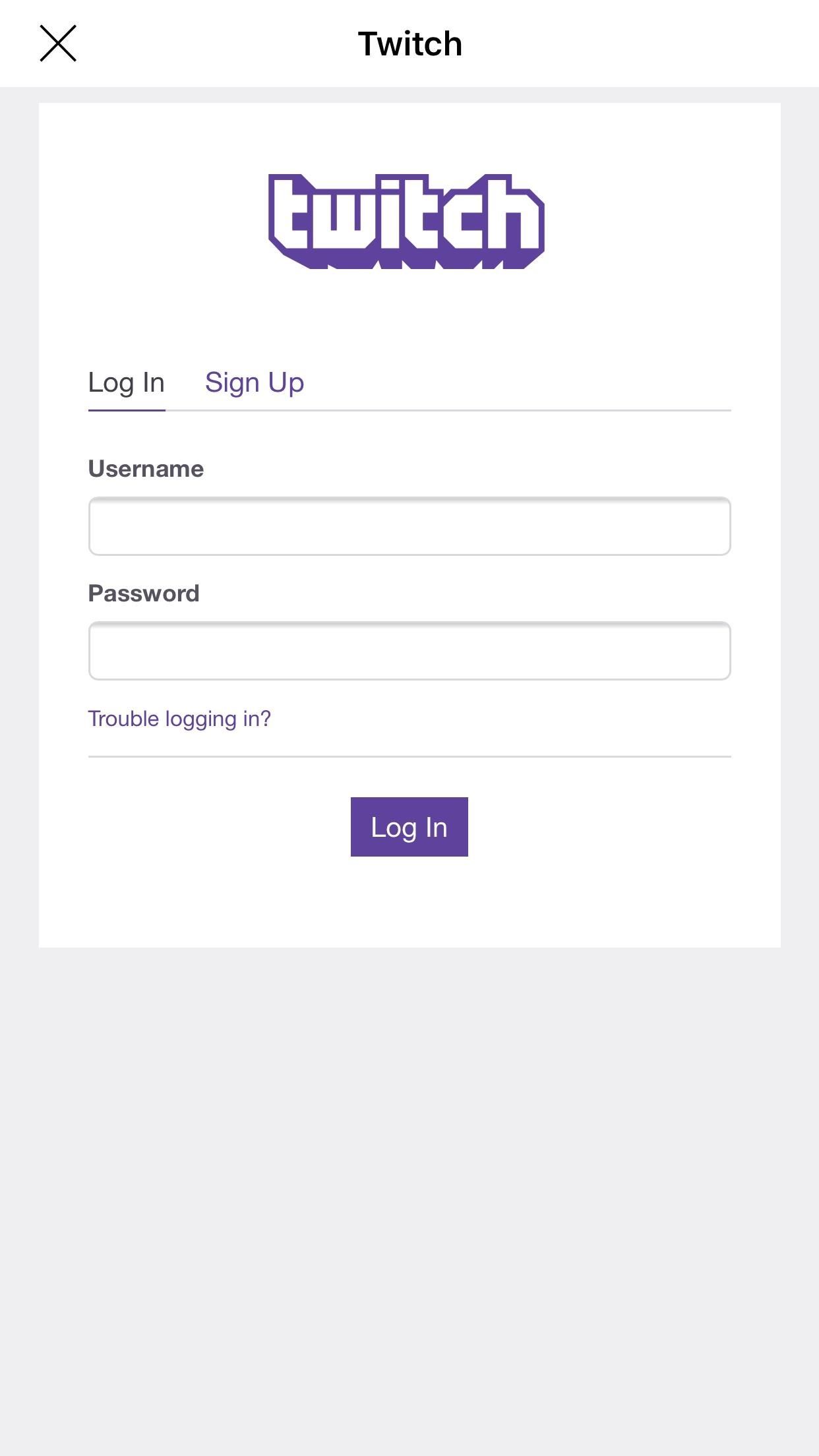
Step 3: Set Up Your Stream Using MobcrushOnce installed, open Mobcrush and sign in using Google, Facebook, or a Mobcrush account. You can create a new account using the Google or Facebook options, but you'll need to create an account on Mobcrush's website since you can't do it directly from the app, if you want to go that route. If you choose to use Facebook, be aware that any streams you make will also go to Facebook Live.More Info: How to Disable Facebook Live Streams in Mobcrush After successfully logging in, select the hamburger menu in the top-left corner, then choose "Broadcast." The next screen will ask you which streaming service you wish to use, so select "Twitch" from the list. Sign into your Twitch account (or create one using the "Sign Up" tab), then you will be brought back to the previous menu in Mobcrush.Next to the Game heading, tap on either "Select" or "Select a game," then choose "Fortnite Battle Royale" from the list. If you don't see it listed, hit "Other." Under Broadcast Title, label your stream. This title won't appear on Twitch but will appear to Mobcrush viewers. Once you provide a label, choose "Save Broadcast Settings" which changes the button to a check mark.
Step 4: Initiate Fortnite Streaming to TwitchOpen up Fortnite Battle Royale on your iOS device, then swipe the Control Center open as you normally would. Next, either 3D Touch or long-press the Screen Recording icon, then select Mobcrush from the list. If you are going to talk to your audience, tap "Microphone Audio" so it's on.Don't Miss: How to Open the Control Center on the iPhone X Choose "Start Broadcast" under Mobcrush, and after a three-second countdown, you will be live on both Mobcrush and Twitch. Those three seconds is all you'll need to swipe away the Control Center and see Fortnite ready to go. To end the live stream, either select the red timestamp in the status bar or open the Control Center and tap the "Screen Recording" icon again. If you're worried about your audience not finding your Twitch stream, you'll have to edit the broadcast options directly on the Twitch stream on your computer. It's kind of a pain in the ass, yes, but will help people find your livestream better. Check out Step 10 in our full guide to live streaming games to Twitch to see how.Mobcrush isn't limited to just Twitch — there are many live streaming platforms that exist, such as YouTube and Facebook, which Mobcrush will also let you broadcast to. For a detailed guide on how to stream on those platforms, as well as additional information on how to stream to Twitch, check out our full guide below.Don't Miss: How to Live Stream iPhone Games Directly to Twitch (& Other Livestreaming Services)With livestreaming, you can share your skills with the world and interacts with hundreds of people at once. And depending on your skills and popularity, you can even make some money while doing so.Follow Gadget Hacks on Facebook, Twitter, YouTube, and Flipboard Follow WonderHowTo on Facebook, Twitter, Pinterest, and Flipboard
Cover photo by Justin Meyers/Gadget Hacks; Screenshots by Jon Knight/Gadget Hacks
How to Revert to the Old Netflix App on the New Xbox 360
Samsung unveils Gear S smartwatch. It doesn't need to pair with a phone, and it eschews Android Wear. With a release date sometime in October, it's one of several devices to be shown off in Germany, at next week's IFA.
Samsung's Gear S smartwatch is just too big | Computerworld
The Best HDMI Adapters to Turn Your Galaxy Note 9 into a DeX
In this video tutorial, viewers learn how to control which games can be played with Net Nanny. Begin by opening the program and select Manage Games under Games. Users will have 3 options on how to block or allowing the games.
Parental Controls: Can I enter *.* to block all websites
The 7-Step Guide To Achieving Inbox Zero—And Staying There—In 2018 Getting your email under control is the best thing you can do for your productivity. These strategies and tactics will make
How to Empty Your Gmail Inbox Quickly - Lifewire
The iPod touch packs a lot of juice, but people who really use it can go through their batteries quickly. Luckily, here are 20 ways to save lots of battery life and squeeze every last minute of fun out of your touch.
Amperes - battery charge info on the App Store
Greenify is a terrific app that lets you automatically put apps into hibernation and save some resources, including battery life. Most of the best Greenify features require you to have a rooted Android device though. Greenify works without root as well, with limitations of course. In my experience
Automatically Hibernate Android Apps for Better Battery Life
When you make or receive a call on your iPhone, you're forced to use the built-in ear receiver at the top of the phone to hear anything—unless you're already connected to a Bluetooth device. If you don't have Bluetooth in your car, or prefer to just use the speaker instead, having to manually
How to Set Speakerphone Mode to Automatically - OS X Daily
osxdaily.com/2015/01/19/speaker-phone-default-iphone-calls/
How to Set Speaker Mode to be the Default for iPhone Calls. Want your iPhone phone calls to automatically be in Speakerphone mode? Here is how to set that up on your iPhone: Open the "Settings" app on the iPhone and head to "General", then go to "Accessibility" Look under the Interaction settings for "Call Audio Routing" and tap
How to Automatically Turn on Speakerphone for Every iPhone
drippler.com/drip/how-automatically-turn-speakerphone-every-iphone-call
How to Automatically Turn on Speakerphone for Every iPhone Call. When you make or receive a call on your iPhone, you're forced to use the built-in ear receiver at the top of the phone to hear anything—unless you're already connected to a Bluetooth device.
Speakerphone comes on automatically for every call - Verizon
Boost Headphones & Speaker Volume Levels on Your Nexus 5 [How
Get information on the Cosmos 3 (VN251S) for Verizon Wireless. Find pictures, reviews and technical specifications for this basic phone. To properly experience our LG.com website, you will need to use an alternate browser or upgrade to a newer version of internet Explorer (IE9 or greater).
Transfer LG Contacts, Text Messages from LG to Computer
Quick video on how to turn airplane mode both on and off on your Android phone. This happens to a lot of people accidentally, and people don't even realize what they did. Or, if your actually on
PLEASE SUBSCRIBE AND LEAVE A LIKE :) This is a video on how to build a basic EMP generator. The device creates an electromagnetic pulse which disrupt small electronics and can even turn of phones.
Handheld sewing machine demo ☆ - YouTube
Snapchat's Geofilters add a little flair to Snapchat, giving you the option to dress up your Snaps based on where you took them. They're so popular, in fact, that we even showed you how to pull Geofilters from locations outside of where you are.
How to Keep Snapchat from Draining Battery Life & Sucking Up
0 comments:
Post a Comment