How To: Get CyanogenMod's cLock Home & Lock Screen Widget on a Non-Rooted Samsung Galaxy S4
Probably the most favorite custom ROM among softModders is CyanogenMod, a theme-friendly take on stock Android that not only makes it easier to customize your device, but also increases performance using a variety of system tweaks and enhancements.If you're bogged down by TouchWiz's slow response time and size, CyanogenMod is a great alternative, and is a step above stock Android. While this firmware is free, you do have to root your device and flash the CyanogenMod ROM onto your device.If you don't want to root your Samsung Galaxy S4 (or other Android 4.2+ device), but want to cash in on some of the great features that CyanogenMod has to offer, one thing you can get without rooting is the cLock home and lock screen widget from CyanogenMod 10.1. It's built based on the the clock in Android 4.2, but with calendar and weather integration.If this feature is something that you're interested in, I'm going to show you how to get it on your non-rooted Samsung Galaxy S4 or other Android 4.2+ device. Please enable JavaScript to watch this video.
Step 1: Enable Unknown SourcesThis app isn't available on Google Play, so you'll need to have Unknown Sources checked on your device. Enable it by going to Menu -> Settings -> Security and checking it.
Step 2: Download cLockThe ported feature, from Android dev DvTonder, is fully functionality and works exactly the way the current version does in CyanogenMod. All you have to do is download the cLock APK (new versions can be found in DvTonder's original thread on XDA).NOTE: If you already have CyanogenMod 10.1 installed on your device, DO NOT INSTALL this—you already have it. Also, again, this will only work on Android version 4.2 or higher.
Step 3: Install cLockOnce the file has finished downloading, simply click on it in your Notification tray or find it in your Downloads app. Choose either Package installer or Verify and install, then follow the on-screen instructions to finish the installation.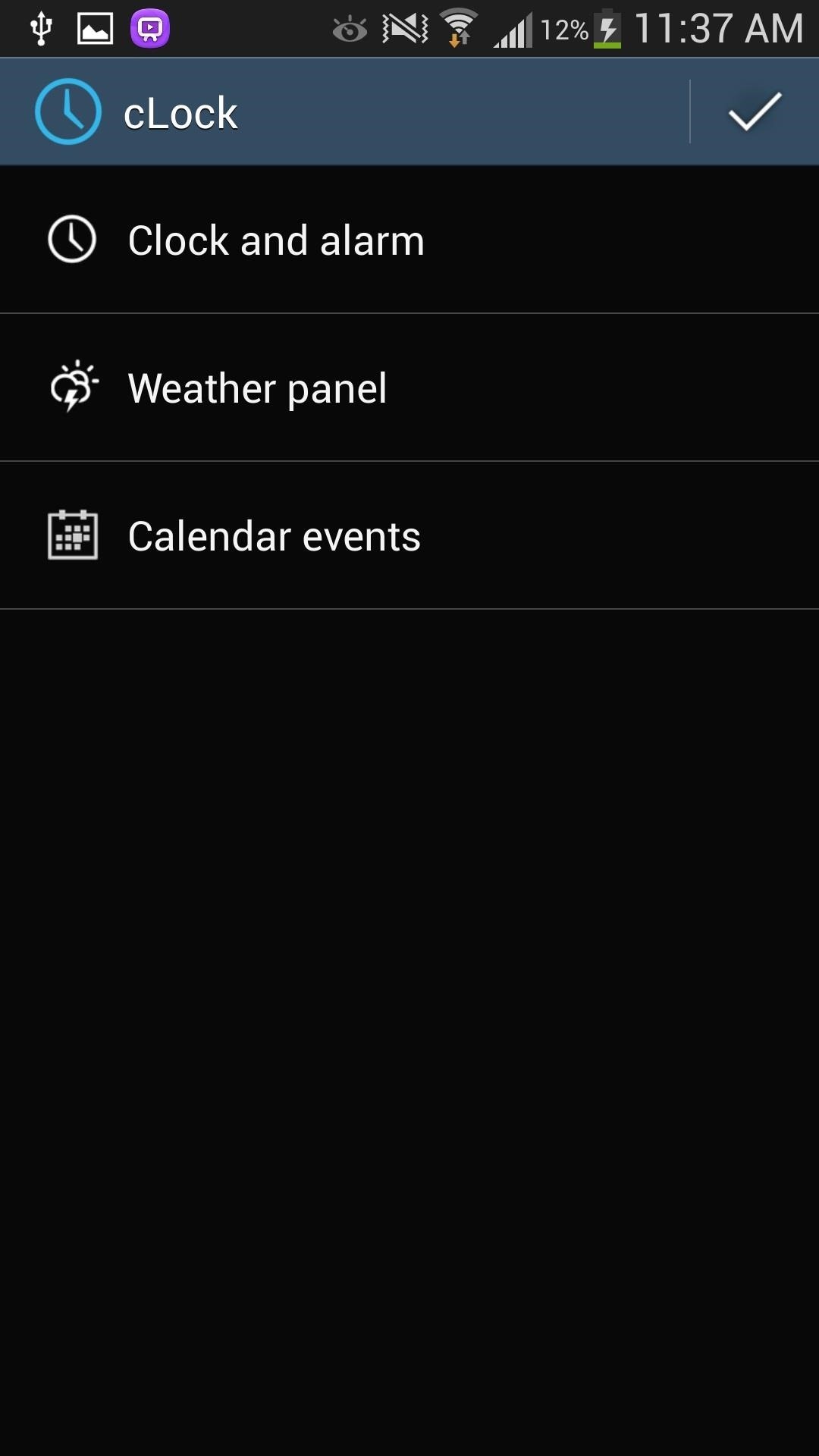
Step 4: Set Up cLockOnce cLock is installed, open it up to mess with the settings. You'll see three different sections—Clock and alarm, Weather panel, and Calendar events.If you tap on Clock and alarm, you can toggle between a digital and analog clock, bold the minutes, hours, date and alarm, and change the font color. Similarly, you can change some of the features of the Weather panel and Calender events, such as changing the weather update interval, toggling the colors and icons, and which calendar events to display.
Step 5: Apply the cLock Widget to Your Home/Lock ScreenOnce you're done, tap on the check mark on the top right and head over to your lock screen and hold down on any widgets you have. From there, you can add the cLock widget. You can also add the widget on your home screen, but I much prefer it on the lock screen. And that's it. Now, you've got a little piece of CyanogenMod on your TouchWiz-based Samsung Galaxy S4—all without rooting.
Because of Android's new SafetyNet system, certain apps can now block rooted users or prevent you from accessing them altogether — but at least for now, there are still ways around these restrictions. You can pass most of SafetyNet's checks with Magisk and systemless root, but Google's Compatibility Test Suite (CTS) remains a hurdle in some
Root Exploit: Memodipper Gets You Root Access to Systems
Signal 101: How to Verify the Identity of a Contact You're Communicating With How To: Keep Long Texts from Breaking into Separate Messages on Android Instagram 101: Change Your Profile Name on Instagram to Increase Search Traffic to Your Account
App for journalists: Signal, for securely communicating with
9. Create a collection of saved posts. In addition to being able to view all of the posts you've liked, Instagram also has an option to save or bookmark certain posts in collections that you create. Start by going to your profile, and tapping the bookmark icon on the top-right menu above your photos.
How to view photos I've previously liked on Instagram from my
In about 27% of all car crashes, someone was using their cell phone. The smallest smartphone interaction could spell disaster. Thankfully, Google Maps integration has been added to Google Maps. Google Assistant integration. This is a massive improvement to Google Maps, as it lets you issue simple voice commands to get around.
How to Use Voice Command for Google Maps | It Still Works
Android Lollipop, introduced an array of new features and aesthetics that pleased many loyal users.One of those additions being the new heads-up notifications.Taking subtle inspiration from iOS, these notifications are visually appealing and can be easily dismissed or expanded, but they do require that you take an action before they go away immediately.
How to Disable Heads Up Notifications on Any Android — No
To delete your Google Account, follow these steps: Go to your Google Account. On the left navigation Panel, click Data & personalization. On the Download, delete, or make a plan for your data panel, click Delete a service or your account. On the Delete your Google Account panel, click Delete your account. Remove other services from your Google
How To: It's Raining Sweets and Treats! How to Make Your Own Pneumatic Candy Cannon How To: Make a DIY front surface mirror (cheap, small & circular) How To: Dance the lindy hop to a five beat swing How To: Connect your sprinkler system to the water line
Building a Steampunk Hand Cannon, Part 2: How to Make and
The App Store is a fundamental part of using an iOS device. There would be no point of owning a smartphone if there's no apps, and no point of having an Apple device if the App Store not working properly on your iPhone or iPad.
Your iPhone Not Downloading Apps? Fix App Stuck on - YouTube
Read everything carefully The following step-by-step instructions will help you jailbreak Jailbreak iOS 4 iPhone 3GS, 3G and iPod touch 2G with PwnageTool 4.0 / 4.01 Step 1: Download and install
PwnageTool - Download and jailbreak iPhone & iOS - iphoneheat.com
motion detectors require just a PIR sensor and a few components around the sensor to make them work. Motion detectors containing one PIR sensor, a Fresnel lens with a cone-type beam, and a binary output are very efficient for detecting any type of motion, including a human or pet. However, imagine a customer
Cheap Motion Detection Wildlife Camera - instructables.com
Watch this video to learn how to get Hulu streaming video on your Nook Color or other Android device. To do this, you'll need to download a modified Adobe Flash player and Dropbox. Turn your Nook Color or Android device into a full service entertainment machine.
Turn a $99 Nook into a Fully Fledged Android Tablet in Four
How To: Get Android's Quick Settings on Your iPhone for Instant Access to Location Services, Settings & More How To: Secretly Send Text Messages in Class or at Work Without Touching Your iPhone How To: Get a Taste of Android L's Material Design with QKSMS Messaging
Call Emergency Contacts Right from Your Quick Settings Tiles
0 comments:
Post a Comment