Snapchat 101: How to Audio & Video Chat with Multiple Users at the Same Time in Groups
On April 3, 2018, Snapchat announced that the phone and video calling feature that's long been a feature of one-on-one calls would be coming to group chats. Well, late on Monday, April 17, the feature was finally pushed out to everyone for Snapchat groups on Android and iPhone.If you're not too familiar with groups, check out our guide to creating and using Snapchat groups to get better acquainted. Snap Inc. feels like their "groups" feature is "less like texting and more like hanging out." This includes the Bitmojis that "[pop] up to say 'I'm here!''' All of this comes together to create a unique chatting experience, and group phone and video calls are the next logical progression.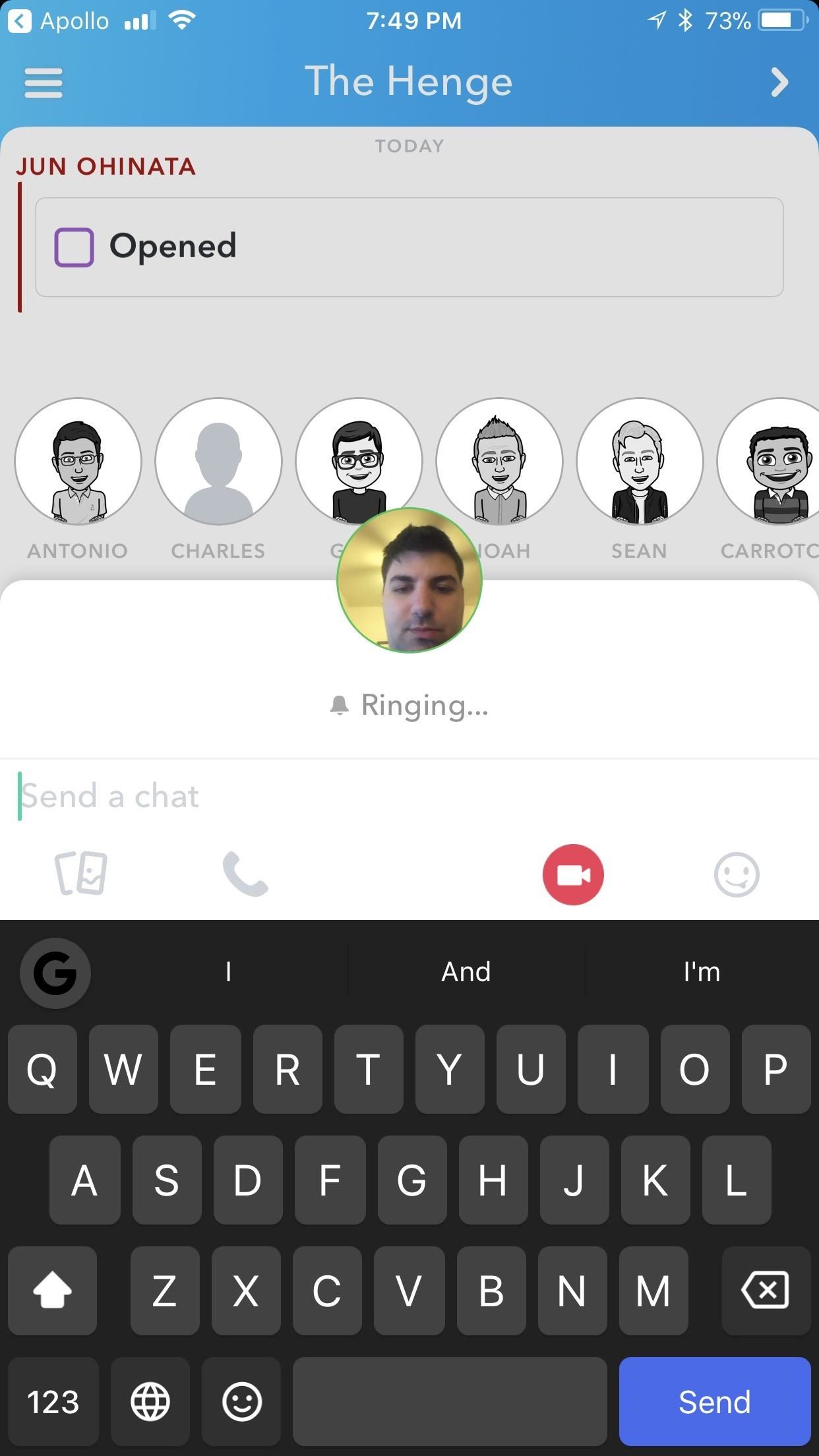
Make a Video Call in a GroupTo make a group video call, head over to one of your groups, then tap the camcorder icon above the keyboard. Users in the group will receive an invite to join the video, even if they're not currently using their Snapchat account. Interestingly enough, if you make a video call, their notification will say that you're calling them, not the group.If you don't want to video chat, you're still able to record a video note to the group, which you perform by holding the camcorder icon and releasing to finish recording. Don't Miss: Send One Snap & Reach All Your Friends with Groups Once you're in a video call, you can tap the camera icon on the left (the smiley face) to flip the camera's viewfinder, depending on what you want to show the group. Everyone who is currently in the group can also join the video call by tapping "Join Call" button at the bottom of the group chat.You'll be able to chat with up to 16 people total in the group at the same time, and you can even use some Snapchat-approved lenses to spice things up during the chats. You can also use a variety of lenses inside the video chat, but they appear to be a select few that are prescribed by Snapchat for now.
Make an Audio Call in a GroupTo make a group audio call, tap the microphone on the left, opposite the camcorder. Other than being strictly audio, these calls behave identically to video calls. Users in the group will also receive an invitation to join the audio call, even if they're not currently using their Snapchat account. If nobody's around, you can always leave a voice note by long-pressing the microphone icon to begin recording and releasing when you're ready to send it to the group. Unlike group video calls, however, you can have up to 32 people total in the call — twice as many.Don't Miss: How to Unlock Hidden Filters & Lenses in SnapchatFollow Gadget Hacks on Facebook, Twitter, YouTube, and Flipboard Follow WonderHowTo on Facebook, Twitter, Pinterest, and Flipboard
Cover image by Justin Meyers/Gadget Hacks; Screenshots by Brian Lang/Gadget Hacks
Set the volume on your iPhone. If your alarm volume is too low or too loud, press the volume button up or down to adjust it. You can also go to Settings > Sounds & Haptics and drag the slider under Ringers And Alerts. If your alarm only vibrates, make sure that your alarm sound isn't set to None. Open the Clock app, tap the Alarm tab, then tap
We designed Smart Launcher for people who need a more efficient and smart way to use their Android devices. Smart Launcher is an home screen replacement that automatically sorts your app into categories and integrates modern solutions to let you perform your daily tasks faster and easier.
SMS only needs cell signal to send/receive, but MMS requires cell data (e.g. 3G, 4G) on iPhones. You can identify which protocol your iMessage is using by the color of the message. Blue means iMessage is being used, while green means the message is using SMS/MMS. Green messages with multimedia require cell data to be sent or received.
How to Send and Receive MMS Messages on Your iPhone
Firefox may not be used by as many users as Chrome, but it's still one of the most popular browsers out there. To prevent videos from playing on Firefox type about: config in the address bar. When it opens, type media.autoplay.default. Firefox will highlight it in blue, and by clicking on it, the Enter integer value box will appear.
How to Stop Video Autoplay on Chrome and Firefox
When you delete a friend request, the person who sent you the request won't be notified and can't send you another request for one year. To permanently stop that person from sending you another friend request, you can block them.
How to Unfriend on Facebook: 9 Steps (with Pictures) - wikiHow
Here's a tip from iMore's Ally Kazmucha for users who are suffering from disappearing or improperly syncing iCloud contacts once they've upgraded to iOS 7.1.2. It turns out the issue isn't with
Radio making runs in my family. My Grandpa Charlie made his own radios in the 30s and during the war as well. In fact, in a recent email, he mentioned that they were encouraged to make radios and "learn by doing." Radios were the hottest technology of the time and after the exhilaration of getting this radio work, I can understand!
PDF Build a Foxhole Radio - Make
The ability to choose which widgets appear on your iPhone was introduced with iOS 9 and expanded upon in the subsequent releases of iOS 10 and 11. In this article, I'll show you how to add and remove widgets on an iPhone so you only receive widget information from your favorite apps.
How To Use the New iOS 10 Lock Screen and Widgets | Popular
How Do You Change Windows' Default Download Path?
Over time, the Desktop becomes cluttered and you will find that you won't be able to find the files you want so quickly now as your desktop is now overwhelmed with files, folders and icons. If you're a Mac user, there may be a number of tools that can help you keep your desktop organized. One of these is Desktop Groups.
How to Organize Your Computer Desktop | Reader's Digest
How to Keep Your PC Running Fast and Smooth. Windows was designed to be user friendly, and this convenience directly contributes to its success. The drawback is that the more convenient something is, the more potential there might be for
Is Your PC Running Smoothly? Make Sure with a System
BlackBerry announced in April that they included a beta of their video messaging service in BBM for Android and BBM for iOS for users in the United States and Canada. Well, it's finally spread to other parts of the world. Latin America, the Middle East, Europe, Africa, and the Asia-Pacific region all have access to BBM video calls.
BlackBerry brings video calls to BBM on Android and iOS
May 7, 2012 Free Unlimited Amazon Music Trial httpsamznto2P5PEMC Free 30 Day Amazon Prime Trial httpsamznto2DZ3Rtw Copy amp paste this andnbspMay 4, 2012 Go to Google Translate 2 Paste the Click on the speaker icon to hear Google Translate beatbox Get the latest Google stock price here Google Translate Beatbox YouTube How To Make Google Translate Beatbox
Here's How To Make Google Translate Beatbox For You
How to download and install iOS 12 on your iPhone, iPad, or iPod Touch The easiest way to get iOS 12 is to install it right on the iPhone, iPad, or iPod Touch you want to update. Go to Settings
iOS 11 brings new features to iPhone and iPad this fall - Apple
You need a real phone number to activate Google Voice. However, you can use a number that you only have temporary access to. For example, you could use a conference room at work as your primary number with Google Voice.
Set up phones to receive calls - Android - Google Voice Help
0 comments:
Post a Comment