How To: Product Chart Makes Finding Your Next Gadget Easy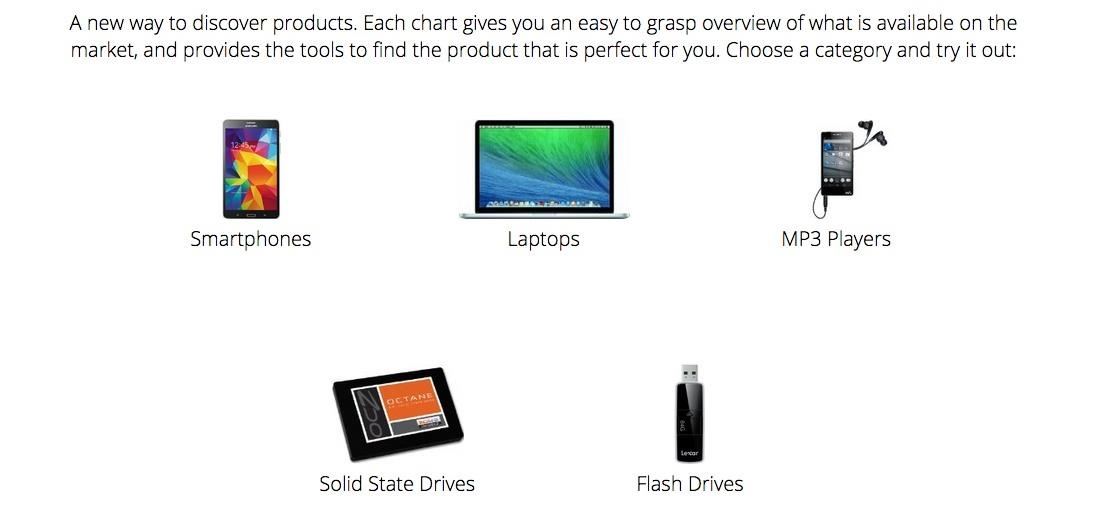
You didn't have to attend this year's CES to have gadget envy. There are so many great smartphones, computers, laptops, and other gadgets available in the market that the real challenge becomes choosing the right one to fit your needs and your budget.While sites like Amazon and countless others offer reviews and product comparisons, they require a lot of reading on your end and, most of the time, require you to click through different review pages and videos. That's where Product Chart comes in.Product Chart makes it easy to find the great products you want and need, with easy-to-decipher graphs and filters. You can search for smartphones, laptops, MP3 players (yes, they still exist), flash drives, and even solid state drives. I've been in the market for a new laptop for about 6 months, but all the various configurations and options have left me stuck pinpointing want I really want. I'd like to stay with Apple, but with the filter guide. I can find comparable options from other manufacturers. Filter by specs and watch results automatically populate. Use the option panel located on the left of your screen to select specs for you laptop, like CPU, amount of RAM, desired screen size, weight, brand, and more. Highlight items you want to remember, then hover over the images to get a quick snapshot of the item's description. Highlighted items will turn green like so. Clicking on an item will take you directly to its Amazon page, where you can buy it on the spot or read reviews from other buyers. And remember, it's not just laptops. Near the bottom, under the "More" section, you can select between different product categories. Struggling with which Android phone you should buy next? Check out their smartphone filters and you'll be sure to find exactly what you need. Use the X and Y axes to easily divert your eyes to the cheaper options versus the more expensive ones (Price) or larger versus smaller items on the chart (Screen Size). The same rhetoric goes for MP3 players, flash drives, and SSDs. Product Chart is a super helpful and easy-to-use resource for anyone looking into a new gadget for work or play.Let us know what you think about their graphical display in the comment section below.
Cover image via Shutterstock
We take a detailed look at how to wipe your Android phone or tablet properly so that no data can be recovered. You'll find step-by-step instructions to deal with Factory Reset Protection
LG V20: everything you need to know - Android Authority
As fast as that is, wouldn't it feel like a travesty if your Samsung Galaxy S3 took that long to open up Wikipedia? Surfing the web on my GS3 is pretty fast, but why not make it even faster? No matter how great my internet connection is, if I'm not optimizing my phone to better handle those speeds, I'm pretty much wasting my time and money.
How to Optimize & Speed Up Web Surfing on Your Nexus 7 Tablet
Lumenec LED Strip for Signs - Applying the strip - YouTube
How to use Do Not Disturb mode in Android If you want to quickly enable Do Not Disturb mode, just swipe down from the top of your screen to open the notification shade, and select the Do Not
Use Floating Apps / Multitasking on Your Android Phone? ( M S KHAN TECHNNEL GURU Presents) M S KHAN TECHNICAL GURU. 15 Mistakes That Shorten the Life of Your Phone - Duration: 9:07.
How to Use Floating Apps / Multitasking on Your Android Phone
The 100 Best iPhone Apps Need new iPhone apps? Maybe you're new to the iPhone, or perhaps you're a long-time iPhone owner who has too many apps and needs to find replacements that
4 Awesome New iOS 11 Features You Didn't Know About - Cydia Geeks
Snapc
16 Instagram Stories Hacks That Will Blow Your Mind - Later Blog
How to Trace any IP address in the world and see location
Palm is a leader in mobile computing and strives to put the power of computing in people's hands so they can access and share their most important information.
HP (Palm) - Cell Phone Forums
Amazon.com: Headphones with Mic, Control Button,Lightweight Speakers Classic Headset Super Comfortable Headband for Sleeping, Sports, Workout, Yoga, Running, Exercise Accessories,Camouflage Pink: Cell Phones & Accessories
Don't buy until you see this review! Bluetooth Sleep
Google Photos is the only photo app that we consider a necessity for any mobile device. If you've ever lost all your media files when your phone died or was misplaced, you'll understand why.
11 killer Android features you aren't using, but should
The Music App gets a complete redesign in iOS 8.4 [Hands-on video] Posted by Cody on Apr 18, 2015 in Featured , iOS 8.4, iOS 8.4.1 iOS 8.4 beta which was seeded to developers few days back comes with an all-new Music app .
How to Add Ambient Album Art to Your Lock Screen When
Jul 02, 2018 · When using Google Maps in a desktop web browser, right-click the city or starting point you want to use and select "Measure distance" from the menu. Next, click the second point on the map to
Measure Distance / Area on Google Maps
0 comments:
Post a Comment