How To: Customize the Brightness Settings on Your Samsung Galaxy Note II or Other Android Device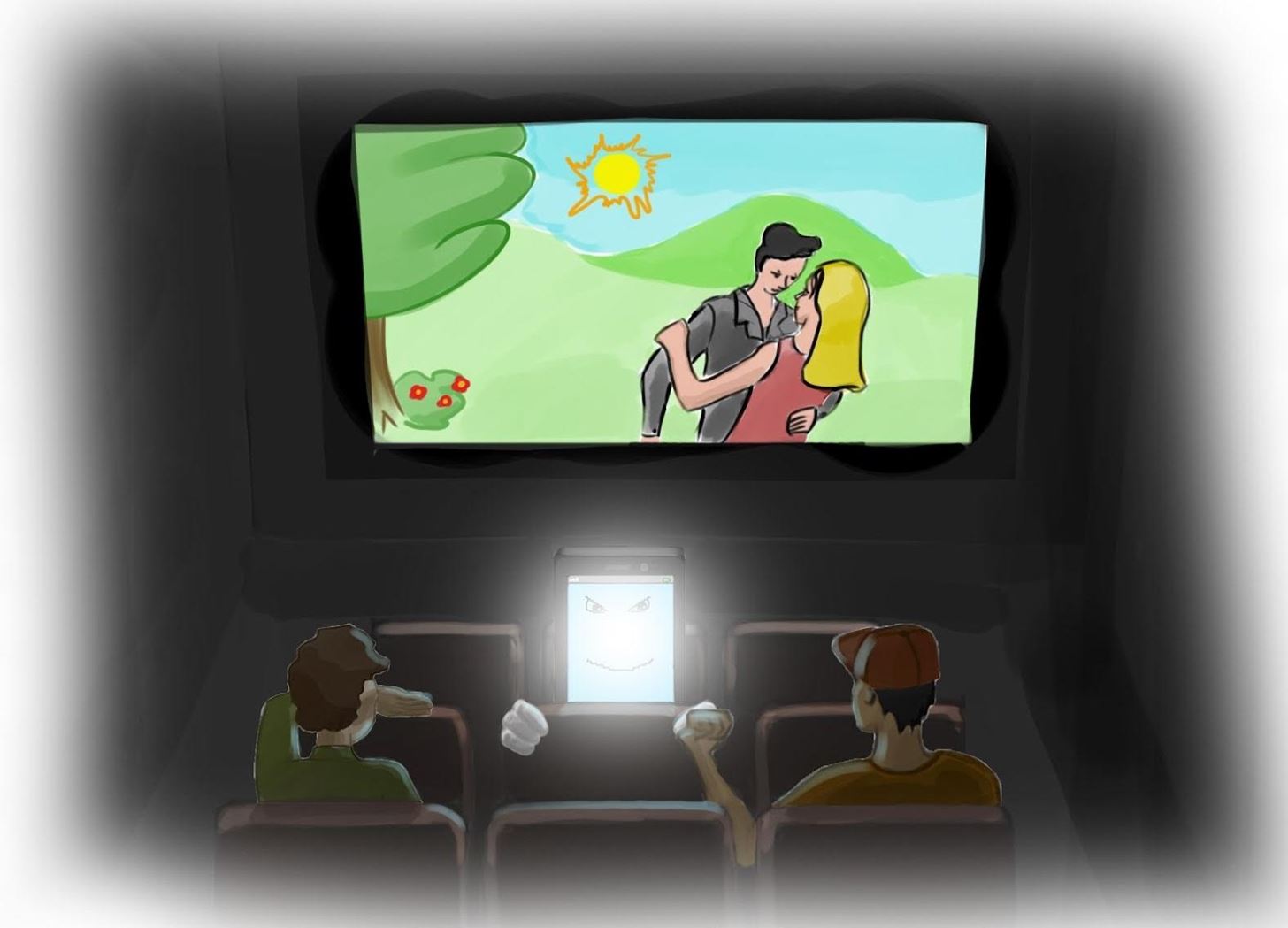
Needing to use your device in bright or low lighting can require an adjustment in the phone's built-in brightness settings. However, there are times when those default settings just don't do the trick.If you are expecting an important email and want to check your phone during a movie, even the lowest brightness settings on your Samsung Galaxy Note II will be way too bright. You don't want to be that guy flashing a bright light in a dark theater, do you? Image via thetamnews.org Also, reading in the bedroom at night or in a sunny room may require you to increase and decrease the brightness settings beyond the limits of the default.Luckily, there are a few ways you can do fix this. There are a few apps in the Google Play Store you can install that will help you more finely tune your Android device's brightness settings.
Screen FilterScreen Filter is a free app that applies a shaded filter onto the screen, which helps to mollify the brightness. You can also drag the slider for an even darker screen. Images via ggpht.com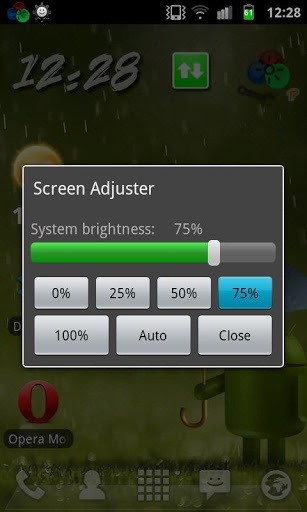
Screen AdjusterScreen Adjuster is another free app that allows you to go beyond the minimum brightness settings. It claims to have the ability to go 15-100 percent below the default lowest settings of our device, and also allows you to adjust the contrast and color tint, which can help fine tune the viewing needs of any individual user. Images via ggpht.com
Voodoo Display FilterVoodoo Display Filter simply applies a black filter over the screen to make it darker. Other colored filters will be available as the app is updated, but if you want the screen darker, this app works like a charm. Images via ggpht.com
Mod Your Rooted DeviceFor less brightness:If you would rather not install an app, you can modify the device settings if you're rooted. If you are rooted, you can use build prop to access the files that need to be altered. Some folks at XDA Devlopers figured out which file to access.ro.lcd_min_brightness20 is the default, so you'll want to lower that number and see what level is best for you, though you're unlikely to see too great of difference.For more brightness:For max brightness, you can also adjust the settings on a rooted device. This will of course decrease your battery life, but if you want a brighter screen, this is the way to do it. Auto-brightness must be turned off.Download the .apk found here and run the app. You should notice a nice increase, specifically, the brightness limitation will change from 250 to 299. But, you will have to run the application every time you reboot or turn off you phone.
Photos by Digital Trends, Dennis Lubensky
How To Hard Reset A Palm Centro Smartphone DIY University Palm Treo Pro - Smartphone Round "Simple Fix" for phone not charging/syncing, loose cell phone charger cord. #20 - Duration: 5:22
How to record a call on Palm Treo 680 - Phones
While using Chrome on your Android device running Lollipop, sometimes Flash content comes up and it can't be played. Make Flash Player Work on Android 5.0 Lollipop. How to install Adobe
How to Install Adobe Flash Player on Kali « Null Byte
Just a simple trick to score more points than the average guy out there. Literally no practical use. No cheat codes , No third party softwares used
How to Unlock the Hidden Flappy Bird Game in Android 9.0 Pie
As it turns out, the new Clock and Calculator apps from stock Android 5.1 can actually be installed on other devices just like you would with any other app. There's one stipulation, though: these new versions will only install on an Android 5.1 device, and obviously the Galaxy S6 and S6 Edge are still running 5.0.2.
Private Photo Calculator App Parent Guide | SmartSocial.com
How to Root Motorola's Droid X cell phone from Verizon
Netflix vs. Hulu Plus vs. Amazon Prime: Which streaming service is best? a streaming service like Netflix, Hulu or Amazon Prime. looking strictly for the best service for streaming movies
The 5 Best Mobile Phones for Streaming Videos from Netflix
Best Custom ROM for HTC One M8. Here is the list of Best Custom ROM for HTC One M8. To Install Any Custom ROM for HTC One M8, you need TWRP Recovery on your device. Once you have installed TWRP, you can easily start installing Custom ROM or any mods on your HTC One M8 device. Here is the guide to Install TWRP Recovery on HTC One M8.
How to Experience the HTC ThunderBolt—Then Root and Remove
This course offers strategies for all creators interested in making educational videos on YouTube— whether you want to provide skill-building tips and help viewers advance their career, teach an online curriculum, make 'how-to' videos, or experiment with an entertaining learning series. Click into the lessons below to get started.
Change video privacy settings - Computer - YouTube Help
You guys, today, get here how to disable Wallet app on lock screen iPhone. The Apple's added the new app on locked screen in iOS with customizing feature. The Wallet app (revamped old passbook app) on lock screen iPhone mean by without unlocking iPhone screen. Your wallet app can access. Might
Get rid of Siri App Suggestions on your iPhone's lock screen
While Google didn't flip the switch on this new feature until Lollipop was released, it turns out they had been working on it for quite some time. Developer arpruss discovered an early build of this new feature hidden deep in Android 4.4 KitKat's code, then quickly set about the task of making an app to enable it.
How To: Use Android Lollipop's Smart Lock feature on KitKat
How To Make a Foxhole Radio. Getting news and information when the SHTF is critical. Things could be going seriously wrong and you may not have an idea in you are not getting any news. There is a good chance the infrastructure will be in trouble and your reality TV shows won't be streaming on the tube. The cable will be out.
How to Make a Foxhole Radio | The How To
You are not alone, and there are hundreds, if not thousands of people who search for how to hack a Facebook account or how to hack Facebook messenger. Hacking someone's Facebook account isn't as difficult as most people think.
ProtonMail stores all of your email messages encrypted, which means even the company can't read your emails. Emails you send and receive with other ProtonMail users are automatically encrypted
How to Send a Self-Destructing E-mail | Reader's Digest
0 comments:
Post a Comment