News: The Top 6 Apps for Enjoying Instagram Photos Away from Your iPhone (Mac or PC)
Instagram is one of the hottest mobile apps to date, yet they have no way to upload photos straight from your computer. You can log into the Instagram web app to like and comment on photos in your feed, but that's about it. Fortunately, there are third-party apps that let you do more on Instagram from your Mac or Windows computer, so you can enjoy Instagram pics on the big screen instead of your tiny iPhone or Android device.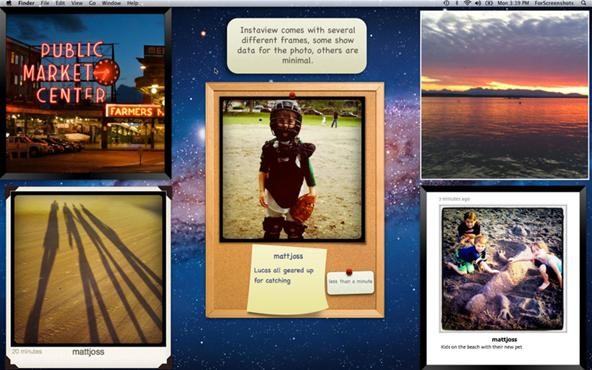
Instaview (Mac)Developer Rogue Sheep just unveiled their new app on Monday called Instaview, which costs $4.99 in the Mac App Store. Instaview allows you to view Instagram photos while being connected to the Instagram community, which means you can like and comment images. You can also check out streams in different windows, turn on slideshow mode, and customize your view in more ways than one. You do (of course) need an Instagram account to use Instaview. The only thing you can't do in Instaview is submit photos, but that's a problem all of these Instagram-viewing apps have, since Instagram prohibits it.
Carousel (Mac)Just like Instaview above, Carousel from Mobelux costs $4.99 and lets you experience Instagram right from your Mac. You can also download from their website and get a 15 day free trial. Really, it's not that much different than Instaview, only the interface isn't as customizable. But you can drag and drop photos from your Instagram streams right onto your desktop. And it does have "growl" notifications that alert you when someone posts a new pic or comments.
InstaDesk (Mac)If you're not into paying five bucks for an app that lacks photo-uploading skills, then maybe you should just stick with Benedikt Terhechte's InstaDesk, which costs a mere $1.99. It's not as pleasing to the eye, thanks to its silver window that looks like most Mac applications, but it gets the job done... and just as good as the above two for less than half the price. But what's even better than two bucks? Free...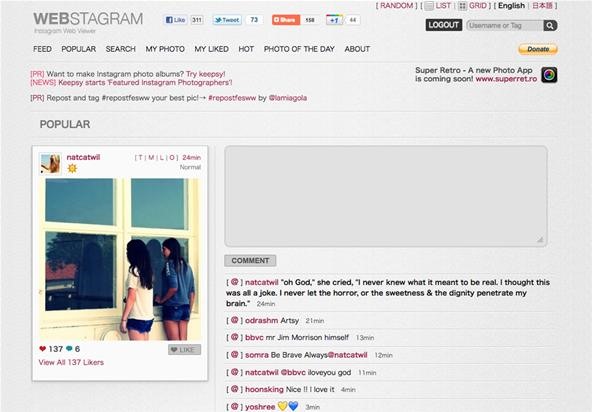
Webstagram (Web)Besides being free, Webstagram is exactly what it sounds like... an online app that let's you view your Instagram content in most web browsers. That means you don't have to be on a Mac to post comments or check out popular photos. Just go to the website, log in and grant Webstagram access to your Instagram account and voilà ... free Instagram viewing on the big screen. There aren't as many viewing options as its Mac-only counterparts, but do you really need anything besides grid and list views? And if you're used to hashtags à la Twitter, then this is perfect for you since it heavily integrates them into the site.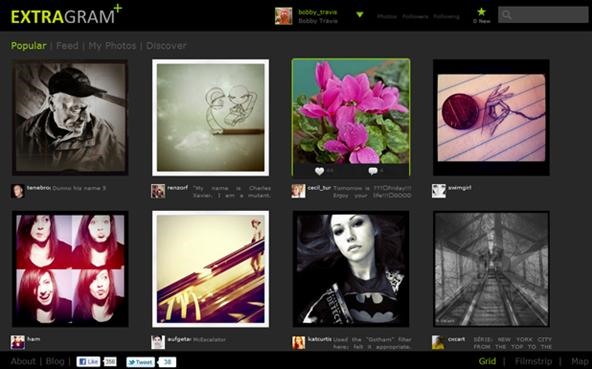
Extragram (Web)Another free online option for both Mac and PC is Extragram. It's easy to navigate through the your feed and popular photos, and it's got a great rollover display for each picture to quickly like and comment via a popup box. This makes it faster than Webstagram because you don't have to wait for other pages to load. Plus, it's got more viewing options... grid, filmstrip and even a map.
INK361 (Web)Very similar to the above to web apps, INK361 (previously Inkstagram) costs nothing and gives you the same access to your Instagram account to view and comment on photos. You can also change the grid of images to small, medium and large thumbnails to suit your preference. Like Extragram, it has a rollover system that lets you view comments, only you still have to open a new window to actually write a comment. It's also partnered with Instagramers. If you want, you can even turn INK361 into a standalone application by using tools like Fluid or Mac OS X's Automator.
More Options...The above 6 options are your best 3 Mac apps and best 3 Web apps for enjoying Instagram on the big screen, but that definitely doesn't mean those are your only options. There are actually an endless number of Web apps you can use with Instagram, like Instaview (not to be confused with Rogue Sheep's version), Gramfeed, Insta-great!, Instagrid, Instacat (yes... they're all cat photos), InstaKitty (yes... another cat one), etc. Thanks to Instagram's real-time API that rolled out last February, anyone can build a website now.And there are other Web apps that go beyond the normal realms of Instagram, like Statigram (a detailed account management tool), InstaShirt (turns Instagram photos into T-shirts), and Printsgram (gives your printable PDF files of your photos).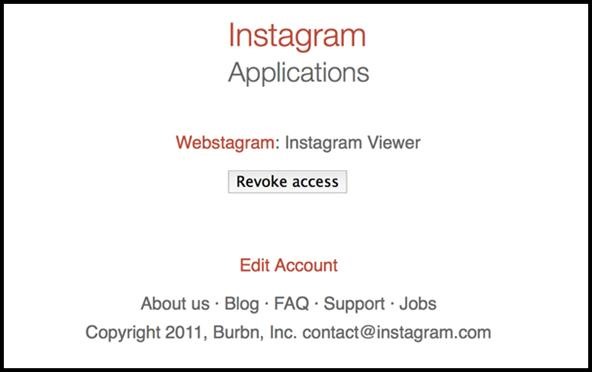
And Just in Case... How to Revoke an App's AccessIf at any time you want to revoke the above applications rights to access your Instagram account, all you need to do is log in to your Instagram account and click on "Manage applications" at the bottom of the page. From there, it's a simple click of a button to revoke an app's access. At this time, you cannot revoke an app's access from the Instagram iPhone application, but you can follow the link above in your mobile browser.
Photo by Using Apple
FontForge is a free font editor for the desktop that can be installed in Windows, Mac OS and Linux. You can create your own font from scratch or modify an existing font file.
How to Create a Font (with Pictures) - wikiHow
How To Disable Push Notification Previews On iPhone Running iOS For All Apps. This is handy if you do not want to be taken by surprises. Thankfully, Apple gives you some control over this. To disable notification previews on iOS for all apps, follow the steps below;
How to Disable Notification Preview on iOS 10 Lock Screen
How To Transform Smartphone Into Head Up Display Turn Your Nexus 7 Tablet into a Futuristic Heads-Up Display (HUD) for Your Car Add a Fighter Jet style HUD to your car (2012 Video
How to Turn Your Nexus 7 Tablet into a Futuristic Heads-Up
(1) Before, (2) After. This mod can make a simple task like viewing notifications a little more visually appealing. However, note that the full Notification shade will not be translucent on a Samsung device—only the section after your notifications and before the carrier name at the bottom, as you can see above.
What is the notification panel and how do I use it on my
Instead of choosing from more than 3.5 million apps in PlayStore, we have saved you some time by compiling this list of free and best Android apps for 2019. This list includes some of the
25 Android Apps That Are Actually Worth Paying For
Browsers always hide passwords behind asterisks (***) or dots to ensure no passerby steals your password. However, on some occasions, you may want the password to be visible. Maybe you have made a mistake while writing the password and now you want to see the mistake to correct it instead of
You are eligible for a full refund if no ShippingPass-eligible orders have been placed.You cannot receive a refund if you have placed a ShippingPass-eligible order.In this case, the Customer Care team will remove your account from auto-renewal to ensure you are not charged for an additional year and you can continue to use the subscription until the end of your subscription term.
Andy Rubin's crafted piece of art, the Essential PH-1 can now be rooted. Follow this tutorial to install TWRP and root Essential Phone (PH-1) using Magisk.. The Essential Phone is a result of dedicated craftsmanship and aims at changing how our Android device's look and how we operate them.
List of Best Custom ROM for Essential Phone PH-1 [Updated]
How to Use Drag and Drop in iOS 11 on iPhone Using Drag and Drop, you can move multiple apps or transfer files from one location to the other in Files app on your iPhone powered by iOS 11. Let me show you how it works the right way!
How to use Drag and Drop on iPad | iMore
Turn Webcam into Security Camera: Step-by-Step Guide. So how to turn webcam into security camera with the proper software listed above? The following part shows you the detailed steps to set up security camera with webcam. Note: To use iSpy for video surveillance, you have to keep your laptop running all the time. So you should turn off your
How To Turn Your Webcam into a Security Camera With - YouTube
For more
Mod a Yo-Yo to Light up a Frisbee - Hacks, Mods & Circuitry
How To: Make a ledge grind-able for a scooter How To: Build a slide mechanism for a pipe CNC router How To: Install a cross dowel to adjoin wood for a CNC router How To: Build your own HID projector headlights
CNC and Linear Motion Related Tutorials - Build Your CNC
The Edge browser in Windows 10 may not be as bad as the previous Internet Explorer avatars. Here are 4 great things you probably didn't know about.
Get to know Microsoft Edge - support.microsoft.com
The Hacker News is the most popular, trusted cybersecurity and hacking news source for everyone, supported by hackers and IT professionals worldwide.
How To Access Blocked Websites? — 13 Working Ways To Bypass
0 comments:
Post a Comment