TWRP 101: How to Make a NANDroid Backup & Restore Your Entire Phone
A custom recovery is a very powerful tool. You can flash ZIPs that modify your Android device in ways that not even root can accomplish, and of course you can use it to install custom ROMs. But when you're applying all of these cool mods, there's always a chance that something could go wrong, and you might even end up bricking your device.But with TWRP recovery, the NANDroid backup feature makes sure that all is never lost, even in the bleakest situations. Once you've created a backup, you'll always have peace of mind knowing that if anything goes wrong, you'll be able to restore all of your apps and settings to working order in no time. It's something every custom recovery user should take the time to do, so I'll show you how it works below.Don't Miss: How to Install TWRP — The Best Custom Recovery for Android
Creating a NANDroid BackupFirst, start by booting your phone into TWRP (of course this means you'll need to have TWRP installed in the first place). This process will vary depending on your device, but for most phones, start by powering the device completely off. When the screen goes black, press and hold the volume down and power buttons simultaneously. If that doesn't do it for you, let me know your phone model in the comments.Within a few seconds, you'll be greeted by Android's bootloader menu (pictured below). From here, use your volume buttons to highlight the "Recovery Mode" option, then press the power button to select it. Android's bootloader menu. Image by Dallas Thomas/Gadget Hacks Next, from TWRP's main menu, start by tapping the "Backup" button. After that, you see a list of check boxes—make sure that the "Boot," "System," and "Data" options are selected here. Finally, just swipe the slider at the bottom of the screen to start the backup process, which can take as long as 15 minutes. When it's done, simply tap "Reboot System" to wrap things up. At this point, you can rest a bit easier knowing that your ROM, apps, and all associated data are safely backed up (note that files saved on your SD card or internal storage are not included in the backup). You'll want to repeat this process every so often to ensure that you always have a recent NANDroid backup on standby.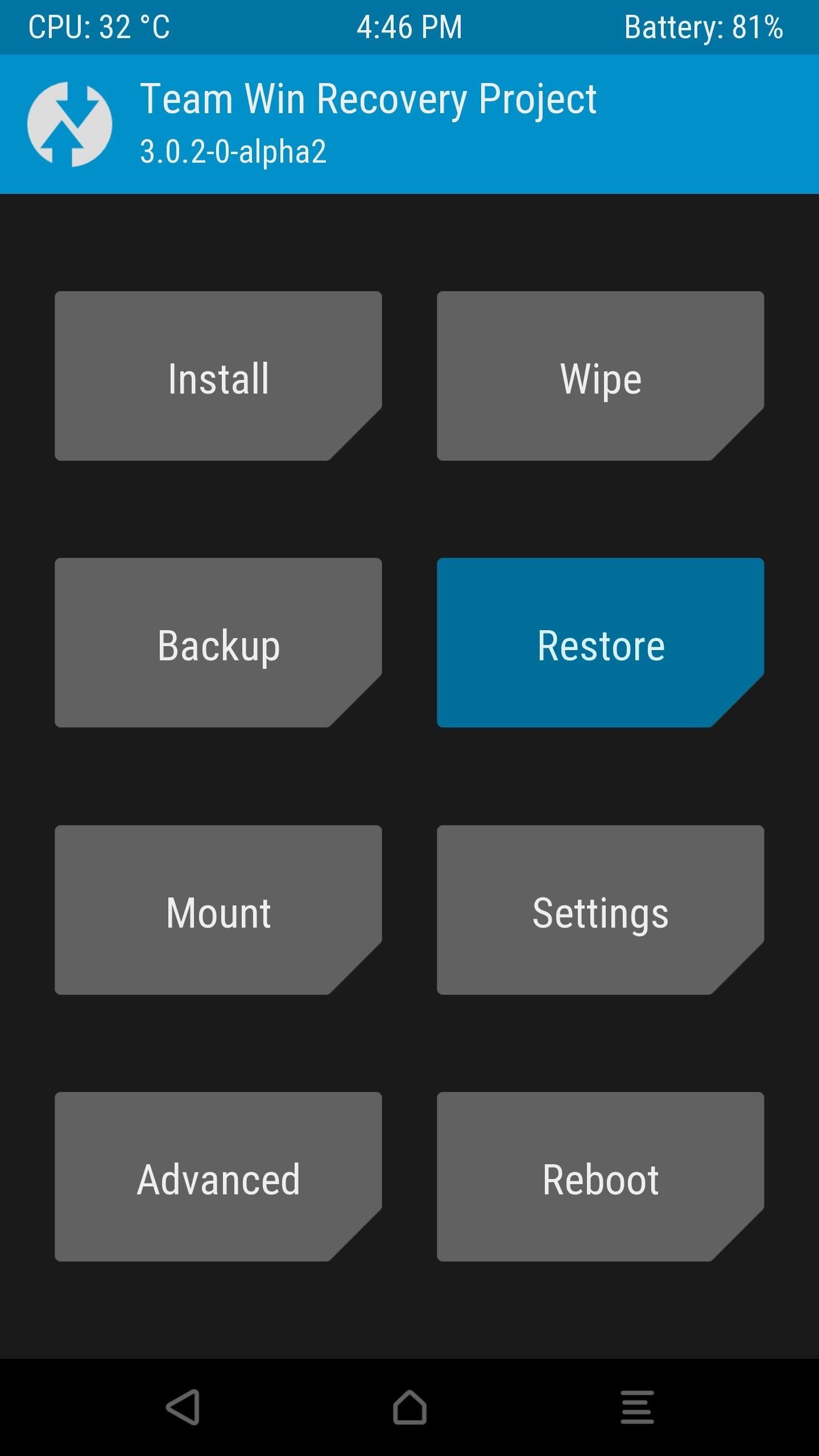
Restoring a NANDroid BackupShould you ever need to fix a software problem with your phone, your NANDroid backup serves as a restore point. That means that when you restore the backup, every setting, app, and Android-related file will revert to the way it was when you made the backup.So to fix any modding-related issues, boot your phone into TWRP, then press the "Restore" button. From here, select your backup from the list (it will be named based on the date it was created), then simply swipe the slider at the bottom of the screen. The restore process can take up to 15 minutes, but when it's done, just tap "Reboot System" and everything will be back the way it was. Don't Miss: More TWRP 101 Tutorials for All of Your Custom Recovery NeedsFollow Gadget Hacks on Facebook, Twitter, Google+, and YouTube Follow Android Hacks on Facebook, Twitter, and Pinterest Follow WonderHowTo on Facebook, Twitter, Pinterest, and Google+
Cover photo and screenshots by Dallas Thomas/Gadget Hacks
How to take a Mac screenshot without the shadow effect 1) Press the Command (⌘)-Shift (⇧)-4 keys simultaneously on your Mac's keyboard. You'll enter a mode where you can take a screenshot of a selected area of your screen and your mouse pointer should change to a crosshair icon.
How do I take a screenshot of a window in macOS without a shadow?
Since most iPhone users don't stray from iOS they usually upgrade from an iPhone to a newer iPhone. When they do this, things like photos, app data, and a tons of other things are synced and then
iPad memory management - how to free up storage space - iPad
Disable notification content on Lollipop lock screen for better privacy. The Lollipop lock screen on a Verizon-branded HTC M8. the content of the notifications will be hidden
How to Access Notifications & Quick Settings from a Secured
How To: Disable Those Annoying Looping Videos When Playing Songs on Spotify News: Create a Fire Mixtape with Your Friends Using Spotify's Group Playlists How To: Use Spotify's New Free Mobile Streaming on Your Nexus 7 Tablet or Other Android Device
Spotify 101: How to Use Voice Commands to Play Artists
But you can reset the password by editing the password field in the database. Set the password to a known value and then you may log-in using that new password. The password is stored in the MySQL database jos_users table password field.
How to reset my Joomla administrator password?
Download MySpace music! That's right, this website is the easiest tool you will find to rip MySpace MP3s directly to your harddisk. Simply login with your Facebook or Twitter account After you've logged in, you can enter the URL that contains the music. Just select the file(s) you want and add it to your queue! Legal
MySpace MP3 Downloader - download.cnet.com
♛ Best App on Google Play in 75+ countries Z Camera is a fully featured selfie camera with real-time aging, photo editor, stylish stickers, advanced filters and special collages. Just download Z Camera and take your best selfie with 100,000,000+ worldwide users!
How To: The Best Camera Settings to Use on Your Galaxy S9
Like most Samsung phones, the Galaxy Note 9 comes with a second app store called Galaxy Apps, which includes Samsung-specific apps and mods. Here you can find the mod that enables split-screen for each app. Find Galaxy Apps in your app drawer and select the icon to open them.
How to Make Incompatible Apps Work in - Samsung Galaxy Note 2
Change or reset your password - Computer - Google Account Help
How to Glitch into the Big Brother House (easiest method) Never Patched Kuchisake- Onna. Storm Watch - Duration: 7:35. Big Brother 417,858 views. 7:35. GLITCH THROUGH WALLS IN JAILBREAK! NEW
How to glitch into the Big Brother house on roblox!! - YouTube
Night Shift button in iOS 10 (left) vs. the hidden button in iOS 11 (right). Don't Miss: How to Turn Your iPhone's Auto-Brightness Off in iOS 11 If that GIF above doesn't do it for you, to access the Night Shift toggle in iOS 11, open the Control Center, then 3D Touch on the vertical display brightness slider.
How to Turn on Google Pixel's 'Night Light' Function to Sleep
How to Block a Website with Firefox Add-ons. Firefox add-ons are extensions that can be added to Firefox and carry out special functions. You can find them on Firefox website. Here we describe how to block a website with the most popular for this add-on BlockSite.
How To Block a Website On Firefox - YouTube
How to Make a Cantenna: 10 Steps (with Pictures) - wikiHow
Urgent need to know today April 22 how to block MSMS and MMS to my Alcatel Pixi 4 Touch. Please. The › See More: How to block SMS on ALCATEL
How do i send picture text with my Palm Treo 700 - Fixya
You can add many people that you know, and even add people who you would like to know more about. However, there are times, when you find some people are not worth being on your friends' list. The reasons are plenty and personal too, and in such situations, you must be thinking how to delete friends on Facebook.
How to Remove friends from your Facebook page « Internet
0 comments:
Post a Comment