Spotify 101: How to Make Your Music Sound Better by Using an Equalizer
You may not know this, but the Spotify app will let you add a bit of personal touch to all the music you stream. Unlike many other music streaming services, Spotify actually has fantastic equalizer support on both iOS and Android.While Spotify's music library already sounds pretty damn good when you're streaming in High or Extreme quality, you may not be perfectly satisfied with the distribution of highs and lows across the treble and bass spectrum. Thanks to Spotify's equalizer support, however, the treble and bass can be tuned to your liking relatively easily. Let's take a look at how it works on iPhone and Android.Don't Miss: Spotify 101: How to Improve Sound Quality for Streaming & Downloaded Music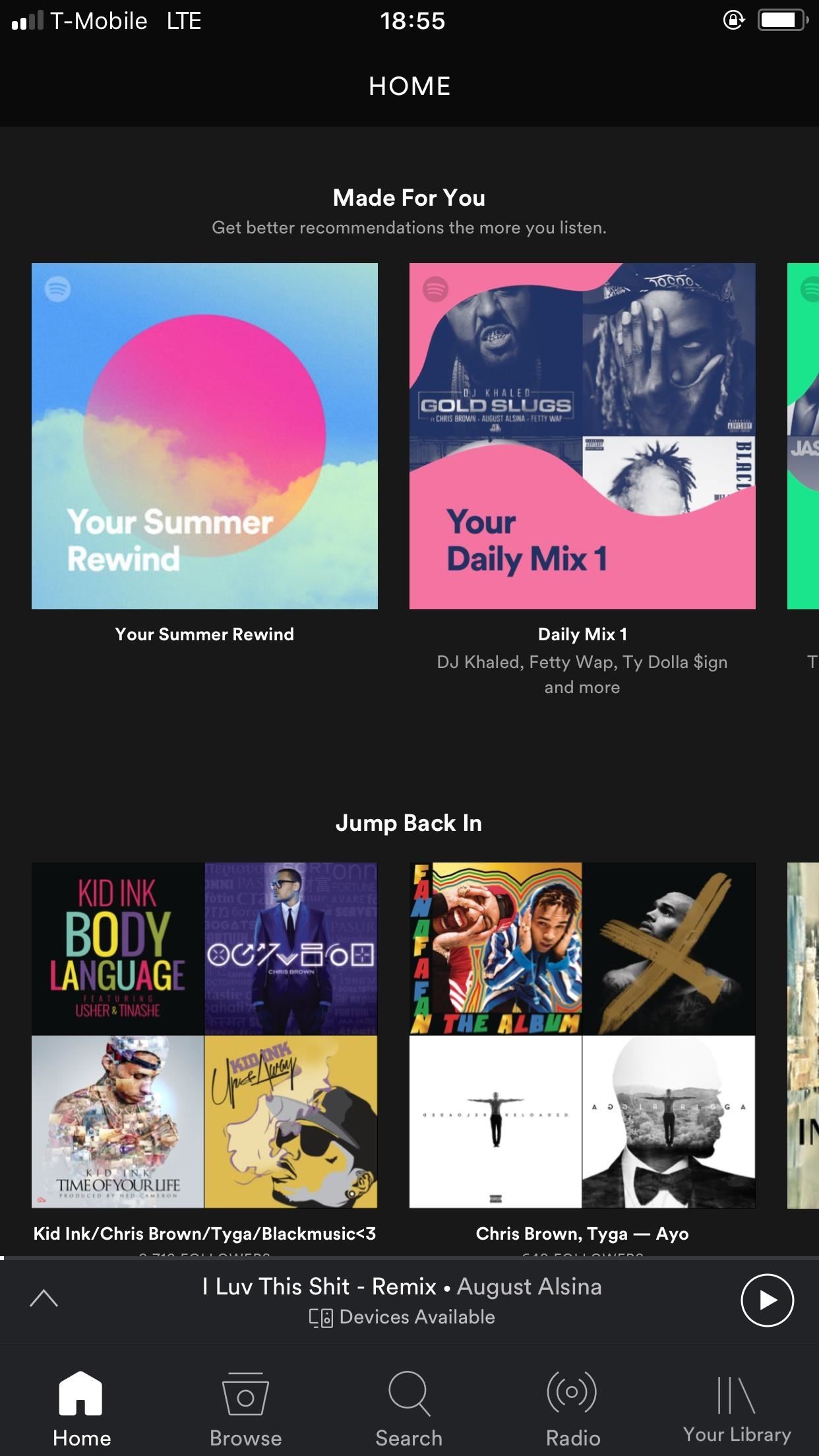
Method 1: Using the Equalizer on iOSIf you have an iPhone, iPad, or iPod Touch, start off by opening the Spotify app and tapping on the "Library" icon in the lower-right corner. Then tap on the "Settings" gear in the top-right corner of the screen. Next, tap on "Playback" followed by "Equaliser." You'll see the built-in Spotify equalizer popup. It comes with a bunch of presets already tuned to the more popular genres of music. If you want to use your own settings, you can do so by tapping on any of the white dots and dragging up or down. When you're done, just make sure the "Equaliser" switch is turned on, then you'll immediately notice the difference when playing any music in the Spotify app.
Method 2: Using the Equalizer on AndroidIf you have an Android device, the first step is the same as on iOS. Launch the Spotify app and tap on the "Library" icon, then press the settings gear in the top-right corner. Once you're in the app settings, scroll down to the "Music Quality" section and then tap on "Equalizer." You'll get a warning popup, but go ahead and tick the "Don't show this again" checkbox because we really don't need to see that again.Next, if your phone comes with a system-wide equalizer, that will pop up and let you adjust sound quality. Depending on your Android version and OEM, it'll probably vary in terms of configurability and style. But if your phone does not come with a built-in equalizer, Spotify will display its own equalizer at this point. Next, whether you see the Spotify equalizer or your phone's built-in equalizer, simply make sure the feature itself is set to "On," then use the presets or adjust the bars manually. Once you've made your adjustments, all songs you play in Spotify will be using your new equalizer preset.
A Word of AdviceIf you have an Android device, you should know that Spotify is compatible with third-party equalizers which generally provide a much wider range of features. And if your Android device is rooted, you can gain borderline eargasm quality with ViPER4Android, which completely restructures and modifies the audio signal being sent to your headphones.If you have any questions or comments, be sure to share them in the section below. Otherwise, check out our guides on ViPER4Android and other audio improvement mods available for Android. You'll definitely be happy you did.Don't Miss: The Top 4 Phones for Music Lovers & AudiophilesFollow Gadget Hacks on Facebook, Twitter, Google+, YouTube, and Instagram Follow WonderHowTo on Facebook, Twitter, Pinterest, and Google+
Cover image and screenshots by Kevin M./Gadget Hacks
This guide will explain how to configure a USB Flash Drive / Memory Stick so that you can run a keylogger within just a few seconds of plugging it in any computer. It is important to note that in some countries, including the U.S., covertly intercepting electronic information is against the law.
How to Fix an Issue with a Usb Flash Drive Not Showing in My
Perhaps the most high-profile journaling app out there right now, Day One has grown from very simple and minimalist beginnings to offer a host of features today: cloud-based back up and syncing
365 Calendar Software - Create Your Photo a Day, Page a Day
How to Turn Your NOOK Color Into an Android Tablet. By beaver84 Now I'm really enjoying the android and I'm looking forward to learning how to use it to its full
How to Stream Hulu on a Nook Color or other Android device
How To Copy And Paste On An iPhone. Before you can copy anything on an iPhone, first you need to select it. In other words, you need to tell your iPhone, "This is the text I want to copy." Some people say highlighting text instead of selecting, but since select is the "proper" term, that's what we'll use in this article.
4 Ways to Copy and Paste on Your iPhone or iPad - wikiHow
How To: Swap Out Your Samsung Emoji for the More Popular Google & iOS Icon Sets News: iOS 11.2 Beta 5 Released with Only More Under-the-Hood Improvements News: Apple Releases iOS 12.1 Beta 1 to Public Software Testers, Reintroduces Group FaceTime to iPhones
Become a Human Emoji with Facetune's Newest App for iPhones
Open Cydia. Cydia apps cannot be uninstalled like traditional App Store apps. The quickest way to uninstall apps that have been installed with Cydia is to delete them through Cydia's package manager. To do this, you will need to open the Cydia app from your Home Screen. See the next section if Cydia will not open.
How to Delete Cydia from iPhone/iPod Touch: 15 Steps
All apps that save files to the default Downloads folder will start to save files to the new location. If you've told an app to save files to a different location e.g., the Desktop, they will continue to save files to the desktop.
How to change default downloads folder location in Windows 10
You can also hide and unhide apps in the App Store on your Mac. When you hide an app on your iPhone, iPad, or iPod touch and you view it in the App Store, it won't look like you bought it. But hiding the app won't delete it from your device or other devices that are signed in with the same Apple ID.
How to Unhide Purchased Apps on iPhone, iPad using iTunes
Keep your old phone and number when you switch to Consumer Cellular! Our SIM card will allow you to use our top-rated service all from your current device.
Login To Profile - Sprint
Anyway, Super Mario Run is still not available for Android, and crooks are taking advantage of this to spread their malicious variant. The malicious code found by Zscaler installs the Marcher Trojan instead a legitimate version of Super Mario Run for Android. "In this new strain, the Marcher malware is disguised as the Super Mario Run app for
Malware Targets Mac Users Through Well-Played Phishing Attack
To get Morgan Freeman as your GPS navigation voice, you will need to do the following: Make sure Google's free Waze app is installed on your iOS or Android device. Check that you have the latest version of the app installed
How to Get Morgan Freeman Voice in Waze App for GPS
0 comments:
Post a Comment