How To: Get the Screenshot Editing Feature from Android Pie on Any Phone
The new Android 9.0 Pie update is bringing a feature that stock Android has been lacking — screenshot editing. OEM skins like Samsung's TouchWiz have had this for years, and Apple added it to iOS just recently. But now that it's in stock Android, it'll be included with every phone going forward — trouble is, most people will have to wait for the update. Thankfully, you can get this feature right now on any phone.Thanks to XDA user Quinny899, the Markup tool has been ripped from the Android Pie update for use on almost any Android phone, letting you easily edit screenshots. All you need to do is download and install the tool from XDA — which can be a little tricky if you're not careful.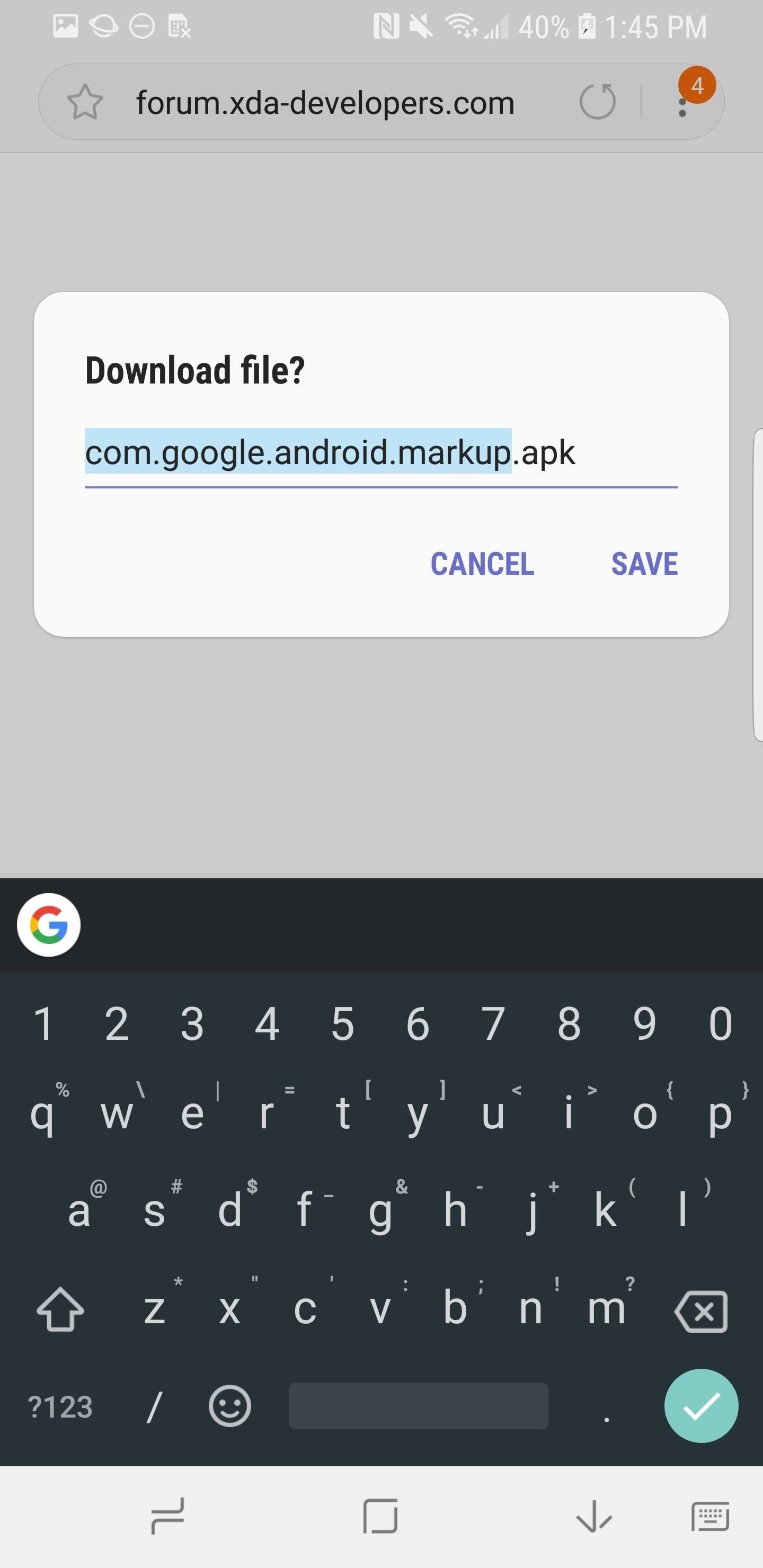
Step 1: Download the Android Pie Markup AppOn your Android phone, first make sure to enable Unknown Sources so you can sideload apps (this tool isn't on the Play Store, obviously). From there, download the Markup APK from the link below.Download the Android Pie Markup tool (.apk) Once you download the tool, hit "Download" or "Save" if you're asked. Some phones may give you a chance to rename the file at this point, and you can — as long as you don't change the ".apk" extension.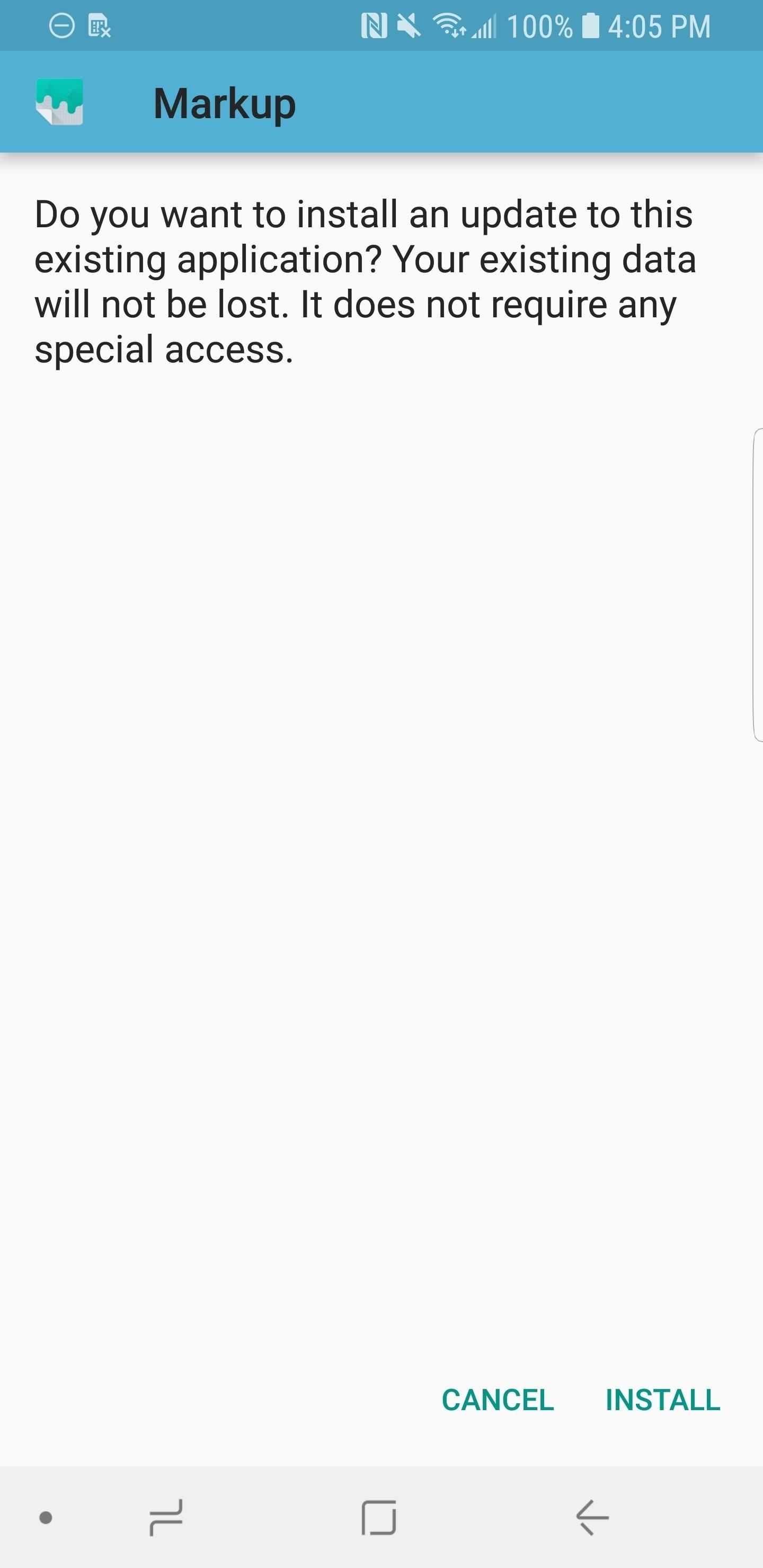
Step 2: Install the Markup AppOnce you downloaded the Markup APK, it should appear in your notification panel. Tap on the Download complete notification here to open it up, or simply open the APK using any file browser. Next, you'll be taken to the installation screen, so tap "Install" when prompted.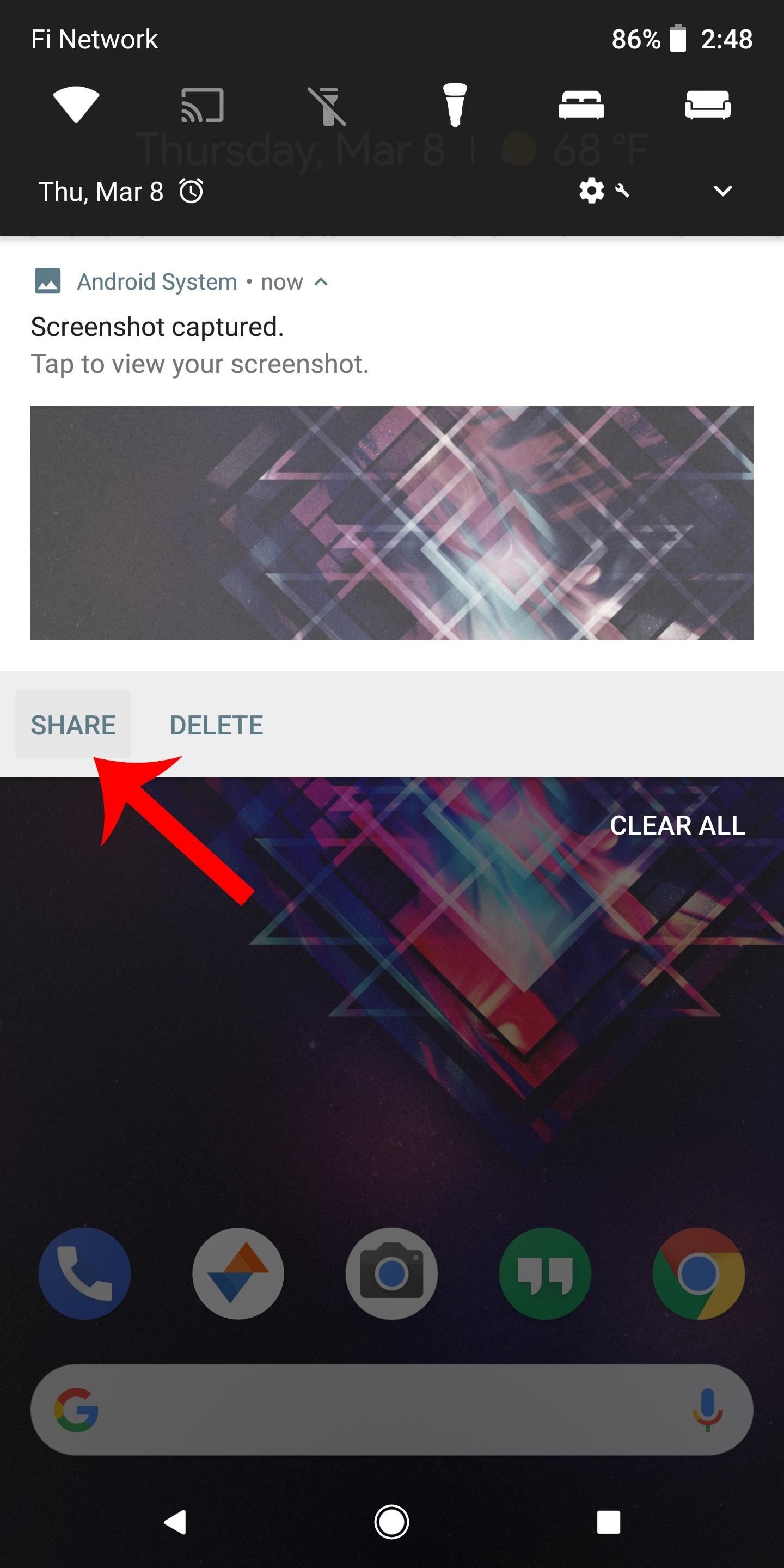
Step 3: Use Markup to Edit Your ScreenshotsTo use the new Android 9.0 Markup tool, start by taking a screenshot as you normally would. From there, unlike Android Pie, older Android versions don't have an "Edit" button on the Screenshot Captured notification. But this isn't a problem — just tap the "Share" button on the notification instead, then select "Markup" from the popup. Now you can draw on your screenshot to your heart's desire. There's a pen button and a highlighter button, and both of these options let you select any color of your choosing when you tap them. You can even use the drag handles on all four sides of your screenshots to crop the image, and there's a set of handy undo and redo buttons as well. When you're done, tap the check mark in the top-right corner to save your work, then you'll find the edited screenshots on your SD card or internal storage in the "Pictures" folder.Are you excited to finally have this feature on stock Android? What are you planning on doing with your screenshots? Let us know in the comments below.Don't Miss: All of Our Android 9.0 Pie Coverage — News & Guides on Google's Latest Mobile OSFollow Gadget Hacks on Facebook, Twitter, YouTube, and Flipboard Follow WonderHowTo on Facebook, Twitter, Pinterest, and Flipboard
Cover image and screenshots by Brian Lang/Gadget Hacks
One downside to iOS 11's awesome built-in QR code scanner in the Camera app is its only been live for a short while. In its short life, there has already been a security vulnerability discovered that was an issue for at least the last 4.5 months, but Apple has finally patched this weakness with its iOS 11.3.1 update.
Coinbase 101: How to Add a PayPal Account to Get Your Cash
This guide will help you learn how to find out what version of webOS your TouchPad is running by checking the settings area of your tablet. If you find that your software is out of date, it will also help you upgrade your HP TouchPad to the latest version so that you always have the newest update!
You bought HP TouchPad, it's discontinued, now what? - SLD
This How-To Geek School course aims to teach you how to use Android effectively, showing you the most important settings and methods needed to really become an Android pro and get the most out of your device.
Cool and hidden features of android phones - Spinfold
We think this project is fun and is a great way to upcycle an Altoids Sours tin and some old computer fan guards. Although it would not be the ideal grill for cooking up a group dinner, it sure would make for a great marshmallow toaster and you cannot beat the portability.
This DIY Altoids Mini BBQ Grill Is Curiously Awesome
Xposed framework and its modules have bought about a revolution in the Android development world, allowing users to enjoy many advanced features without the hassle of flashing any custom ROM. Today, the developer of Xposed has released the first beta of v2.6 that includes a new logo and UI refresh among other enhancements.
Install New Stable Update EUI 5.9.20S to LeE… | LeEco Le 2
How to Use Google's Art Project (Enjoy Artwork Masterpieces
How To: Get Android's Quick Settings on Your iPhone for Instant Access to Location Services, Settings & More How To: Secretly Send Text Messages in Class or at Work Without Touching Your iPhone How To: Get a Taste of Android L's Material Design with QKSMS Messaging
Call Emergency Contacts Right from Your Quick Settings Tiles
Nowadays, you can still play the classic arcade Pac-man game straight off the browser with Google Search. Just type in the term "Pacman" to get the option to play the game. This Google Easter Egg Game is available on both desktop and mobile.
How to unlock the Google Play Games Easter egg - CNET
Use a camera app that allows for locking focus, I use ColorOS camera app as it is very easy to lock exposure and focus during recording just by holding your finger. Don't be afraid! I know it can seem a bit daunting recording things with your phone in front the public but just ignore them because they really don't care.
10 tips to record better video on Android - YouTube
How to transfer everything from your old Android phone to your new one No one wants to spend forever moving all their stuff to a new phone. Here's a quick and painless guide to get you up and
Gmail by default gives 11 font choices which are more than enough for an average user. But sometimes we would like to have stylish fonts used in our mails to impress our friends or standard font mail for business communication.
How to Add Different Fonts to Gmail | Your Business
Siri Exploited: Bypass the iPhone's Lock Screen to Browse Contacts, Make Calls, Send Emails, & Texts (iOS 7.1.1) How To: New iOS 9 Flaw Exposes Private Photos & Contacts—Here's the Fix How To: Use S Voice Commands on a Samsung Galaxy Note 2 & Galaxy S3 to Unlock, Open Camera, & More
If you want to install cool apps on your iPhone or iPod Touch for free, easily, breaking Apple-imposed limitations without breaking your warranty or Applethingie, here is the how-to guide for Mac
How to Get Customized iOS Themes on Your iPhone or iPad
0 comments:
Post a Comment