How To: Install the Xposed Framework on Android Lollipop Devices
UPDATE 11/17/15The Xposed Framework now officially supports Android 5.1 through 5.1.1 Lollipop devices as well. Everything will still work the way it has with Android 5.0 through 5.0.2, but there are a separate set of files for the newer Android version. I'll cover both below, but make sure to download the proper file for your particular version of Android.END UPDATEOh Rovo89, you sly dog. The developer behind Android's most popular modding platform had us worried that the Xposed Framework might be nearing the end of development, but after a tease earlier this week, it has finally been made compatible with Android Lollipop.Installation is a bit different this time around (at least for now), but Xposed is definitely alive and kicking. This Lollipop-compatible build is in its earliest stages of development right now, so bugs are to be expected, but I'll show you how to install it below.
Note: if you haven't updated to Android 5.0 Lollipop yet, please see one of our other guides on installing the Xposed Framework for 4.4 KitKat and below.
RequirementsRooted device running Android 5.0 through 5.1.1 Custom recovery installed "Unknown sources" enabled Update: For the time being, do not install this on Samsung devices running TouchWiz (Samsung devices running AOSP-based ROMs should be fine).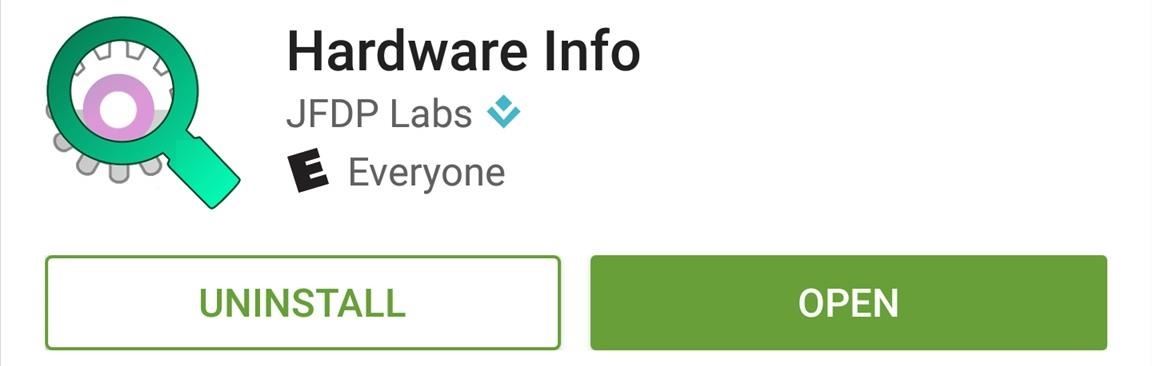
Step 1: Find Your Device's CPU Architecture & Android VersionThere are three different versions of the Xposed Framework for Lollipop devices, and each is designed for a specific CPU architecture. It can be fairly difficult to find your device's CPU architecture, so if you don't know this information off the top of your head, I'd suggest that you download a free app called Hardware Info. Once you've installed Hardware Info, simply open the app and tap the "Processor" entry. From here, look for one of three CPU architecture types—ARMv7, ARM64, or x86. The exact location of these CPU architecture names will vary, but you should see one of the three somewhere under the Processor category. (1) ARMv7, (2) ARM64 From there, head to the "About Phone" or "About Tablet" menu in Settings, then take note of your Android Version, as this will be used to determine the right files that you'll need to download.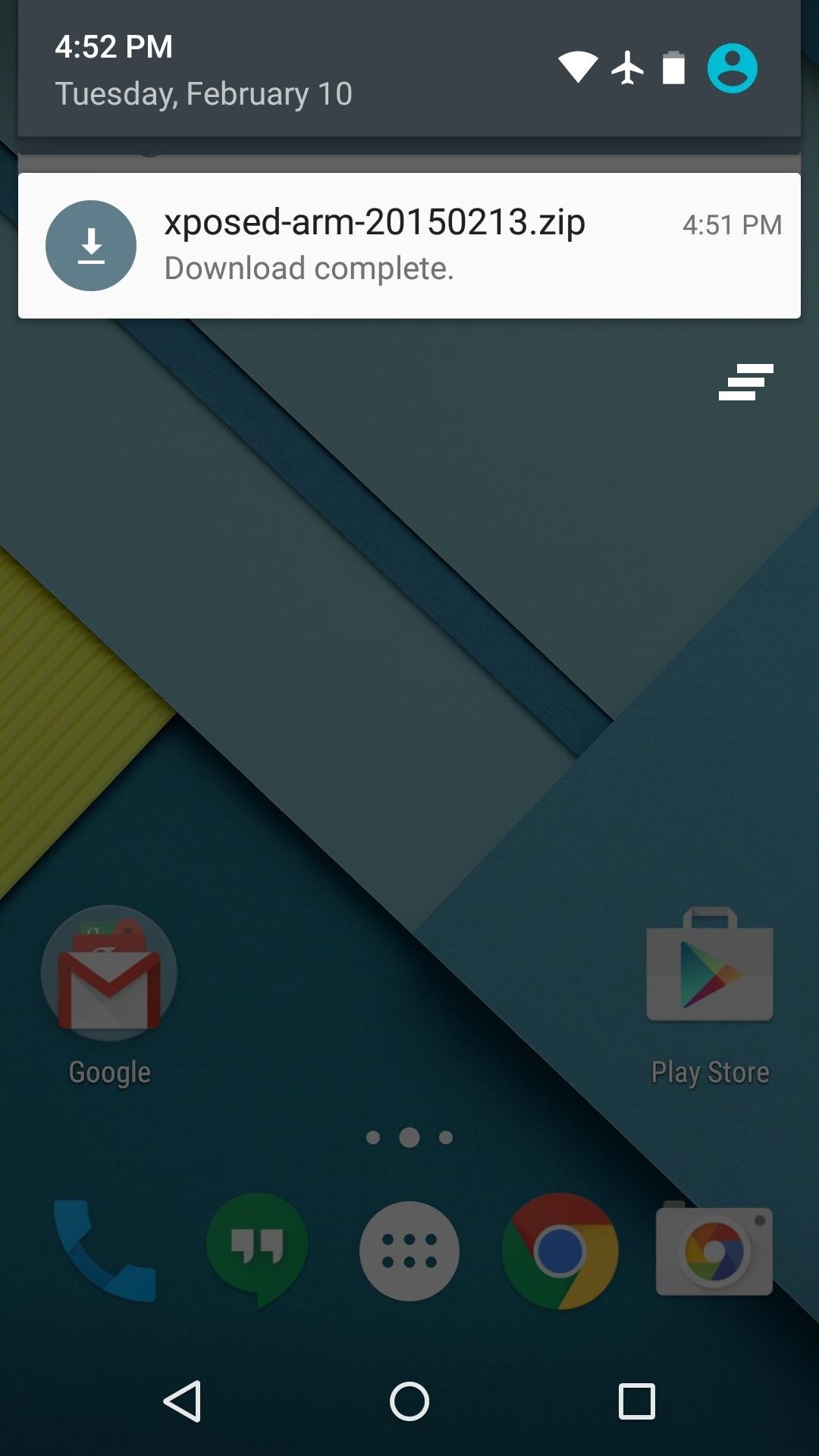
Step 2: Download Necessary FilesThere are two core elements to Xposed—one is the Xposed Framework, which lays all of the groundwork, and the other is the Xposed Installer app, which allows you to download and manage modules. First up, grab a copy of the Installer from the following link, as this is the same for all devices:Xposed Installer APK Nowadays, the Framework will have to be flashed in custom recovery. There are 3 different version of the Framework for Android 5.0.X, and three more versions for Android 5.1.X. So first up, if your device is running Android 5.0 through Android 5.0.2, download the ZIP below that matches your CPU architecture type:Xposed Framework for 5.0.X devices (ARMv7) Xposed Framework for 5.0.X devices (ARM64) Xposed Framework for 5.0.X devices (x86) On the other hand, if your device is running Android 5.1 through Android 5.1.1, find the link below that matches your CPU architecture to download the proper Xposed Framework ZIP for your device:Xposed Framework for 5.1.X devices (ARMv7) Xposed Framework for 5.1.X devices (ARM64) Xposed Framework for 5.1.X devices (x86)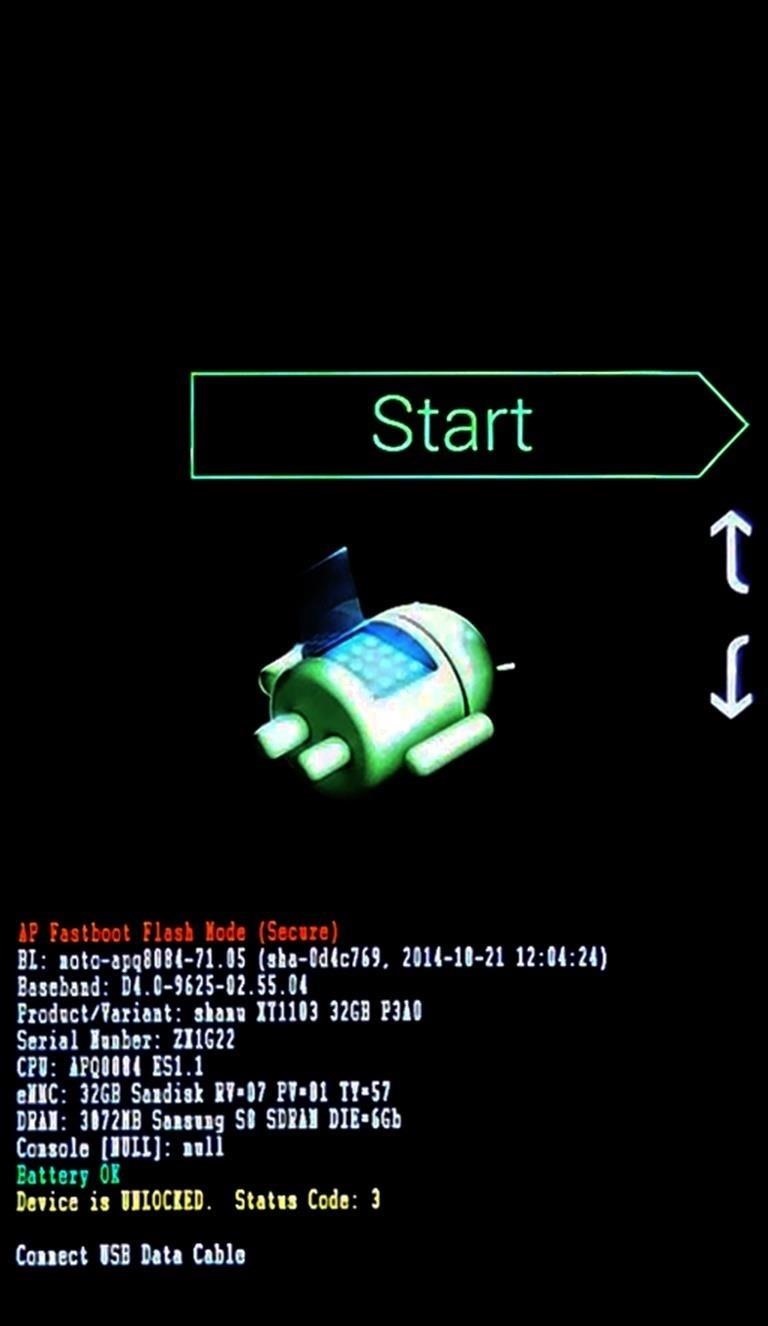
Step 3: Boot into Custom RecoveryWhen the files have finished downloading, the next step is to boot into custom recovery. To do that, start by powering your device completely off. This next part may vary, but for most devices, press and hold the volume down and power buttons simultaneously. This will bring up Android's Bootloader menu. From here, use the volume down button to highlight "Recovery mode," then press the power button to select it.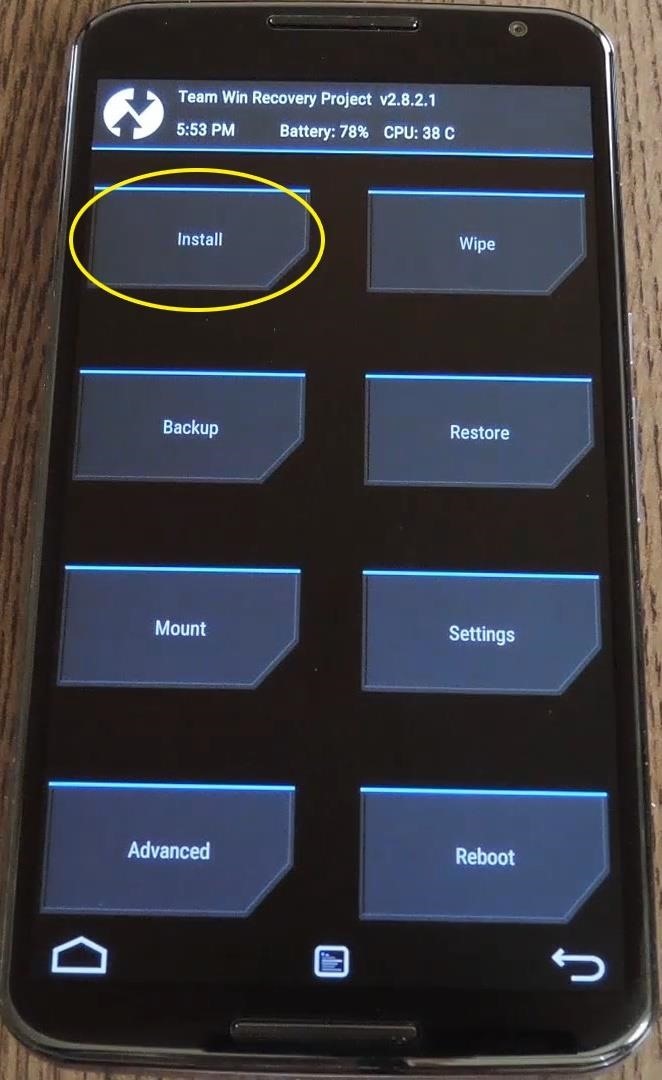
Step 4: Install the Framework in Custom RecoveryBefore you flash anything in custom recovery, it's always a good idea to make a full NANDroid backup. That's extra important in this case, since the Xposed Framework is in its early stages and may cause issues with some devices. Do not skip this step!Then, to get started, go ahead and tap the "Install" button from TWRP's main menu. Next, navigate to your device's Download folder, then select the Xposed ZIP file that you downloaded in Step 1. After that, just swipe the slider at the bottom of the screen to install the Framework, and when that's finished, tap "Reboot System." Your device will take longer than normal to boot up here. This is because the Xposed Framework ZIP had to clear away some library files, which will need to be restored. Expect this process to take at least 10 minutes.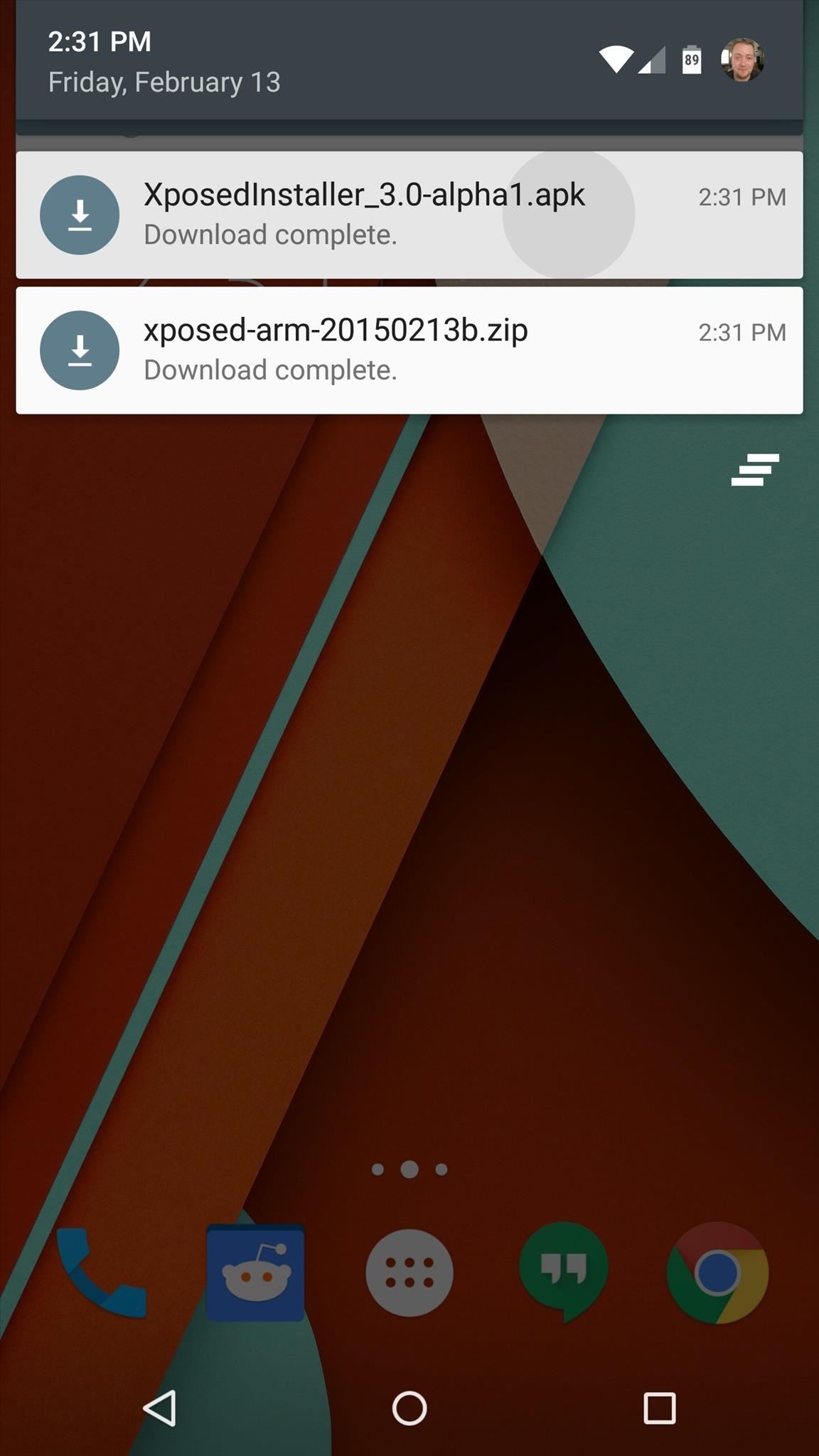
Step 5: Install the Xposed Installer AppWhen you get back up, it's time to install the actual Xposed Installer app. Tap the Download Complete notification for the "XposedInstaller_3.0-alpha4.apk" file, then press "Install" and "Open" on the next two menus. At this point, you should be looking at that familiar Xposed interface we all know and love. Head to the "Download" section to begin browsing modules, but keep in mind that some may not work on Lollipop. Mainly, any modules that deal with system modification are hit-and-miss, while those that deal with app customization are working for the most part. For a list of modules that are known to be working with Lollipop, check out this article.What were some of the first Xposed Modules that you installed on Lollipop? Let us know in the comments section below, or drop us a line on Facebook, Google+, or Twitter.
How To Change Boot Animation On Any Samsung Mobile For those of you who want custom Android boot animations on your Samsung devices such as Galaxy S4, S5, S6
Easily Change Boot Animations on Your Samsung Galaxy S5
drippler.com/drip/easily-change-boot-animations-your-samsung-galaxy-s5
Easily Change Boot Animations on Your Samsung Galaxy S5. Most Android devices allow you to simply replace a ZIP file in your /system/media folder if you want to change your boot animation. Unfortunately, though, this isn't the case for the Galaxy S5, as it's been buried deep in Samsung's TouchWiz skin.
How to change your Android Boot Animation - androidfact.com
androidfact.com/how-to-change-your-android-boot-animation/
If you need to revert your boot animation back to the stock Boot Animation, just delete your current bootanimation.zip file, (this is safe to do, because this was the file we downloaded, so it's disposable, as long as you didn't delete the backup of the stock boot animation we had earlier), and rename the stock boot animation file from
[Boot Animation] [TW] [SAMSUNG] Change Boot … | Samsung
Hack a firewall & access blocked sites « Internet :: Gadget Hacks
Then click on "Restore" button and wait for the process being completed. A few minutes later, the iPhone will be reset and all the data on the phone was erased permanently. Part 2: How to Reset iPhone without Apple ID via iOS Data Eraser . The above method works for the people who are familiar to iTunes.
How to Force Restart or Hard Reset the iPhone 8 and iPhone 8
But when scaled up to the size of a jacket, it can produce closer to 2W of energy, which is enough for using a mobile phone. While forms of this tech have been around for quite some time, this application may be on the market sooner than you think. According to Professor Byeong-jin, the technology "will be commercialized within the next two
Smart Meters are worse than you think (UPDATED) - YouTube
How to Stop Uber from Tracking Your Location in the
With this video tutorial and with help from a little black powder, you'll know all you need to make small can shells for some awesome aerial fireworks. Another tip is, if you over-wet the mix by mistake you just need to wait several hours before cutting.
Cut The Rope 6-25 Walkthrough / Solution (Toy Box) Level
Don't Miss: Everything You Need to Know About the RCS Universal Profile; 1. Top US Wireless Carriers. Here we cover some of the big names in US cellular providers — Verizon, T-Mobile, Sprint, US Cellular, and even Google Fi — that have already implemented RCS Universal Profile to some degree. Verizon
Everything You Need to Know About RCS Universal Profile
The Ultimate Facebook Prank : How To "Kill" Your Friends on Facebook by Faking Their Deaths It only takes a minute for something well intentioned to turn into something sinister. Facebook created 'memorial pages' as way for friends and family to share their thoughts and feelings for those that are no longer with us.
How to Fake your death online « Practical Jokes & Pranks
How to Play Chrome's Hidden Dinosaur Game Without Going Offline Justin Pot @jhpot September 7, 2018, 5:51pm EDT Chrome has a hidden endless runner game you can play whenever your computer or phone is offline, but it turns out you can also play it without disconnecting.
Chrome 101: How to Enable the Home Page Button on Any Android
Headphones, portable speakers, keyboards, even your car — these are just a few out of the many things that can connect wirelessly to your iPhone and iPad using Bluetooth. Modern Bluetooth is also easier to use than ever. As long as everything is charged, a Bluetooth device can broadcast that it's
Ipad Headphones Sold Direct - eBay | Fantastic prices on Ipad Headphones
AD
Want to know everything about your new Motorola Droid X from Verizon Wireless? This three-part video review goes through all the features of the Droid X, showing you how to use everything on the Android smartphone. It's got a 4.3-inch touchscreen and HD video capability, something a mobile phone has
Android Guide: How to Use Android Effectively
Video: . Recycle your hard drive into a hidden flash memory device that only you know how to turn on and use in secret. This DIY hack project allows you to recycle your broken hard drives back to life and turn them into something useful.
128GB Pink Pearl Eraser USB Flash Drive | FUN - Pinterest
Lookup IP Address Location. If you can find out the IPv4 or IPv6 address of an Internet user, you can get an idea what part of the country or world they're in by using our IP Lookup tool. What to do: Enter the IP address you're curious about in the box below, then click "Get IP Details." Read the information below for an explanation.
How to Track the Original Location of an Email via its IP Address
Pandora provides users with the ability to create their own personal radio stations populated by their favorite artists and songs. How Pandora Chooses Music Pandora has labeled over 800,000 songs for its "music genome" - that is, breaking down the musical qualities that Pandora considers its DNA.
How to Add Variety to a Pandora Station | Tom's Guide Forum
How To Take Screenshot On Any Android Without Pressing Any Hardware Buttons (No Root) how to take screenshots on android without home,volume or power button - Duration: 2:49. Tech Easy 37,451
How to take screenshots on Galaxy S10 without using any apps?
0 comments:
Post a Comment