How To: The Easiest Way to Bookmark Apps & Tabs on Your Android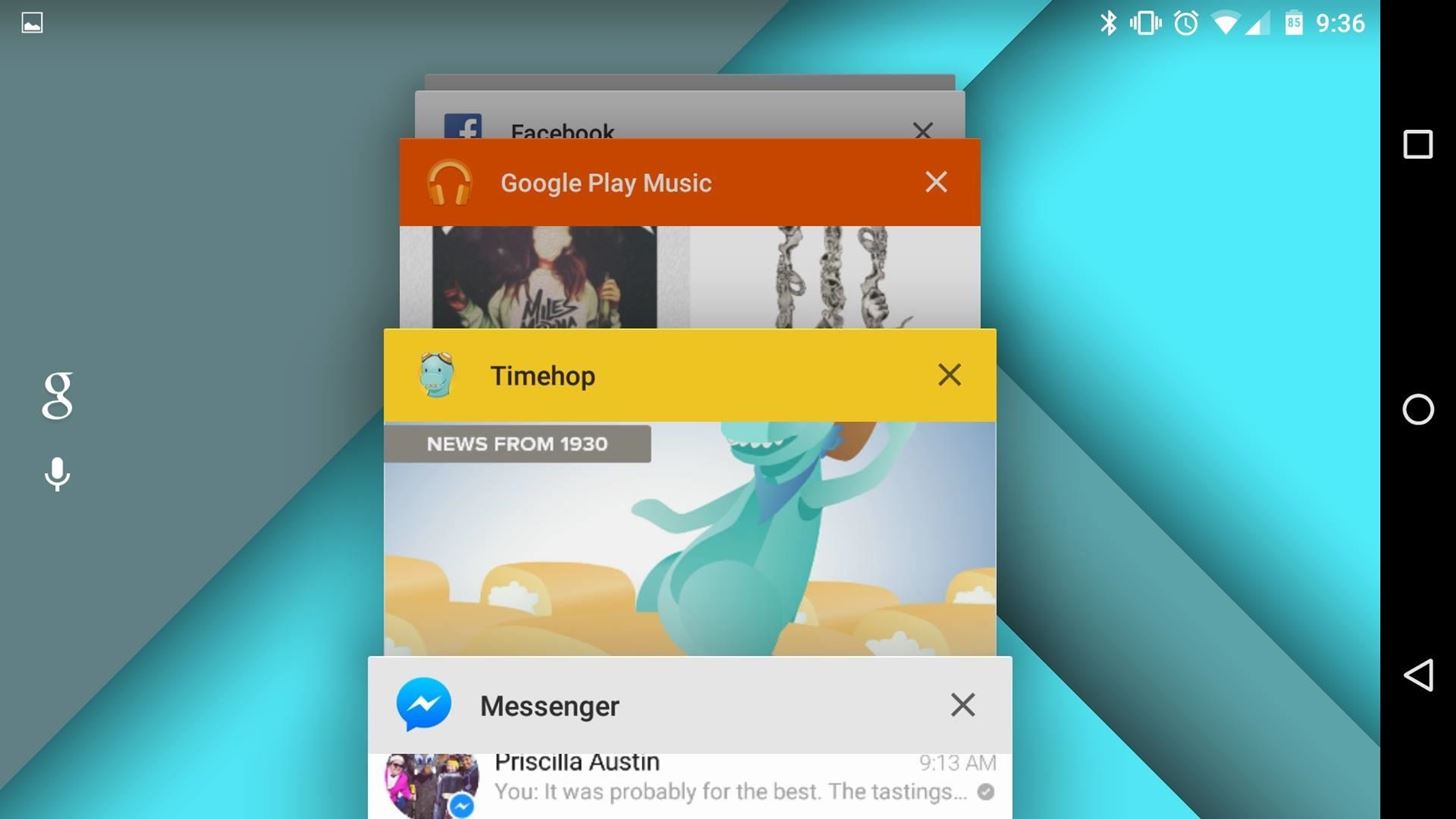
Using the overview screen (aka recent apps) is a simple way to jump back to a previous task to continue where you left off, but as you use more and more apps, jumping back to that initial task isn't really that "recent" with all of those new tasks stacked on top of it. Now, thanks to developer PhinxApps, we can redefine what "recent" truly means using PinTasking. With this app, you can pin any app or webpage you're currently using onto your device's screen in the form of a Facebook-like chat-head bubble so you can seamlessly access it again. Please enable JavaScript to watch this video.
Step 1: Install PinTaskingPinTasking is currently free until April 14th and includes all premium features in its Alpha-testing stage, so grab it while it's hot. If you're running Android 5.0 or above, you will need to be rooted in order for the app to disable Lollipop's app-switch-delay. Also, before installing the file, ensure that you have enabled Unknown Sources on your device.When you're ready, download and install PinTasking-alpha.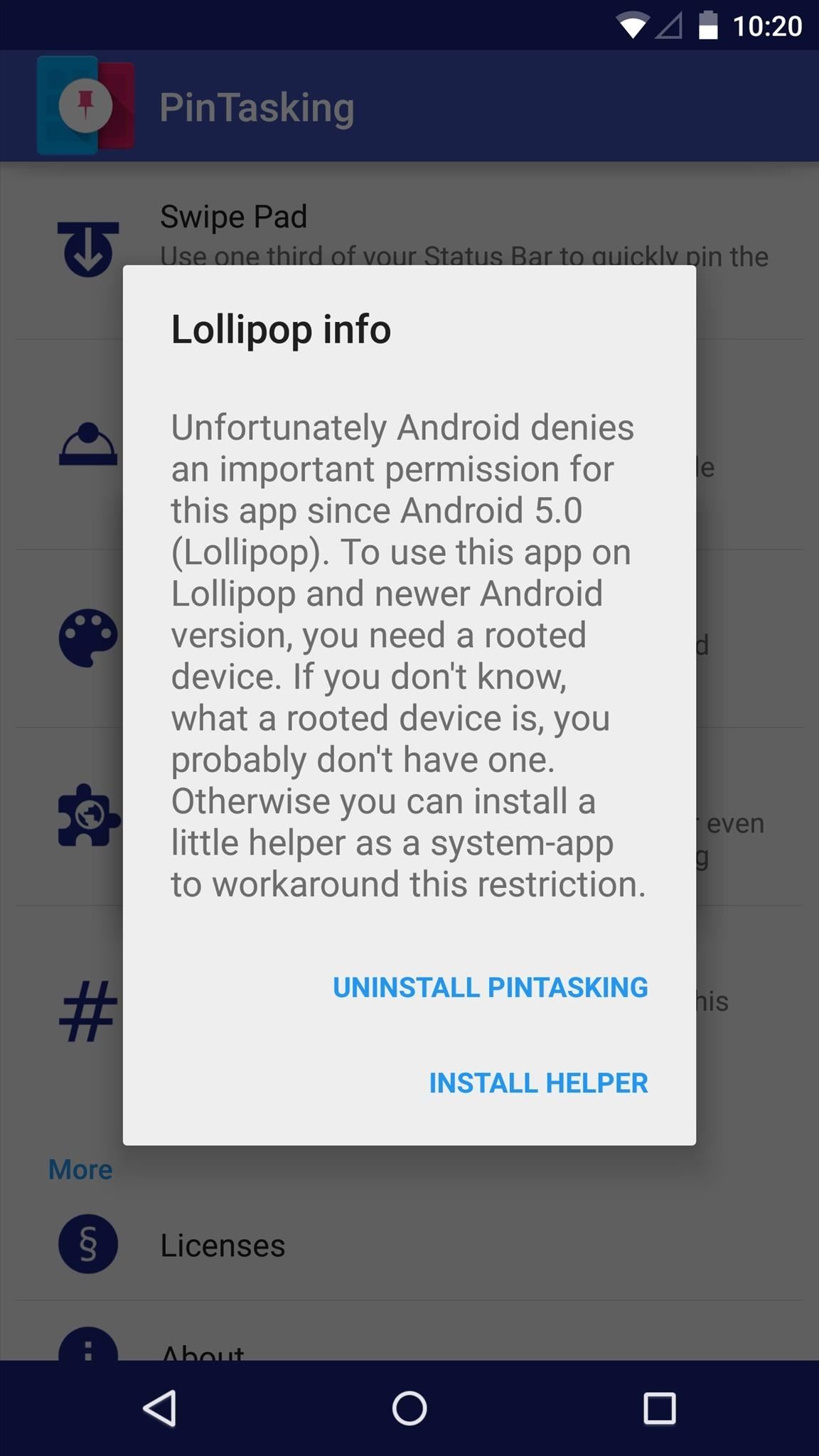
Step 2: Set Up the App (Lollipop Users)Because you're running Lollipop on your device, the setup requires a few more things than for non-Lollipopers, but it's still simple. Open the app and follow the pop-up window's instructions: Install Helper -> Verify root access to proceed -> Install helper -> Reboot.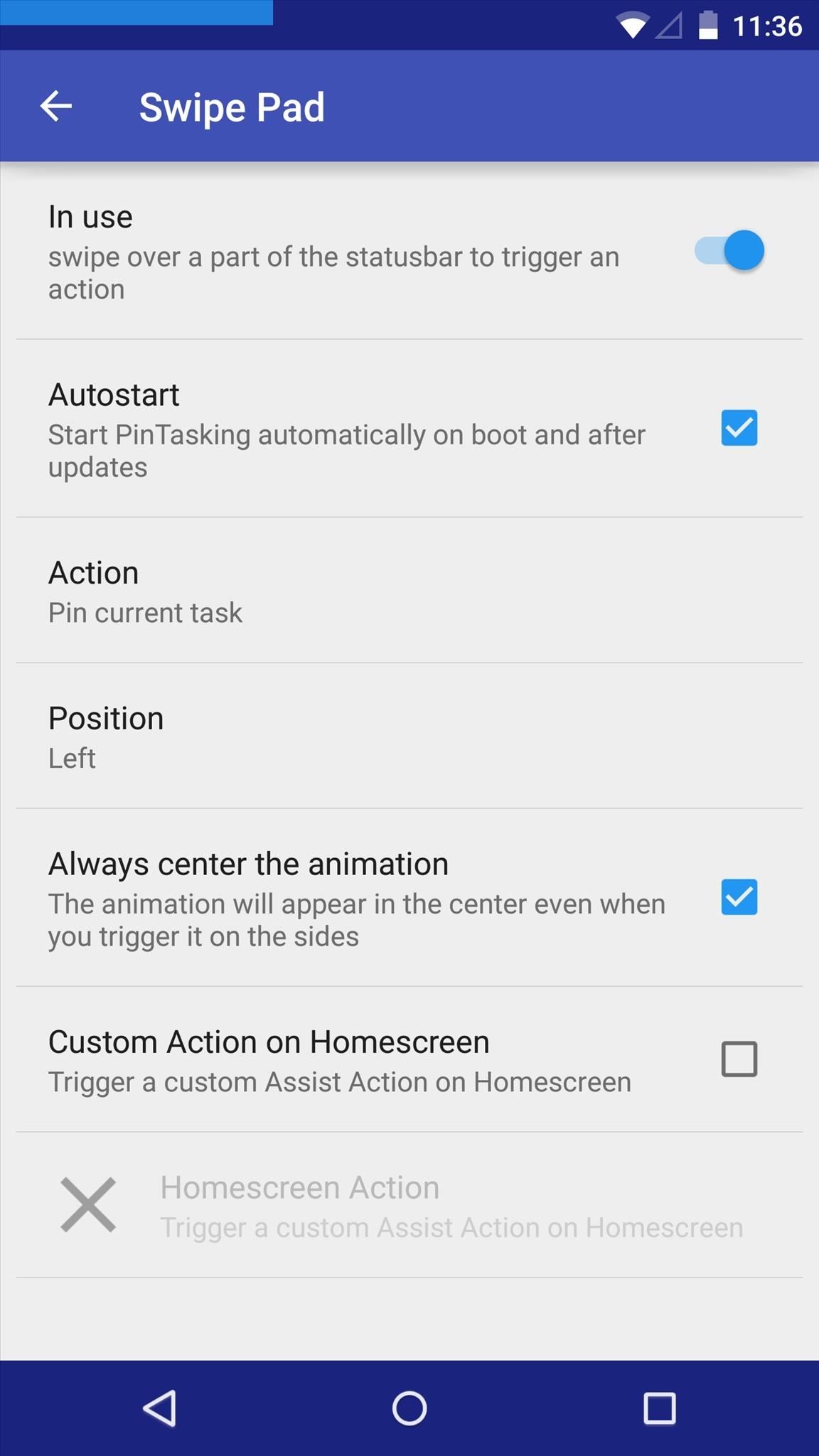
Step 3: Activate Swipe PadAfter launching the app, select "Swipe Pad." Within the preferences, you'll initially want to toggle on "In use" to enable the app and the status bar swipe trigger. Next, choose your action. You can either allow this action to "Pin current task" or "Switch to recent task." I suggest pinning.Along with being able to adjust the positioning and animation of the trigger, there's also an option to add a Google Now gesture action to the trigger when you're on the home screen (since you can't really pin your home screen).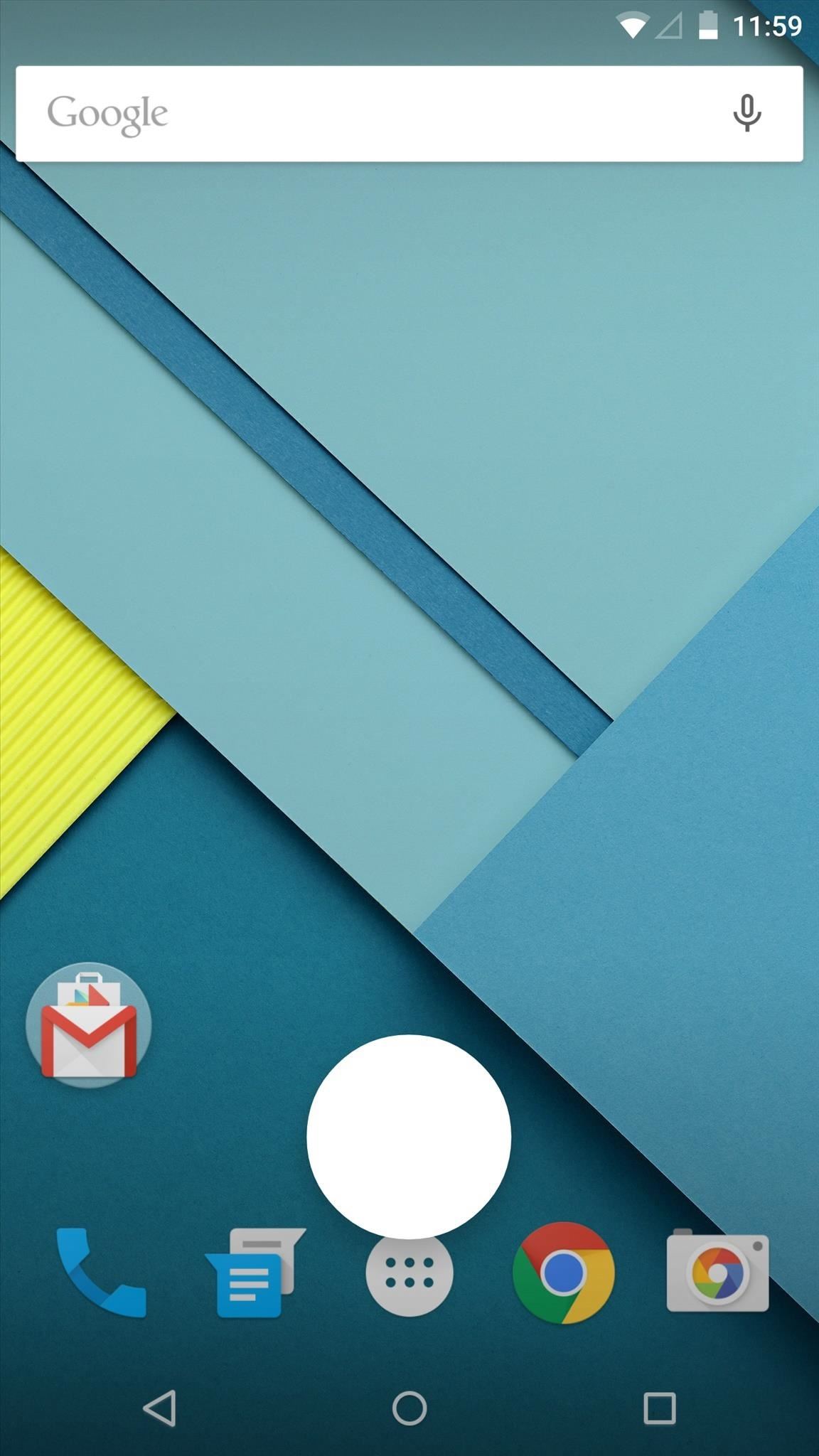
Step 4: Add a Google Now GestureIf you're using the popular Google Now Launcher, Nova Launcher, or any other that incorporates the swipe-up gesture, then you have the ability to add a new Google Now gesture.Begin by performing the swipe-up gesture from the bottom of your home screen, then choose an action. Since I've chosen to pin with "Swipe Pad," I designated the Now gesture to bring me back to "recent task" (i.e., the last app I was in).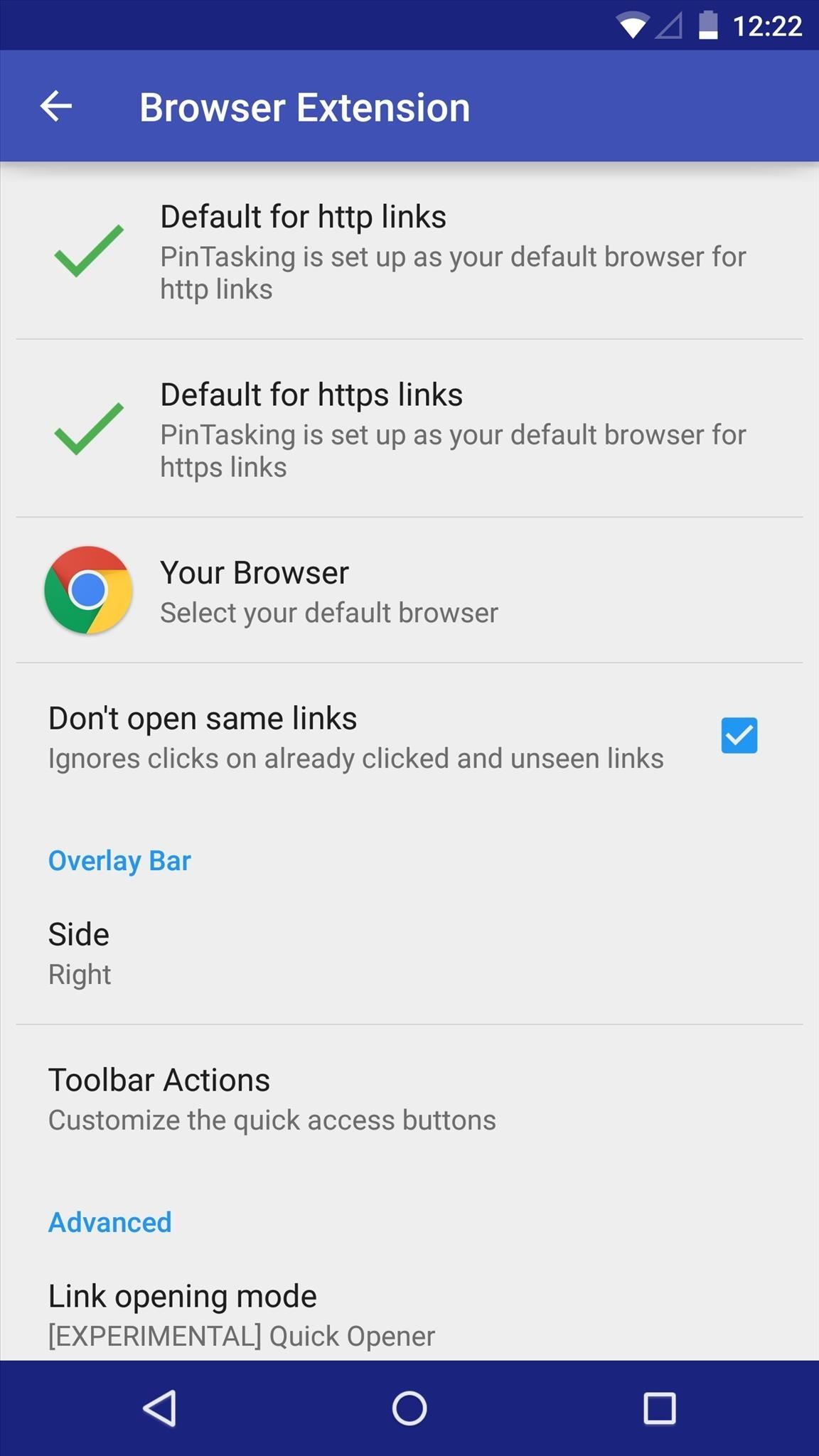
Step 5: Add It as a Browser ExtensionIf you want to make your favorite browser a little more useful, then take a look at the "Browser Extension" option. This will allow you to pin HTTP links (like on Twitter) for later so you can continue surfing.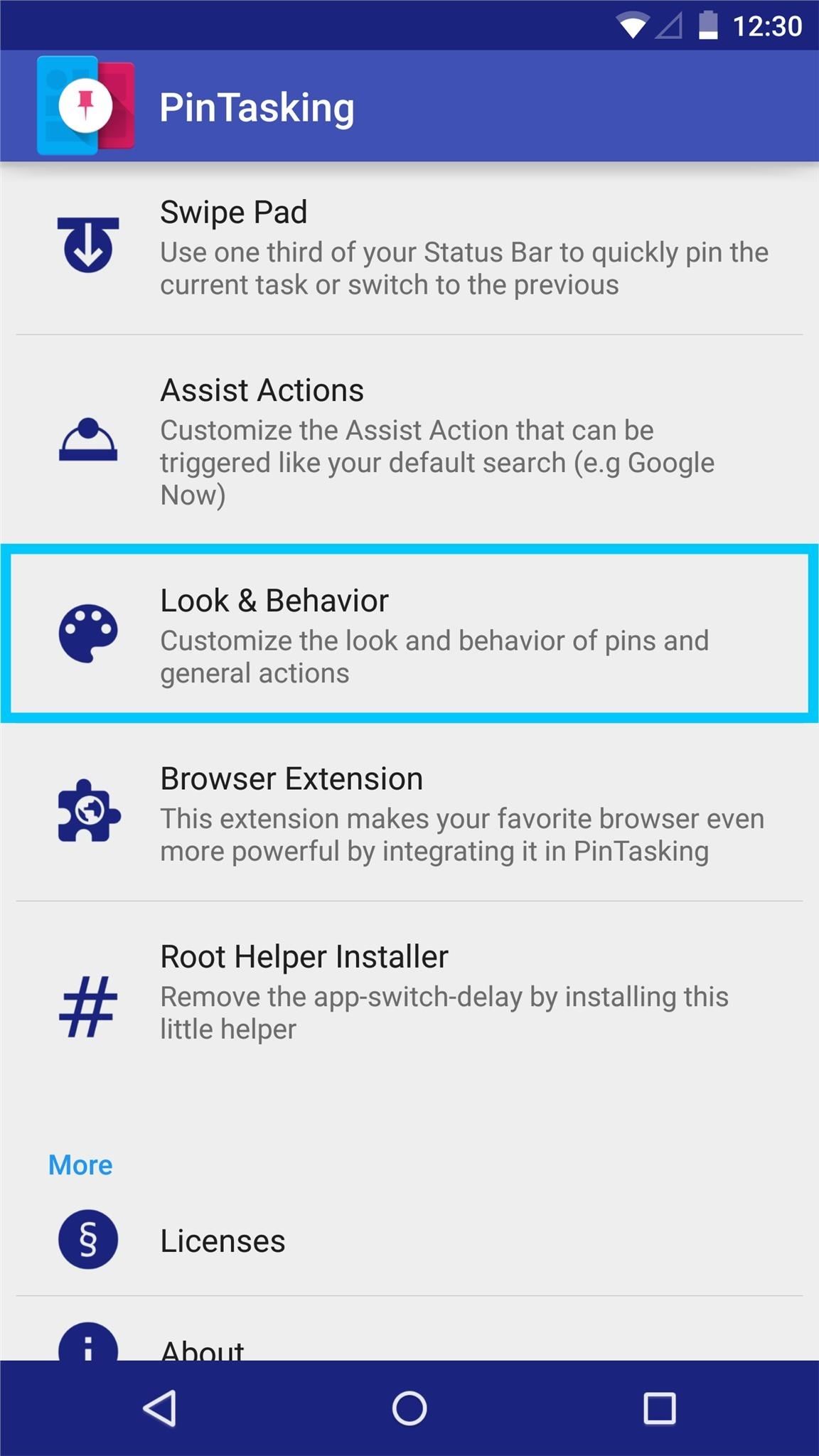
Step 6: Additional Features & OptionsUnder "Look & Behavior" you have an array of additional options that allow you to make small, useful tweaks to the performance and look of PinTasking. Feel free to play around here.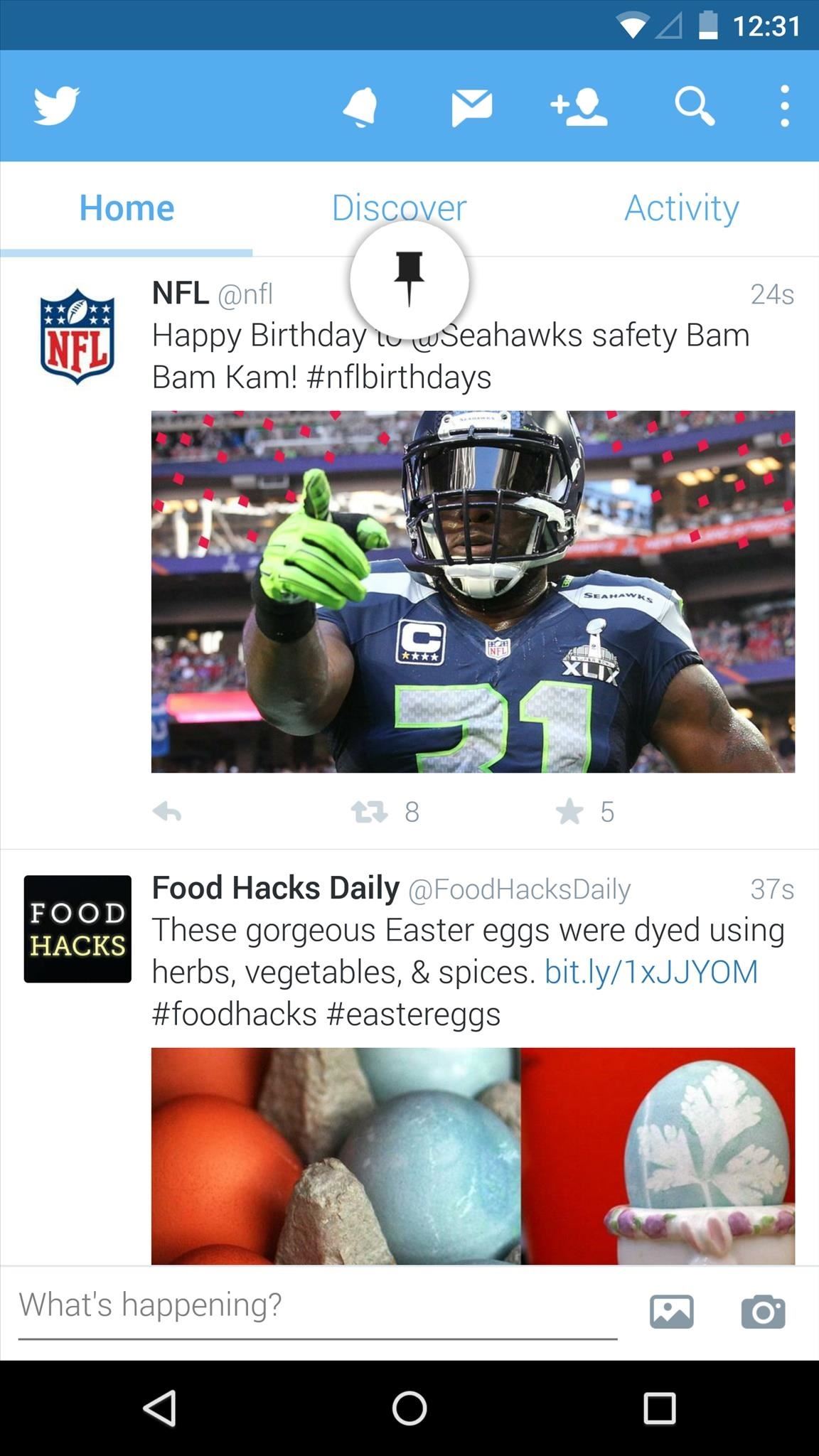
Step 7: Start Pinning Apps & TabsWith your entire setup tailored the way you like it, start utilizing all the features that make this app innovative and great. Swipe down on your Swipe Pad area to pin the apps you want to have quicker access to. Be sure to check out the video to see PinTasking in action, and let us know what you use it for in the comment section below.Follow Gadget Hacks on Facebook, Google+, and Twitter to stay up to date on new mobile apps, as well as how-tos and news on anything tech.
To remove the solder, you will need to use a de-soldering tool, like the de-soldering braid mentioned before. There are other de-soldering tools like a "sucker" that sucks up heated solder by means of air pressure, but that method is not covered here. To use a de-soldering braid, first lay the braid on top of the joint to be removed.
How to Solder: An Illustrated DIY Guide to Making Your Own
How To: Make the Status Bar's Battery Percentage Text Easier to Read on Your Nexus 7 How To: Enable System UI Tuner on Android 9.0 Pie to Remove Status Bar Icons How To: Force Any App to Use Translucent Nav & Status Bars on Your Nexus 5
Get Full-Screen "Immersive Mode" on Android Without - Nexus 7
Why You Shouldn't Use More Hashtags on Instagram If You Want to Get More Likes & Comments If you've posted 1000s of images, have thousands of followers and you check your profile every hour, I consider you to be an active Instagram user.
These Are the Top Instagram Hashtags You Should Use in 2019
Phones Apple's iPhone XS, XS Max, XR test the limits of your budget. You want to stay loyal to Apple? You're going to have to pay for the privilege.
OTT M8 4K Android TV Box - we test out this great new KitKat powered box [Review] - Duration: 10:01. Red Ferret 951,523 views
बारिश और बर्फ आपके टचस्क्रीन डिवाइस को कुछ ही समय में बर्बाद कर देगी। एक भारी जलरोधी मामले पर एक भाग्य खर्च किए बिना इसे संरक्षित करना चाहते हैं?
How to Make a $25 Touchscreen « Hacks, Mods & Circuitry
See Who's Ignoring Your Emails (And Which Ones You're
By default, your Instagram account will link to your personal Facebook profile. To link to a Page instead, choose a Page that you manage below Share to. iPhone. Go to your profile and tap . Tap Settings. Tap Account > Linked Accounts, then select Facebook. If you haven't already, enter your Facebook login information. By default, your Instagram
How to Connect Instagram to Facebook (with Pictures)
I just want to say that Netflix star ratings have been very helpful for me and have lead me to watching some great movies that I would have otherwise ignored if they included rotten tomatoes and imdb ratings.
This Chrome Add-On Brings Rotten Tomato & IMDB to Netflix
Disable Bang and Olufsen Audio control 09-03-2018 03:36 PM I don't see how telling the original poster how to enable loudness equalization would help him with his question, which was how to get rid of the Bang and Olufsen software.
iPhone X Ringer Volume Very Low? Here's the Fix
osxdaily.com/2018/03/30/iphone-x-ring-volume-low-fix/
You can disable the attention awareness feature that scans your face and determines you're looking at the iPhone X, which in turn lowers the ring volume on the device. With this feature turned off, the iPhone X will stop lowering the ring volume of calls automatically when you pick up the iPhone and look at it.
Pontiac Grand Am - Best Place to Find Wiring and Datasheet
Taser dear friends with hacked camera « Hacks, Mods
Can You Respond to an Email With a Phone Call? What About a Text Message? By The longer you take to reply, the more you feel like you need to justify the lag time, and the higher the pressure
How to make and answer calls in WhatsApp for iPhone | iMore
How To Hack a 6 Volt Lantern Battery! Update: Based on user's feedback, we noticed that the 6V battery hack (with video below) is a hoax. The 12 V battery hack with the link below is possible
Thirty-Two AA Batteries From One 6-Volt Lantern Battery Video
Trigger GREEN Traffic Lights: if you or someone you know, owns a motorcycle, a scooter or even a small car, you've probably noticed that it's easy to get stuck at traffic lights. Well, I'm going to explain why it happens and show you a great little trick that will save time, g
How To Trigger A Green Traffic Light - Jalopnik
A tutorial in using Lumenec flexible LED strip to illuminate fabricated letters. This is part 2 of 3 and deals with out to layout the strip for best results.
How to Make a Custom LED Sign: 7 Steps - instructables.com
0 comments:
Post a Comment