How To: Use Google Lens to Translate Text from Books, Websites & More in Google Photos
Google Photos integrates with Google's ecosystem to bring you awesome features like the ability to identify landmarks, track down products you've photographed, and so much more. Now, if you need to translate foreign words in any of your pictures, the app has you covered as well.Courtesy of Google Lens, Google Photos has optical character recognition that can translate words on the fly. The feature is still fairly limited, however, as the only reliable language right now is Spanish, and translation can only be done in the Photos app for Android, not iPhone. Nonetheless, I'll show you how it works below.Don't Miss: Make an Album of All Your Favorite Pictures in Google Photos
Step 1: Take a Photo or Choose One Within Google PhotosFirst, you'll need a photo of the text you want to translate. You can take this picture now, or you can use a picture with foreign text that's already in your camera roll.With that out of the way, open the picture within Google Photos, then hit the Google Lens button located beside the trash icon on the lower-right corner of the screen (it's an open-ended square with two dots inside of it). From there, wait a few seconds for the tool to analyze the photo.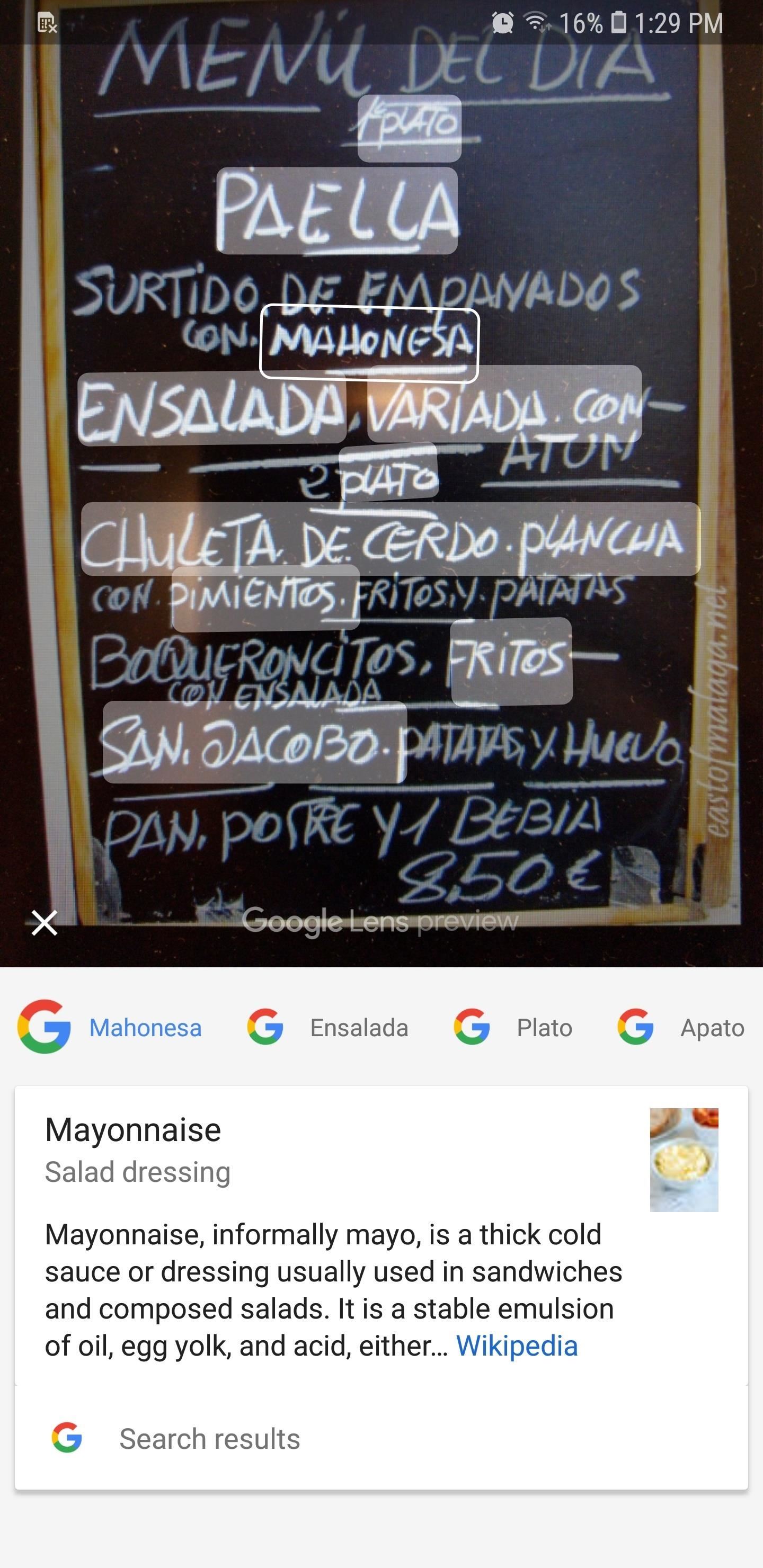
Step 2: Translate Text Using Google LensOnce Google Lens wraps up with its analysis, it will automatically highlight any words it recognizes. Tapping on each word — either on the image itself or the corresponding Google search results beneath it — will pull up details for the word, revealing its English translation along with a brief summary. Tapping on "Search Results" on the very bottom will take you to a Google search page for more information about that word. Naturally, Google Lens' text detection does a better job on typed words. As we've mentioned before, however, Google Lens' ability to translate text is still a little hit-or-miss, and oftentimes will fail not only to detect foreign texts, but also to translate words to English. Sometimes, Google Lens will give you the wrong information outright. Thankfully, Google is known for improving upon its services through regular updates and better integration, so it's just a matter of time before the translation feature found within Google Photos receives a much-needed update. Eventually, this feature should get to the level of the Google Translate app to more reliably show you the meaning of foreign words in as few steps as possible.Don't Miss: How to Use Google Lens to Save Contact Info from Business Cards Follow Gadget Hacks on Facebook, Twitter, YouTube, and Flipboard Follow WonderHowTo on Facebook, Twitter, Pinterest, and Flipboard
Cover image and screenshots by Amboy Manalo/Gadget Hacks
Google updates its voice command service with support for spells from Harry Potter before the release of spinoff movie Fantastic Beasts and Where to Find Them.
How to Make iPhone Dock Transparent in iOS 11 - Techbout
Here are a few tricks to banishing multi-page articles forever. only to discover it wants you to click through 10 pages of a slideshow just to read the darn thing. How to Fix Annoying
How to Make Reading Online Articles Easier by Hiding Ads
Best Free Movies on YouTube - YouTube
Sadly, the thousand dollar iPhone XS still doesn't come with a fast charger. The thing is that Apple officially supports Fast Charging now, and they even sell adapters with a higher power rating. If you've got an iPhone XS Max, you might seriously want to look into fast charging.
Apple this week released iOS 12.3 beta 3 to both developers and public software testers. And while it was relatively light on changes, the new beta build helps to paint a clearer picture of what
When Will The iOS 13 Public Beta Begin? - forbes.com
Tips and tricks to get the most out of your Galaxy S9 camera
How to Create Custom App Shortcuts on Your Android Device. If the issue is with your Computer or a Laptop you should try using Reimage Plus which can scan the repositories and replace corrupt and missing files. This works in most cases, where the issue is originated due to a system corruption.
How to Create Custom App Shortcuts in Android | Beebom
More than 500 million YouTube views of "Gangnam Style" later, PSY is a global phenomenon and the unexpected face of a Korean music industry that's been looking for an international voice for years.
Psy's 'Gangnam Style' Dethrones Bieber - wsj.com
Granting seamless access to your favorite or most utilized apps with just a tap, the Galaxy S5's "Toolbox" feature is one that plenty of other Android users wish they had.
Get the Samsung Galaxy S5's Toolbox Feature on Any Android
News: Sony's Xperia XZ2 Premium Is Coming to the US with a 4K HDR Display & Dual Cameras News: Sony's New Xperia Comes with the Best Selfie Camera Ever How To: Transform Your Android into a Sony Xperia Z3 News: Sony Brings Android N to Xperia Z3 Phones—Will Other Manufacturers Follow?
How to Get the New Sony Xperia Z2 Launcher on Your Nexus 5
How To: Unblock MySpace (or any other site) at school or work How To: Hide comments on MySpace How To: Reveal hidden MySpace profile content with FireFox How To: Save music from MySpace and covnert it to an MP3 How To: Get onto MySpace at school when it's blocked
How to you view a hidden myspace without using firefox
The same emoji vary from manufacturers. Today, I'll show you how to swap out Samsung's emoji icons on your Galaxy Note 3 or other Galaxy device with Apple's (or Google's) arguably more popular set of icons.
News: Apple Releases 'Second' iOS 12.4 Public Beta for iPhone
0 comments:
Post a Comment