How To: Use a Keylogger to Record What Friends Do on Your Android
With recent security breaches in the news, there is no better time than the present to make sure you know exactly what's happening on your device.Most of us trust our friends, but sometimes you'll lend out your phone and get it back with some apps newly opened, meaning that it's possible that some shenanigans went down. Computers have always had the ability to keep track of keystrokes with a keylogger, but not much progress has been made on the mobile front.Keyloggers normally need administrative access to your device so that they are able to always run in the background. Now, with the framework behind Xposed, that is finally possible on Android. Other surveillance apps for Android usually require a subscription service, but developer giuliomvr decided to release his Xposed module, basicKeylogger, for free.Just like its PC counterparts, basicKeylogger keeps track of every character you enter into a text field and keeps them stored in a log file. Here's how to get it set up on your Android. Please enable JavaScript to watch this video.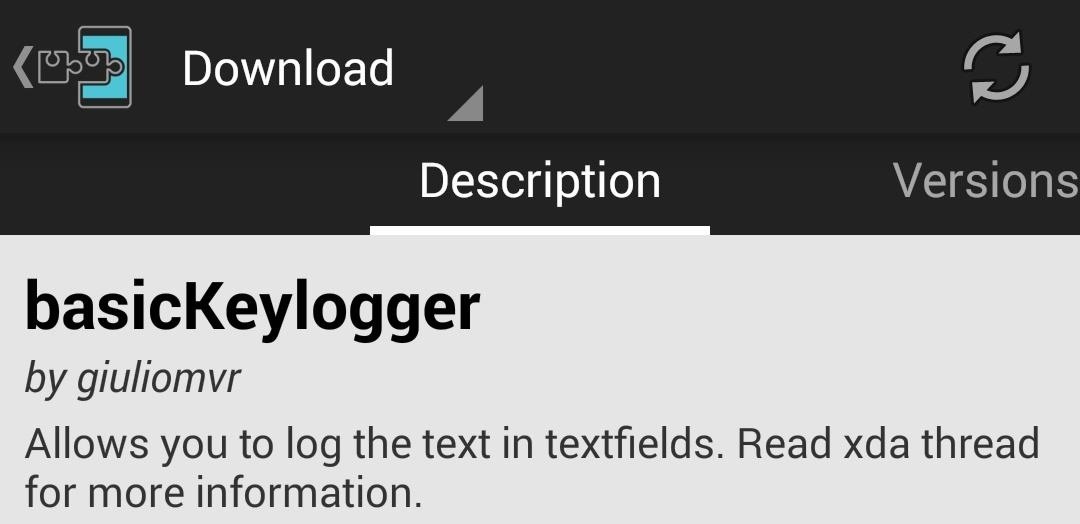
Step 1: Install basicKeyloggerSince basicKeylogger is an Xposed module, you will need to have a rooted device with the Xposed Framework to get things going. Once you are ready to install, you can find basicKeylogger in the Download section of the Xposed Installer, or you can grab the APK directly from here. Once the install finishes, tap the notification to Activate and Reboot.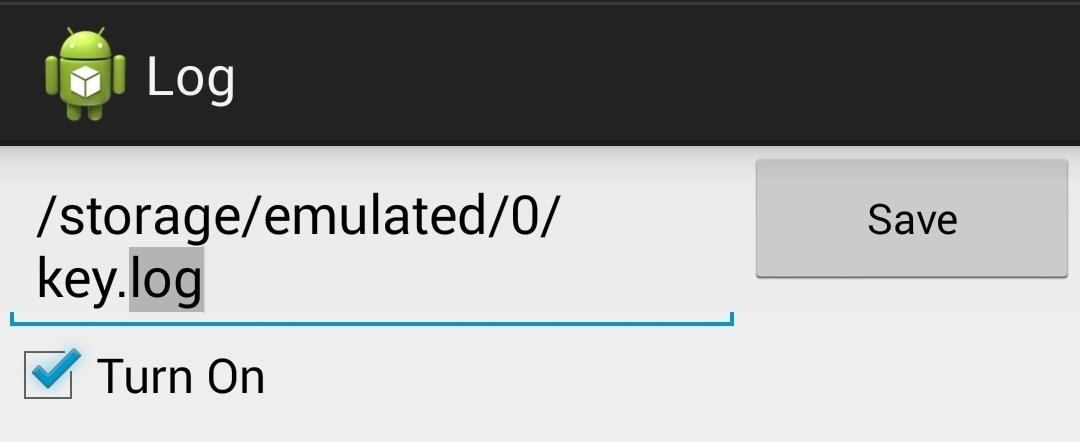
Step 2: Create Your Log FileAfter your device restarts you are all set to start logging, but before you do, you'll need to tell basicKeylogger where you want the log file saved. You can set the destination file from the Log app in your app drawer. You can name the file whatever you want, being sure that the ".log" suffix is present, then tap Save and be sure to check the box next to Turn On.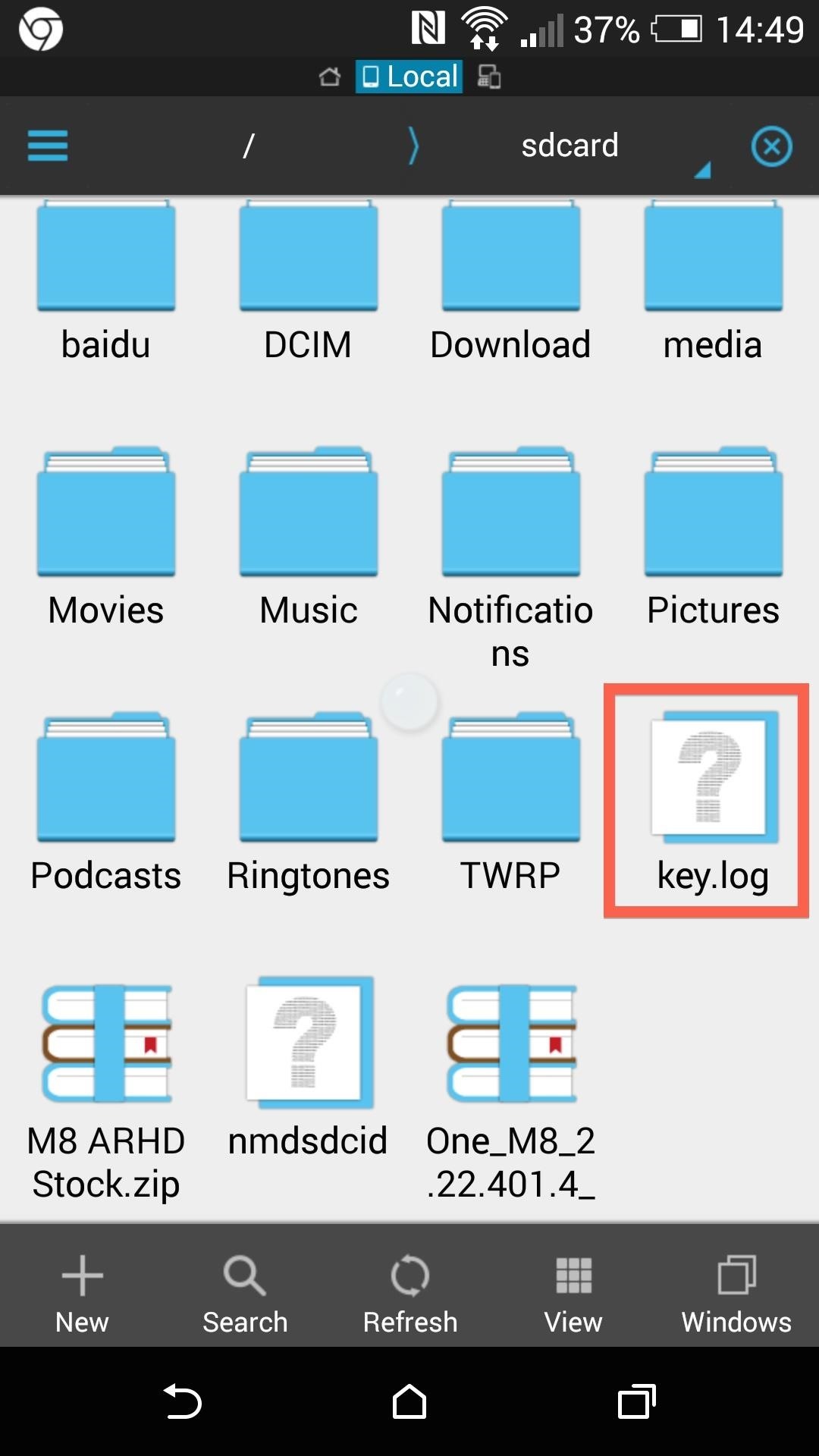
Step 3: Track KeystrokesYou are now all set to log keystrokes. The keylogger will work in any text field on your device. To check the log, simply open up the log file from within a document reader (ES File Explorer shown below). Next time you hand your device over to a friend, you'll know if they've done any risqué searches or sent any humiliating texts. If you have any other tips on how you keep your device safe from shady friends, be sure to drop me a comment below, or hit us up on Facebook and Twitter.
How to Close Apps on a Samsung Galaxy. This wikiHow teaches you how to close the apps that are open or running in the background of a Samsung Galaxy device. Tap the Recent Apps button.
How to Force-Close All Apps at the Same Time on Your iPhone
It's really easy to set up email on a Mac, iPad or iPhone. Apple's email software Mail can automatically set up your email if you use one of the more popular services, such as Gmail, Yahoo, or
How to Add a New Email Account to Mac Mail - OS X Daily
osxdaily.com/2017/04/10/add-new-email-account-mac-mail/
Many of us have multiple email accounts, whether they are for personal uses or work purposes, and thus Mac users may find it helpful to add a new email account to the Mail app in Mac OS. This guide will walk through the process of adding an email account to the Mac so that it can be checked, managed
How to Sync a Hotmail Account on an iPhone: 11 Steps
How to Stay Safe. Hackers have either already found this vulnerability or may now exploit it due to NorthBit's research, so you do need to make sure your device is protected. Personal responsibility is key when it comes to avoiding a Metaphor attack.
Seth Fitzgerald's Profile « Wonder How To
Apple Releases iOS 10.3.3 with Bug Fixes and Security Improvements [Updated] Posted by Evan Selleck on Jul 19, 2017 in iOS 10.3.3 - iOS 10 Following weeks of developer betas, Apple has officially released the newest version of iOS to the public.
iOS 12.1.2 Public Beta Officially Released - Here's What's New
How To: Enable the Hidden Grayscale Mode on Your Pixel or Nexus — No Root Needed How To: 13 Ways to Extend & Save Battery Life on Your Apple Watch How To: Add a Power Menu to Your iPhone for Quick Reboots, Resprings, Safe Mode, & More
If you want to enable Amazon's custom kid-friendly web browser in FreeTime mode, then you'll do that next. Tap the "Enable Browser" button to make it happen, then select which profiles you'd like to enable it on (if you already have one set up, that is). Finally, select "OK" on the Smart Filters page.
Get Better Quick Settings on a Samsung Galaxy S3 with This
First of all what is SSH. SSH is secure shell. It allows you to transfer data in a secure channel between two networked devices. So if you have something on the computer that you want to transfer on your iPod/iPhone, then you can SSH into your device. This tutorial is for Windows. Scroll down for Mac. Materials iPod touch/iPhone
HowTo: SSH Into Your iPhone/iPod Touch With Total Commander
You can send commands while the phone is turned on and booted, or even when it's in recovery mode. While ADB is often used in conjunction with rooting or modifying your phone, you can use ADB to send terminal commands to unrooted devices as well. Fastboot: When you need to modify your phone's firmware, fastboot is the tool you need.
The Easiest Way to Install Android's ADB and Fastboot Tools
[question] how do I remove a tweak if cydia crashes when I try to click remove Question (self.jailbreak) submitted 3 years ago by idonthaveanametoday iPhone 6 Plus, iOS 8.4 I've tried this in safemode and I'm not near a wifi network.
How to Delete Cydia and Electra Jailbreak on iOS 11 - 11.4.1
Make an antigravity toy with just some magnets, a pyrex bowl, coper wire, a playing card and some aluminium foil. This is really cool! You can even interact with the flying card when the bowl is shut!
How to make a homemade anti-gravity toy - Is it - youtube.com
11 killer Android features you aren't using, but should Did we leave out that one killer, secret feature that everyone should know about? even though Google's stock apps don't make
18 Things You May Not Have Known Google Photos Can Do
Some cell phones have so many functions, they're almost more like mini-computers and can thus, be somewhat tricky to use. This instructional video slide show explains the different functions and features on a Palm Treo 650 mobile phone. Click around this tutorial and learn how to optimize your
How to Remove the SIM card from the Palm Centro Smartphone
0 comments:
Post a Comment