How To: Cut Off Your Phone Addiction with Android 9.0 Pie's 'Wind Down' Mode on Any Device
Thanks in large part to our phones, many of us don't get the recommended eight hours of sleep. In Android Pie, Google introduced a feature called "Wind Down" that aims to help combat this. However, thanks to a creative app developer, we don't need to wait for Android 9.0 to enjoy this feature.Combined with another feature called "Shush," Wind Down is like Do Not Disturb 2.0. Shush handles notifications to stop visual distraction, but Wind Down offers the most innovative feature — it puts your screen in grayscale mode at bedtime. First popularized by tech ethicist Tristan Harris, the idea is that a display void of color is less stimulating and discourages continuous usage, especially at night.Thanks to Michael Schättgen, we no longer have to wait for Android Pie to enjoy this feature. With the app he developed, we can simulate the same effect and hopefully break out late night phone addiction.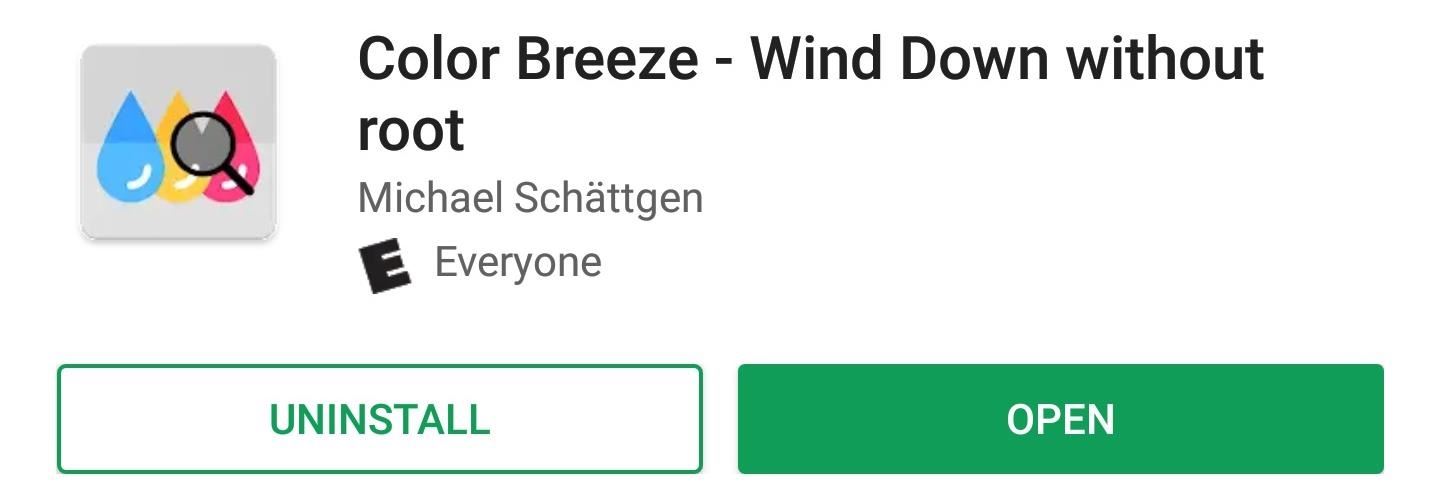
Step 1: Download Color BreezeThe app that provides us access to this feature is called Color Breeze, and you can install it for free from the Play Store. Use the link below to download the app onto your device.Install Color Breeze for free from the Google Play Store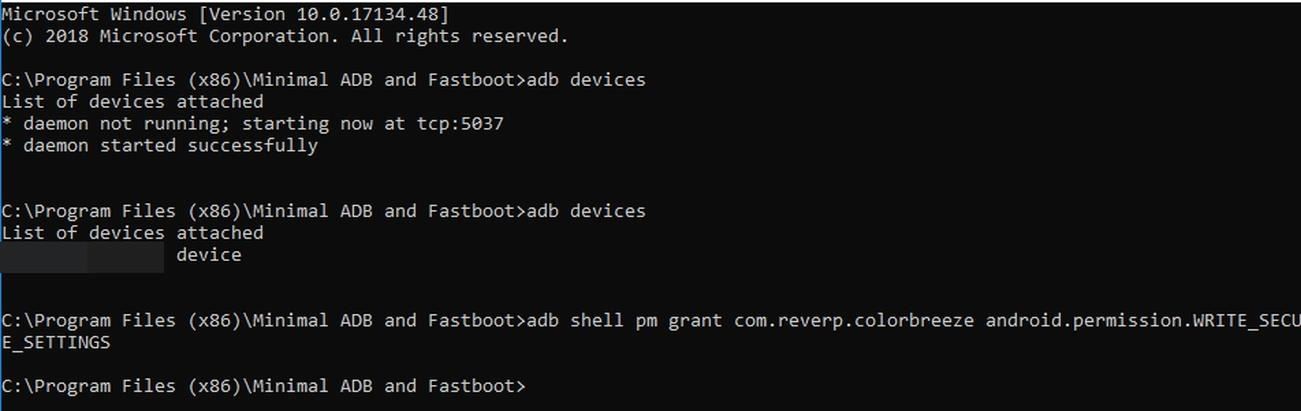
Step 2: Enable the Secure Settings PermissionTo activate automatic greyscale, you'll need to provide Color Breeze permission to modify system settings. To accomplish this, you'll need to use ADB commands. If you don't know how to install ADB on your computer, use the link below.Don't Miss: How to Install ADB & Fastboot on Mac, Linux & Windows With ADB installed on your computer, you'll need to activate Developer Options on your phone, then make sure the USB Debugging setting is enabled. From there, connect your phone to your computer with a USB cable.Next, open a command prompt on your computer and change directories to the platform-tools folder inside your ADB install location. To do that, type cd <folder location> where <folder location> is the actual location of the platform-tools folder inside your ADB install directory. For Windows users that followed the above ADB installation guide, that would look like this: C:\Program Files (x86)\Android\android-sdk\platform-tools Next, input the following command and press enter: adb shell pm grant com.reverp.colorbreeze android.permission.WRITE_SECURE_SETTINGS There won't be a "success" message or anything, but if everything worked correctly, you'll know when you check the app next. So now, head back to your phone and open the Color Breeze app. On the main page, tap the "Check Permission Status" button — if everything worked with ADB, you should be taken to the app's settings menu now.
Step 3: Turn on Automatic Wind DownBy default, Wind Down is activated. You can adjust when the grayscale mode turns on using the "Bedtime" and "Wake up time" options on the main menu. You can even tap "Select days" to choose which days of the week it will be active.Once you set the parameters, the phone will turn on greyscale and discourage usage when you reach your scheduled bedtime. In our testing, we found some phones turn on greyscale precisely at your bedtime, while others took a minute or two. Same goes for your wake up time, so if it doesn't turn on (or off) right away, give it some time. Image by Dallas Thomas/Gadget Hacks Hopefully, Color Breeze can pull you away from your phone at night. Instead of watching one more video or enjoying a few more minutes on your favorite social media platform, perhaps the lack of colors will help you put your phone down for the night and get some well-needed rest.Don't Miss: How to Get Android Pie's Screenshot Editing Feature Right NowFollow Gadget Hacks on Facebook, Twitter, YouTube, and Flipboard Follow WonderHowTo on Facebook, Twitter, Pinterest, and Flipboard
Cover image and screenshots by Jon Knight/Gadget Hacks
To take a screenshot on most phones, you'd use the power + volume down button combo. For a brief moment, you could even use Google Now on Tap to take screenshots without those hardware buttons, but Google Assistant eventually removed the functionality. Now, easier screenshots are back with Android 9
Taglia la tua dipendenza dal telefono con Android 9.0 Pie's
Quick video on how to turn airplane mode both on and off on your Android phone. This happens to a lot of people accidentally, and people don't even realize what they did. Or, if your actually on
It's worth noting that the physical alert slider on the side of your iPhone won't cause Bedtime Mode (or DND mode) to kick in — it simply mutes notifications. Now you should be able to set your phone's distractions aside and get a restful night of sleep. How did you set up your Bedtime Mode? Let us know in the comment section below.
Using Digital Wellbeing is actually changing my life for the
Cut Off Your Phone Addiction with Android 9.0 Pie's 'Wind
How To: Cut Off Your Phone Addiction with Android 9.0 Pie's 'Wind Down' Mode on Any Device How To: Quickly View RAM, Data Usage & More in Your Android's Quick Settings Menu How To: Get an Immersive Mode Quick Settings Tile on Any Nougat Device — No Root Needed
Bedtime Mode: How to Keep Notifications from Distracting You
Microsoft Launches a Dark Theme for Outlook.com Email ServiceHow To: Cut Off Your Phone Addiction with Android P's 'Wind Down' Mode on Any Device; 15 Jul 2013 - 3 min - Uploaded by CNNMoneyA security flaw opens access to the texts you send, the websites you browse, your private .. Recent Comments
How To Break Your iPhone Addiction - Ways To Stop Using Your
In Android Pie, Google introduced a feature called "Wind Down" that aims to help combat this. However, thanks to a creative app developer, we don't need to wait for Android 9.0 to enjoy this feature. Thanks in large part to our phones, many of us don't get the recommended eight hours of sleep.
Cut Off Your Phone Addiction with Android P's 'Wind Down
13 Ways To Break Your iPhone Addiction (That Actually Work) start by cutting yourself off at night. Leaving your phone out of the boudoir not only gives you another or even shut down your
How To Turn Airplane Mode On or Off on Android - YouTube
In Android Pie, Google ha introdotto una funzionalità chiamata "Wind Down" che mira a contribuire a combattere questo. Tuttavia, grazie a uno sviluppatore di app creativo, non è necessario attendere che Android 9.0 goda di questa funzione. Combinato con un'altra funzionalità chiamata "Shush", Wind Down è come Do Not Disturb 2.0.
ADB Over Internet? « Null Byte :: WonderHowTo
Cut Off Your Phone Addiction with Android P's 'Wind Down' Mode on Any Device By admin On 28 maggio 2018 · Thanks in large part to our phones, many of us don't get the recommended eight hours of sleep.
Android 9.0 Pie Makes It Way Easier to Take Screenshots
Android 9 Pie update tracker: When will your phone get it? (Updated May 28) Google announced Android 9.0 Pie on August 6, 2018, and began rolling it out to Pixel phones the same day.
Hack a Cell on Sprint - Sprint iPhone 8 and iPhone X Owners
0 comments:
Post a Comment