How To: Get Spotify's Desktop Beta App for Mac & Windows (Now with Touch)
Without much notice, Spotify launched Desktop Open Beta a few weeks ago, a program that allows anyone to download, test out, and provide feedback on the latest beta version of their desktop application for Mac and Windows.
Download the Beta Desktop Version of SpotifyDownload the beta from one of the two links below, depending on your flavor of operating system.Mac download Windows download (now supports touch for Windows 8 and 10) Once you download and install the beta version of Spotify (henceforth known as "SpotifyBeta"), it will be installed as a separate app to the standard Spotify, so you'll have two of them on your computer.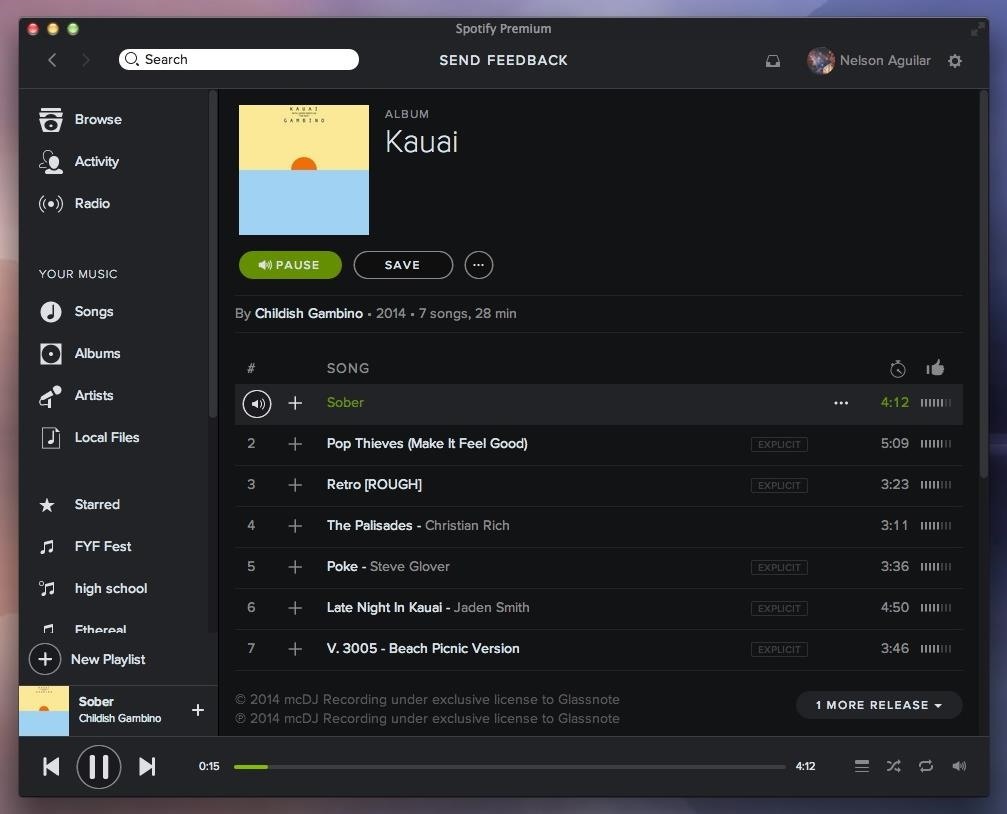
So What's Different with SpotifyBeta?When you open SpotifyBeta, you'll notice that the UI is slightly different from Spotify. The top bar with the search box and navigation arrows, as well as the bottom bar with the player controls are slightly larger, with bigger icons to match. In the sidebar on the left, some features such as Top Lists and App Finder will be missing, but that's simply because of the nature of betas—some features are removed, while others are left out until they've been recoded for new versions—future updates will bring back some of these features.Other icons have simply been moved around: messages and settings have been added to the top right bar, while the song queue and volume slider now rest next to the shuffle and replay icons along the bottom right.The option to add new playlists is now directly above the album art of the song you're currently playing (which has been sized down considerably), making the process of creating a new playlist much easier. (1) Original Spotify, (2) SpotifyBeta One of my favorite changes to the UI is the disappearance of the sidebar on the right, which typically shows activity and gives you suggestions for people to follow. I never liked it, so I'm glad that it's gone. (1) Original Spotify, (2) SpotifyBeta Overall, this is a much more refined version of Spotify, but be aware that there might be bugs, as is usually the case with beta builds of any app.If you notice any issues or just have some feedback for the developers, tap on Send Feedback that's located at the top-center of SpotifyBeta. How are you liking SpotifyBeta? Do you welcome the new changes or miss something from the older version? What changes would you make or what's on your feature wishlist? Let us know in the comments below, or hit us up on Facebook and Twitter.
Learn how to listen & reply to text messages while driving with SYNC with MyFord. SYNC reads your messages giving you hands free options while driving.
Top 10 Best Text Message Readers for Android/iPhone - Listen
Apple just announced its iPhone 5 and the big question for lots of existing smartphone owners — especially in the U.S. — is "Am I eligible for an iPhone 5 upgrade?" That's because upgrade
iPhone Phone Eligibility - Business Insider
You can have an embedded video from YouTube on your website play automatically when a visitor gets on your page by just adding a simple parameter to the embedded URL. This is very useful for pages such as "How it Works" or "About Us", where the user expects to see some rich content. Embedded
How to Set embedded YouTube clips to automatically play
iPhone X Roundup — Everything You Need to Know About Apple's 10th Anniversary Smartphone By admin On 13 settembre 2017 · Apple has something big in store for consumers in 2017 to mark the 10th anniversary of the iPhone.
iPhone X: Everything You Need to Know About Apple's Latest
To reset your iPhone to factory default settings, go to Settings -> General -> Reset -> Reset All Settings. 4. Stronger Measures: Fix The Frozen iPhone Problem For Good. If a hard reset didn't work, or if you've tried all the software fixes I describe above and your iPhone is still frozen, we need to hit the frozen iPhone problem with The
How to Fix a Frozen or Malfunctioning Apple Watch by
How To: Secure Photos, Videos, & More on Your Galaxy S6 Using Private Mode How To: Use Smart Switch to Update Your Galaxy S6—Even It's Rooted How To: Update Makes It Easy to Remove S Finder & Quick Connect from Your Galaxy S6's Notification Tray
How to Permanently Delete Photos from Samsung Galaxy S8/S7/S6
The 5 Best Phones for Streaming Videos from Netflix, Hulu
How to Identify Any Shade of Color with Your Android Device
How to Convert a ZIP archive into an IPSW file on a Microsoft
How To Set Ringtone On any iphone without jailbreak easy method 2017, No Computer, No Jailbreak How To Unlock EVERY iPhone Without The Passcode How To Set Any Song As Ringtone On iPhone in
How To Directly Set Any Song As iPhone Ringtone *No Jailbreak
When you lock your Android phone with an unlock pattern all you see are the nine circles on the screen. When you draw your pattern you don't see it. A Internet tutorial by butterscotch****.
How to hide/show lock pattern in android phones - YouTube
How To: Disable iOS 11's New Screenshot Thumbnail Previews How To: Take Screenshots in Windows 10 How To: Take Screenshots on Your Apple Watch How To: Capture Desktop Screen with VB.NET News: iOS 11.3 Bug Removes Screenshot Previews for Some iPhone Users
iPhone Hacks | #1 iPhone, iPad, iOS Blog
Text messaging from your cell phone is a quick and easy way to stay in touch. Anyone can learn how to send a text message on a cell phone with practice and some patience. Eventually, sending a text message can feel as natural as sending an e-mail or talking on the phone. Keep reading after the jump for more specific information.
How to Send a Text Message - lifehacker.com
How To: Access Your Favorite Apps Right from Your Android's Pull-Down Menu How To: Get "Anywhere" Gesture Support, Themes, Call Counts, & More with Blinq for Android How To: Close All Open Apps on Your Mac with a Single Click How To: Make App Icons the Same Size & Shape on Android
0 comments:
Post a Comment