How To: Take, Edit, & Send Photos Directly from Your Android Lock Screen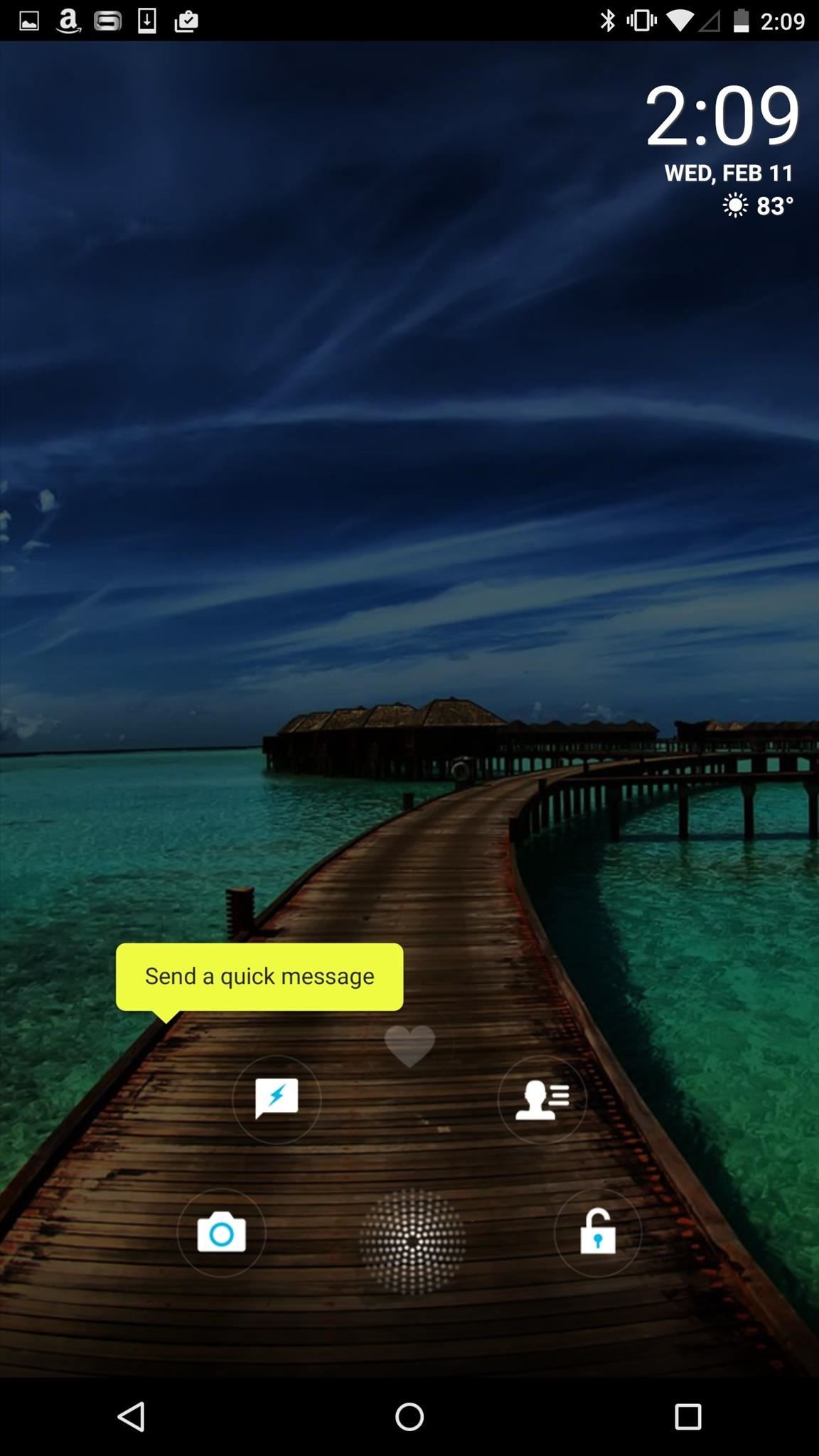
While shortcuts to your Camera and third-party apps like Snapchat are great for capturing fleeting moments, it still takes a few seconds to open them and snap a photo. That means you could potentially miss a great shot if you're not quick enough. But now there's a super-fast way to capture and send photos without having to waste time unlocking your device.ScreenPop Lockscreen Messenger, a free Android app from developer Locket, allows you to take, edit, share, and receive self-destructing photos all from the comfort of your lock screen—without having to unlock your phone. Note that the receiving party also needs the app installed (as is the case with just about all third-party apps these days), so make sure to share it with your friends. Please enable JavaScript to watch this video.
After installing ScreenPop, open it up and use your phone number to have a code sent to you, which will then allow you to enter the app without needing an email address or password.Your lock screen will then be replaced with ScreenPop's interface, which contains several icons for you to use to take photos, send messages, "favorite" a picture, look through your contacts, and unlock your device.After you take a picture with either your front or rear camera, you can add text as well as draw on it with your finger, just like you would in Snapchat. From the bottom left, select which friends you want to send it to and tap on the arrow icon that appears when you're done. You can also just sent a message instead of a picture, with choices of your own message, a pre-written one, or a few emoji icons. Once you receive a picture, you'll only be able to view it on your lock screen; if you unlock your device, the picture will disappear.Fortunately, you can swipe up to the heart icon to favorite a picture, which saves it on to your device for later viewing. While the similarities to Snapchat are quite obvious, the fact that it lives only on the lock screen makes it easier to snap a timely photo, which you might not have time to take with Snapchat—or any other camera app—giving it a slight advantage in that aspect.Check out ScreenPop Lockscreen Messenger on Android for yourself and let us know your thoughts on it with a comment below. And for more Android tips, make sure to check us out over on Facebook, Google+, and Twitter.
the issue is that the android's screen will always be on any time im using it, draining energy and generating heat.. is there any way to have the screen off while mirroring? i will pretty much want the screen off 100% of the time
How To: Get Game Center on your iPhone or iPod Touch without having to jailbreak How To: Jailbreak an iPod Touch or iPhone firmware Beta 3 How To: Use OpenAppMkt to get more apps for your iPhone or iPod Touch no jailbreaking How To: Install iTheme to get themes on your iPhone or iPod touch without
How to Turn iPhone into iPod Touch - AppleToolBox
Update: If you're running iOS 7 or higher, you'll want to check out the new way to fully close your background applications. With this new feature, some might be confused on how to actually shut down their running apps, instead of leaving them on in the background. If you're confused as to how to
Quitting All Your Apps in iOS Can Actually Worsen Battery Life
Nearly all iOS apps assign themselves one of these names, and you need to know them if you want to add custom icons to your home screen or create a Shortcuts workflow that opens an app on your iPhone up. Finding the URL scheme name, also known as a URI scheme, for a particular app is not easy.
How to Customize iOS App Icons Without Jailbreaking Your
Starting with Android 2.3 Gingerbread, Google puts a small secret present for users into all their devices. However, finding it may prove to be quite difficult. Here are instructions on how to do it despite the odds. First, go to Settings and choose About phone or About tablet.
Droid X goes on sale Thursday amid flurry of ad promotions
With Adobe Photoshop Express, you can turn up the color in a photo to get an effect that is more true to life, or you could max out the color to get a magical-looking picture, with more life than ever thought possible. Don't Miss: Fix Lighting Issues Using PS Express for More Balanced Images
Solving Lighting Issues with Photoshop Express for Balanced
In the process, they've also included another handy feature — the ability to hide certain app notifications from appearing in that History list. Firstly, if you didn't catch that, what was called "Notifications View" since iOS 7 is now called "History" in iOS 11 (or "Recent Notifications" on the lock screen).
How to Disable Notification Previews for All Apps in iOS 11
How To: Show Someone a Photo on Your iPhone Without Them
Free Flash based Space Invaders game. No download required.
SoundCloud is a great platform for budding artists, but it can be pretty hard to discover new music and underground artists. We show you how to do that.
Free-Music-Download.net Online Music
Steps To disable heads-up notifications on Any Android without root access: Android devices have gone through a big series of evolution to be a great mobile operating system today. We have seen a great increase in the usability of Android, with every new Android version.
Completely Disable Heads Up Notifications in Android Lollipop
If you are using your Project Fi or Google Voice account to make calls from Google Home, you can make calls to all the same countries that your plan allows for, including countries beyond Canada and the US. You will be charged for such calls at the published rates of those respective services.
How to Make Free Phone Calls With Google Hangouts
0 comments:
Post a Comment