Siri 101: How to Type Requests to Siri When You Can't Speak
Brace yourselves, because Siri has a trick up its sleeve that iPhone users have wanted for some time. Yep, that's right, I'm talking about the ability to use Siri without having to talk out loud for the whole world to hear. It's great for privacy, Siri-ing on the down-low when you're not supposed to, or ... you know ... if you have a speech disorder.Previous versions of iOS did let you type out certain things to Siri, but only after you've already asked her (or him) a question verbally. After that, you could tap on your question and edit it with your keyboard, then press "Done" to get a new response. This was not ideal because Siri would answer your dictated question right away instead of just starting from a written question right off the bat.
Step 1: Make Sure Your Running iOS 11 or HigherIn order to enter questions and responses to Siri via your keyboard, you will have to make sure that your iPhone is running iOS 11 or iOS 12 first. This feature is not available in iOS 10 and older versions, so if you haven't updated yet, make sure to do so before continuing.Don't Miss: 100+ Coolest New iOS 12 Features You Didn't Know About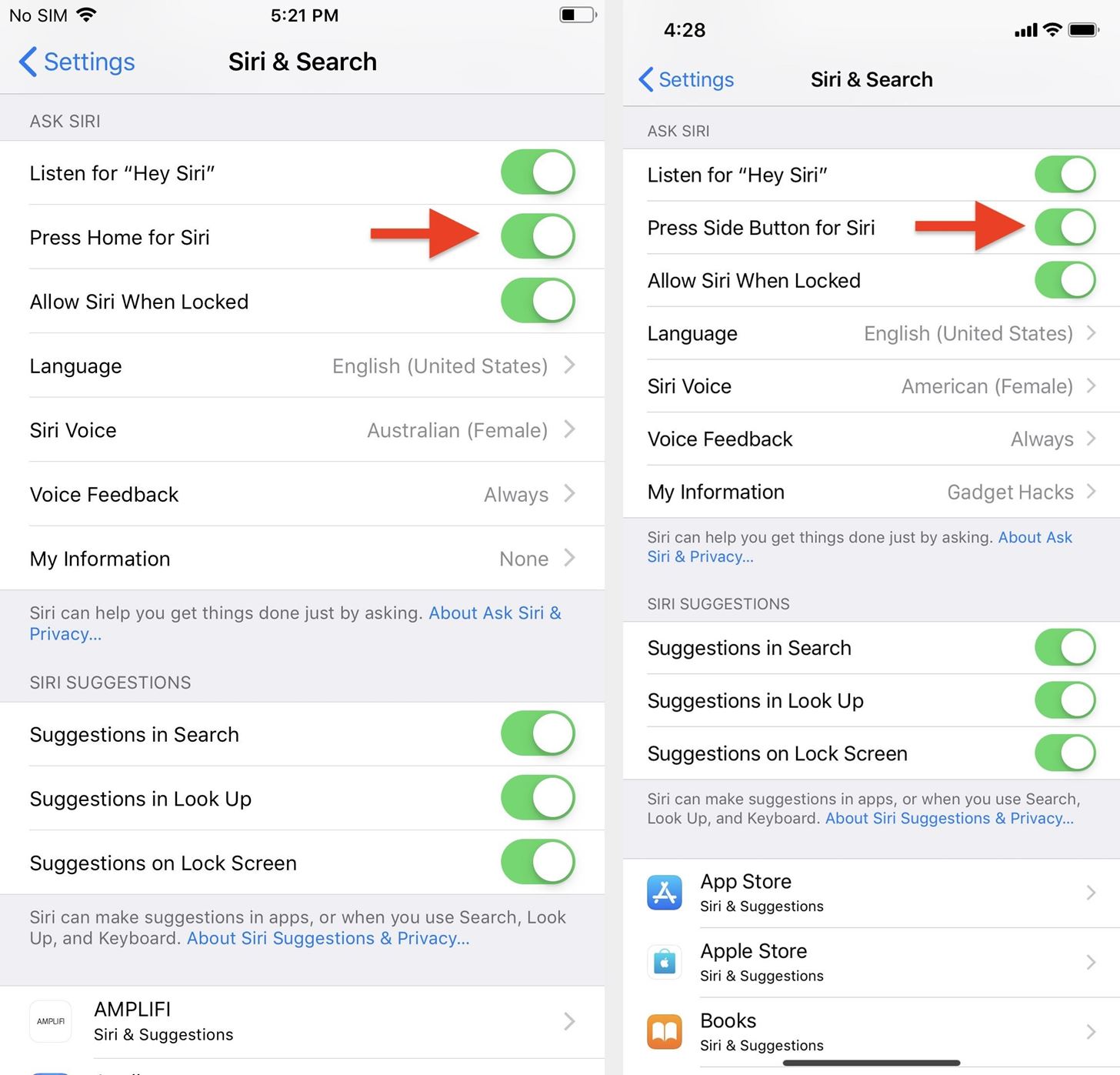
Step 2: Enable SiriIf you've disabled Siri completely on your device before, you'll want to re-enable the voice assistant at this time. So head to your Settings app and navigate to Siri & Search to make sure "Press Home for Siri" or "Press Side Button for Siri" is toggled on, depending on which iPhone model you have. This is a requirement unless you want to use "Hey Siri" to open up the Siri interface, then type to her (or him) that way (more on that later). For iPhones with Home buttons (left) and Side buttons (right).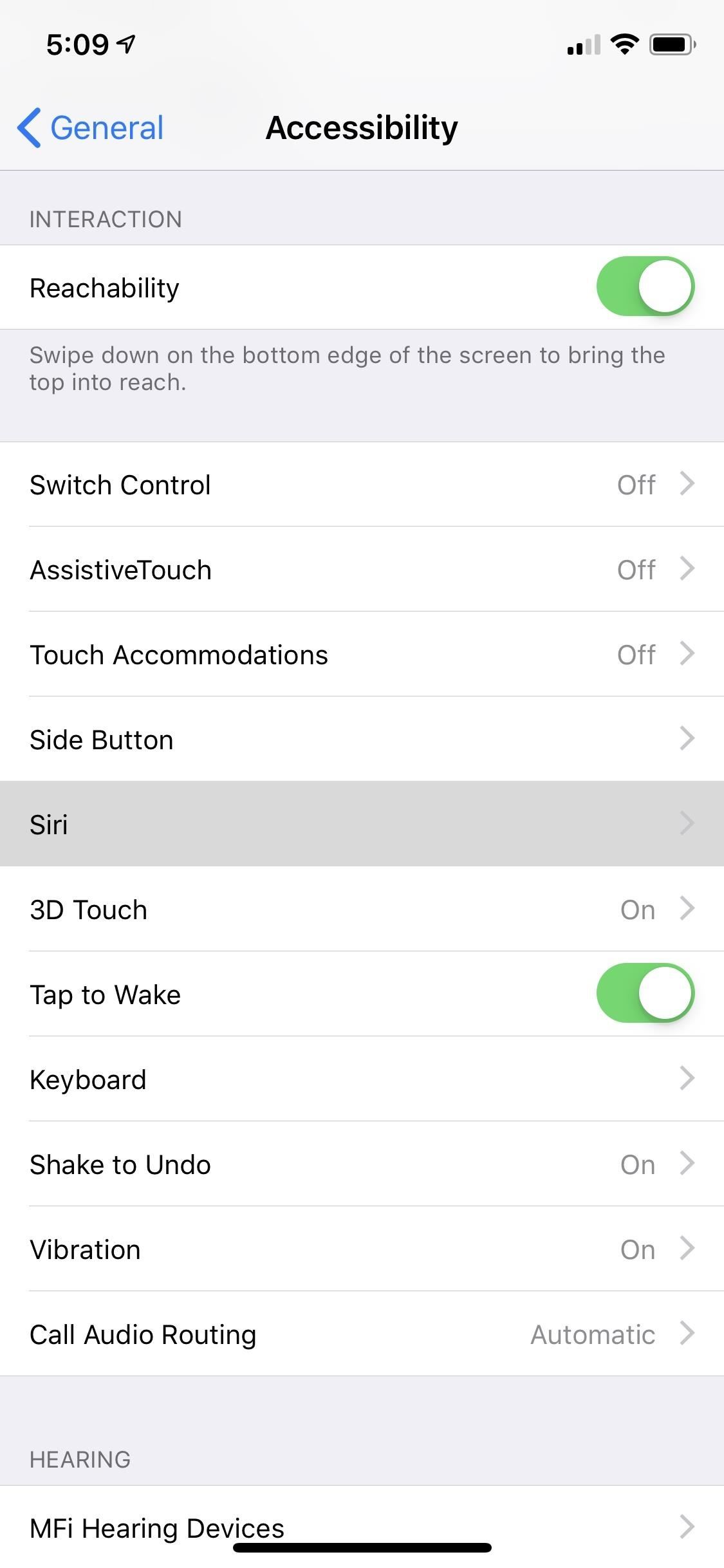
Step 3: Toggle 'Type to Siri' OnNow, go back to Settings and navigate to General –> Accessibility –> Siri. On this screen, all you have to do is toggle on "Type to Siri." Really, that's it. However, while you're here, you can adjust your Voice Feedback settings, too.Always On means that Siri will vocally respond to you after each voice query. Siri will not be vocal when using Type to Siri. Control with Ring Switch means that if you have your ring switch set to silent, Siri will not vocally respond to you unless you initiated the discussion using "Hey Siri" or if you're connected to a Bluetooth device, using headphones, or are using CarPlay. If you unmute your device, Siri will again vocally respond. Either way, Siri will not be vocal when using Type to Siri. Hands-Free Only means that Siri will only respond vocally if you use "Hey Siri" or you're connected to a Bluetooth device, headphones, or CarPlay. Siri will not be vocal when using Type to Siri.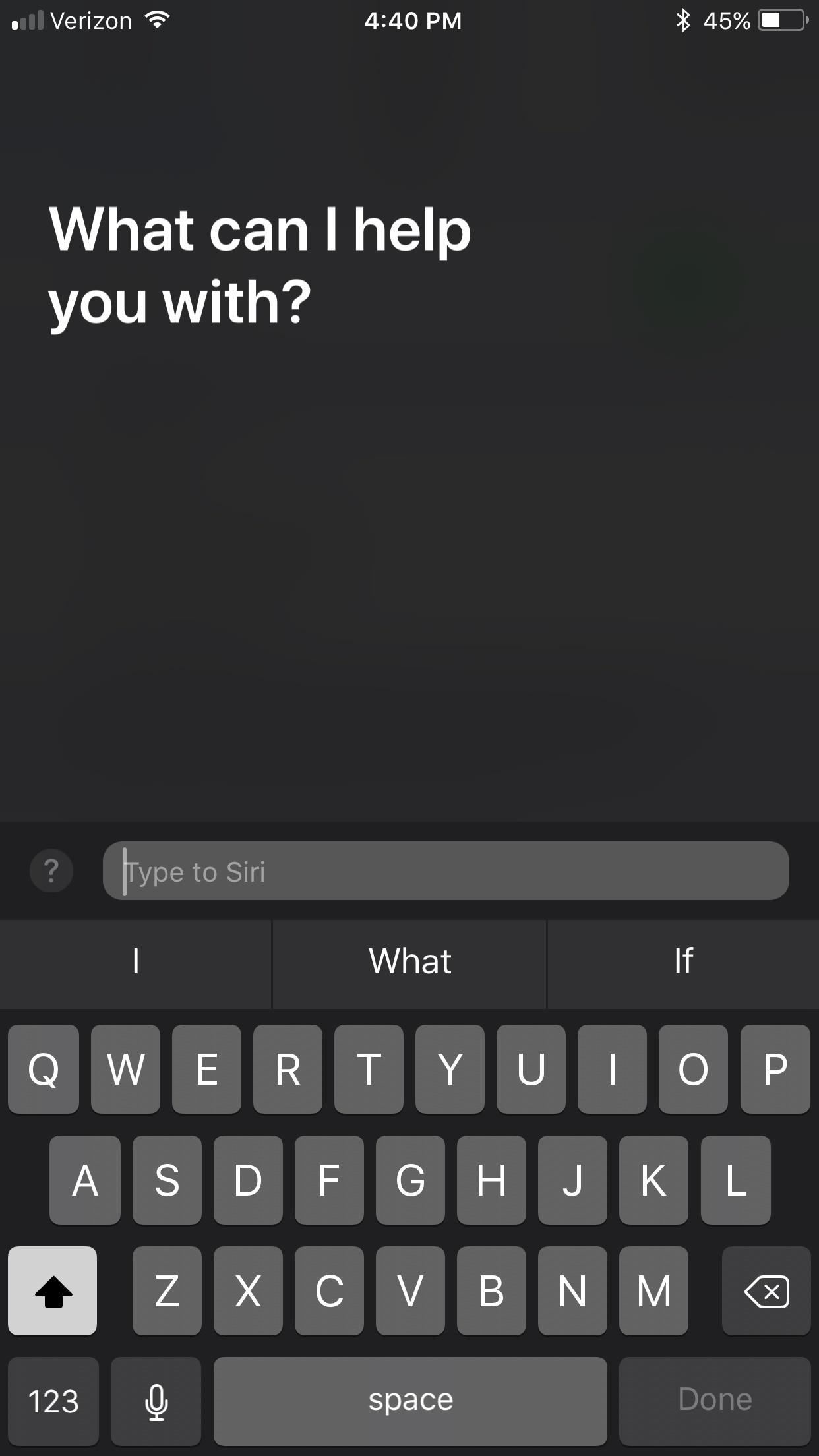
Step 4: Type Your Questions to SiriType to Siri takes over your default Home button or Side button shortcut for Siri, depending on which iPhone model you have, so the next time you long-press on your Home button or Side button, the Siri interface will open as usual, only your keyboard will pop up right away. Just type your question out, then hit "Done" to get a response from Siri.Don't Miss: How to Disable Siri on Your iPhone's Lock Screen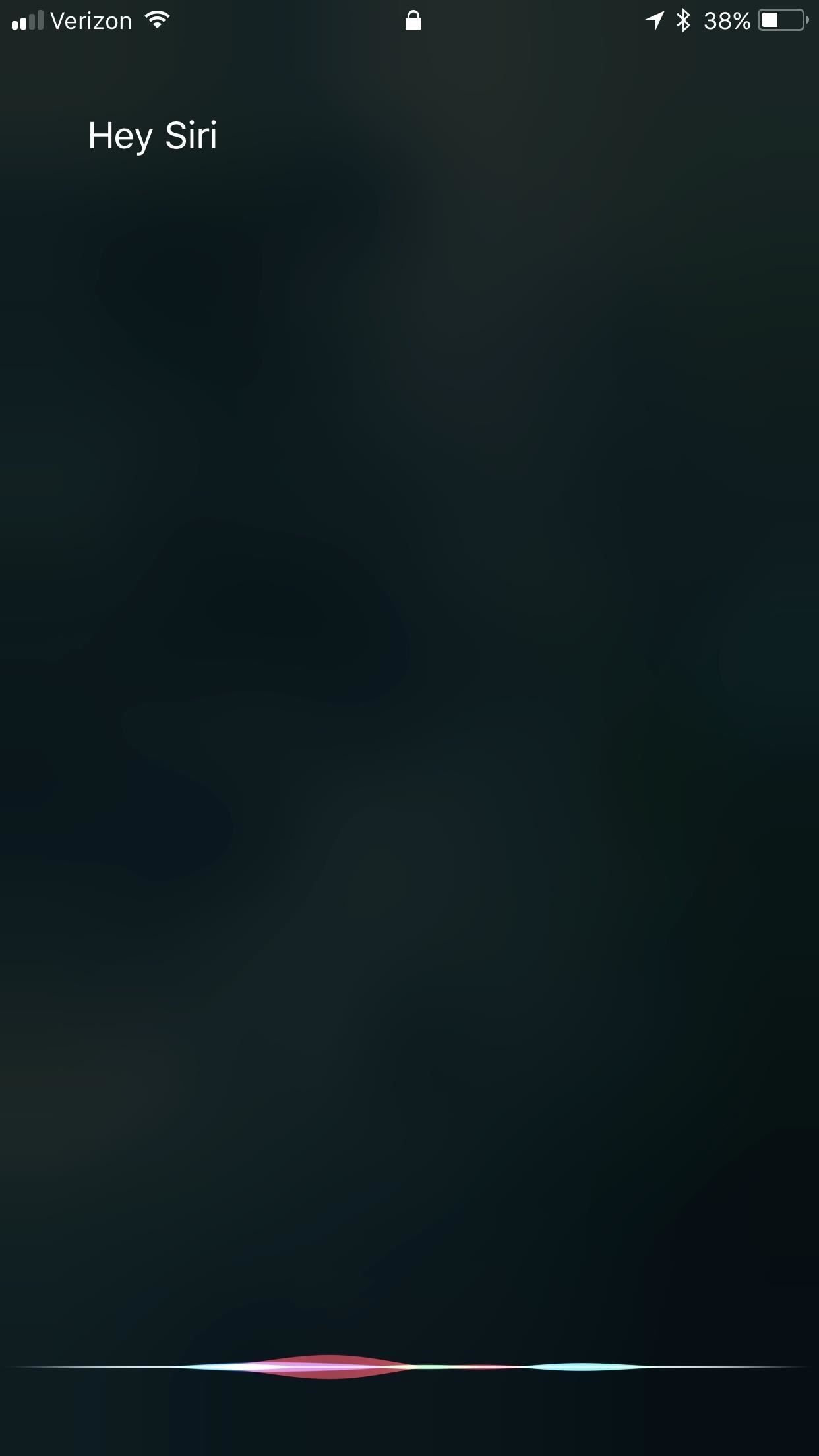
Step 5: Use Dictation When 'Type to Siri' Is EnabledIf you like to talk to Siri, but also like being able to type to her (or him) in private, you can rest easy knowing that it's still super easy to talk to Siri when you want with "Type to Siri" enabled.As long as you have "Hey Siri" enabled, you can still use that shortcut to have a vocal conversation with her (or him). You can enable it in Settings –> Siri & Search; just make sure "Listen for 'Hey Siri'" is turned on. In order to use this on an iPhone 5s, 6, or 6 Plus, you will need to be plugged into a power outlet, while newer devices don't need this requirement.If you say "Hey Siri" and nothing else afterward, Siri will time out and open up the "Type to Siri" option at the bottom, which is handy if you don't like having "Press for Siri" enabled because of too many accidental triggers.Have one of those older devices and aren't plugged into a USB port? Then you can dictate your questions through the keyboard when you use the "Type to Siri" Home button shortcut. Just tap on the microphone button next to the spacebar, speak your mind, then return to the keyboard and press "Done." (1) Using the "Hey Siri" shortcut. (2) Using the dictate tool in the keyboard. For more information on "Type to Siri," check out our other guide.Don't Miss: 11 Awesome Features Siri Gained in iOS 12 for iPhoneFollow Gadget Hacks on Pinterest, Reddit, Twitter, YouTube, and Flipboard Sign up for Gadget Hacks' daily newsletter or weekly Android and iOS updates Follow WonderHowTo on Facebook, Twitter, Pinterest, and Flipboard
Cover photo, screenshots, and GIFs by Justin Meyers/Gadget Hacks
I would say that you can get away with your sleeping headphones being pretty cheap. They are after all there to help you get to sleep and when you are asleep you won't be doing the much critical listening. The good news is that most of the companies that are making sleep specific headphones don't charge an arm and a leg for it.
Sound Soother Headband
AD
How to edit and view Google Drive Presentation Offline - Cloud storage like 'Google Drive' ensures you to access all important files anywhere anytime. However, in the absence of substantial network connectivity, none can access their files that kept on Google Drive .
How to View and Work on Google Drive Files When Offline
Hack Your Old Printer to Automatically Print Hashtag-Based
3 Tips to Get to Inbox Zero Faster in Gmail « Android
Peeling potatoes can be dull and tough, especially if you're preparing a meal that requires a lot of them. Sure, there are certain methods that promise to save time -- like this power drill trick-- but they often seem to do more harm than good. But thanks to ultimate lifehacker Dave Hax, we just
Easy Unique Way to Boil and Peel Potatoes - Genius Kitchen
This video demonstrates how to install Webmin via SSH. Once you've downloaded the Webmin interface package, you'll want to install it onto your serve. In order to do that, you'll need to depackage it.
How a file or module can be upload in moodle using FTP
How to Send Text Messages Via Email for Free (SMS & MMS)
"With the iPhone 8 widely expected to have a notch of its own at the top of the screen - albeit in a different shape - I was curious to see how intrusive the Essential Phone's cutout would be in
'Upgrade' your phone with an iPhone-style notch using this
Don't Miss: Turn Your Live Photo into a Facebook Profile Video; If you tap on your profile picture and don't see the "Select Profile Video" or "Take a New Profile Video" options, then you'll have to upload a video from the Facebook site on your computer.
Facebook: How to Make Your Profile Picture a Video | Time
time.com/4057391/facebook-profile-picture-video-gif/
Facebook is rolling out a new feature that lets you set a short, GIF-like looping video as your profile picture, the company announced Wednesday. The new feature is rolling out slowly, Facebook
How to make your Facebook profile picture a video | TechRadar
Usage Restrictions: The Microsoft Movies & TV app allows you to watch movies and TV shows purchased from the Windows Store, the Xbox Store and the Microsoft Store, as well as movies & TV shows previously purchased on Xbox Video or Zune Marketplace. TV shows can only be purchased, not rented.
Share App Store, iTunes Store, and Apple Books purchases with
This feature is not available right now. Please try again later.
iPod Touch 1st Generation Teardown - iFixit
I'd like to access files in an iPhone, such as using remotely connecting via ssh and telnet. But it appears that the iPhone's ssh or telnet are not supported. I can ping it, but cannot use telnet or ssh. I read through some internet article, it appears that using jailbreak or Cydia it is doable, but I guess it would break my iPhone's license.
Go to Settings > General > Accessibility > Larger Text. Tap Larger Accessibility Sizes for bigger font options. Drag the slider to select the font size you want. Making the text too large might make it hard to tap buttons or other functions within apps. Go back to your settings and adjust the font size as needed.
How to Change Font on iPhone/iPad - FonePaw
If you are looking to install iOS 13 beta on your iPhone or iPad but don't have a developer account, worry not. Follow this guide to install the iOS 13 beta on your iPhone right away. Apple's developer account has a yearly fee of $99.
Unlock ANY iPhone Carrier (X, 8 Plus, 7, 6S, SE) iOS 11.4.1
0 comments:
Post a Comment