How To: Add Hyperlinks to Your Emails in Spark for Cleaner-Looking Messages
If you're a long-time Spark user, you'll know that one of the only drawbacks to the app used to be its lack of rich text-editing tools such as hyperlinking. If you needed to link out to a site in an email, your best bet was to grab a computer to get the job done. Well, close those laptops and shut down those PCs — Spark corrected this issue, implementing support for hyperlinking right into the app.Sadly, while Spark is finally available on both iOS and Android devices, this feature is currently only supported on iPhone. If you're an Android user happily using Spark for the first time, hang tight — Spark claims that hyperlinking will be an Android feature as soon as possible. After all, Spark only recently added the feature to iOS, which was the OS it primarily focused on before.Don't Miss: How to Schedule Emails in Spark So You Don't Forget to Send Them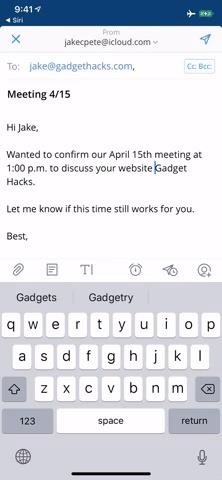
Adding a Hyperlink to a WebsiteHyperlinking with Spark is super simple. First, highlight the anchor text you'd like to hyperlink. Next, tap the Text Style ("T|") icon in the menu bar above the keyboard, then scroll through the formatting options and select the link tool (the standard chain link icon everyone uses). Now, just type your URL in the space provided, and tap "Done." Presto — your text is now hypertext and will launch your URL when tapped.If you don't highlight text, you can still use the hyperlink tool, but it will simply place a hyperlinking URL in your email (e.g., "https://gadgethacks.com" will appear instead of Gadget Hacks). Either way you go, you can type out an address without the HTTPS protocol and it will still work, and it will, in most cases, add the "https://" part to the URL automatically. As for combining other rich text formatting options with a hyperlink, you definitely can. Bold, italics, numbered list, bullet list, indenting, and background color all work in conjunction with hyperlinks. Also, text color also works but needs to be changed after adding a hyperlink or else the color will resort to the standard blue link color. The only thing that doesn't play nice is the underline, which is mandatory for hyperlinks.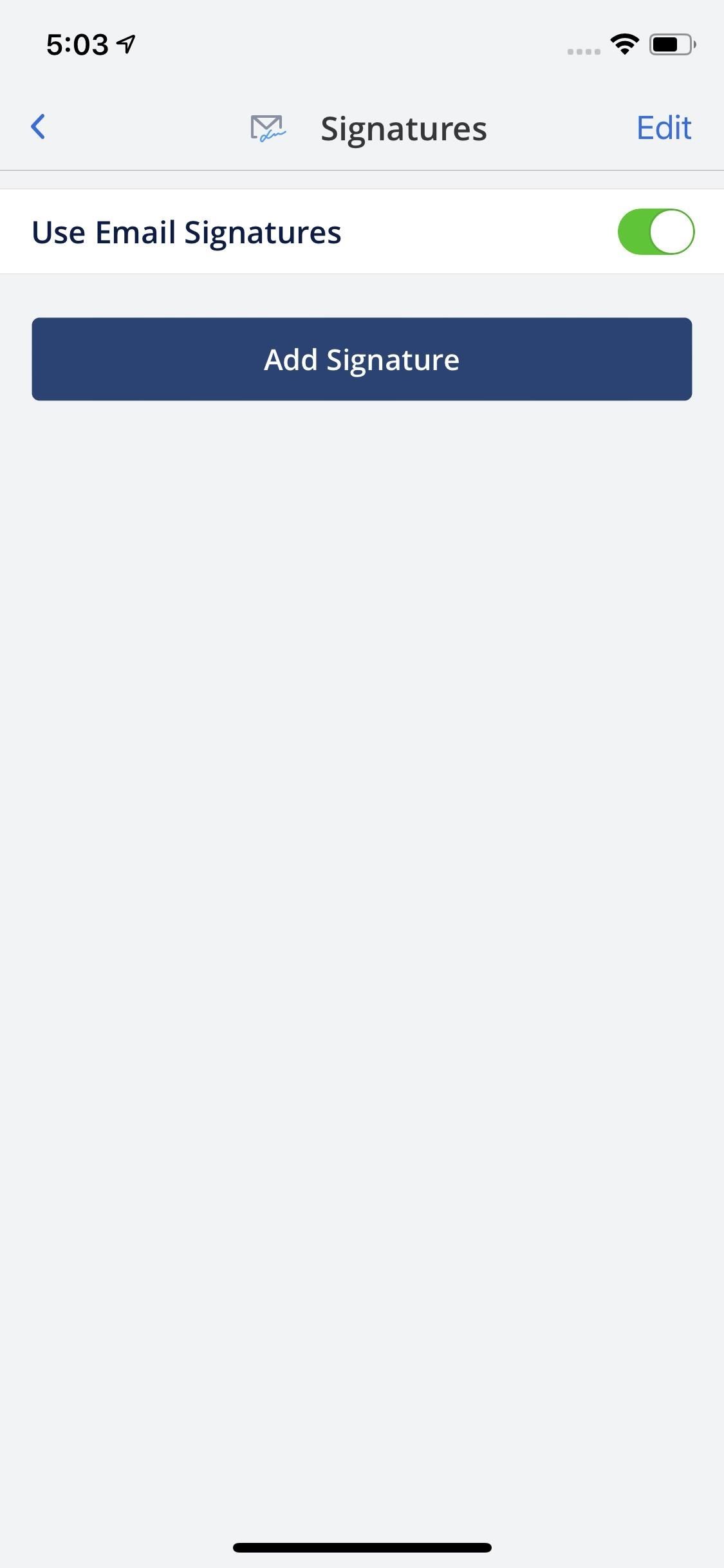
Adding a Hyperlink to an Email AddressOne thing to note is that the chain link icon does not yet work for email addresses, so you can't add a "mailto:" hyperlink for your email address or anyone else's. If you attempt to add a "mailto:name@email.com" address or simply name@email.com address alone, it will add the "https://" in front of it, essentially breaking it.The only way to add a hyperlink to an email address that will open up a new draft in whatever email app the recipient is using is to use HTML in the signature (so you can't do this in the rest of the email's body). Luckily, Spark makes it easy to create a signature.Open the in-app "Settings," then tap "Signatures." Tap "Create New Signature" (or "Add Signature" if you already have some), then manually the following HTML code in the "Text" tab. (You can also tap "Edit" then tap on an existing signature to replace it with the below HTML). <a href="mailto:name@email.com">Link Text</a> Replace "name@email.com" with your email address, and "Link Text" with whatever text you'd like to appear in the hyperlink. You can tap the "HTML" tab to see the hyperlink. If all is correct, you should see whatever you type for "Name" highlighted and underlined in blue, with no other code around. When finished, tap "Save."Tip: If you want to add multiple lines for a signature and only hyperlink a portion of it, it's easier to just create a new signature, then write it out how you want to look in the "HTML" tab directly. Then, open the "Text" tab and the rest of it should be already formatted in HTML, and you just have to add the additional bit above where you want. Now, when you open a new email draft, your hyperlinked signature will appear at the bottom of the page. If you have more than one email signature, you might need to swipe through your options before landing on the one with the hyperlink.Another tip: You can also access the signature settings by tapping the signature, then the ellipsis (•••), then either 1: "Edit" and select the one to edit or 2: tap "Add Signature" instead to start from scratch.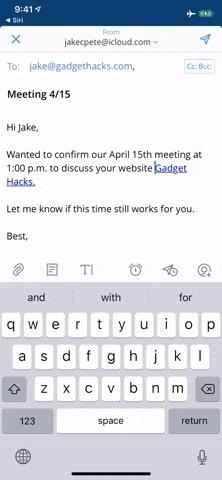
Removing a HyperlinkRemoving a hyperlink is just as simple as adding one. Highlight your hyperlinked text, then tap the "T|" option once again if the formatting toolbar isn't already open. You can either tap the now highlighted chain link icon or the "Tx" button (which removes all formatting), and poof — your hyperlink will disappear. You're free to leave the text as-is or you can repeat the process to add a new hyperlink.To remove email hyperlinks in signatures, you can do the exact same thing directly from the signature box in the email. You could also go the long way by editing the HTML, which is basically just following the HTML instructions above backward. While you still need to wait to see this feature on Android, we can guess how it's going to work. The Android version of spark doesn't have this "T|" toolbar, but it does include a few rich text options in the submenu that appears when highlighting text. It's possible that "Hyperlink" and "Remove Hyperlink" will appear as options in this menu, but since that's an Android-based submenu and not a Spark-specific one, it's likely it will incorporate the Text Style formatting bar as on iOS.Don't Miss: Why Spark Is Our Pick for Best iPhone Email AppFollow Gadget Hacks on Pinterest, Reddit, Twitter, YouTube, and Flipboard Sign up for Gadget Hacks' daily newsletter or weekly Android and iOS updates Follow WonderHowTo on Facebook, Twitter, Pinterest, and Flipboard
Cover image, screenshots, and GIFs by Jake Peterson/Gadget Hacks
Step 3: Edit the Notes. Since this app functions as a sort of Post-it note for your Notification Center, there's only one sheet available. Whenever you want to change the note, either entirely or just to add or subtract something from it, just tap on the widget in the Notification Center or go directly to the NoteDash app to make your changes.
This way, your inbox stays at zero and everything else is either in its designated pane, archived, or deleted. The result? A clean inbox that's easy to navigate and lets you triage new emails with little effort. Here's how to set this up in Gmail. The Step-by-Step Guide to Getting to Inbox Zero in Gmail Step 1: Prepare for your new inbox layout.
3 Tips to Get to Inbox Zero Faster in Gmail - androidability.com
To uninstall, you must turn off app lock and remove it from Device Administrators from within the settings screen. The app supports ads, but users can get rid of them by purchasing the ad-free full version. Install Smart Lock Free from Play Store (Free) Install Smart Lock from Play Store (Paid) Do you use any of the apps mentioned in the list
In most cases, if you have an HDTV with MHL built in, all you need is a micro USB-to-HDMI cable that plugs into the port on your mobile device and into the MHL-enabled HDMI input on the TV. Many
How to Connect Your Android Phone to Your TV
Facebook added a new feature that lets you post 3D versions of your portrait mode photos for all your family and friends to see on their smartphones, computers, and virtual reality goggles. These new 3D photos add a whole new dimension to your images with movement and more depth. There have been
7 Ways to Bypass Android's Secured Lock Screen « Android
Online shopping from the earth's biggest selection of books, magazines, music, DVDs, videos, electronics, computers, software, apparel & accessories, shoes, jewelry
Catalog & Save Recipes from Any Site to Your Smartphone
You Can watch this Game between Pro Bowl 2019 Live Stream Football Tonight 4Kfrom any location. There is also get Football Tournament 2019 online updates & scores. You must create a free account to Watch Live stream 2019 Pro Bowl Football Tonight 4K Live Streaming without cable. So, Watch online Football free coverage in 4K quality free streams.
How to watch, stream 2017 NFL Pro Bowl in Orlando: Start time
How To Change The Zelotes 5500 DPI Gaming Mouse Colors From Cycling To One Solid Color! 7 Things That Can Change Your Eye Color 2015 Zelotes 5500 DPI 7 Button LED Optical USB Wired Gaming
Why are optical mouse LEDs red? - Super User
In this video you will learn how to clear the cache in windows 10 this is the easiest way to clear cache in windows. clear cache by using this video and free up a lot of space on your drive
How To Clear Cache In Windows 8 To Free Up Valuable Disk
KODI Legal Live TV is where I show you how to get 100% free and 100% legal Live TV on your KODI box with an addon. KODI Live TV is possible by using an addon called USTVNOW (USTV NOW) and it can
How to install Free Live Tv Kodi add-on - kodiapps.com
Eavesdrop from a Distance with This DIY Parabolic "Spy
It turns your Android phone to be a wired or wireless microphone for your Windows system. Once connected, you can use it for voice chatting, recording, recognition, or Skype right on your PC with your Android phone hold in your hand.
Night Shift button in iOS 10 (left) vs. the hidden button in iOS 11 (right). Don't Miss: How to Turn Your iPhone's Auto-Brightness Off in iOS 11 If that GIF above doesn't do it for you, to access the Night Shift toggle in iOS 11, open the Control Center, then 3D Touch on the vertical display brightness slider.
How to Turn on Google Pixel's 'Night Light' Function to Sleep
The Canvas feature may spread out to more artists and labels over the next year, so block them before they drive you crazy. If you can't use the instructions below, you likely don't have the feature yet or are using an alpha or beta app, but be on the lookout for signs of Canvas as you keep listening to Spotify on your iPhone or Android phone.
How to Import Your Spotify Playlists into Apple Music « Mac
How to Build an animal detector with a motion light & webcam
0 comments:
Post a Comment