How To: 5 Android Apps That'll Make You a Citizen Scientist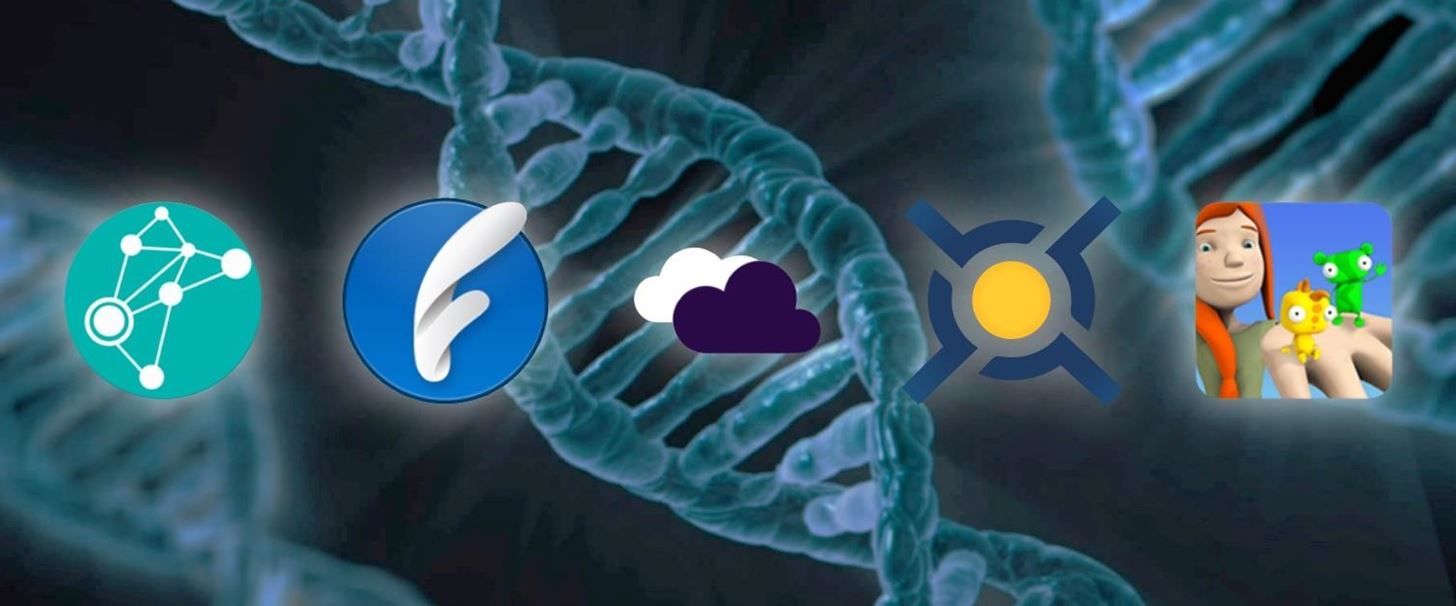
Using a technology we like to call "Hive Computing," several Android apps allow you to contribute idle processing power to help further scientific research. This basically means that when you're not using your phone or tablet, it can join forces with other idle devices to form a supercomputer that scientists can use to potentially make a world-changing breakthrough.Scientific institutions across the world are notoriously underfunded, so every little bit can help. With the five apps we'll discuss below, you can use your Android device to contribute to research in the fields of medicine, physics, chemistry, astronomy, geology, and more—investing otherwise wasted time into a far more noble cause.Don't Miss: How to Save Lives with Android While You Sleep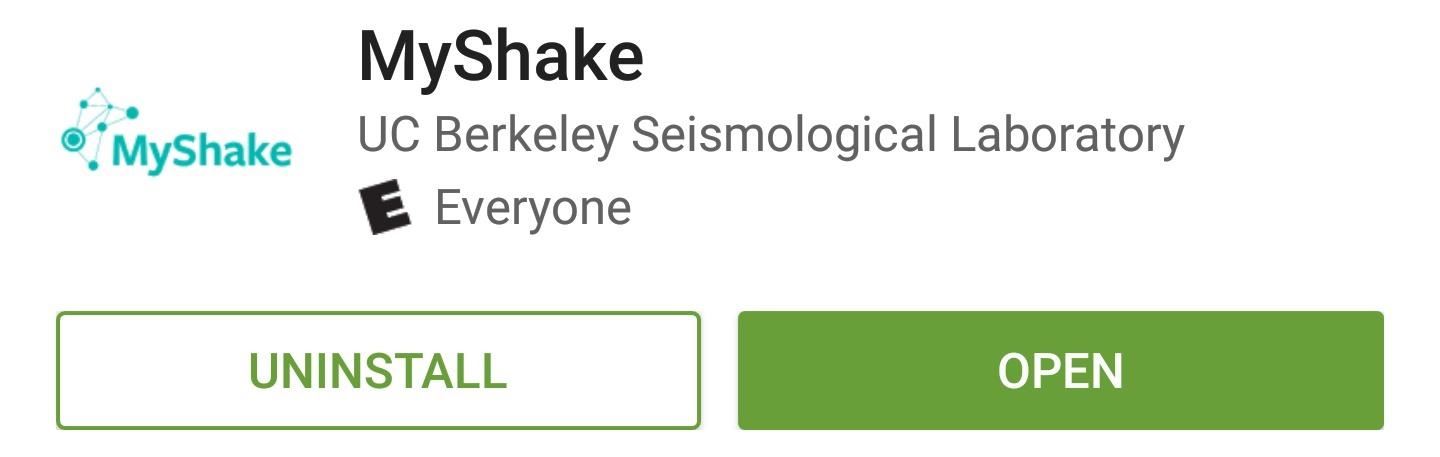
#1: MyShakeThe first app in our list would be a great option if you live somewhere along the Pacific Ring of Fire. Published by researchers at UC Berkeley, MyShake lets you track recent earthquake activity while simultaneously contributing valuable data to seismologists.Install MyShake for free from the Google Play Store The app uses internal sensors in your device to measure seismic activity. Combined with all of the other users who have MyShake installed, this gives geologists a far more accurate and detailed map of earthquakes, which can lead to more advanced warnings. On top of all that, you get to see the data being collected, which makes this one of the most accurate earthquake-tracking apps around.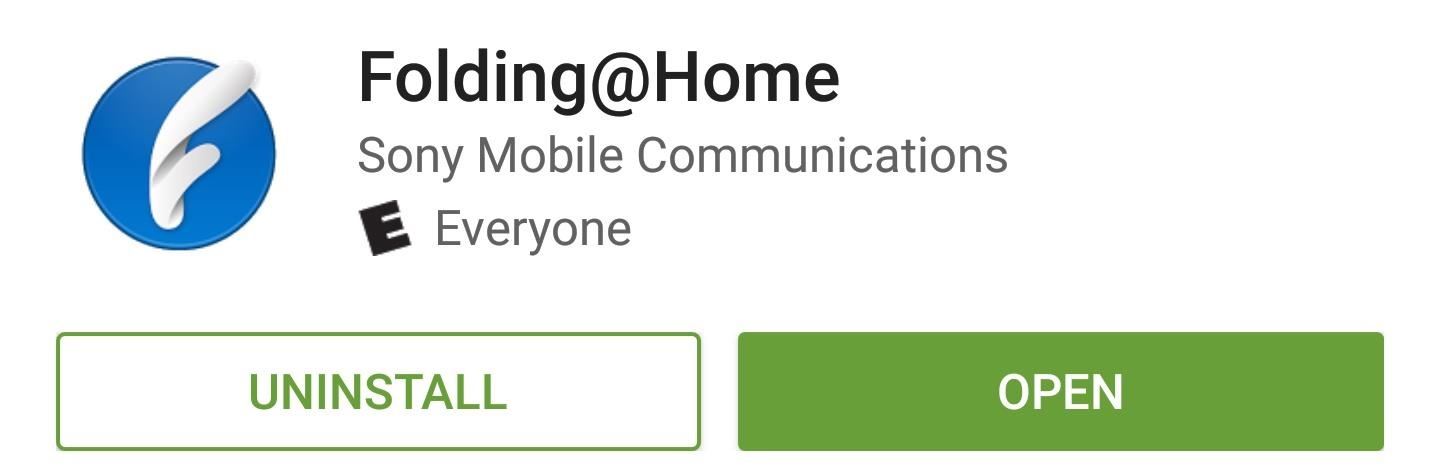
#2: Folding@HomeSeveral great minds have teamed up to create this next app. Folding@Home is a joint venture by Sony and Stanford University scientists who are trying to learn more about the mechanics behind many terrible diseases, and it uses your device's idle processing power to further the cause.Install Folding@Home for free from the Google Play Store Protein folding is the process used by many cells in our bodies to acquire their final shapes. Most of the time, these shapes are biologically useful, but occasionally, improper folding can lead to diseases like Alzheimer's, Ebola, and cancer.With Folding@Home installed, your device will be used to analyze protein folding patterns while you sleep. This comes at virtually no cost to you, as the app will wait until your battery is fully charged and your device is connected to Wi-Fi before it starts crunching numbers in the background.
#3: DreamLabIf you'd rather contribute to a more international venture, DreamLab is the product of a partnership between Vodafone and researchers at the Garvan Institute in Australia. The app offers another great hive computing option, with the ultimate goal of curing several types of cancer.Install DreamLab for free from the Google Play Store Once you've installed DreamLab, you'll be able to choose the specific fields of cancer research that you'd like to support. From there, the app will put your device's spare processing power to use in an effort to find the cure—and for Vodafone customers, the mobile data it uses is absolutely free.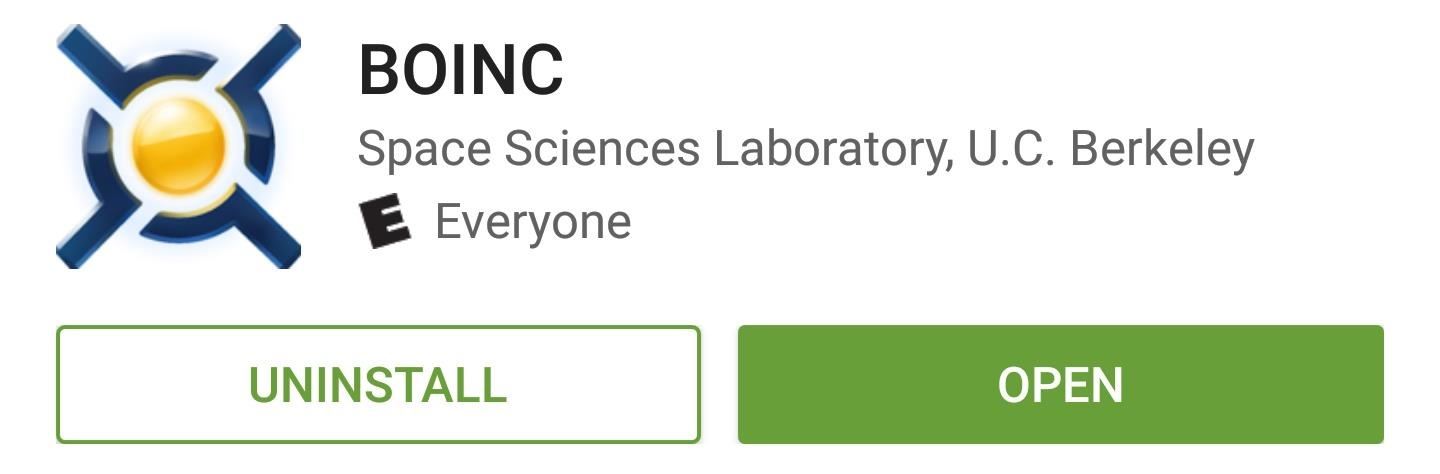
#4: BOINCThe fourth app in our list is another project by UC Berkeley—but BOINC is a lot more flexible than MyShake in a way. Rather than using your device for one specific purpose, BOINC lets you choose fields of research that you would like to contribute to.Install BOINC for free from the Google Play Store It's a hive computing app at heart, so your device's processor will be partnered with other participants around the world to form a supercomputer that analyzes important data. Once you've chosen your preferred fields of science, BOINC will wait until your phone or tablet is connected to a charger before it starts analyzing data, so there's no need to worry about battery drain.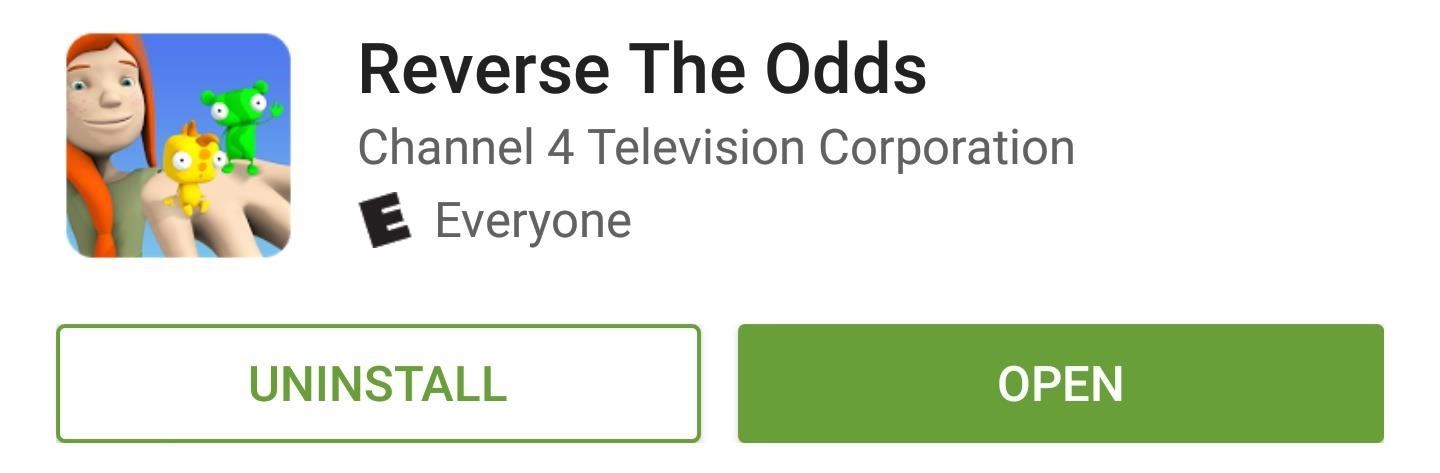
#5: Reverse the OddsFinally, Reverse the Odds puts a unique twist on this genre of apps. It's actually a fun game on the surface, but at heart, it incentivizes scientific contribution by offering credits when you analyze images that can help to identify forms of cancer.Install Reverse the Odds for free from the Google Play Store That may sound complicated at first, but you don't need any clinical experience to use this app. It will teach you how to identify cancer cells with an easy-to-follow walkthrough, then when you've got the hang of things, it will start showing you real slides to analyze. By analyzing slides to check for the presence of cancer cells, you simultaneously contribute to science and earn credits that can be used in the game. It's a great way to kill time without actually wasting it, and the UK-based cancer researchers you're helping will be incredibly grateful. It should be noted that these apps may add wear and tear to your device's internal parts—mainly because your processor and battery will be in use during times that were previously reserved for sleep. But it's a negligible effect at worst, and the real-world impacts you'll be making should far outweigh any downsides.Follow Android Hacks on Facebook or Twitter, or Gadget Hacks on Facebook, Google+, or Twitter, to discover more cool Android apps.
Cover image via Shutterstock
Unlock Motorola Droid 3
Princeton researchers have shown how a criminal can steal an election undetected, using an actual Diebold voting machine. This project was created by Ariel J. Feldman, J. Alex Halderman, and
How to Hack an Election in One Minute - MIT Technology Review
The Apple Limited Warranty covers a battery that fails from a defect in manufacturing, but it doesn't cover batteries that wear out from normal use. The cost to replace a battery depends on your iPhone model and if the issue is covered by warranty, an AppleCare plan, or consumer law.
How to check if your iPhone 6s is eligible for Apple's
If you don't have an Electron beam welder in your garage like Eb Industries there's another way to weld/braze stainless and copper. Below is a picture of a successful copper pipe to stainless steel tri clamp ferrule weld.
Soldering Stainless Steel (DIY) - YouTube
How To: Hide All of the Stock Apple Apps on Your iPhone Without Jailbreaking How To: The Absolute Easiest Way to Hide Any App on Your iPhone News: It Looks Like iOS 10 Will Finally Let You Remove Apple's Crappy Stock Apps How To: Reset Your iPhone's Home Screen Layout
How To Hide ANY App On Your iPhone (Hide Messages, Snapchat
While the majority of attention is being placed on Apple's new iPhone and iOS 8 this News Apple TV Gets Redesign, Beats Music, and More a time or two and when the update is complete, you
Apple previews iOS 10, biggest iOS release ever - Apple
As you improve your site, you can use Google's recommendations and benchmarks to set your goals and measure your performance. After all — as the largest search engine in the world, Google can have a major impact on your success. So using their standards as your standards is never a bad idea. How to speed up your website in 2019
3 Ways to Speed up Your Site with PHP - Code Envato Tuts+
How To: Make the Status Bar's Battery Percentage Text Easier to Read on Your Nexus 7 How To: Enable System UI Tuner on Android 9.0 Pie to Remove Status Bar Icons How To: Force Any App to Use Translucent Nav & Status Bars on Your Nexus 5
Get Full-Screen "Immersive Mode" on Android Without - Nexus 7
Step 5) Copy your ringtones you made into this ringtones folder you just made: Step 6) Eject the drive from your computer (on your mac just drag it to the trash) Step 7) Unplug your phone. Step 8) On your phone go to home -> settings-> Sound & Display -> Phone Ringtone and choose the ringtone you just uploaded. And you are done!!!!!
How to Add Custom Ringtones to Your iPhone
Many green-minded people promote smart meters as a way to help consumers reduce their electricity bills. And boy are they right: Determined users can tamper with the devices to artificially lower their usage readings, or even to get someone else to pay. So reports the BBC, which says researchers
D-I-Y(The Bad Way) : How to Hack your Electric Meter
If Apple determines that an iPhone is not repairable, for example, if it has failed due to liquid damage or catastrophic damage where the iPhone has been disassembled into multiple pieces then Out-of-Warranty Service is not available and the iPhone will be returned." Total cost to replace iPhone will be full retail value of actual iPhone cost.
iPhone Water Damage: Ultimate Guide On How To Fix Liquid Damage
Learn how to utilize the trackpad on a BlackBerry Bold 9650 phone. This clip will show you how it's done. Whether you're the proud owner of a BlackBerry smartphone or are merely considering picking one up, you're sure to be well served by this video guide. For detailed information, including step-by
How to change the trackball or trackpad sensitivity on a
0 comments:
Post a Comment