How To: Fix the 'A [?]' Autocorrect Bug in iOS 11 When Typing 'i' Out on Your iPhone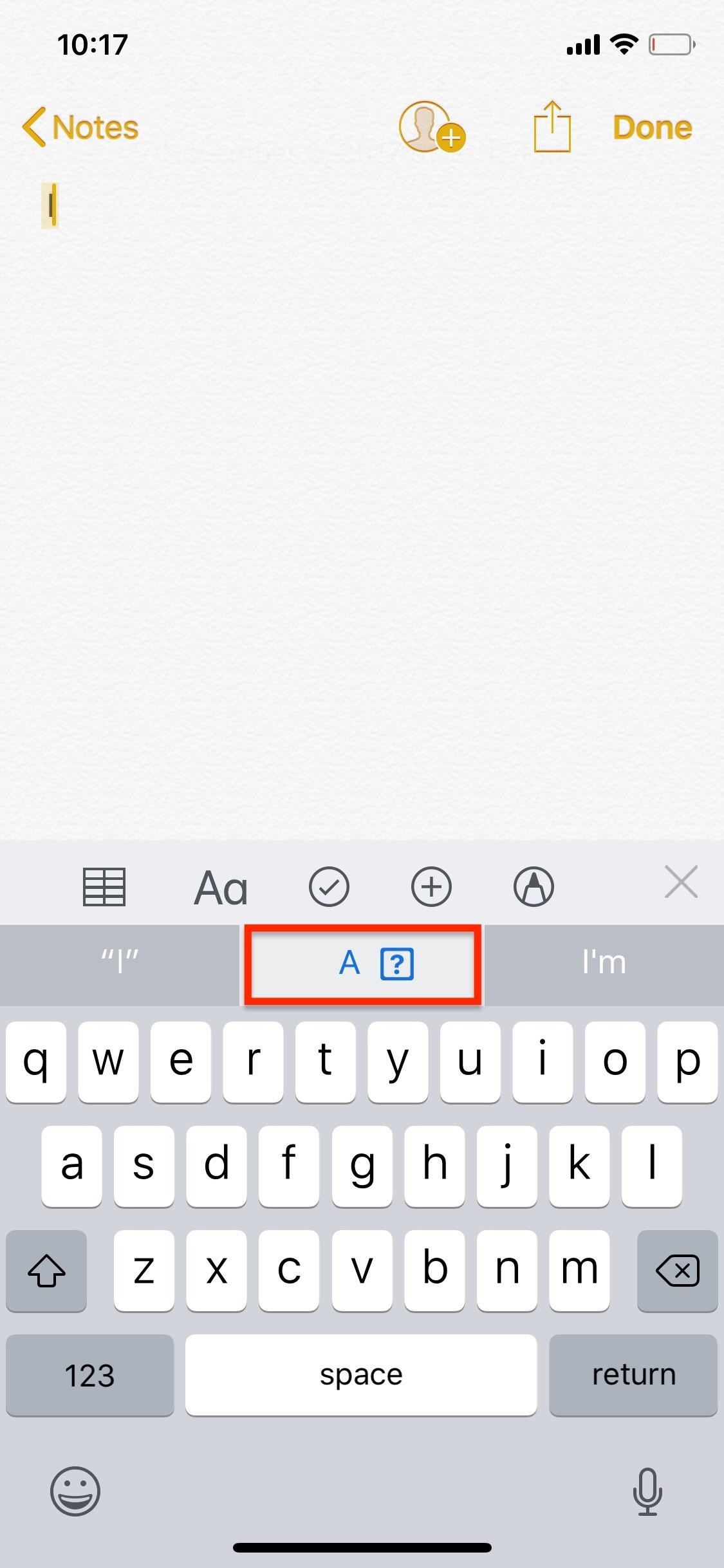
There's an annoying bug in Apple's latest operating system for iPhone, iOS 11, that autocorrects the lowercase letter "i" by itself (which usually turns into a capital "I" pronoun) into a capital "A" followed by a strange question mark in a box "[?]" symbol. There is now an official patch for this bug, as well as a workaround fix if you don't want to update yet. Autocorrect preferring "A [?]" for "i" (left) and even being the first result for nothing (right). Images by Bryan Crow/Gadget Hacks UPDATE: On Thursday, Nov. 9, Apple pushed out iOS 11.1.1 to all devices running iOS 11.1, and it fixes this "i" glitch. So, to fix it:Simply go to "Software Update" in the "General" section of the Settings app Follow the prompts to download and install the iOS 11.1.1 update to fix this issue If you're not ready to update to iOS 11.1.1, you can also solve it by following the work-around below.To manually fix this iOS 11 autocorrection error, which was spreading at a significant rate before Apple released the patch above, we can create a keyboard shortcut to change "i" into "I" instead of a question mark in a box symbol.Open the Settings app. Select "General" –> "Keyboards" –> "Text Replacement." Tap the plus (+) sign up top to create a new shortcut. Enter an uppercase "I" for Phrase and lowercase "i" for Shortcut. Hit "Save" up top, and you're done. Images by Justin Meyers/Gadget Hacks This was the same fix for the iPhone "i" glitch that Apple recommended until they actually patched the issue in the Nov. 9 software update. Alternatively, you could also just toggle off "Auto-Correction" entirely, but then you'd have to, you know ... spell things correctly on your own.Apple had already fixed the "i" issue in the latest developer beta for iOS 11.2, but as widespread as the issue was, it's no surprise that they pushed out iOS 11.1.1 instead of waiting for iOS 11.2 later this month.And now that you know there is a handy "Text Replacement" menu in the Keyboard settings, you can start using it to your advantage. You can create shortcuts to your favorite emoji, use a symbol like @ to autocorrect to your email address, fix proper noun issues, and the list goes on.More Info: I Stopped My iPhone's Autocorrect Fails — So Can YouFollow Gadget Hacks on Facebook, Twitter, Google+, YouTube, and Instagram Follow WonderHowTo on Facebook, Twitter, Pinterest, and Google+
Cover photo by Jake Peterson/Gadget Hacks
An iPhone expert explains how Apple's Auto-Correction software and shows you how to turn off autocorrect on an iPhone with a simple, step-by-step guide. An Apple expert talks about Apple's Auto-Correction software and shows you how to turn off autocorrect on an iPhone with a simple, step-by-step guide.
How To Turn ON And OFF Autocorrect On Apple iPhone 7 and
Your Android phone isn't just for widgets, talking, Google Now and photos. It can also be one of the world's best gaming platforms, if you're willing to spend a little time on it.
How To Turn Your Windows 10 Computer Into The Ultimate Media
Is it possible to connect BOTH a set of bluetooth headphones and regular headphones (via the headphone jack) at the same time so that 2 people can listen? Currently, when I connect the bluetooth headphones and listen to music and then plug a regular headphone into the jack, the music stops playing in the bluetooth headphones.
How to Connect your iPad to your Ford car using the Sync
With the subsidy system gone, figuring out who's eligible for an upgrade is a little different than it used to be. To be absolutely certain, you'll need to check with your phone company (or Apple, if you bought your phone directly).
How to Find Out If You're Eligible for an iPhone Upgrade
If you always carry earbuds with you in your purse or backpack, you can use simple household objects to prevent the cords from tangling up into knots. For a super-easy solution, simply place your earbud cords in a prescription bottle, a travel-sized Q-tip container, or an empty Altoid tin.
Wrap Earbuds Over Your Ear to Keep Them from Falling Out
How To: Make a remote control work with just one battery How To: Program a Comcast remote How To: Disassemble your iPhone 4 and remove the internal components How To: Make an IR detection device and measure temperature w/ quenched phosphors
How to Convert temperature measured in Celsius to Fahrenheit
Cambridge Analytica used self-destructing email to cover its tracks Nix later adds that "we set our ProtonMail emails with a self-destruct timer [] so you send them, and after they've been
Snapmail Allows You to Send Self-Destructing Gmail Messages
How To: Boost Headset & Speaker Volumes on Your Nexus 5 How To: Boost the Stock Volume Levels on Your Nexus 7 for Louder Sounds All Around How To: Increase Headphones & Speaker Volumes on Your Samsung Galaxy S5 October 30: The OnePlus 6T — What's Rumored & What We're Hoping For
You can block someone by entering their name in your block ing settings, or by going to their profile and block ing them directly. If you're having trouble finding the person you want to block using their name, you can also block someone by entering an email associated with their Facebook account
Explosions? Electrocution? Fatal phone accidents are rarer than you think Today's news that Apple is investigating the death of a 23-year In the end, the lithium-ion batteries in our
How to Keep Your Phone's Battery Healthy
So you have Windows 10 installed and are ready and raring to go. But hold on to your horses. Here are a few settings you should change right now to optimize your Windows 10 experience.
7 New IOS 121 Features You Dont Want To Miss On Your IPhone
How to Change Your Primary Shipping & Billing Addresses on PayPal to Avoid Purchasing Mishaps Whenever you move into a new home, whether that's a house or apartment, changing addresses on all your online accounts is one of the most monotonous tasks that needs to be done.
Productivity & Shortcuts « Gadget Hacks
0 comments:
Post a Comment