How To: Automate Your Linux Commands with a Single Click (For Android Devices)
Anyone who is familiar with Linux knows that to use your OS to the max, you will need to use the terminal every now and then. Whether it is to install a package or update the system or even delete a file.However, this "tool" is now on your Android phone and can easily accessed by using a terminal emulator to run your day-to-day commands.The terminal emulator is a great tool to have but what to do if you want more, or if you run a command everyday and hate writing it over and over again given you have root?If you've ever wished you could automate the commands and never have to write them once again, then Android app QuickTerminal is just the app for you.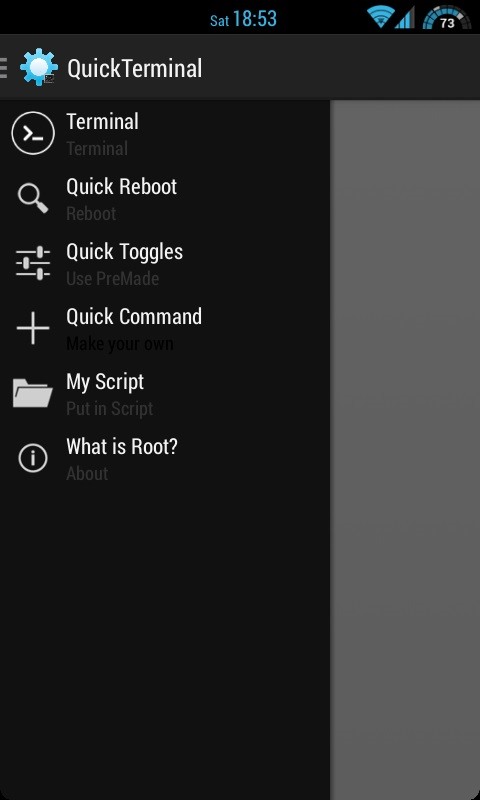
QuickTerminal FeaturesQuickTerminal can help eliminate the time for writing your Linux terminal commands over and over. By choosing the Quick Command tab and clicking the add sign, the "Add a Command" window is shown. You fill the name, command, and whether you want to see a dialog or a toast or nothing. The ifconfig command added and now it is a button. It was run and dialog output was seen after the running. To delete it, simply keep holding it and it will be removed.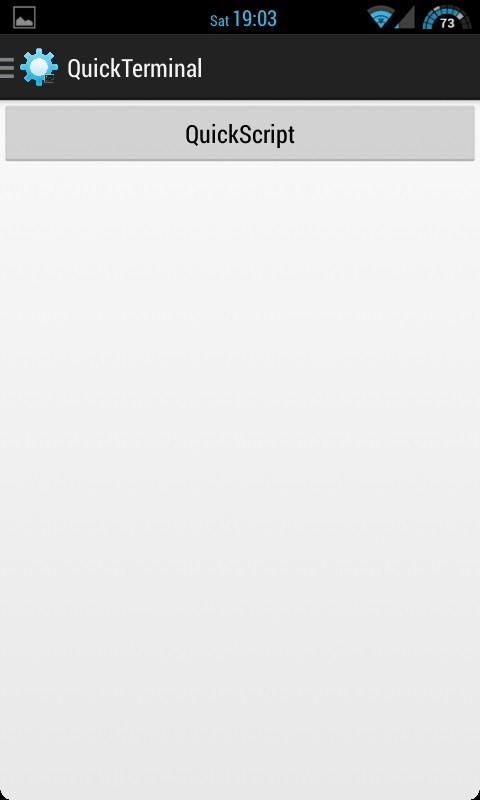
Other OptionsQuickTerminal have more setting to be used, such as adding a script to /QuickTerminal/myscript and a button will be seen in MyScript tab.And can be deleted too by long clicking on it. And if you have a command to run in the terminal, then just run it in the terminal window.
Want to Reboot the Phone?Just open the Quick Reboot tab. Rebooting to recovery, bootloader, and shutting down now is easy if you don't have it inside your custom ROM.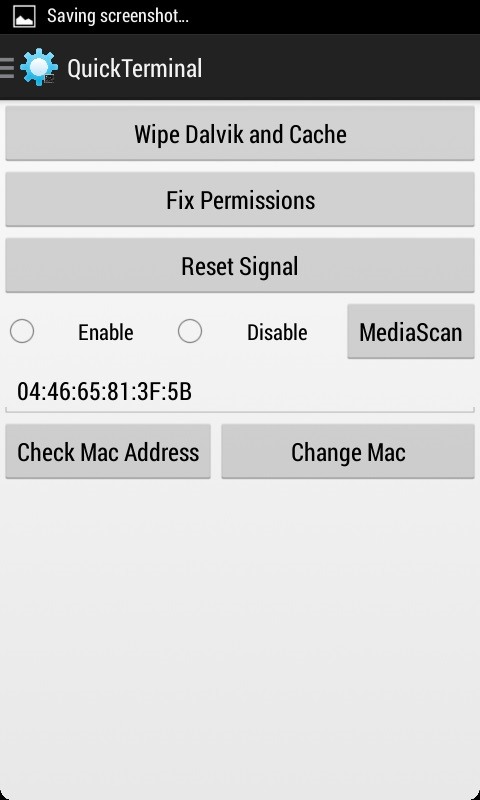
Most Used CommandsA tab for some of the command that you may once use like MAC Changing and resetting the signal.
SettingsThe App is simple and doesn't have a dedicated window for option.Changing Holo was added as a request per user to switch between Dark Holo and Light Holo. Some People hate ads, so why not disable them?? Just showing them up and clicking them every once and a while is enough. And leaving a rating and feedback on the store is always appreciated :)
Termux - An Android terminal emulator to run Linux on Android and Chrome OS. Termux is an Android terminal emulator and Linux environment app. Unlike many other apps, you don't need to root your device or no setup required. It just works out of the box!
How to Delete Files and Directories in the Linux Terminal
Is there some way I can script/automate the following commands so that all I have to do is (in windows terminology) "run a batch file" to do all this? Here are my steps, in order: launch putty, choose hostname & port, click Open (would love to script/automate this 1st part too) linux shell/terminal opens; I enter my login and pwd
Termux - Run Linux On Android Devices, No Rooting Required!
How To: Automate Your Linux Commands with a Single Click (For Android Devices) Hacking macOS: How to Perform Situational Awareness Attacks, Part 2 (Finding Files, History & USB Devices) How To: 6 Ways to Get More Out of Your Mac's Notification Center
ksh - how to automate some linux commands - Stack Overflow
By Android Terminal I assume you mean a terminal emulator running on an Android device. Android at its core is a Linux operating system, so it supports all functionality that Linux has to offer.
How to Hack an Android phone: Beginner guide to Advance
The rm and rmdir commands delete files and directories on Linux, macOS, and other Unix-like operating systems. They're similar to the del and deltree commands in Windows and DOS. These commands are very powerful and have quite a few options. It is important to note that files and directories deleted using rm and rmdir do not get moved to the
Automate Commands In Ubuntu Linux With KTimer
Anyone who is familiar with Linux knows that to use your OS to the max, you will need to use the terminal every now and then. Whether it is to install a package or update the system or even delete a file. However, this "tool" is now on your Android phone and can easily accessed by using a terminal emulator to run your day-to-day commands.
13 Terminal Commands Every Mac User Should Know
KTimer is an open source software that enables executing commands after a set period of time. KTimer can be launched in Ubuntu from Applications -> Accessories. To schedule a command execution, enter a command line in the text box, set a time frame after which you wish to execute it and click Play.
एक क्लिक के साथ अपने लिनक्स कमांड को स्वचालित करें (Android
Do you want to learn android pen testing or just want to hack your ex-phone? I will explain everything from scratch. You did not need any previous knowledge for this. Just read this post carefully with patience. After reading this post, you can hack any android phone (but don't expect any magic from me). I will post […]
UIAutomator2 (Android) - Appium
Make sure that hw.battery=yes in your AVD's config.ini, if you want to run any of the Appium tests, or use any of the power commands. (As of Android 5.0, this is the default.) Real Device Setup. For Android automation, no additional setup is required for testing on real devices, other than these simple requirements: Ensure that Developer mode
How to Automate Your Linux Commands with a Single Click (For
जो कोई भी लिनक्स से परिचित है, वह जानता है कि आपके ओएस को अधिकतम उपयोग करने के लिए, आपको हर बार टर्मिनल का उपयोग करने की आवश्यकता होगी। चाहे वह पैकेज
What are the commands that can be used on an Android terminal
0 comments:
Post a Comment