How To: Secretly Record Videos on Android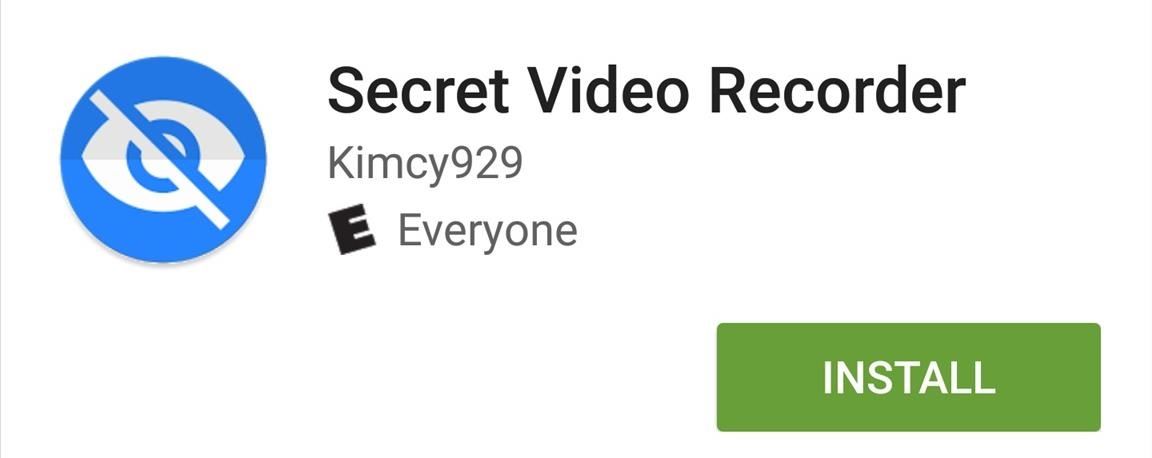
Past video recording apps we've covered made it easy to turn your Android device into a hidden spy camera, even allowing you to inconspicuously record videos using your volume buttons. While both are viable options that can secretly capture video, today we're going over an additional method that will let you both schedule recordings or discretely trigger them without anyone around you noticing a thing.Don't Miss: How to Record Phone Calls on Any Android Device
Secret Video Recorder was developed by Kimcy929, who also created Quick Camera, a secret photo-taking application. It's free and offers you the ability to record videos in the background without having to launch the camera. Get started by installing the app from the Google Play Store.Install Secret Video Recorder for free from the Google Play Store As stated above, the app offers two ways to record video; you can either schedule a recording if you're attempting to capture someone in the act, or you can quickly trigger the video recorder if you want to remain hidden in public. I'll cover both below.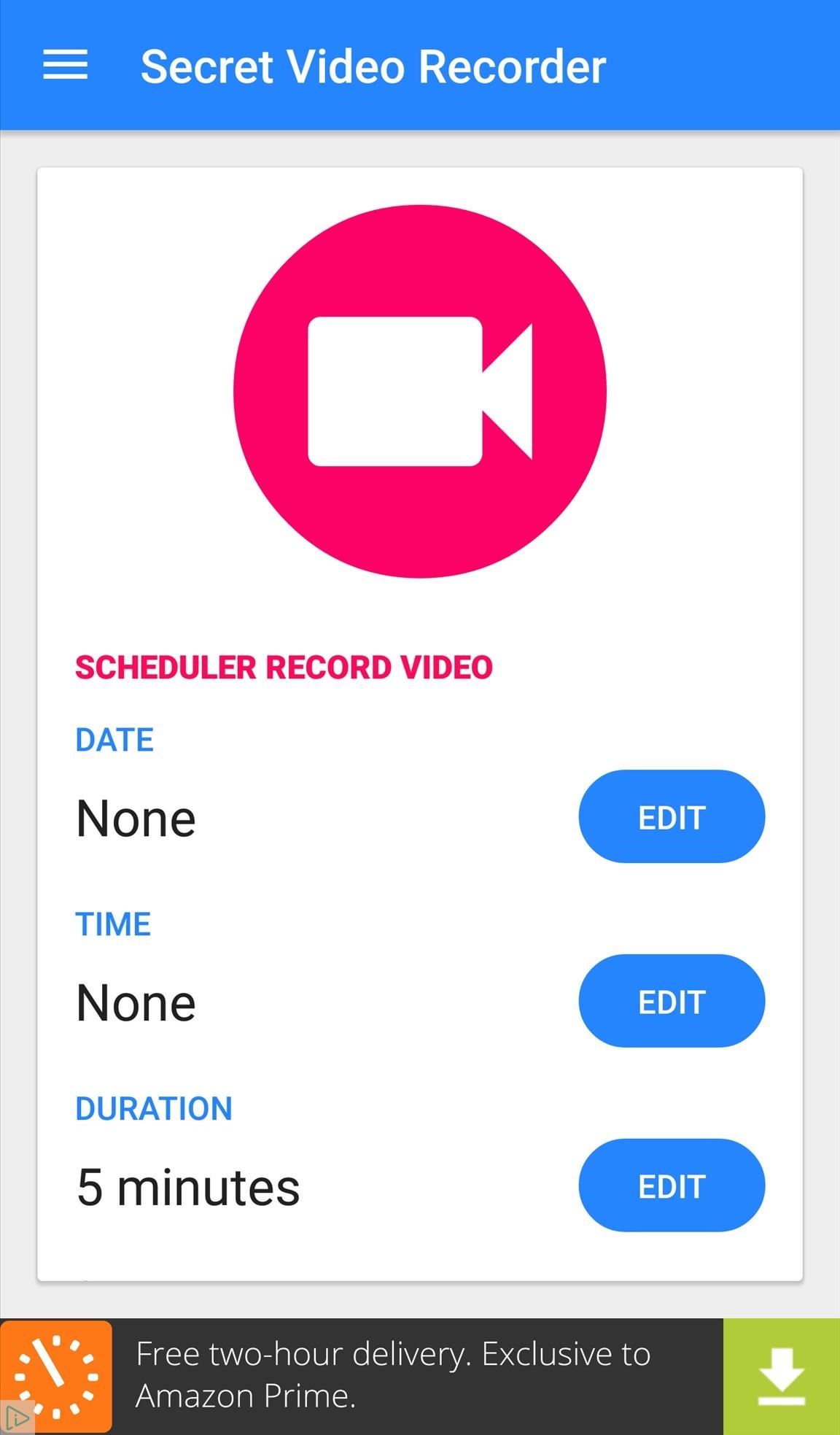
Schedule RecordingsThe main page of the app is also the recording scheduler. All you have to do is specify the date, time, duration, and camera (front or back).Once it's ready, tap Scheduler, and make sure to correctly position your device so you capture the frame you want, and be sure to tuck it away so your device doesn't look too obvious.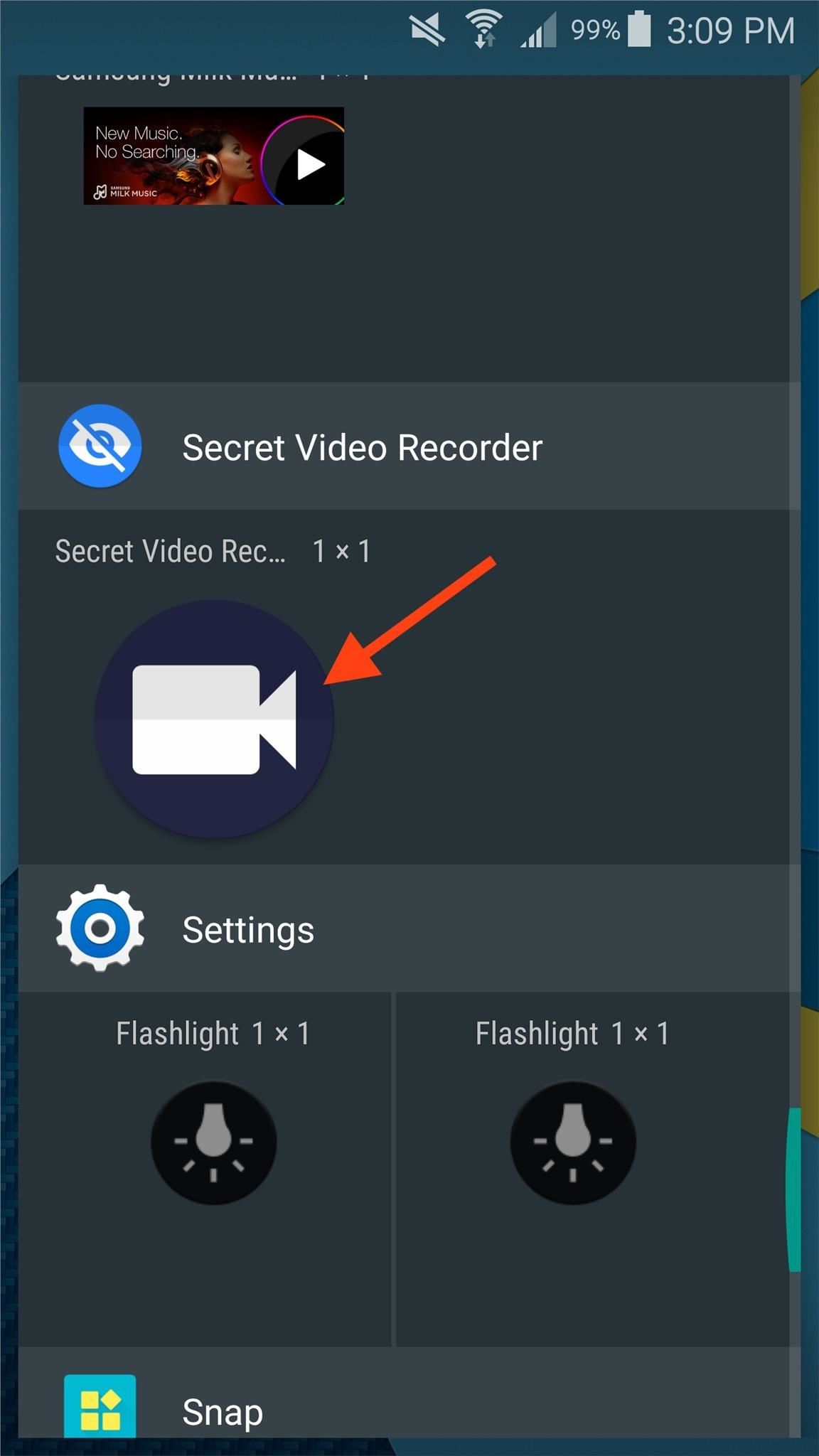
Quickly Trigger RecordingsFor one-tap recordings, you'll need to apply the app's widget to your home screen. When you're ready to record, simply tap the widget to start. You'll get an unobtrusive notification in your status bar saying that it has started, and then you can proceed to turn off your display and put it in your pocket or somewhere else, if you'd like. You can also just keep the screen on if you want to text or browse the web while it's recording. To stop the recording, pull down the notification tray on the lock screen (or wherever) and tap on the notification. You can also stop it by tapping on the widget icon again on your home screen.You'll be able to view a thumbnail of the video file, as well as options to play, save, trim, and delete it, right from the notification panel. You can also find the videos in your Gallery app.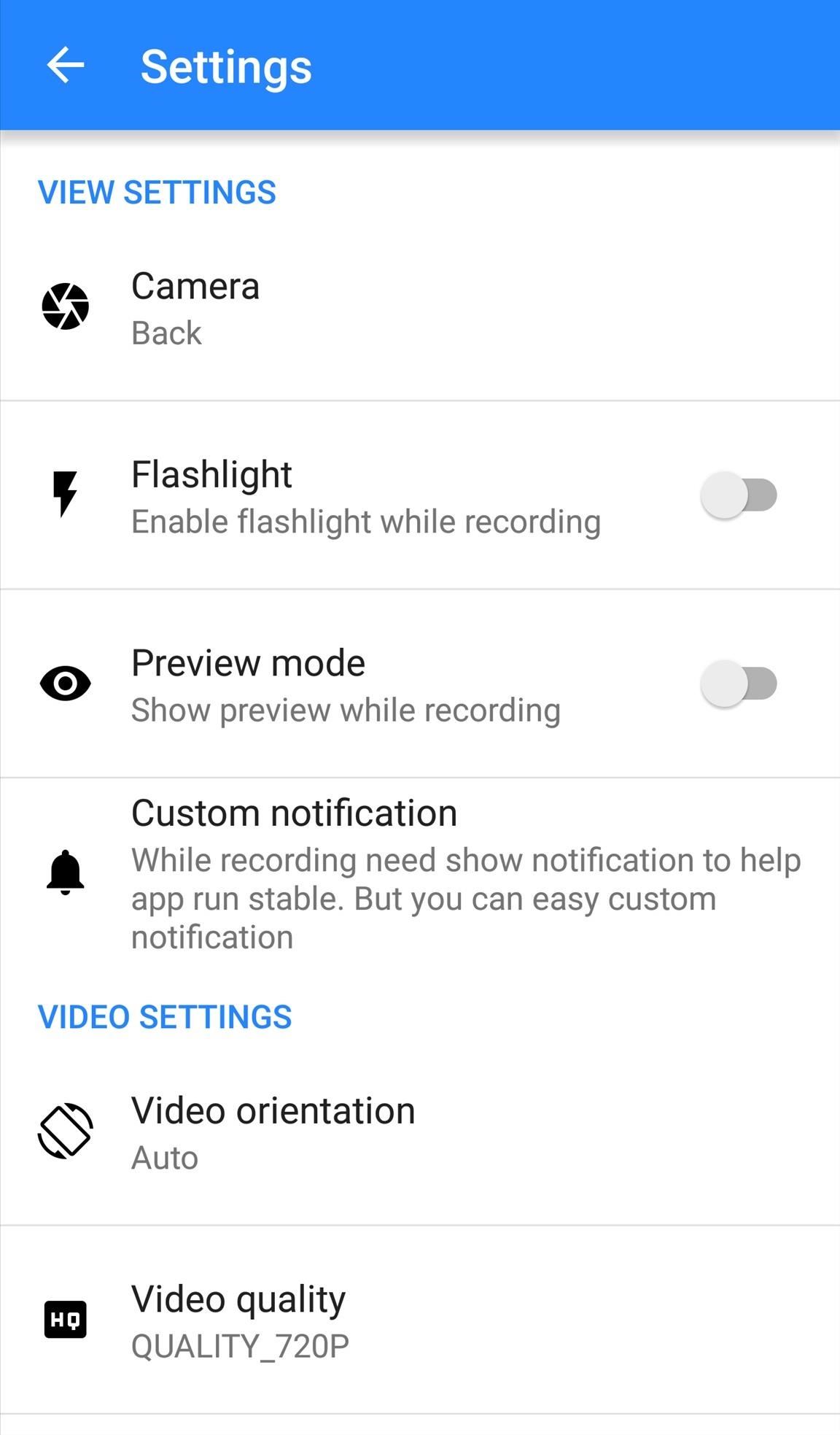
Additional Useful PreferencesIt's easy to start using the app once you've installed it, but there are plenty of preferences worth taking a look at that can improve the experience.Some of the most notable options will allow you to customize the notification you get while recording, change the widget icon to something less obvious, hide recordings from your stock gallery app (available within the app), or require a password before using opening the app. If you want to remove the occasional ads within the app, you can do so with an in-app purchase of $2.19. Otherwise, this is a great go-to spy camera app that can cover all your needs. Let us know what you think by commenting below.Follow Android Hacks over on Facebook and Twitter, or Gadget Hacks over on Facebook, Google+, and Twitter, for more Android tips.
Edit the AnyConnect VPN group policy and download the AMP Enabler Service Profile. Login to the AMP dashboard in order to get the connector URL download link. Verify the installation on the user machine. Step 1: Configure the AnyConnect AMP Enabler Client Profile. Navigate to Configuration > Remote Access VPN > Network (Client) Access
Internal storage (ROM): Samsung GALAXY Core Prime | T-Mobile
How to Hide the VPN 'Key' Icon on Android — No Root Needed
Eavesdropping from a distance can be tricky because it usually requires some sort of bug or transmitter. It's easy to transmit audio through lasers, but you can also use lasers to build a microphone that picks up audio from a distance. LucidScience built the Laser Spy System for about $20.
The Ultimate DIY Spy Drone: Start Building Your - WonderHowTo
Before you sell or give away your iPhone, iPad, iPod touch, Apple Watch, AirPods, or Mac, sign out of iCloud and erase all content and settings.When you sign out of iCloud from your device, iCloud turns off Find My iPhone and removes the device from your list.
If your iPhone, iPad, or iPod touch is lost or stolen - Apple
30 Android apps with dark themes that are easy on the eyes. you can install custom themes like you can on the desktop version, so you can get a night mode of your own going. as well as a
Best Android themes: make your smartphone look incredible
The principal engineer for Nokia's WP7 and WP8 devices has demonstrated, in rather frank detail, how to pirate Windows 8 Metro apps, how to bypass in-app purchases, and how to remove in-game ads.
5 Best Free Tools To Lock Or Password-Protect Apps On Android
These only become available once you install an app that wants to send you notifications. You can adjust different push notification settings for each app on your iPhone. Step #1 -- Tap Settings
Snail mail push alerts - YouTube
How to Share Your Friends' Instagram Stories in Your Own
You could easily get a replacement if your iPhone is still under warranty. If it's not; getting a third party service provider to repair a ring/silent toggle button wouldn't cost much. And if you don't want to repair the hardware button for ring/silent toggle switch, there's a software enhanced button on iPhone which could help you out.
How to Turn Off the iPhone Ringer - Lifewire
The Health app uses your iPhone's accelerometer to measure steps and distance traveled, so long as you keep your iPhone with you to get accurate figures. Import health records. If you need
How to Rip Music CDs to your iPhone/iPod | iPhoneLife.com
Customize App, Menu, & Settings Backgrounds on Your Samsung
Still, there are some options for adding content to your Stories on Instagram like links, so if you aren't verified, don't give up hope. So whether you've been looking to share a link to your band or to your online store, we've got some ideas for how you can do it.
How to Add Links to Instagram Stories: 3 Steps to Drive
If liquid damages an iPhone or iPod (for example, coffee or a soft drink), the service for the liquid damage isn't covered by the Apple One-Year Limited Warranty. iPhone and most iPod devices that were built after 2006 have built-in Liquid Contact Indicators that will show whether the device has been in contact with water or a liquid containing water.
5 emergency tips to save a water-damaged iPhone - Macworld UK
0 comments:
Post a Comment