Myth Debunked: Uncooked Rice Isn't the Best Way to Save Your Water-Damaged Phone
If you drop your smartphone in water, take it apart as much as you can and place it in rice. It's been the most recommended method of cell phone rescue since the days of clamshells. In fact, it's usually the only thing recommended when searching for "how to save your wet phone." Turns out, we've been wrong all along.Gazelle, the company best known for buying people's used electronic devices, performed a series of tests to determine the best ways to prevent damage to phones dropped in water.
The Sponge TestPre-weighed sponges soaked with water (and then weighed again) were used in this experiment. Gazelle placed them into sealed plastic containers with 100 grams each of six different drying agents. There was also a wet sponge left out in open air, and one sealed in a container by itself. Image via Gazelle Each sponge was placed on top of wax paper, to prevent direct contact with the drying agents, since in a smartphone, there is normally no direct contact with the drying agent.
Uncooked White Rice Ain't Cutting ItAfter 24 hours, the sponges were weighed again to see how much weight had been lost. And would you believe it—according to the results, uncooked white rice placed dead last in effectiveness as a drying agent. Here's the list, from best to worst.Open-air sponge - 7.6 mL lost Silica gel - 6.1 mL lost Cat litter - 5.5 mL lost Instant couscous - 5.0 mL lost Instant rice - 5.0 mL lost Instant oatmeal - 5.0 mL lost Uncooked white rice - 4.0 mL lost Sealed-container sponge - 0.7 mL lost Cat litter, instant couscous, instant rice, and instant oatmeal all performed better than uncooked white rice—everyone's favorite damn drying agent.
The Cell Phone TestThe second experiment they performed was similar, using a few iPhones and Samsung Galaxy S3 devices. Using the same drying agents as above, it was also shown that uncooked white rice was the biggest loser. The results of Gazelle's test with phones submerged in water and "dried" with household items.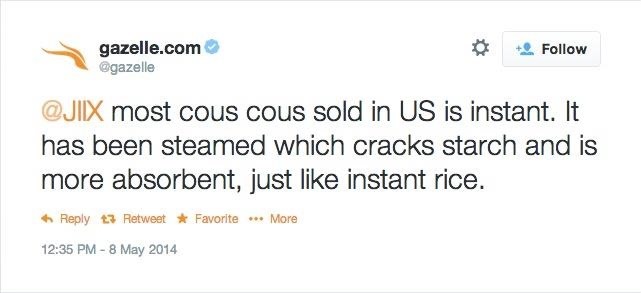
Instant Couscous/Rice Is More PourousSo why did drying agents such as instant couscous and instant rice perform better than uncooked white rice?On Twitter, Gazelle explained that both of these instant products are steamed, which cracked starch. Starch, already known for its absorbent nature, becomes more porous thus taking in more water than usual. Rice on the other hand is a grain, which has not been ground up, so it still has its layers from being a seed. As a seed, it can only absorb a limited amount of water for it to grow into a plant. If it absorbed as much as something like pasta (which contains lots of starch), it would dissolve and become useless as a seed.
Silica Gel vs. Open AirWhile instant couscous and instant rice work better than uncooked white rice, silica gel works the best out of all drying agents that Gazelle tested.But while silica gel performed well, the sponge left out in the open (71°F; relative humidity of 40%) lost the most amount of water in the tests. With this information, should you leave your phone out in the open or place it in silica gel?Since there is a wide range in performance for each drying agent, choosing one or the other could have a direct impact on the recovery of your smartphone, whether it be positive or negative. If a drying agent cannot absorb moisture quickly enough, the air that's trapped in the container or ziplock bag will become humid and slow down evaporation.Since there is not enough information (as of yet), a fortified statement of whether or not air or silica gel works better cannot be made. Factors such as amount of drying agent, brand of drying agent, type of smartphone, time of day, and more all play a role in how each performs.Although the open-air method lost the most water, according to Gazelle, this does not mean that a drying agent cannot outperform open air under certain circumstances. Increasing the amount of drying agent could help dry out the smartphone better.
So, What You Should You Do Then?Well, let's take it step by step for you.
Step 1: Dry Your Phone with Paper Towels, VacuumBefore even trying to dump your phone into a drying agent, the first step you should perform is to turn off your smartphone or take out the battery. Dry the outside and use something like a vacuum (waterproof) in order to extract any water stuck on the inside. You might not get all of it, but you should try and get the most you can out of there.
Step 2: Open Your Phone UpIn order for air circulation to do its job, take off the back cover and battery out of your smartphone. Furthermore, you can use a Phillips screwdriver in order to take apart most Android smartphones. If you have an iPhone, you can purchase a pentalobe screwdriver for under $5 online. Once it's open, leave it out for a bit and let it dry in the open air. Image via iPhonizate Note: Taking apart your phones may void your warranty, but then again, so will dropping it in water.
Step 3: Use a Drying AgentFinally, after getting rid of as much water possible from the inside of your device, using a drying agent may help. If you decide to use a drying agent, don't use uncooked white rice. Instead, go with silica gel—the best performing agent of the ones used in the Gazelle experiment. Image via Gazelle If you don't have any silica gel laying around, use instant couscous or instant rice as an alternative. While cat litter works better than the two previous mentioned drying agents, some of the particles from the litter could possibly enter your device, so use it carefully.
How To: Hide All of the Stock Apple Apps on Your iPhone Without Jailbreaking How To: The Absolute Easiest Way to Hide Any App on Your iPhone News: It Looks Like iOS 10 Will Finally Let You Remove Apple's Crappy Stock Apps How To: Reset Your iPhone's Home Screen Layout
How To Hide ANY App On Your iPhone (Hide Messages, Snapchat
A Hologram Tv player or Laptop for all , is not something we can all afford , so that's why I love to present , The "PUX Glass " Mono Holographic projector with Glass screen.. for all to make and
Hack a monitor to make DIY dynamic holograms « Hacks, Mods
Facebook today announced the launch of a new 3D photos feature that uses the Portrait Mode feature of the iPhone and other smartphones with dual lens cameras. Facebook manipulates the Portrait
Facebook unveils new 3D photos: here's how to do it | AndroidPIT
They will help you avoid pitfalls and get your project up and running fast. In this DIY episode, see how to build and use a handheld automated warspying device. To demonstrate the dangers of unencrypted wireless cameras, Kevin Rose and Dan Huard reveal how to build and use the first ever handheld auto-switching warspying device.
How to Use a handheld grinder - WonderHowTo
Not every useful app can be found on Google's Play Store. In fact, there's a plethora of APKs that Google doesn't offer. In this list, we have prepared a list of the best Android apps you can
16 Best Android Apps Not on Google Play Store of 2019
Check out this How-to from Craftnerdy that shows you how to make an amazingly nerdy shower curtain in the likeness of Pac-Man. Get your nerd craft on! Pacman is Watching you Shower O.o.
How to Creative Pancake Art- Pac-Man Pancake « Dessert
PHONEDOG. PhoneDog Media is home to PhoneDog, Android & Me, TmoNews, and TodaysiPhone. The network receives 2.5 million unique visitors and 10 million pageviews each month, along with a combined
See Which Apps Are Using Your Network Connection Right from
How To: Beatbox basic beats How To: Beatbox the basics with Shamik How To: Be a human beatbox Dropping the Beat: How to Make Google Translate Beatbox for You How To: Perform basic noises for beatboxing How To: Beatbox with reverb
Google Translate BeatBox 2018 - YouTube
When you're using Google Maps on your BlackBerry the default view is map view. Ahh, but it doesn't have to be that way. If you'd like to get a feel for the terrain or the countryside, it's easy-to-do.
Google Maps on BlackBerry | CrackBerry.com
answers.microsoft.com
Midland Radio | WR400 Deluxe NOAA Weather Radio
0 comments:
Post a Comment