How To: Restrict Guest Users to One App in Windows 10
For reasons unknown, Microsoft decided to change the way the Guest account feature in the new Windows 10 operating system works. In previous versions, the Guest account feature allowed you to set up a limited account for other users so they don't have access to your important documents and settings. Now, the process requires assigning an email to a new account and configuring share settings.Well, not all hope is lost. In modern versions of Windows, including Windows 10, there is a feature called Assigned Access, otherwise known as Kiosk Mode. Assigned Access configures a user account so that only a single Universal Windows application will run inside that user account. By recreating some of the functionality of the Guest user account, Assigned Access is a pretty valuable feature. 
Step 1: Go to the User Accounts Section Inside the Settings AppFirst thing you'll need to do is select or create a user account that you want to use for Assigned Access. You can configure an existing account on your PC or you can go ahead and create a new user account.Go ahead and launch the Settings app and navigate to Accounts, then to the Family & other users section. Alternatively, you can simply search for and launch this section from the Start menu.
Step 2: Select User for Assigned AccessOnce you have selected (or created) the user account that you want to use for Assigned Access, it's time to set up which app you want to assign access to. Click on Set up assigned access to begin the process. Then on the next screen, choose the user account that you want to use for Assigned Access from the list.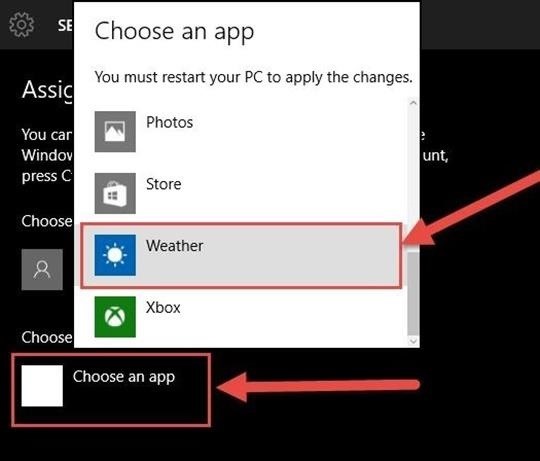
Step 3: Select App for Assigned AccessNow it's time to choose the app for Assigned Access, but note that if you're using a new user account, you'll need to sign in to that account at least one time to be able to select it.Apps that ship with Windows 10 can actually be configured for Assigned Access, but if you want to use another, just make sure it's active of the account you'd like to assign it to. Now just choose the app you want from the list—here we are using the stock Weather app. Restart your computer and you should be good to go. From now on, when signing into the user account configured for Assigned Access, you will be able to only use the single app that you selected.
End an Assigned Access SessionTo end an existing Assigned Access user session, simply press the familiar Ctrl + Alt + Delete key combination and you'll be signed out of the Assigned Access user session.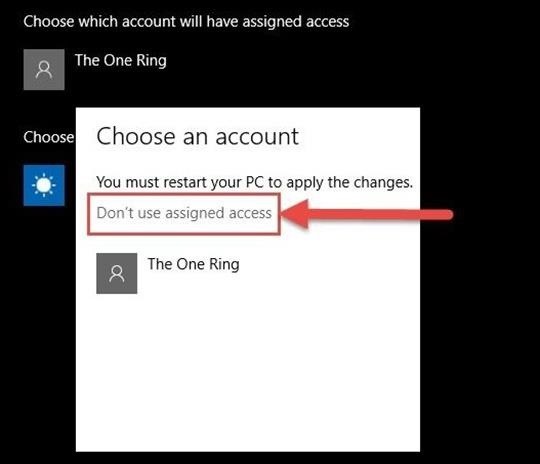
Turn Off Assigned AccessDisabling Assigned Access is pretty easy. Just go back to the user account selection screen when setting up Assigned Access (Step 2) and choose the Don't use assigned access option. Restart and you should be all set. Note that, as of now, Assigned Access is available only on Windows 10 Professional and Enterprise editions. Though the features of Assigned Access are not as extensive as the Guest user account feature, having the ability to configure a single user account so that it runs only a single Windows app can be quite useful, especially when dealing with children. While the Guest user might make a comeback down the road, Assigned Access is a valuable tool of its own.Make sure to follow Gadget Hacks over on Facebook, Google+, or Twitter to find out more cool things about Window's latest operating system.
This issue arises whenever you try to label more than 20 tapes for the veriy first time. As the "Max. Consecutive Errors" counter is set to 20 NW will disable the device with the 21st media.
How Can It Be (CD) - Walmart.com
I'm trying to create the icon for my iPhone app, but don't know how to get the exact radius that the iPhone's icons use. I've searched and searched for a tutorial or a template but can't find one. I'm sure that I'm just a moron, but how do you get the rounded corners exactly right with your icon from Illustrator or Photoshop? Edit:
I used it in a rural area, checked for other freqs with my frequency spectrum analyzer to make sure I didn't "step" on anyone or get in trouble. I would love to be able to patent it and have a legal way to build and test it, but like many other inventions of mine, it will go in my bunker on the shelves to be covered with dust.
Bygg och använd en handhållen automatiserad warspying-enhet
How to Download ROMs for GBA GameBoy Advance If you want to play GameBoy Advance games on your iPhone or your Mac or Windows PC, you need to have the right emulator installed first. For GameBoy Advance, the best one would be GBA4iOS, which we have reviewed on this blog .
GBA Emulator for BB10 - a port from VBA-m - BlackBerry Forums
3. Clear Up Your iPhone's RAM Used by Apps. If you're looking to move away from swiping away apps every time entirely, then you can try to clear your iPhone's RAM used by all your apps which works just as like how you would Force close all your apps every time except this way you're getting to the root problem.
How to Get the iPhone X's Swipe-to-Go-Home Gesture on Any Android
How to Automate Proper Source Citation Using the APA, MLA, or
How to Send Text Messages. Text messaging is one of the most useful features of any mobile phone. Second to making a phone call, it's the simplest way to contact someone long distance.
How to Send a Text Message From a Computer | Digital Trends
How to unlock and enable Developer options on any Android
Adding Mac OS X Icons and Wallpaper to the Windows 10 Desktop. To further replicate the Mac OS X GUI in Windows 10, add OS X icons to the desktop. To add some new icons to Aqua Dock, click the Download button on this page to save a Mac OS X icon set to Windows. Extract the Zip folder, and move the icons from there into Aqua Dock's icons folder.
How to Make Your iPhone Look & Feel Like Android « iOS
Get access to helpful solutions, how-to guides, owners' manuals, and product specifications for your Digital Smart Camera (WB1100 Series) from Samsung US Support.
Customize Your Reading—Choose your preferred font size, screen brightness, background color, and orientation (portrait or landscape) to read your books. Borrow eBooks from the Library—Check out ebooks from your local library and have them delivered wirelessly to your Kindle app. Read print replica textbooks on Android tablets.
Get a brand new 5" HTC One A9 Black Display Assembly (LCD and Touch Screen) at Fixez.com. Find HTC One A9 replacement screens and parts to get your smartphone working like new again quickly.
HTC Screen Replacement Kits | Display Glass Repair
0 comments:
Post a Comment