How To: 3 Ways to Get Around Google's Uncertified Device Ban
Google has started blocking certain devices from accessing the Google Play Store and other Google services. This is part of an effort to clamp down on OEMs that skirt its certification requirements, but now millions of phones have been uncertified to download or update Google apps. Fortunately, there are a few workarounds.To help ensure a consistent user experience on all the various Android devices out there, Google requires that manufacturers pass its Compatibility Test Suite, or CTS, if they want to ship devices with Google apps and services pre-installed. Most companies comply with these rules and get their phones certified. Others, however, will either fail this test or ignore it completely, then opt to sideload Google's apps and services instead, so the tech giant has taken severe action to curb this practice.Don't Miss: If You Live in the US, It's Time to Stop Buying ZTE Phones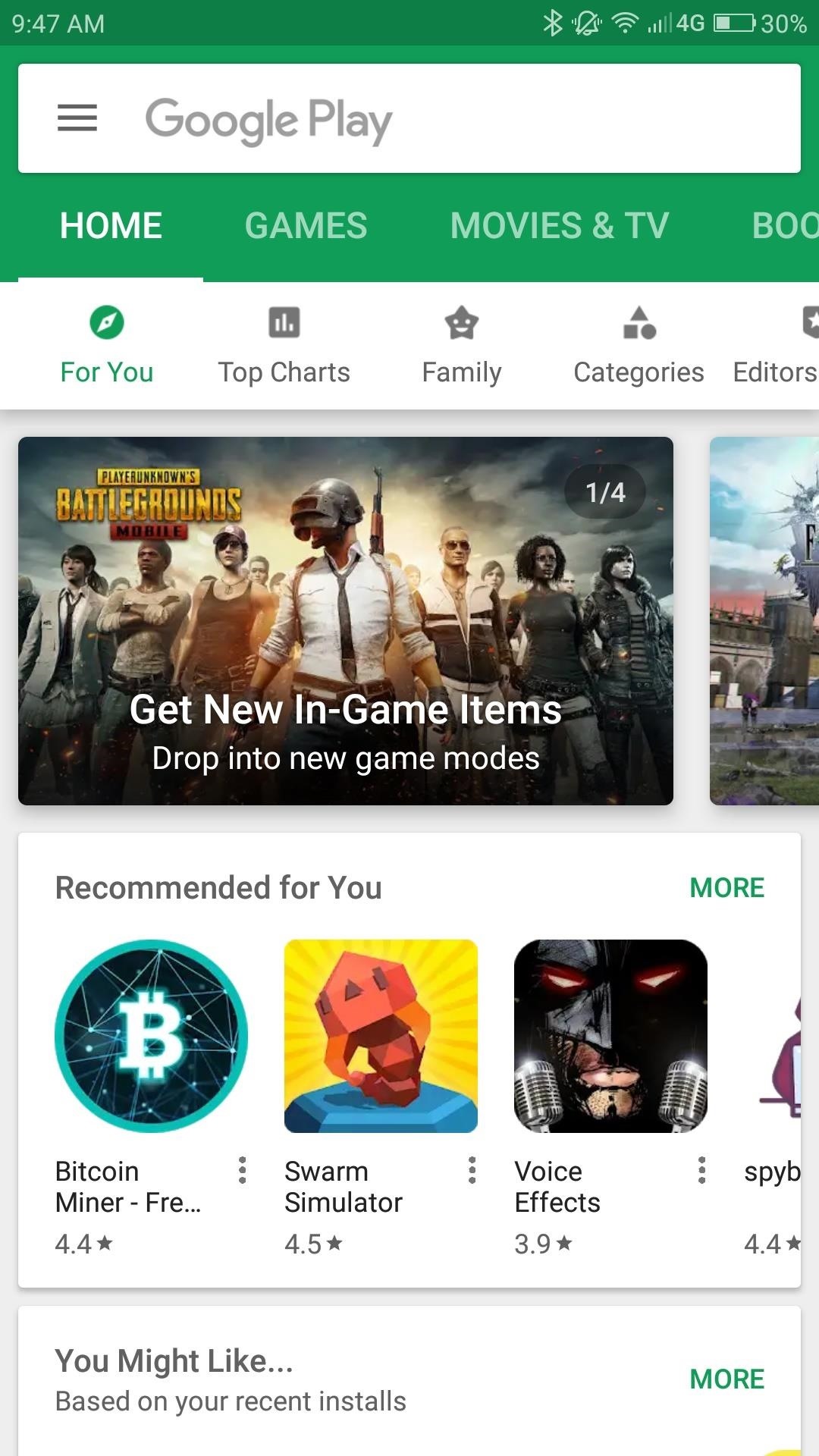
See if Your Device Is UncertifiedBefore getting started, you'll want to make sure your device has been blacklisted by Google so you don't waste any time.If you purchased a banned handset, you'll get a warning prompt stating "device is not certified by Google," preventing you from signing into your Google account. Although you can still complete your phone's initialization, you won't be able to access the Google Play Store due to your device's uncertified status.If you're still unsure if you're affected, open the Play Store app. From there, head to the side menu by tapping on the hamburger icon in the top-left corner. Tap on "Settings" next, then you can see your phone's status by going to "Device certification" on the bottom of the page. If it says "Uncertified," try the tips below.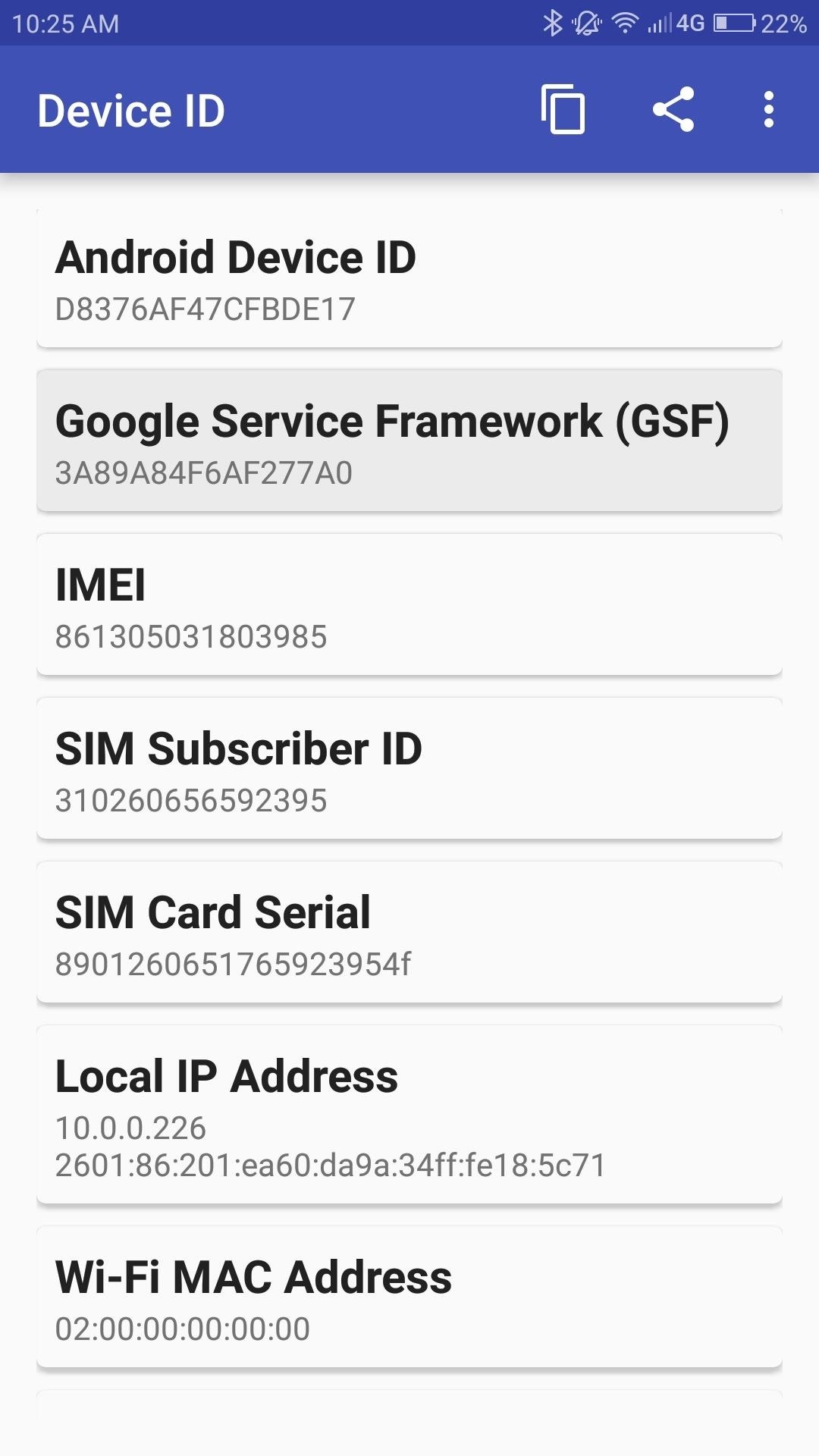
Option 1: Register Your Device with GoogleThe first workaround involves registering your device with Google. This method comes courtesy of Mishaal Rahman over at XDA. Unfortunately, this fix was originally meant for pre-approved and certified devices that were modified to run on custom ROMS like LineageOS or Resurrection Remix, so it won't work with all affected devices.To start, grab an app called Device ID, either from the Play Store or by sideloading this APK.Now you'll need to retrieve your handset's Google Services Framework ID, or GSF ID, to submit to Google for processing. So open the app and copy the number within the "Google Service Framework" tab. Once you've copied your GSF ID, go to Google's device registration page and paste your GSF ID in the blank field along the bottom, then tap on the green "Register" button after doing so. Immediately after tapping "Register," your registered ID should appear on the page. Save this for future reference, but there's nothing you need to do with it. Instead, just try logging into your Google account again or using the Play Store to download an app — while it will still appear as "Uncertified," this should whitelist your device and bring back most functionality.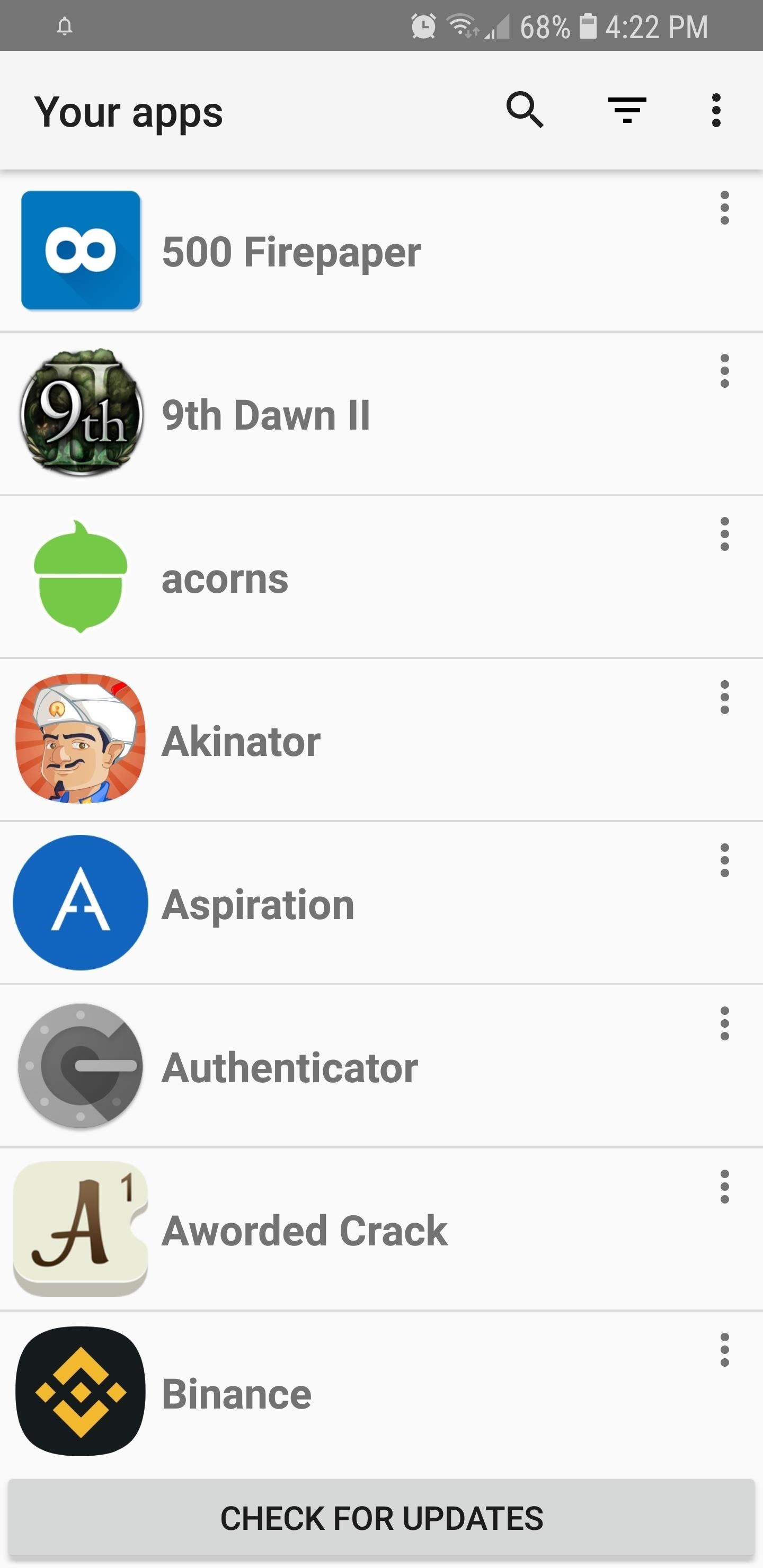
Option 2: Use the Yalp Store InsteadIf this method failed to grant you access to Google services, there's a decent workaround. It won't let you use Google apps that depend on Google Play Services or an account login, but you will be able to download apps from the Play Store, at the very least.The Yalp Store is free to download, but because it's an APK file, it'll have to be sideloaded. So make sure you have Unknown Sources enabled on your device, and grab the file from the link below, then open it and press "Install" when prompted.Download the Yalp Store (.apk) Once you've got it installed, using the Yalp Store is pretty simple — it has all the same apps you know and love from Google Play, since it's actually downloading the apps from the Play Store for you. If you'd like to learn more about the Yalp Store's features, check out the following guide:Don't Miss: How to Install Apps from the Play Store without Google Services
Option 3: Use a Magisk Module (Root Required)If all else fails, the final option is the most difficult of the three, but it gives you the best chance of re-enabling Google apps and services. Basically, you'll have to root your device with Magisk, which is a root method and framework that doesn't trip up Google's SafetyNet system. We've outlined the proper way to root with Magisk at the following tutorial:Don't Miss: How to Root Your Device with MagiskOnce you've successfully rooted and installed the Magisk framework, open your Magisk Manager app and head to the Downloads section in the side menu. From there, search for "Play Store Visa" and install the top result. This module will trick the Play Store into thinking your device is certified, which should restore your ability to download apps, but may not fix any Google app login issues.Follow Gadget Hacks on Facebook, Twitter, YouTube, and Flipboard Follow WonderHowTo on Facebook, Twitter, Pinterest, and Flipboard
Cover image and screenshots by Amboy Manalo/Gadget Hacks
Take the edge off of a full work week with a bit of Super Mario 64, available for download or playable right in your browser thanks to ingenious Unity developer Roystan Ross. He calls it Super
Super Mario Flash - Play Super Mario Flash on Crazy Games
How To: Safely Manage All Your Two-Factor Authentications in Just One Android App How To: Add 2-Step Verification to Uber for Stronger Overall Account Security How To: Transfer Your Authy Account to a New Phone How To: The 5 Best Two-Factor Authentication Apps for iPhone & Android
How to Enable or Disable Two-Factor Authentication on Your
The Ultimate Facebook Prank: How To "Kill" Your Friends on
Commentary Mobile iPhones and iPads need multi-user support now. Commentary: Multi-user support on the iPad is essential for the classroom, but it's well past time Apple brought it to the masses.
Read the latest headlines in the Apple News app - Apple Support
OnePlus is about to launch its mid-cycle refresh, the OnePlus 6T today in New York. The phone has been leaked in its entirety and we know almost everything about the OnePlus Flagship. Here's what OnePlus 6T rumors say-: OnePlus 6T Rumor- Display . The screen of the OnePlus 6T is supposed to be 6.4″ - a 0.12″ increase over the OnePlus 6.
Apple iPhone 5SE: Rumor Roundup! (2016) - video dailymotion
The latest major smartphone from Samsung is a powerhouse — so much so that it can do the work of an entire game console, all on a phone.
How to Play Your Favorite PS4 Games Remotely on Any Android
Important: Back Up Your Galaxy Note 3's EFS & IMEI Data for Emergency Restores How To: Boot Multiple Operating Systems on the Raspberry Pi with BerryBoot How To: Play Nintendo DS Games on Your Samsung Galaxy Note 2 How To: Format a memory card with a Panasonic G1 or GH1 camera
In this softModder tutorial, I'll show you how to install the Xposed framework onto your Nexus 5. Xposed is a great tool that enables a much deeper level of customization on your Android device.
How to Install the Xposed Framework on Your Nexus 5 for Max
The only thing you need is to have Android Device Manager enabled on your device (before you locked yourself out of your phone). If you have a Samsung phone, you can also unlock your phone using your Samsung account. Forgot your Android lock screen pattern, PIN or password? Here's what to do
Tips and Tricks - Android
Best Black Friday 2018 deals: Computers New Atlas Team November 20, 2018 . Need to update your computer? Now is the best time to do it with some sensational Black Friday deals on laptops
Best Black Friday 2017 deals for phones - CNET
How to Make Yourself the Star of PSY's Gangnam - Internet
The only way - Use hacked Instagram app, modded version. But why [1] do you want to use it? Less strain on eyes? It compromises your security, if Instagram wanted it could have added that feature but it is not done officially.
How To: Get Dark Mode on Facebook for Less Eye Strain When
Hi, you're watching VisiHow. Today I'm going to show you how to switch between satellite and terrain view on Google Maps on an iPhone 6.
Download Google Maps on a BlackBerry | HowStuffWorks
0 comments:
Post a Comment